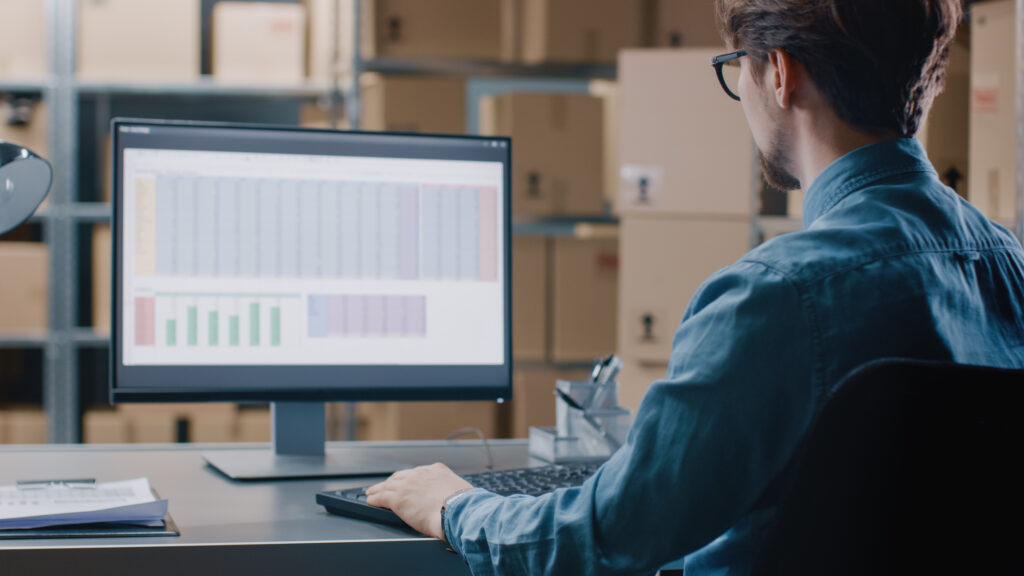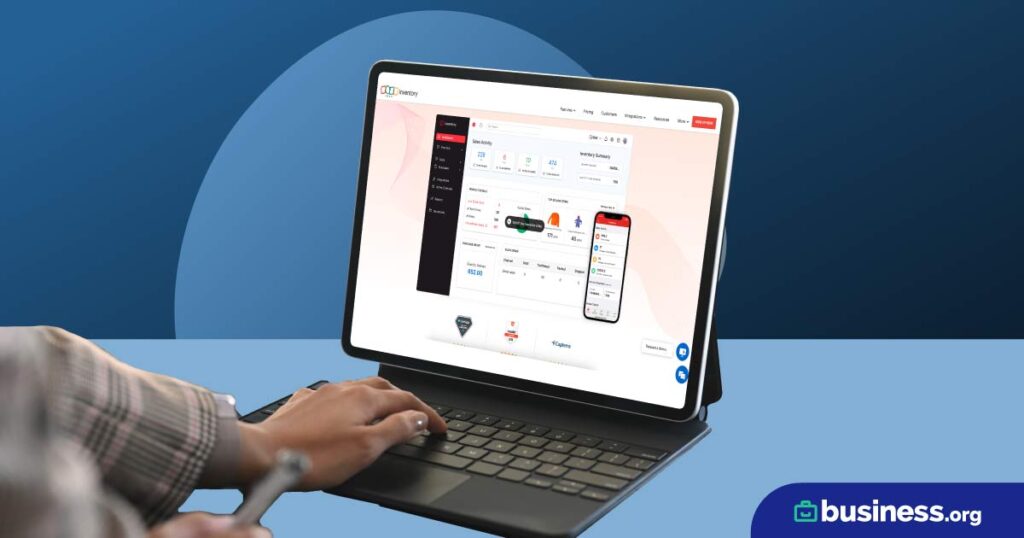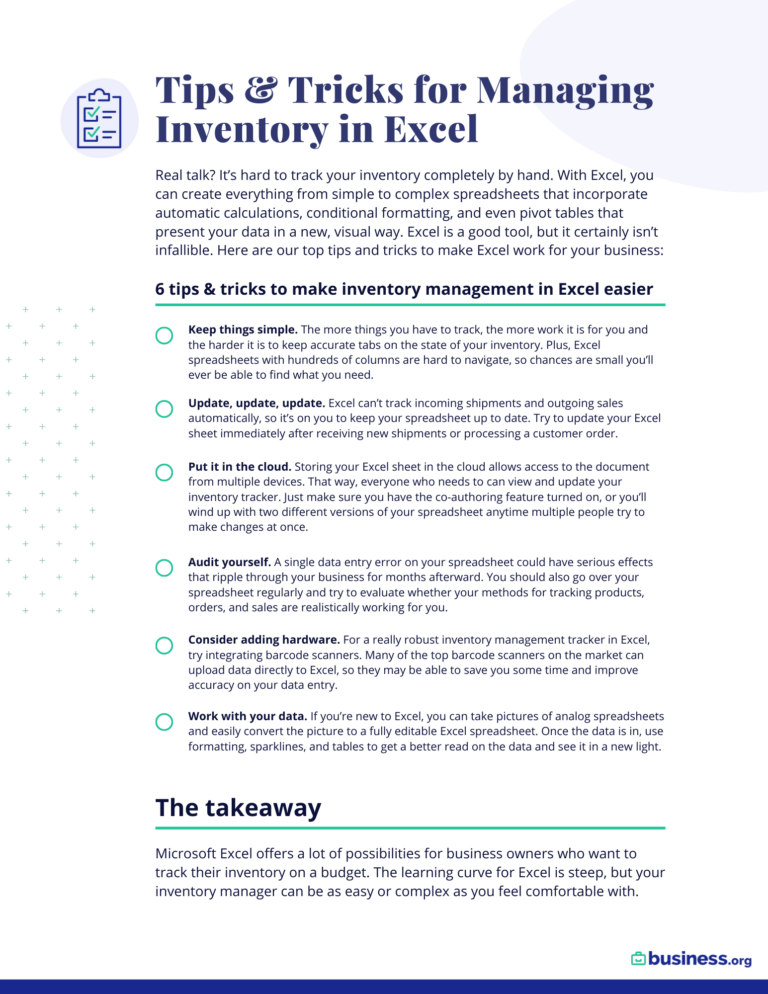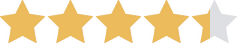We are committed to sharing unbiased reviews. Some of the links on our site are from our partners who compensate us. Read our editorial guidelines and advertising disclosure.
The Ultimate Guide to Small-Business Inventory Management
If you’re just starting an inventory system for your small business, it can feel overwhelming. What are all these terms and acronyms? Do you need inventory management software? And what is the best small-business inventory software, anyway?
We at Business.org are here to help. We’ve compiled a comprehensive inventory management guide to give you a solid understanding of inventory, a few pointers on how to manage your products, and a jumping off point for finding the right inventory tracking solution for your business’s needs.
So let’s get started.
What's the best inventory management system for small businesses?
That’s the million-dollar question, isn’t it? We’ve been doing comparisons on different software and chose Ordoro as our top option for its comprehensive features as a one-stop inventory management and dropshipping software solution. We’ve also got options if you have an ecommerce business or need warehouse inventory management software, plus budget picks for small businesses using online software.
At the end of the day, it’s going to depend on what features you need and the plan that works for your budget. We’ve done the work, looking at all the software options out there so you can choose which is best for your business.
By signing up I agree to the Terms of Use and Privacy Policy.
What is inventory for a business?
Inventory is any type of physical assets owned by your business. Raw materials used for building or assembling products? That’s inventory. Products you’ve purchased from a vendor that are still working their way through your supply chain? Inventory. Items used to maintain your business (like cleaning supplies or computers)? Still inventory. And an inventory management system can help you keep tabs on it all.
Most often when people refer to inventory, though, they mean products that you intend to sell. That’s why most inventory management software is geared toward retailers and wholesalers.
To get more handy definitions to help you contextualize all the inventory tracker options available to you, check out our glossary of must-know inventory management terms and acronyms:
What are the four types of inventory?
Technically, there are a lot more than four types of inventory, but we can fit most of it into these four categories
- Raw materials
- Work-in-process items
- Finished goods
- Maintenance, repair, and operations (MRO) goods
Part of effective inventory management is understanding the types of inventory you’re working with. For instance, if you frequently deal with work-in-process items, you may need inventory management software that offers supply chain management. Or if you have a lot of MRO items (like computers, for example), you’ll need a solution with asset tracking included.
To find out more about the types of inventory and get help with managing specific inventory types, check out the following guides:
What are the three major inventory management techniques?
Of course, just as there are different kinds of inventory, there are various theories on how to prioritize the items you reorder.
Maintaining good inventory management for your business means you have to stay on top of inventory turnover and ensure that you have enough finished goods to meet product demand. But there are other ways. These are the three major inventory management techniques:
- Push: Forecasting demand for a product (i.e. coats in the winter)
- Pull: Getting an item after a customer orders it (i.e. special orders)
- Just-in-time: Ordering inventory just before a customer needs it, but this requires a strong supply chain
Each of them has their own advantages and disadvantages, and it will depend on your inventory turnover and supply chain to see what is feasible for your business.
In the meantime, check these guides out as a way to figure out what your business needs:
What are the best ways to manage inventory?
Every business is different, but no matter what, you want to keep focusing your inventory management process on two things:
- Your inventory count
- Your inventory turnover
If you can maintain your stock level to meet customer demand, then your business will be successful. Inventory management software will take away the guesswork. What you need to do is determine which of the three major inventory management techniques you'll use and then how to implement that into your product purchasing and selling.
We’ve found four simple steps that can help businesses manage their inventory the best:
- Prioritize needs based on your chosen inventory management technique.
- Track product information.
- Analyze and report on inventory and sales.
- Track sales and purchase orders for restocking.
With the right inventory management process, you can be on your way to prioritizing the customer and staying ahead of the competition, while ensuring your business has the right tools to succeed.
Check out some of our top picks for inventory management software this year.
How do small businesses manage inventory?
Part of what makes inventory management so complex is the sheer number of theories on the best way to track, reorder, and quantify inventory.
With ecommerce growing as a marketplace for businesses—and global shipping becoming equally important—finding an inventory management system that extends your business’s reach is just as important as software that makes the job easier. Although there are numerous ways to track inventory, the best software will home in on the features you need without bogging you down in useless extras.
Every business is different, so we recommend getting started with our overview of what inventory management is (and how it can help your business). From there, you can see what you need—ecommerce options, a QuickBooks integration, or warehouse management —and use our reviews as a guide.
Reordering
One of the big concerns inventory management tries to address is the best way to reorder products. You want to make sure your inventory levels stay high enough to meet customer demand, but you also don’t want to wind up with excess inventory that won’t sell (and the potentially high inventory costs associated with storing those items).
To find out how to balance your inventory needs with your cash flow, calculate your safety stock, and determine your reorder points for your products, check out our explanations of the most commonly used reordering methods:
Tracking
Businesses also need to determine how they plan to track their inventory levels. There are two main schools of thought on the matter:
- Periodic inventory tracking
- Perpetual inventory tracking
Periodic inventory tracking requires taking a physical count of your inventory periodically—at the end of the month, quarter, or year. This, of course, is not optimal for all businesses, and can make tracking your inventory more difficult. Meanwhile, perpetual inventory tracking is focused on cost and stock levels on a transaction-by-transaction basis, allowing your business to continually update what's available, the cost, and your bottom line.
Some businesses need constant updating while others can wait. This guide should help you decide which option works better for you:
Costing
Another main component of inventory management? Costing. Costing helps you balance the books and calculate important metrics like your profit margins and your cost of goods sold (see our inventory glossary to learn more about that). Here are a couple of resources to help you decide how you allocate costs:
If you choose to use the first in, first out method (FIFI Method), you’ll be focused on selling the oldest items in your inventory first. That’s because the oldest cost (i.e. purchase order) for goods is going to be applied to the first batch of sold goods. If you sell the oldest goods first, you’ll be paying off the oldest purchase order (for those goods) first.
On the other hand, the last in, first out method (LIFO Method) applies the cost of the most recently ordered items to the most recently sold goods. Although it’s not commonly used outside of the US, the method does provide your business with a major tax advantage (by focusing on new costs first) and allows you to focus on the most current financial numbers while providing a great customer experience by selling the most recent products first.

Ordoro offers everything you need to sell your products online or in person.
- Get total control over your inventory
- Align your business strategy with your stock management
- Maintain vendor and customer relationships
How much does an inventory management system cost?
An inventory system can cost as much or as little as you deem appropriate. Some inventory management software can cost hundreds or even thousands of dollars per month, depending on your business’s needs. Some inventory software is completely free. Or you can always track your inventory manually—the only thing it’ll cost you is time (and maybe accuracy).
Long story short: it’s really up to the business owner to decide how much they want to spend on their inventory management based on the options out there.
Free options
Don’t want to commit to purchasing inventory management software? We totally get it. The good news is there are a couple of free inventory software options on the market.
However, to keep services free, these platforms usually have to strip down their offerings. Depending on the provider you choose, you may be limited to basic inventory tracking software or be capped at a certain number of sales or purchase orders.
Another option is to try tracking your inventory manually using pen and paper or a spreadsheet program like Excel. But because manual inventory tracking has a much higher risk of error, we only recommend this option if you don’t have much inventory to track. So if you’re a small business selling a limited number of items, go for it. If not, you may want to look into other software options.
Software options
For many businesses, the best inventory management tool is a software platform.
Most inventory control software options are cloud-based. This allows you to enjoy enhanced inventory visibility because the platform can update your inventory counts in real time anytime you receive a shipment or make a sale. It also does not require you to have a certain computer in order for the software to work.
And while inventory management software tends to cost more than a manual tracking or a free platform, we think the cost savings and convenience more than makes up for the extra cost.
Check out our reviews for the most popular inventory management platforms to get all the details you need to choose the best option for your company:
- 2020 TradeGecko Review
- Cin7 Inventory Management Review: Is It Right for Your Business?
- 2020 Ordoro Review: Which Businesses Should Use Ordoro?
- Unleashed Inventory Review 2020
- Fishbowl Inventory Review 2020
- Stitch Labs: Our 2020 Review
- QuickBooks Inventory Management
- ABC Inventory Review—Is It Worth It?
Specialty software
Depending on your business, you may need an inventory management system that’s a little more robust than your run-of-the-mill inventory software. If you’re running a restaurant, for instance, you may need more advanced supply tracking than the options above can provide. Or if your company is particularly large, you may want to invest in an inventory management software that features enterprise resource planning (ERP) capabilities.
Although some software does include these options, you want to be sure that you are looking at all the features before deciding on an inventory management software to use. We’ve got recommendations on the ones we like best for a wide variety of businesses.
What else do small businesses need to manage inventory?
Product codes
To make the most of your inventory management software or manual inventory tracking, you’ll need a way to identify and record your products. For that, you’ll need to decide on a product code system. Here are a couple of helpful guides to the most commonly used types of product codes:
Barcode scanning
Once you’ve got your product codes sorted out, you may want to invest in a barcode scanning system so you can automate as many of your inventory management tasks as possible. That way, you don’t have to manually read and enter barcodes into your inventory management system for every item in a new shipment.
Some inventory management softwares do offer SKU and barcoding (including scanners) options to make the management side easier. If that’s something that’s important for your business, you might want to focus your search on software that includes that capability.
Or you may decide to use an alternative form of product scanning, like RFID tags or QR codes. To help you decide, we’ve put together the following resources:
Integrated systems
Small-business inventory systems also tie into a couple of other business systems—namely your point-of-sale (POS) and accounting systems. This allows you to automatically log sales and purchases in your accounting software, track sales performance by employee, and more. These integrations can help your business operations stay tied together and make your overall tracking job easier. Many inventory management softwares include integrations, but you’ll want to look for the ones that have what you need—from shipping to ecommerce and accounting to a reliable POS system.
We suggest checking out Business.org’s top-recommended accounting and POS systems to see which options will work best with your inventory management software of choice:
To sum up
Devising the perfect inventory system for your small business can be confusing and time-consuming. Hopefully, though, we’ve provided enough resources, explanations, and recommendations to help you find the perfect way to track inventory and manage your supply chain without too many headaches.
Still have questions? Want our take on an inventory management software we haven’t reviewed yet? Shoot us a message and we’ll get on it ASAP.
Disclaimer
At Business.org, our research is meant to offer general product and service recommendations. We don't guarantee that our suggestions will work best for each individual or business, so consider your unique needs when choosing products and services.