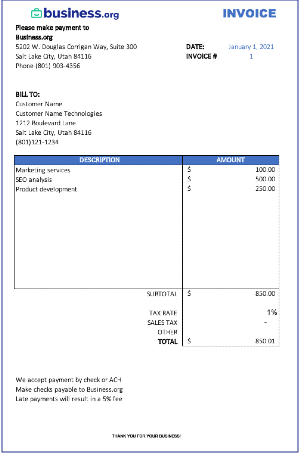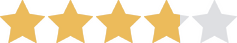We are committed to sharing unbiased reviews. Some of the links on our site are from our partners who compensate us. Read our editorial guidelines and advertising disclosure.
Best Billing and Invoicing Software for Small Businesses 2025
Data as of post date. Offers and availability may vary by location and are subject to change.
*30-day free trial or 50% off for 3 mos.
**30-day free trial or 50% off for 3 mos.
The bottom line: Zoho Invoice is our favorite billing and invoicing software option. Its unlimited professional, customizable invoices are free for life, and it syncs easily with Zoho Books, one of the best accounting software options for small businesses.
But Zoho Invoice isn’t your only option for software that fits your business’s budget and gets you paid on time. FreshBooks has some of the most professional invoice templates around, Square and Wave both include unlimited invoices to unlimited clients, and QuickBooks Online has better payment transaction fees than most other providers. Want to find the right one for you? Here are the year’s best invoicing and billing software options for small businesses, freelancers, and entrepreneurs.
- : Best overall
- : Best reporting
- : Most user-friendly
- : Best total accounting solution
- : Best mobile app
By signing up I agree to the Terms of Use and Privacy Policy.
Zoho Invoice is the best overall invoicing and billing software
Data as of post date. Offers and availability may vary by location and are subject to change.
Zoho Invoice’s completely free invoicing software includes customizable invoices with professional templates. You can send invoices to an unlimited number of clients, and while Zoho does have an invoice limit, it’s 1,000 invoices a year—more than enough for most freelancers, solopreneurs, and small to midsize businesses. (And if you need more than 1,000 invoices, you can contact Zoho directly to discuss a custom invoicing plan.)
Plus, even though it isn’t a total accounting solution, Zoho Invoice includes additional features that compare to and even exceed a lot of standard accounting software offerings, such as these:
- Built-in time tracking and project management
- Expense tracking, including receipt scanning
- Multicurrency support and multiple payment gateways
- Customer self-service portals and automatic estimate approvals
Zoho Invoice has one notable downside: it only syncs with Zoho Books, not with other accounting software options like FreshBooks or Xero. For what it’s worth, Zoho Books is an excellent (and affordable) accounting solution—but since Zoho lacks an integrated payroll solution, its accounting and invoicing software work best for freelancers and solopreneurs with no employees.
Wave Accounting has the best invoice reports
Data as of post date. Offers and availability may vary by location and are subject to change.
Wave's automatic recurring invoicing feature alone makes Wave a good investment, but Wave Accounting also includes free income and expense tracking, receipt scanning, and automatic bank reconciliation. In other words, Wave is a great fit for freelancers and first-time business owners who want a fair amount of features without paying hundreds of dollars a year in accounting software.
For the most part, Wave doesn’t trade affordability for features. But it isn’t particularly scalable—since it has just one plan, Wave’s not the best choice for businesses planning on growth. Wave doesn’t offer as many payment gateways as other options (especially Hiveage)—crucially, Wave doesn't work with Stripe. And like Square Invoice, it doesn’t include multicurrency support.
You get a little less automation with Wave than you do with invoice-specific products. (Invoice Ninja, for instance, automatically follows up on overdue and unpaid invoices.) Finally, we don't recommend Wave Accounting for product-based businesses because it doesn't have a native inventory management solution.
Still, if you run a service-based business—especially a freelance business—Wave's free unlimited invoice feature should put Wave on your to-be-considered list. As an overall (and completely free accounting solution), it's hard to beat.
QuickBooks Online is the most user-friendly invoicing software
Data as of post date. Offers and availability may vary by location and are subject to change.
**50% off for 3 mos. or 30-day free trial
QuickBooks Online is an extremely popular accounting system, but most Intuit QuickBooks products, including Intuit QuickBooks Online, are far from cheap. However, while you can get only QuickBooks Payments with an existing QuickBooks Online subscription, its transaction fees are notably affordable: swiped fees are just 2.4% plus $0.25, cheaper than any other provider on our list.
There’s a catch, of course (isn’t there always?): QuickBooks Payments' fee climbs depending on the type of payment you’re accepting, and transaction fees are higher for bills paid through invoices. You’re looking at a 2.9% plus $0.25 transaction fee with QuickBooks Payments—but note that that’s still cheaper than many other payment processing fees.
QuickBooks Online’s invoicing tool isn’t all that customizable, professional, or aesthetically pleasing. On the other hand, QuickBooks Online’s mediocre invoice templates are still better than those you get with QuickBooks Self-Employed, which we don’t recommend to self-employed freelancers who want a professional, high-quality invoice generator.
Also, QuickBooks Online has one of the highest starting prices of any basic accounting software for non-accountants. As a trade-off, though, it offers one of the easiest to use accounting apps, with a rating of 4.7 on the App Store and 3.9 on Google Play.
FreshBooks is the best total accounting solution for invoicing
Data as of post date. Offers and availability may vary by location and are subject to change.
*50% off for 3 mos. or 30-day free trial
FreshBooks started out as an invoicing-only software that expanded into a full accounting solution. The company never lost sight of its invoice-based beginnings, and as a result, it offers some of the highest-quality professional invoices you can find. FreshBooks also offers more billing and invoicing features than most invoicing and accounting software:
- Automatic recurring client billing
- Automatic late-fee additions
- Automatic notifications when clients receive and pay invoices
- Multi-language invoicing options
- Easy time and project tracking synced to invoices
- Estimate and proposal creation
FreshBooks's estimate, proposal, and project tracking features make it particularly well-suited to contractors, especially service-based contractors like developers. However, contractors with a high monthly client base might want to look elsewhere. FreshBooks starts out at a fairly reasonable $17.00 per month, but that base plan limits you to invoicing just five clients a month (though you can send those five clients unlimited invoices).
Businesses with more than five clients a month will need the $27.50 a month Plus plan. Alternatively, you can try a provider like Wave or QuickBooks, neither of which limit your billable monthly clients.
Square Invoices is the easiest mobile invoicing software
Data as of post date. Offers and availability may vary by location and are subject to change.
Square’s free invoicing app, Square Invoices, lets you charge clients and receive payments anywhere, anytime. There’s no monthly subscription fee or client limit—instead, you get unlimited invoices.
Square Invoices is also very easy to use. With its invoicing app, you can send free estimates, then instantly convert them to invoices on mobile once a client approves. Like Square’s payroll app, Square Invoices is geared towards contractors—its free contract templates are easy to fill out and send alongside your estimates, invoices, and bills.
But freelancers and contractors aren’t the only business owners who can benefit from Square Invoice. Billing-wise, the product integrates perfectly with Square Point of Sale—a preferred point of sale and payroll system for restaurant owners, food truckers, and retailers.
If your business fits into one of those categories and you’re already using Square’s mobile credit card reader, it just makes sense to go with Square Invoices. And if Square’s free online invoicing plan isn’t enough for you, its $20-a-month Plus plan offers additional support for midsize and growing businesses with heftier invoicing needs.
Square Invoices also lets customers accept ACH transactions, which brings it up to speed with other billing and invoicing products on the market. It still lags behind in some key areas, though, like multicurrency support (which it doesn’t offer) and project tracking (which many business owners need to correctly bill their clients). Still, its invoice templates, unlimited online invoicing, and ease of use set it apart.
Honorable mentions
If you didn’t find your small-business billing and invoice software match above, these four accounting apps deserve your time and attention.
- : Best free invoicing plan
- : Most payment gateways
- : Best invoice templates
- : Best for high earners
Compare top billing and invoice features: Runners-up
Data as of post date. Offers and availability may vary by location and are subject to change.
Looking for free online invoicing software that doesn’t skimp on billing features? Invoice Ninja’s free invoice plan includes 40+ payment gateway options, support for over 50 international currencies, and automatic currency conversion.
Invoice Ninja does limit the number of clients you can bill monthly, but the free plan’s 100-client limit is a good fit for busy freelancers, contractors, and self-employed business owners. We also love the software’s automated recurring invoice and auto-billing features, free time-tracking tool, and online project management assistance. Admittedly, these tools look a little outdated (think early Web 2.0), especially compared to sleeker, more modern interfaces like Square’s. But if you’re a freelancer with a huge client list and a minimal invoice budget, Invoice Ninja’s free software is perfectly serviceable.
But while we like Invoice Ninja’s comprehensive payment portals and unlimited invoices, it doesn’t offer the most professional or customizable invoice templates. You have to pay extra to remove Invoice Ninja’s branding from your invoices—which is typical for a lot of online invoice software, but “Invoice Ninja” looks and sounds a little too casual for some business owners. And the free plan only gives you four basic invoice templates with limited customization.
Hiveage: Most payment portals
Data as of post date. Offers and availability may vary by location and are subject to change.
Out of all of the billing and invoicing software we’ve reviewed, Hiveage accepts the most diverse forms of online payments. Along with all the typical payment gateways, like PayPal and Stripe, Hiveage supports Braintree, Authorize.Net, WePay, coinbase—and more. And Hiveage’s multicurrency support is ideal for individual sellers who accept payments through multiple gateways from clients all over the world.
Like most invoicing software, it lets you collaborate with clients through a self-service portal. But it also lets your employees and team members individually track their time and projects, send invoices, and bill clients. And while Hiveage isn’t a complete accounting solution, it does include some accounting features, like mileage tracking, time tracking, and expense tracking.
Similarly to FreshBooks, Hiveage’s free plan limits you to billing just five clients a month. (And as with FreshBooks, you can send those five clients an unlimited amount of customizable invoices.) The Basic plan costs $16 a month and ups that limit to 50, which suits many freelancers.
However, if you already pay for accounting software, Hiveage’s additional price makes it a hard sell. With a basic billing and invoice plan that costs as much as FreshBooks’ cheapest accounting plan, Hiveage works best for larger teams with a bigger invoicing budget.
On the other hand, many individual sellers track inventory and accounting with free spreadsheet software. If that describes you, leveling up your payment gateways could be a good investment that doesn’t break the bank.
FreeAgent: Best invoice templates
Data as of post date. Offers and availability may vary by location and are subject to change.
A common complaint with invoicing software is its lack of professional-looking invoice templates. FreeAgent stands out from competitors by offering eight professional invoice templates that are easy to customize to your business and customers. FreeAgent also includes easy-to-read reports for metrics like sales tax and outstanding invoices.
The only thing keeping FreeAgent out of our top five is its price. FreeAgent starts at $35 a month, though if you sign up as a new client. So if you’re willing to pay a bit more for multicurrency and multi-language options, easy sales tax reporting, and automatic payment reminders, FreeAgent could be a good fit. Otherwise, you might prefer a free invoicing solution like Square Invoice or Zoho Invoice.
Tipalti: Best for high earners
Data as of post date. Offers and availability may vary by location and are subject to change.
Out of all the software we’ve reviewed, Tipalti offers the most technical and extensive accounting solution. In fact, it’s such an extensive solution that it may take an expert to wield successfully. This more comprehensive software includes invoicing and billing features, but it’s specifically known for its accounts payable capabilities. At a minimum of $149 per month, Tipalti is fairly pricey, which is another reason it works best for established global businesses.
How to find the best invoicing software for your business
Not sure how to choose the right invoicing software for your unique situation? Ask yourself these key questions before you dive into our reviews:
- How much money (if any) are you willing to spend on billing and invoicing software?
- Does this software help you save time with automated billing and invoicing features, such as automated recurring invoicing and late payment reminders?
- Does this software sync with other small-business products, such as point-of-sale systems and bookkeeping software?
- How many payment gateways does this software provider work with? Does it limit you to just one common payment portal, like PayPal, or does it let you accept ACH, debit, and credit card payments as well?
As a reminder, nearly all accounting software already include invoicing features. But standalone invoice software almost always has more invoicing perks, including better templates and thorough billing automation. If you aren’t satisfied with your current accounting software’s invoice features, an invoice-specific option can give you more professional invoices and help you get paid on time.
Still wondering which invoice software to choose?
Let us know more about your billing and invoicing needs, and we'll pair you with the right accounting software at the right starting price.
The takeaway: Best billing and invoicing software for small businesses
The right invoicing and billing software can help you track cash flow, bill clients exactly what you’re worth, and go home happy at the end of the day. Hopefully, one of the online invoicing solutions above can help you check all three things off your small-business to-do list.
- If you’re not sure where to start, we recommend trying Zoho Invoice. It lets you send up to 1,000 invoices a year, and its accounting features give freelancers a good way to track finances without extra hassle. Zoho Invoice also completely free, so if you don't love it, you can move on to any of the other options on our list.
- For instance, if Zoho Invoice isn’t a good fit for you, you might like FreshBooks’ high-quality invoices, which complement its thorough accounting features.
- For invoicing and accepting payments on the go, it’s hard to beat Square Invoice, which is free and syncs simply with other Square products.
- QuickBooks Online is a well-rounded total accounting solution with solid invoicing—as long as you're willing to pay an above-average $30 per month.
- If you’re looking for basic bookkeeping on top of invoicing, you can try Wave Accounting for free.
- Looking for more software to keep your business on track? Check out our bookkeeping software recommendations for affordable solutions.
Best billing and invoicing software FAQ
The best invoicing software for your small business depends on your company’s size, budget, and needs. In general, our top pick is Zoho Invoice, which lets you send up to 1,000 invoices a year and fully automates the entire invoice and billing process. If you’re looking for billing and invoicing software with solid invoicing apps that don’t limit the number of invoices you can send each year, though, Wave or Square could be a better fit for you. And if you want a complete accounting system, not just invoicing and billing software, FreshBooks or Sage Business Cloud Accounting have your back.
Invoice and billing software is software for small businesses that automates invoicing and billing clients for your products or services. You can find invoicing and billing software geared specifically toward freelancers, sole proprietors, small businesses, mid-sized businesses, and global corporations.
Most bookkeeping and accounting software include features like invoicing and online payment acceptance. However, invoice-specific software might include more thorough customer collaboration and invoicing features than accounting software alone. Additionally, billing software often offers more payment acceptance options than standalone accounting software, which usually includes just one or two payment acceptance methods as a baseline.
While most standalone billing and invoicing software costs an additional fee, that isn't true of most of our favorites, including Square, Zoho Invoice, and Wave Invoice.
Can you make invoices with Microsoft Office?
Yes. You can find invoice templates for Microsoft Office on Microsoft’s site. If you have Microsoft Office, you can also download Microsoft's invoice app, Invoice 360. But if you’re looking for a truly free invoice solution, you can use a Google Docs template instead. (Google Docs doesn't have its own invoice-specific app, however.)
What is the best free invoice software?
Zoho Invoice helps you create and send professional, thorough invoices that get you paid on time. It’s completely free for life (unless you want to send more than 1,000 invoices a year, in which case Zoho can find you a custom solution with custom pricing). But there are dozens of free invoice options to rival Zoho, including Square and Wave Invoice. And some paid invoice software have free plan options, like Ninja Invoice and Hiveage, though free plans usually have invoice or client limitations that paid plans don’t.
What is an ACH payment?
When you accept a customer’s payment from their bank to yours, or when you pay your employees through direct deposit, you’re processing an ACH payment. (The name comes from the American Clearing House, or ACH Network, which processes most electronic transfers in the US.) Depending on the size of the payments you’re processing, ACH payments can be cheaper than credit card payments, though they can take longer to transfer to your bank. All the best billing solutions should include ACH payments as an option.
What is the best accounting software for invoicing?
Most accounting software already includes invoicing capabilities, including app-based invoicing. FreshBooks is our favorite total accounting solution for invoice-centric businesses: its client portal makes it easy for your clients to approve estimates that you can quickly turn into invoices. FreshBooks also has fantastic automation, including automatic late payment reminders that can help you get paid on time. (And, of course, FreshBooks' other accounting features are stellar and include a similarly high level of automation.)
Our methodology
To find the best billing and invoicing software and calculate our star ratings, we compared these key aspects of the most popular invoicing products:
- Pricing
- Plan scalability and limitations, including limited clients and invoices
- Invoicing features, including templating, automatic recurring invoicing, and automatic late payment reminders
- Billing features, including number of payment gateways and payment processing fees
- Ease of integration with accounting software, time tracking software, and project management software
- Overall customer service reputation, including customer service availability, hours, and user reviews
We also considered our reviewer’s expert opinion when calculating ratings. Star ratings are reviewed frequently and subject to change.
Related reading
Disclaimer
At Business.org, our research is meant to offer general product and service recommendations. We don't guarantee that our suggestions will work best for each individual or business, so consider your unique needs when choosing products and services.