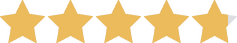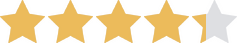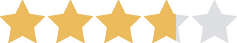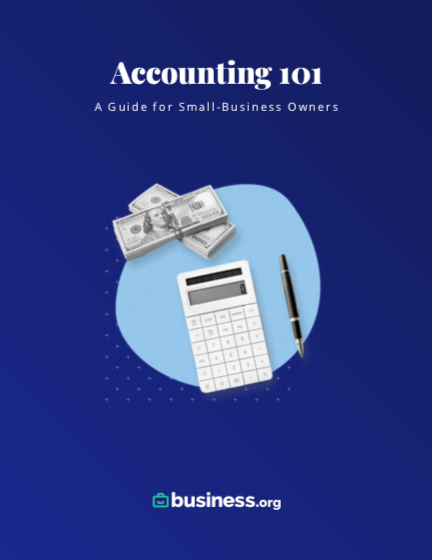Learn about the best accounting apps' features, functionality, user-friendliness, and reviews.
The 7 Best Small-Business Accounting Apps
Data as of post date. Offers and availability may vary by location and are subject to change.
*Only available for businesses with an annual revenue beneath $50K USD
**Current offer: 50% off for 6 mos. or 30-day free trial
†Current offer: 70% off for 3 months
‡Current offer: 30-day trial
‡‡Current offer: 70% off for 6 months
We are committed to sharing unbiased reviews. Some of the links on our site are from our partners who compensate us. Read our editorial guidelines and advertising disclosure.
The bottom line: QuickBooks Online is the best small-business accounting app for most businesses. QuickBooks' user-friendly accounting app has high ratings from both iOS and Android users. The app also does everything Intuit QuickBooks’ online interface can do and more, like tracking mileage and capturing receipts.
If you dislike QuickBooks' high non-sales starting price, you have other small-business accounting app options. FreshBooks is the best bookkeeping app for freelancers who want to send professional invoices on the go, while Xero’s unlimited user number makes it perfect for collaborative teams. Zoho Books takes accounting automation into the next century, and Sage Business Cloud Accounting is a super affordable, user-friendly pick for budget-conscious business owners.
- : Best features
- : Best for freelancers
- : Best overall
- : Best invoicing
- : Best customer service
Compare the top accounting apps for small businesses
Data as of post date. Offers and availability may vary by location and are subject to change.
*Only available for businesses with an annual revenue beneath $50K USD
**Current offer: 50% off for 6 mos. or 30-day free trial
†Current offer: 70% off for 3 months
‡Current offer: 30-day trial
‡‡Current offer: 70% off for 6 months
Zoho Books: Most comprehensive
Data as of post date. Offers and availability may vary by location and are subject to change.
*Available only for businesses with less than $50K USD in annual revenue
App Store rating: 4.8 stars (1.4K reviews)1
Google Play rating: 4.7 stars (11K reviews)2
Along with automatic data updates, Zoho Books builds automated workflows into each plan so you can take even more accounting tasks off your plate. An automated workflow is a task or process you usually do by hand—usually something boring but time consuming, like categorizing payments or organizing invoices—that your software or app does for you. With Zoho Books, you can choose which tasks you want to automate, whether that’s billing customers automatically, creating recurring payments, or sending payment reminders to clients who haven’t paid you.
Zoho Books’ biggest downside—and it’s a big one—is that it doesn’t have any payroll capabilities in most states. (Employers in seven states can sign up for Zoho Payroll: Texas, California, Washington, Tennessee, New York, Illinois, and Florida.) You can’t integrate Zoho Books with any other payroll apps, Gusto included.
Still, users worldwide rave about Zoho's accounting app, which is super user-friendly and isn't plagued with bugs or crashes. So if you don't need payroll integration but do need on-the-go bookkeeping, Zoho Books' affordable plans might be worth your while.
If you need even fewer accounting tools than Zoho Books offers, we'd point you toward Zoho Invoice, a free-for-life Zoho product with outstanding app rankings. Or, if expense tracking is your main focus, Zoho Expense is one of the best expense apps for freelancers, sole proprietors, and other business owners. All of Zoho's products integrate with each other, and Zoho Books, Invoice, and Expense each have free plans—so if you want the best accounting apps at the best price, you really can't go wrong with Zoho.
Xero: Best for freelancers
Data as of post date. Offers and availability may vary by location and are subject to change.
*Current offer: 30-day trial
App Store rating: 4.6 stars (788 reviews)7
Google Play rating: 4.0 stars (9.7K reviews)8
With Xero, accounting is easy and affordable. In fact, Xero’s accounting plans come pretty darn close to competing with QuickBooks’—but at the much more reasonable starting price of $13 a month. Xero’s app offers these key on-the-go features:
- Bank reconciliation
- Invoicing
- Employee time management
Most impressively, Xero lets you add unlimited users, which is next to unheard of in the world of accounting applications. That feature alone makes Xero perfect for midsize to larger businesses for whom paying an extra $5 to $10 per user per month adds up fast. (It's also one reason why Xero is, in our opinion, the best accounting software for many small businesses.)
However, Xero's apps aren't quite as solid as QuickBooks' or FreshBooks’. Xero has fewer app users, but on the whole, they report more bugs. (In fairness, though, no one's accounting apps are as solid as Intuit QuickBooks.)
Xero is also a better pick for Android users than iOS users. Android users have an overall better experience, and there are thousands of Android reviews of Xero’s app (compared to a few hundred of the iOS app).
QuickBooks Online: Best overall
Data as of post date. Offers and availability may vary by location and are subject to change.
*Current offer: 70% off for 3 months
App Store rating: 4.7 stars (146.3K reviews)5
Google Play rating: 3.9 stars (49.2K reviews)6
Intuit QuickBooks Online is already one of the best accounting software tools for small business owners—and its accounting app is just as solid as its well-known online interface.
The QuickBooks app basically does everything your Intuit QuickBooks Online account does. That's a big deal, since many companies’ accounting apps don’t have the heft of their desktop versions.
With the mobile app, you can do any of the following things:
- Pull up 50+ common, easy-to-read financial reports and send them to other stakeholders.
- Send invoices with attached receipts via text, email, or messaging app—with the additional security of an encrypted link.
- Automatically track expenses.
- Use GPS to automatically track mileage.
- Set up, accept, and sign estimates for customers even when you’re out of the office.
- Accept payments with your preferred payment gateway.
- Automatically transfer payments to your bank.
QuickBooks’ comprehensive features make it a great choice for most types of businesses. For instance, the estimate and quote feature makes it perfect for busy plumbing and HVAC contractors. The GPS mileage tracker is great for companies where employees spend a lot of time in transit, like real estate agents who spend the day traveling from house to house. And the secure invoicing via text feature works well for freelancers who need a quick, easy way to get paid on time.
QuickBooks Online has a few main downsides, though. First of all, it has a higher starting price than nearly any other online accounting software solution. $30 a month for a basic plan (the non-sales price) is much higher than the average for accounting software. And for another thing, you won't get inventory features until you scale up to QuickBooks Online Plus ($85/month). To get the max amount of accounting tools and business reports (like accounts receivable), you need QuickBooks Online Advanced ($200/month).
FreshBooks: Best for invoicing
Data as of post date. Offers and availability may vary by location and are subject to change.
*Current offer: 50% off for 6 mos. or 30-day free trial
App Store rating: 4.7 stars (10.5K reviews)3
Google Play rating: 4.3 stars (4.8K reviews)4
Are you a hard-working freelancer who needs to track project time, juggle expenses, and send accurate invoices to customers on the go? Then we can't recommend FreshBooks’ cloud-based accounting software highly enough.
For $15 a month (just a step above the basic plan), FreshBooks includes customizable recurring invoices that sync easily with its time tracking features so you can bill your clients the right amount per project. FreshBooks also integrates estimates, which you can throw together on the app, pass along for client approval, and transform into an invoice as soon as the project is over.
The app seems to work just as well for Apple users as for Google users. And though it has fewer users overall than QuickBooks, it scores super high for both platforms. Users' main complaints center on the app's lack of features when compared to the desktop version—but FreshBooks is so fully featured that fewer mobile accounting tools still means a lot of mobile accounting tools.
Plus, FreshBooks' customer service team is very active on both review sites: if you have a problem, a customer service rep will usually pass along your complaint to a developer within a few hours.
By signing up I agree to the Terms of Use and Privacy Policy.
Sage Business Cloud Accounting: Best customer service
Data as of post date. Offers and availability may vary by location and are subject to change.
*Current offer: 70% off for 6 months
App Store rating: 4.3 stars (31 reviews)9
Google Play rating: 3.1 stars (302 reviews)10
Sage Accounting—formerly Sage One—is a thorough accounting application with a wide array of mobile capabilities. Whether you’re using the cloud-based software or the app, Sage’s interface is extremely user friendly with colorful, easy-to-read dashboard reports.
Sage Accounting also has a fairly solid customer service team: you can call, chat, or email customer support. Its stand-out customer service option is Sage University, an online series of financial courses for business owners. Most small-business owners who use accounting apps don’t have an extensive bookkeeping background, so we like that Sage doesn’t just provide a user-friendly app—it also gives users the tools to effectively use that app to manage their businesses.
Sage Business Cloud Accounting has two price points: $10 per month and $7.50 per month ($25 non-sales price). The basic $10 plan only allows for one user, and it's more of a bookkeeping app than a full-fledged accounting system. (For instance, inventory management is included with the pricier plan only.) And while the low starting price is good for freelancers, the app doesn’t have built-in mileage tracking, so contractors who travel for work should probably look for a different accounting platform.
Still, the Sage Accounting app is fully featured regardless of the plan you choose—especially for invoicing. You can use it to create and send invoices, generate estimates and quotes, and follow up with customers who have overdue invoices. The app also has a solid expense-tracking service that includes thorough transaction records.
More small-business accounting app options
The small-business apps we listed above might be our favorites, but they’re definitely not the only fish in the great app sea—and the best app for one business owner might not be the best one for you. If our first five choices didn’t catch your eye, no worries. Scan this list for more accounting solutions that could better handle your needs.
Compare top accounting apps: Honorable mentions
Data as of post date. Offers and availability may vary by location and are subject to change.
*For the first six months only. After six months, price increases to $24.00/mo.
FreeAgent: Best customer engagement
Data as of post date. Offers and availability may vary by location and are subject to change.
*For first six months only. After six months, price increases to $24.00/mo.
App Store rating: 4.8 stars (8.3K reviews)11
Google Play rating: 4.5 stars (907 reviews)12
FreeAgent has all the basics of good accounting apps and software, including on-the-go receipt capturing, invoicing, and billing. But it also has a few perks that set it apart. For one thing, it lists your upcoming tax dates so you can stay on top of deadlines. It also has a time feature so you can track meeting minutes and manage mileage.
Since FreeAgent is a UK-based company, its entire support team is located in the UK. That doesn’t stop agents from getting in touch, though—the FreeAgent app support team responds to almost every comment (positive and negative alike) on both the App Store and Google Play store, thanking users and actively requesting user input.
OneUp: Best inventory management
Data as of post date. Offers and availability may vary by location and are subject to change.
Google Play rating: 3.9 stars (200 reviews)13
Once you sync OneUp with your bank account, the app automates your books with your latest bank transactions and keeps you up to date with daily profit and cash flow updates. But where the OneUp's accounting tool really excels is in its mobile sales features: you can input potential leads on the go, automatically generate product reorders from sales orders, and track inventory from the app.
A few downsides: the OneUp app doesn’t offer loads of integrations—just your basic Google Apps and Square. OneUp’s basic plan doesn’t include customer service, so if you run into trouble with the app, you’re on your own.
Most importantly, OneUp no longer has an iOS app. But as much as we hate to recommend an accounting solution with such a poor iOS app, OneUp’s unique sales and inventory features should keep it on your radar—at least if you own an Android.
Want accounting software that perfectly meets your business's needs? Answer some basic questions about your company's bookkeeping and we'll send you up to five personalized software recommendations.
The takeaway
Our favorite small-business accounting app for both iOS and Android users is QuickBooks Online. It's exactly as user-friendly as the cloud-based QuickBooks software and offers the same bookkeeping and accounting as the browser interface.
If you're not interested in QuickBooks, our other picks also offer free trials and stellar apps:
- FreshBooks' client collaboration is hard to beat.
- Xero's unlimited users and inventory management help it stand out from the crowd, and its free accounting software plan is ideal for the smallest of small businesses.
- Zoho Books' thorough automation complements its comprehensive plans and features.
- Sage Business Cloud Accounting's customer service and online trainings help first-time business owners start establishing their companies.
Accounting software already makes your life easier, your business operations smoother, and your bottom line happier. Honestly, the only way to improve your business’s accounting life is to choose software with an accounting app that lets you do it all—anywhere you like.
Would you prefer to work with an accounting professional instead of using apps and in-house software? Check out our review of the best virtual and outsourced bookkeeping services to find an accounting solution that works for you.

With plans starting at $15 a month, FreshBooks is well-suited for freelancers, solopreneurs, and small-business owners alike.
- Track time and expenses
- Create custom invoices
- Accept online payments
Best mobile accounting app FAQ
QuickBooks Online easily rates as the best accounting app for small businesses.
But you don’t have to take our word for it: both iOS and Android users score QuickBooks’ mobile accounting app incredibly high. On the App Store, QuickBooks gets 4.7 out of 5 stars from 146,000 reviewers.3 And though it’s rated lower on Google Play, Android users still rate QuickBooks’ small-business app 3.9 stars4—not bad for an app used daily by millions of people around the world.
Intuit QuickBooks Online starts at $15 a month. If you're a new user, you can opt for either a 30-day free trial or sign up to get your first three months for 50% off. Note that you can't take advantage of both options—if you choose one, you waive the other (as per industry standard).
QuickBooks is on the pricier end of accounting software. At $15 a month, it's easily the priciest accounting app on our list. Cheaper options include Xero ($3.25 a month) and Zoho Books ($0 for some businesses). You can also find free accounting software. We're particularly fond of Wave Accounting, a free-for-life app that has nearly as many accounting tools and features as paid brands.
Wave is just one of several solid options, though. Check out our review of the year's best free accounting software to find budget-friendly bookkeeping.
What are the pros and cons of accounting apps?
The main pro is all in the name: unlike your work computer, mobile applications are . . . well, mobile. They go wherever you go as long as you travel with your phone. Since most of us are attached to our smartphones by the hip (or hand), that shouldn’t be a problem.
In other words, with an app, your business’s data is always with you and easily accessible. You don’t have to wait until you’re back at your computer to email a client, fill out an invoice, or submit an estimate.
The drawback to using apps over software is that most apps only do so much. The desktop versions of most accounting plans have more features and reports than the apps do. Plus, desktop versions are just easier to read—with a bigger screen, it’s easier to see your program’s navigation and options and to read reports.
Which is the easiest accounting software to use?
In terms of ease of use, the best accounting software is definitely QuickBooks Online. Intuit developed this cloud-based software specifically for non-accountant small-business owners, and everything from the interface to the initial setup is as simple as possible. QuickBooks' ease of use obviously extends to its mobile app—one of the most widely used mobile accounting apps for US-based small businesses—which is at least as user-friendly as the online software.
For the record, though, all of our top accounting software recommendations are notably easy to use. FreshBooks, Xero, and Zoho Books in particular all have streamlined interfaces that are comparable to QuickBooks'. These three brands also have better customer service reputations than QuickBooks. If you run into trouble with setup, you might have an easier time contacting someone for help if you go through Xero or FreshBooks.
Methodology
To choose the best accounting software apps for small and midsize businesses, we looked at several key ranking factors:
- Overall app functionality, including whether the app and software offer the same features
- Mobile-specific features, such as receipt scanning and mileage tracking
- Customer reviews for both the iOS and Android apps
- User numbers
- Plan and pricing information
- General accounting features for the software as a whole
- Overall accessibility, user-friendliness, and functionality
Disclaimer
At Business.org, our research is meant to offer general product and service recommendations. We don't guarantee that our suggestions will work best for each individual or business, so consider your unique needs when choosing products and services.
Sources
1. App Store, “Accounting app – Zoho Books.” Accessed May 2, 2023.
2. Google Play, “Accounting App – Zoho Books.” Accessed May 2, 2023.
3. App Store, "FreshBooks Cloud Accounting." Accessed May 2, 2023.
4. Google Play, “FreshBooks - Invoice + Accounting.” Accessed May 2, 2023.
5. App Store, “QuickBooks Accounting.” Accessed May 2, 2023.
6. Google Play, “QuickBooks Accounting: Invoicing & Expenses.” Accessed May 2, 2023.
7. App Store, “Xero Accounting & Invoices.” Accessed May 2, 2023.
8. Google Play, “Xero Accounting Software.” Accessed May 2, 2023.
9. App Store, “Sage – Accounting.” Accessed May 2, 2023.
10. Google Play, “Sage - Accounting: invoicing & expenses.” Accessed May 2 2023.
11. App Store, “FreeAgent Mobile Accounting.” Accessed May 2, 2023.
12. Google Play, “FreeAgent Mobile.” Accessed May 2, 2023.
13. Google Play, “Accounting Invoicing - OneUp.” Accessed May 2, 2023.