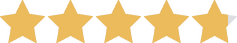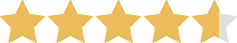We are committed to sharing unbiased reviews. Some of the links on our site are from our partners who compensate us. Read our editorial guidelines and advertising disclosure.
Best Security Camera Systems for Small Business of 2025
Data as of 12/5/22. Offers and availability may vary by location and are subject to change.
*Cost of Frontpoint indoor camera ($74.99) + req'd Frontpoint hub and keypad ($99).
Bottom line: In our opinion, Vivint is the best video surveillance system for small businesses. It offers security solutions beyond just cameras, such as smart locks, security sensors, and an awesome smart deter feature. We like SimpliSafe too for its price point, versatility (indoor, outdoor and video doorbell cameras) and plan options.
We also suggest Google Nest if you need outdoor security that can stand up to bad weather. And Frontpoint is great if you're looking for a customized security camera package.
With a video surveillance system, you can use your camera’s motion detectors to prevent theft outside of business hours. You can record customer interactions to catch potential shoplifters during the day. And you can check in via your mobile device after closing time to make sure your office is locked up tight. Let's dive into the best security camera systems for businesses to find the right one for you.
- : Best overall
- : Best budget pick
- : Best for customized packages
- : Best outdoor system
- : Best wireless system
Compare the best business surveillance systems
Data as of 12/5/22. Offers and availability may vary by location and are subject to change.
*Cost of Frontpoint indoor camera ($74.99) + req'd Frontpoint hub and keypad ($99).
**Outdoor camera only
Vivint: Best overall security camera system for small business
Data as of 12/5/22. Offers and availability may vary by location and are subject to change.
Data as of 12/5/22. Offers and availability may vary by location and are subject to change.
Although Vivint is not the cheapest option, you get what you pay for. Its quality equipment, combined with its advanced security features, won't let you down in a crisis situation. Like Frontpoint, it is a security company (not just a hardware manufacturer), but it has the advantage of allowing for the purchase of standalone products. So you get to choose if you want a security package or just one camera.
When it comes to Vivint's equipment quality, it has above-average night vision capabilities for its outdoor camera, and 1080p resolution across all devices. The Outdoor Camera Pro also comes with a 4K image sensor—perfect for taking excellent still images. This photo quality is much better than the video, which is important when you need to see the finer details or have a good record saved to your Vivint app.
Now let's get to Vivint's advanced security features. Our favorite is the smart deter feature, which, distinct from Arlo's siren, also allows for a voice recording when an alert is triggered. This is great if you don't want your first introduction to be with the two-way communication feature. And you don't need to worry about false alarms because Vivint offers 24/7 monitoring—so you'll only get the important notifications. Lastly, if you use this in your backyard and you're a pool owner, you'll get an alert every time someone enters the pool (you can do this by creating an additional detection zone).
So whether you want a full-on security system, a monitoring plan, or just one of their cameras, you can trust that Vivint's equipment will be reliable and, ultimately, keep your business and property safe.
SimpliSafe: Most affordable security camera system
Data as of 6/2/23. Offers and availability may vary by location and are subject to change.
SimpliSafe is an all-around solid pick for security cameras. We like that you can customize your setup, take it with you if you move, set it up yourself or hire a pro, manage monitoring yourself or get professional help, avoid contracts and cancellation fees, and get your money back for 60 days. You'll save money on equipment and monitoring fees, too.
One of the ways SimpliSafe shines is by being, well, simple. SimpliSafe cameras and sensors are easy to install (even in a rental space) but third-party integrations are limited. Still, your SimpliSafe system is compatible with Amazon and Google smart home devices.
SimpliSafe sells indoor, outdoor and doorbell cameras to cover your small business from every angle but some people find the features and quality lacking. SimpliSafe only works with its proprietary cameras, so you don't have other tech options. Still, the specs stack up against what competitors sell.
SimpliSafe offers a handy feature few others in the industry do: small-batch monitoring. Say you like to monitor your security cameras yourself. That's fine but you can also buy 30 days of pro monitoring and use it however you like—a weekend here, a few days there.
SimpliSafe may be a good fit if you want to secure your small business for a decent price with the option of higher level service.
Frontpoint: Best for customized security camera systems
Data as of 12/5/22. Offers and availability may vary by location and are subject to change.
*Cost of Frontpoint indoor camera ($74.99) + req'd Frontpoint hub and keypad ($99).
Data as of 12/5/22. Offers and availability may vary by location and are subject to change.
*Available only with Frontpoint hub and keypad, which costs an additional $99
Frontpoint, like Vivint, is a security company, and you can get all the security options you need to outfit your business. We’re talking smart light controls, smart locks, keypads, motion sensors, carbon monoxide detectors—anything and everything you need to make your workplace safe, efficient, and comfortable.
Of course, Frontpoint also offers excellent equipment options for your security camera system. Most Frontpoint cameras include 1080p video quality and two-way voice communication, and the Premium Indoor Camera features the widest viewing angle of any camera on our list. Plus, you can DIY install all your equipment—no extra fees for CCTV camera installation.
We also like that Frontpoint offers monitoring to go with your system. But word to the wise, that doesn’t mean a Frontpoint employee is going to sit in front of a screen and actually watch your video surveillance system for you. Instead, the system will detect anything out of the ordinary and alert you via push notifications on your phone, tablet, and other devices.
Unlike some of the brands on our list, Frontpoint's cameras aren't available as standalone products. You must purchase a Frontpoint camera as part of a larger Frontpoint system. You can build your own package, but the least you'll pay along with the cost of any cameras is a $99 flat fee for Frontpoint's monitoring hub and keypad system.
Data as of 12/5/22. Offers and availability may vary by location and are subject to change.
There’s a lot to love about Nest security camera systems—especially if your business needs a few weatherproof outdoor cameras.
Nest cameras feature top-notch weatherproof housing that can withstand cold temps down to -4°F and hot temps up to 104°F. In other ways, they can handle outdoor surveillance in both frigid Alaska temps or the punishing Arizona heat. And the Nest Cam Outdoor has a decent night vision range of 50 feet.
For additional monitoring, alerts, and recording, sign up for a Nest Aware plan. These plans start at $6 a month. Each plan includes 24/7 recording plus intelligent alerts that filter out cars and other objects. And if you pair a Nest Aware plan with a Nest Cam device, you also get facial recognition, smart zoom and follow, and the ability to set activity zones (which helps prevent false alerts).
We think those features make the storage upgrade worth the extra cost, but it is totally optional. Without a plan, you’ll still get a quality camera with a great viewing angle. And you’ll still be able to catch major alerts from your iOS or Android device as they come in.
Arlo Essential: Best wireless security camera system for businesses
Data as of 12/5/22. Offers and availability may vary by location and are subject to change.
Data as of 12/5/22. Offers and availability may vary by location and are subject to change.
Don’t want to deal with intense installation on your surveillance system? A wireless system might be your best bet. And our favorite wireless security camera system has to be the Arlo Essential.
We absolutely love that the Arlo Essential can use a solar panel for power. That means lower power bills, less money spent on AA batteries, and greater reliability (since you don’t have to worry about your wireless cameras running out of juice). And the Arlo Essential packs a punch with built-in alarm systems that can go off anytime your smart surveillance system notices anything out of the ordinary.
If you want additional storage and the ability to notify emergency services directly from your phone, sign up for an Arlo Secure plan. If you want to sync unlimited cameras to your security system, you'll pay $9.99 a month on top of the cost of the cameras. If you have just one camera, you'll pay $2.99 a month.
By signing up I agree to the Terms of Use and Privacy Policy.
The takeaway
There are tons of commercial security camera systems on the market, but our overall favorite is the quality Vivint system, which you can mix and match with other security system devices, or just get one great product. Plus, Vivint offers monitoring—though you’ll still have to keep tabs on your system yourself using the mobile app.
Frontpoint is great if you want an entire security package that you can customize, and for businesses on a budget, we recommend SimpliSafe with its flexible equipment and plan options. We also love the outdoor capabilities of Nest systems and the solar panel (and other wireless) perks of the Arlo Pro 2.
Looking to build out your business security system? Check out the pros and cons of the top providers in our guide to the best business security systems.
Related content
FAQs about small-business surveillance systems
That depends on a few factors.
- Power usage
Some cameras use more power than others, and we’re not all made of money. Make sure you don’t get so many cameras that it overwhelms your budget (or your circuit breaker). - Office size
The larger your workplace, the more cameras you need to cover every square foot. Of course, if you’re only looking to monitor specific areas (like the cash register or safe), the size of your workplace may be irrelevant. - Field of view and pan tilt
If you get a camera with a narrow viewing angle, you should consider getting more cameras to monitor every area of your business. However, if your camera has a narrow viewing angle but a wide pan tilt, you may be fine to scale back your number of cameras (as long as you frequently pan the cameras to take in every corner of the room). - Frame rate
Frame rate refers to the number of frames per second captured by your camera. If your camera of choice has a low frame rate, more cameras may be a worthwhile investment to help lower your chances of missing an important incident.
If your building offers security, you might not need your own video surveillance system. But that doesn’t mean it’s not a good idea.
Office security systems can include guards, 24/7 video monitoring, door controls, or any number of fancy features. In that case, getting your own surveillance system within your office suite isn’t a necessity—though it would still be valuable if for no other reason than giving you remote monitoring capabilities.
Alternatively, your building’s security system could consist of nothing more than a couple bubble cameras that only monitor hallways and office entries. Businesses with this type of building security should definitely consider getting their own CCTV setup to provide adequate protection for their assets.
In the end, installing your own security system will do wonders for your peace of mind, and you can’t put a price tag on that.
DVR stands for digital video recording, whereas NVR stands for network video recording. What does that mean? Basically, it comes down to where and how your system’s videos are recorded and stored.
In a DVR system, cameras have to be hardwired to a DVR device. When your camera captures video, it’s sent to the DVR via coaxial cable. The DVR then processes the image data and saves it as a video recording on its hard drive.
Because DVR systems must be hardwired with coax cable, they’re not as versatile as NVR options. Coax is stiff, larger than other cables, and incapable of transmitting audio, so DVR systems often have to run large amounts of cabling through walls and ceilings to connect each camera to the DVR.
NVR systems, on the other hand, can be wired or wireless. NVR cameras capture images, process them, then transmit them to the NVR—either via your Wi-Fi network or an ethernet cable. The NVR then saves the already-processed video. Alternatively, NVR cameras can save video images to their own internal storage using a microSD card.
If connected by ethernet cables, NVR systems tend to be easier than DVR systems to install (since ethernet is smaller, more flexible, and capable of transmitting audio). However, NVR systems that connect via Wi-Fi are a bit more susceptible to hacking, as hackers can intercept and control camera signals simply by accessing the network.
In the end, both DVR and NVR systems are great options for your surveillance system. The right choice just depends on your workspace and privacy preferences.
Methodology
We carefully examined each camera solution's resolution, night vision capabilities, suitability for businesses, connection to other smart technologies, and overall value for the money, among other factors.
Disclaimer
At Business.org, our research is meant to offer general product and service recommendations. We don't guarantee that our suggestions will work best for each individual or business, so consider your unique needs when choosing products and services.
Sources
- Law360, "Catching Them Red-Handed: Preventing Employee Theft". June 19, 2015. Accessed December 5, 2022.