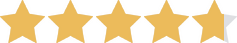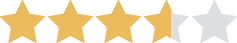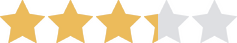We are committed to sharing unbiased reviews. Some of the links on our site are from our partners who compensate us. Read our editorial guidelines and advertising disclosure.
Cheapest Website Builders of 2023
Data as of 12/15/22. Offers and availability may vary by location and are subject to change.
* With annual billing
We know small businesses aren’t made of money (unfortunately). So for many business owners looking to get their website off the ground, spending hundreds of dollars per month on a slick online store just isn’t an option.
But just because you have a limited budget doesn’t mean you should compromise providing the best possible experience for your users.
With that in mind, we’ve combed the internet to find the top five builders that can help you create a website you can be proud of—without having to pay an arm and a leg for hosting, templates, and plugins. We’ve even reviewed a few free options for startups with minimal website needs. Overall, Wix is our top choice with a free plan and great features.
Best cheap website builders for businesses
- : Best overall
- : Best for artists and photographers
- : Best for bloggers
- : Best for brick-and-mortar businesses
- : Easiest to use

To create our list, we wanted to find the cheapest website builders possible. But we also knew that any builder we recommended had to offer at least a few basic features:
- Custom domain registration—The ability to register a unique web address (without “wix.com” or “squarespace.com” in the URL) through your website builder for ease and simplicity
- Search engine optimization (SEO)—Customizable site features that make your site more appealing to search engines (so you actually show up on Google, Yahoo, and Bing results when customers search for terms relevant to your business)
- SSL security—Encryption that keeps your customers’ data secure and is required if you want your website to appear in online search results
- Responsive templates—Site layouts that ensure your website will look good on mobile devices, as well as tablets and desktop computers.
- Site statistics—Stats that track basic info about your users, including the pages they read and the ways they interact with your site
- Intuitive controls—A back-end interface that’s clearly labeled and easy to use (even when you’re new to website building)
Because we wanted to recommend the cheapest possible options for every type of small business, we also considered relevant factors for each of our five categories, excluding features that didn’t seem relevant for the business type in question. For example, while ecommerce functionality was definitely considered in our “Best Overall” pick, we focused a lot more on blogging features for our “Best for Bloggers” pick.
Wix: Best overall
Data as of 12/15/22. Offers and availability may vary by location and are subject to change.
While it’s not the cheapest platform on our list, Wix gets our top pick because of the excellent value it provides. (Wix does offer a free plan too.)
Unlike other budget web builders, Wix delivers an intuitive interface and easy-to-use features. In fact, it’s arguably the top drag-and-drop website builder on the market (it’s certainly our favorite), thanks to its artificial design intelligence (ADI). The ADI asks you a series of questions about your business, then builds a custom site based around your needs. All you have to do is fill in your text and images. Or you can choose from thousands of pre-designed templates, designed for specific types of businesses.
Our recommendation
While Wix offers seven different plans, we think most small-business owners will find what they need with the Business Basic plan. This plan includes ecommerce capabilities, so you can build a website with an online store (if that’s your jam). And unlike other website builders, Wix doesn’t make you upgrade to a more expensive plan to get advanced ecommerce features like gift cards and coupons. You don’t even have to pay a commission fee.
Keep in mind, though, that some features on Wix are available only through apps. Many of the most commonly used Wix apps are free, but some come with extra fees. You should also be aware that Wix throws in your hosting and domain registration for free when you create your website (provided you’re on an annual plan). But after a year, you’ll have to pay an additional fee to renew your domain registration. That’s pretty standard among all website builders—we just wanted to keep you in the loop so you’re not surprised 12 months down the line.
By signing up I agree to the Terms of Use and Privacy Policy.
Pixpa: Best for artists and photographers
Data as of 12/15/22. Offers and availability may vary by location and are subject to change.
* With annual billing
Pixpa is not only our top recommended website builder for visual artists—it also offers exceptional value.
Unlike other image-centric hosting services, Pixpa helps you create a website rather than a simple gallery of your work. You can select a custom URL, write blog posts and share automatically to your social media accounts, design a home page—the world’s your oyster. Plus, Pixpa sites offer a wide selection of premade templates, all designed specifically for visual artists. That makes it easy to create a professional website without having to hire a web designer.
In addition, Pixpa offers features just for photographers and artists that you can’t find anywhere else. For instance, you can create private client galleries that include built-in client proofing. That way, your client can request edits, select their favorites, and even order prints right from their gallery of images. Easy peasy.
Our recommendation
For most artists and photographers, we recommend getting the Business plan. It includes the ability to add an online store to your site (meaning you can sell posters, mugs, T-shirts, and other merchandise in addition to standard print orders) plus advanced ecommerce features like inventory tracking—all for $18 per month. That’s a shockingly low price considering most other ecommerce website builders charge around $25 a month for comparable features.
Squarespace: Best for bloggers
Data as of 12/15/22. Offers and availability may vary by location and are subject to change.
* With annual billing
Blogging on a budget is a delicate balancing act between cost and high-end content features. Fortunately, Squarespace delivers both affordable pricing and an easy-to-use, decked-out content management system that makes website building a breeze.
Squarespace’s blogging function is extremely intuitive. You can view all your posts in one place, add new posts with the click of a button, and enjoy complete control over all the formatting for your new article. Plus, you get advanced features like complete social media integration, which lets you share new blog articles automatically, with custom social media posts for each of your profiles.
Squarespace’s blog templates are also exceptionally well-designed and completely customizable—right down to the weight and spacing of your text. That allows you to create a truly professional, credible blogging website that meets the needs of both your business and your users.
Our recommendation
Squarespace delivers all these features for a surprisingly low price. While most bloggers can build a great small-business website with the Personal plan, we recommend professional bloggers sign up for the Business plan so they can get Squarespace’s advanced website analytics. Plus, you get standard ecommerce features if you ever want to sell merchandise or downloadable resources (like e-books).
A few things to note: Like Wix, Squarespace includes site hosting, and your domain is free for the first year when you sign up for an annual plan. But after that first year, you’ll have to pay annually to register your domain. Squarespace users on a Business plan also have to pay 3% transaction fees—though these fees are waived if you upgrade to a Basic Commerce or Advanced Commerce plan.
Weebly: Best for brick-and-mortar stores
Data as of 12/15/22. Offers and availability may vary by location and are subject to change.
* With annual billing
Not all businesses need advanced ecommerce tools and flashy blogging features. Sometimes, all you need is a few nice-looking pages to help build your online presence, plus maybe a map to your physical location. If that sounds like your business, Weebly could be a great fit.
Weebly sports a really simple, easy-to-use interface. All the menus are clearly labeled so you can find the website builder tools you need quickly. You can even crop and resize images right from your Weebly dashboard—no more editing your photos in another program before uploading.
Our recommendation
Weebly offers five different plans, but we think most brick-and-mortar store owners should get everything they need with the Professional plan. The Pro plan costs $12 per month and includes unlimited storage for photos and downloadable files (like menus). Plus, you get phone support if you ever get stuck or experience a site outage. The Pro plan even includes basic ecommerce features in case you decide to complement your in-person sales with an online store (though, honestly, Shopify offers more perks in that case).
Now for the bad news. While Weebly is easy to use, its customization and design options are limited (see our Weebly review for more details). That could make it hard for you to create a website that completely meets your needs and your vision for your brand. Weebly plans also don’t include select features that many brick-and-mortar businesses might find useful (like an event calendar). To get these features, you’d have to hit Weebly’s app store, find the right app for your needs, and possibly pay an extra monthly fee to install it on your site.
But if your needs are minimal and you just want a cheap, decent-looking home page, Weebly is a solid pick.
GoDaddy: Easiest to use
Data as of 12/15/22. Offers and availability may vary by location and are subject to change.
* With annual billing
If you’re new to website building, simplicity is key. Fortunately, GoDaddy makes it easy to build a website without bankrupting your business.
GoDaddy’s interface is exceptionally easy to use. Its menus are short, the tools are clearly labeled, and you’re never overwhelmed with customization options you don’t really need. In fact, we were able to build a website in a little more than half an hour! So if you’re a busy business owner who doesn’t have time to figure out a completely foreign site-building platform, GoDaddy’s the way to go.
The flip side of GoDaddy’s simplicity, though, is you get less control over the final version of your site. GoDaddy offers only 19 templates to choose from, and you can’t make any changes to your template’s color scheme, menu, or text size. GoDaddy also doesn’t offer any apps or plugins to customize your site, so users who want to add extra functionality to their sites are stuck. But then again, fewer customization tools may feel less intimidating to first-time site owners.
Our recommendation
GoDaddy plans start at $9.99 per month for the Basic plan. It’s definitely on the more affordable end of the spectrum, and it includes basic hosting, blogging, and design features—perfect for beginners with simple site needs. However, basic plans don’t allow you to create product listings or sell goods, so we’re officially recommending the Commerce plan to cover our bases. At $16.99 per month, the Commerce plan is still reasonably priced, and it’s the cheapest GoDaddy plan to offer support for an ecommerce store.
Is it worth paying for a website builder?
In most cases, yes: using a paid website-building platform produces better results than a free service.
Free website builders offer pared-down site options. Typically, you can’t use a custom domain with a free website builder, so you’re stuck with a URL like “[yourbusiness].[websitebuilder].com”—hardly the professional look most businesses are going for. You also get fewer templates, design options, and compatible apps. And you can basically kiss ecommerce functionality goodbye.
Free options
Maybe none of that is a dealbreaker for you. Maybe you just need basic hosting for a personal side hustle. Or maybe you’re just starting your business and want a website you can upgrade later once you start turning a profit. If so, a free website builder may be right for you.
Fortunately, there are a few decent platforms that allow you to create a website for free (including some of the services we’ve recommended above):
The takeaway
Every business has different website needs, but ultimately, no one wants to overpay for their website builder. We broke it down to determine which services offer the best deals for each type of business.
- For bloggers, Squarespace’s Business plan ($18 per month) offers the best deal on the well-designed pages, advanced blogging features, and unlimited storage you need to craft compelling content for your readers.
- For brick-and-mortar stores, Weebly’s Pro plan ($12 per month) is the cheapest way to get the simple, no-nonsense site templates to help you build an online presence and draw new customers into your store.
- For photographers and artists, Pixpa’s Business plan ($16 per month) is a steal, as it includes ecommerce solutions and art-specific features that give you the flexibility to sell your product in a way that makes sense for your business.
- For beginners, GoDaddy’s Commerce plan ($14.99 per month) is a value package because its easy-to-use platform makes it simple for business owners with no website-building experience to quickly create a professional website.
But overall, we think Wix’s Business Basic plan provides the best value for business owners. It delivers advanced ecommerce features, an easy-to-use interface, excellent templates and layouts—basically, everything you look for in a website builder software solution. And it’s relatively cheap at just $23 per month.
You’ve done the research, and now it’s time to get started. Check out our guides on how to build a website and how to create an ecommerce store to make sure you’ve dotted your i’s and crossed your t’s.
Related content
Frequently Asked Questions
Weebly is the cheapest website builder. It offers both a free plan and a $6/mo. plan (with annual billing) that is cheaper than its closest competitors. (Pixpa starts at $3/mo. with annual billing but is geared primarily towards artists and photographers.) Weebly also packs a lot into its cheap plans: custom domain, SSL security, ecommerce features, support, and 23 design themes.
Yes! Wix, Weebly, and GoDaddy all offer completely free plans—no strings attached. Although each of those free plans do have limited features and support, we think that they offer a lot of features and templates to get you setup. They also allow you to upgrade to a paid plan if you want more features or control over your site.
Which website builder has the best free plan?
Wix, Weebly, and GoDaddy all offer free plans, but we think that GoDaddy and Weebly are the two best options. Both let you build a complete site for free with limited disruptions. Wix, on the other hand, limits your storage and includes ads on every page.
All five of our top options offer free trials or free plans: Wix, Weebly, and GoDaddy all offer free plans while Squarespace offers a 14-day free trial and Pixpa offers a 15-day free trial.
Is GoDaddy website builder really free?
Yes! And you can choose to keep the free plan or upgrade to a paid plan if you need more features. To start, you’ll get a website with hosting, templates, analytics and guidance, some social and email marketing, an SSL certificate for security, customer support, and tools from GoDaddy Studio. And yes, it’s really free.
Methodology
To find the cheapest builders possible, we looked at pricing first and then at available features. We wanted each brand to offer custom domain registration, SEO features, SSL security, templates that look good on desktop computers and mobile phones, site statistics, and intuitive controls. Extra points were given for exclusive features like ecommerce functionality and blogging. Usability and design were also considered. But, of course, our top priority was finding website builders that were cheap and accessible.
Disclaimer
At Business.org, our research is meant to offer general product and service recommendations. We don't guarantee that our suggestions will work best for each individual or business, so consider your unique needs when choosing products and services.