We are committed to sharing unbiased reviews. Some of the links on our site are from our partners who compensate us. Read our editorial guidelines and advertising disclosure.
10 Best Human Resource Software for Small Business 2025
Data effective 12/20/22. Offers and availability may vary by location and are subject to change.
HR software offers an affordable way to get more help and expertise for your human resource needs―whether you’ve got a whole HR department or you favor a DIY HR approach. Our best HR software picks are Zenefits for payroll, Hubstaff for productivity tracking, Gusto for benefits management, Microsoft 365 for collaboration, and Sage HR if you're looking for customization.
- : Best for payroll
- : Best for productivity tracking
- : Best for benefits management
- : Best collaboration software
- : Most customizable plans
Compare the best human resource software in 2023
Data effective 12/20/22. Offers and availability may vary by location and are subject to change.
Zenefits: Best for payroll
Data effective 12/20/22. Offers and availability may vary by location and are subject to change.
When it comes to running payroll, we recommend turning to Zenefits.
Zenefits offers one of the more affordable payroll software out there. Its payroll service is technically an add-on to its plans ($8 per month per employee on an annual subscription), but you can get free payroll when you sign up for the Growth or Zen plans with annual billing. So you get payroll, plus Zenefits’s employee data system, scheduling tools, and performance management tools for less than $20 per employee a month.
Zenefits software pricing
Data effective 12/20/22. Offers and availability may vary by location and are subject to change.
And to be clear, Zenefits payroll solution has a lot going for it. It takes care of the hard work of things like employee benefits deductions, prorated paychecks (for new hires), tip reporting, wage garnishments, and more. Plus, Zenefits integrates with popular business accounting software (like QuickBooks and Xero). Zenefits also takes care of federal and state tax tasks so you don’t have to.
In other words, Zenefits offers a complete payroll solution at a lower price than the competition―which makes it our favorite payroll software for small businesses.
Hubstaff: Best for productivity tracking
Data effective 12/20/22. Offers and availability may vary by location and are subject to change.
Want an HR tool to keep tabs on productivity and employee performance? We recommend Hubstaff.
Hubstaff offers time and productivity tracking. At base, that gives you data on how much time an employee spends on something. You can also get more advanced monitoring features, like activity level monitoring and screenshots. You can even get GPS tracking (with some plans) to ensure that your employees are where they should be (like at a remote job site).
Hubstaff software pricing
Data effective 12/20/22. Offers and availability may vary by location and are subject to change.
Unlike some other productivity tools out there, Hubstaff keeps things transparent, letting employees know when they’re monitored and letting them see their own data. That encourages more self-management and makes the software feel less like a punishment. Hubstaff also offers excellent reporting, breaking down employee data to help you see team, individual, and project productivity at a glance.
Put simply, Hubstaff gives you a simple software solution for tracking―and using that tracking data to improve―employee performance and productivity.
Gusto: Best for benefits management
Data effective 12/20/22. Offers and availability may vary by location and are subject to change.
If your business offers employee benefits (good on you!), you should give Gusto’s HR software a look.
Gusto works primarily as a payroll software, but it really shines when it comes to benefits administration. That’s because Gusto makes it easy to offer quite a variety of employee benefits without having to turn to several different software solutions to do so.
Gusto software pricing
Data effective 12/20/22. Offers and availability may vary by location and are subject to change.
Gusto’s higher-tier plans (Simple and above) include health insurance administration. For an extra free, you can add health premium reimbursement. And if you want to offer health-related accounts, Gusto has options for both HSAs (health savings accounts) and FSAs (flexible spending accounts). But Gusto goes beyond health benefits. It also helps you offer 401(k)s, 529 college savings, and even commuter benefits.
With so many employee benefits options in one system, Gusto is the perfect HR software solution for benefits administration.
Microsoft 365: Best collaboration software
Data effective 12/20/22. Offers and availability may vary by location and are subject to change.
One way to improve employee engagement? Make it easier for employees to collaborate―no matter where they are―with collaboration software like Microsoft 365.
Microsoft 365 comes with just about everything your team needs to stay in constant collaboration. All plans come with the most popular Microsoft software (Excel, PowerPoint, and Word), giving your workforce essential tools to create, share ideas, and analyze data. Some plans give you even more software (like Publisher and Outlook), as well as cloud services (like SharePoint).
Microsoft 365 software pricing
Data effective 12/20/22. Offers and availability may vary by location and are subject to change.
*Requires annual subscription.
Most plans (all except apps) also come with both email and Microsoft Teams, an instant messaging and video conferencing solution that will help your employees keep in touch. Plus, each Microsoft 365 plan comes with tons of cloud storage for file sharing (1 TB). In other words, you get a lot―but it all comes at a surprisingly low per-user cost.
So if you want a software platform to help employees collaborate, you’ll have a hard time topping Microsoft 365.
Sage HR: Most customizable plans
Data effective 12/20/22. Offers and availability may vary by location and are subject to change.
Picky about what you want―and don’t want―in your HR management software? Sage HR lets you customize your software plan to get the right tools for your business.
See, Sage HR uses what it calls “modules,” or groups of tools that you can opt in or out of. You’ll always start with the Core HR + Leave Management module. It gives you the most essential human resource management tools, like a system for employee data, employee onboarding features, and reporting and analytics for your HR team.
Sage HR software pricing
Data effective 12/20/22. Offers and availability may vary by location and are subject to change.
From there, you pick and choose other modules you want (or don’t). You can go all-in, with everything from employee performance tools to applicant tracking. Or, you can be choosy, and pick just one or two modules that your business needs, like employee shift scheduling. The point? You don’t end up overpaying for HR software packages you don’t want―because you get just the features you choose.
All of which is to say that if you’ve ever wanted a bespoke HR solution, Sage HR’s customizable software modules offer just what you need.
By signing up I agree to the Terms of Use and Privacy Policy.
Honorable mentions
Slack: Best for team communication
For a simple HR tool to keep your employees connected, look no further than Slack.
Slack is an incredibly popular communication software. It focuses primarily on chat and instant messaging, though Slack supports (small) video and audio calls as well. And since Slack lets you create channels for different purposes or groups, you can easily use Slack to keep your HR staff connected, to let employees reach your HR department, or even to make company-wide human resource announcements. (In addition, of course, to using it for day-to-day employee communications.)
Slack software pricing
Data effective 12/20/22. Offers and availability may vary by location and are subject to change.
Sure, you can find other chat and messaging software. In our view, though, Slack does communication best.
BambooHR: Best for hiring and onboarding
Hiring and onboarding are core HR functions―and BambooHR makes them way easier.
BambooHR’s software gives you loads of tools for growing your team. Its HR solution gives you an applicant tracking system (including the ability for management to comment on candidate profiles), offer templates, and self-service employee onboarding solutions. The result? Your HR team spends less time on hiring and onboarding, while making it easier than ever for employees to get added to your HR system.
BambooHR software pricing
Data effective 12/20/22. Offers and availability may vary by location and are subject to change.
You can get plenty of other HR tools for every stage of the employee lifecycle from BambooHR too―but its hiring and onboarding software make BambooHR indispensable.
DeskTime: Best for time tracking
DeskTime’s simple time tracking makes it a useful software for your management team.
DeskTime gives you time tracking for individuals (so you can know how they’re spending their time) and for projects (so you can see how long your whole team has spent on a specific project). Those simple tracking features make DeskTime ideal for managing individual and team productivity. And some DeskTime plans come with other useful management features, like invoicing, shift scheduling, and even employee onboarding.
DeskTime software pricing
Data effective 12/20/22. Offers and availability may vary by location and are subject to change.
So whether you just want the core time tracking feature or DeskTime’s extra HR system tools, this time tracking software is worth having around.
Zoho Projects: Best for project management
Zoho Projects gives you project management software rather than a typical HR software solution. But since keeping your team focused and organized is an important part of employee management, we thought it was worth mentioning.
With Zoho Projects, you get software to help your workforce break down and organize all sorts of projects. Your team can manually create new projects with tasks and subtasks, or it can get a jump start with one of Zoho Projects’s templates. From there, everyone can see the status of tasks, know when things are due, and be clear on who’s responsible. Zoho Projects also includes basic employee management features, like timesheets.
Zoho Projects software pricing
Data effective 12/20/22. Offers and availability may vary by location and are subject to change.
Best of all, you get all that at very low, competitive prices―just a few dollars per month. That balance of features and cost make Zoho Projects our pick for project management software.
7shifts: Best for restaurants
Most of the software above can be used by all sorts of businesses. 7shifts, though, is just for restaurants―and that’s great for you.
While you can probably make other HR software work for your restaurant, 7shifts’s HR platform has the tools your restaurant needs right out of the box. For example, it has employee scheduling tools that notify your team of new schedules, a task management feature that lets employees know what to focus on for a shift, point-of-sale system integrations, health questionnaires, and more.
7shifts software pricing
Data effective 12/20/22. Offers and availability may vary by location and are subject to change.
As an added bonus, 7shifts even uses pricing that makes sense for restaurants―per location, not per employee. With so many industry-specific details, 7shifts should be the go-to HR management software for your restaurant.
The takeaway
A good human resource software can save you time on just about any HR process out there, from talent acquisition to payroll management to employee engagement.
And while Zenefits is our top pick thanks to its beautiful user interface and abundant features, other platforms like Sage HR offer unique advantages.
Just make sure that you're getting the right software for the HR task you care about. Since human resource software covers so many different functions, the right HR solution for one business might not be right for your business.
But don't worry―our software recommendations above can help meet any human resource challenge you face.
Learn more about a key HR task with our ultimate guide to payroll.
Human resources software FAQ
HR management software can refer to just about any software that helps manage your workforce. It’s a broad umbrella that include all sorts of software, like these:
- Scheduling software
- Employee databases
- Employee performance management software
- Hiring and onboarding tools
- Payroll management software
- Employee benefits management
- Time tracking
Think anything that can help HR professionals and management take care of their duties.
As we said above, HR software describes quite a lot of software―which makes it hard to say which HR software is the best. After all, the best payroll software in the world won’t do your business much good if it’s missing a key HR function you care about (like scheduling).
That’s why we included a wide range of HR software solutions above. Our picks can help you find the best tool for just about any task your HR staff needs to handle.
The best HR software helps human resource departments save time, stay organized, minimize mistakes, and more.
For example, if you have an HR tool that includes employee onboarding, your HR team won’t have to manually create new offer letters for new hires―meaning they spend less time and are less likely to make mistakes.
Or take an HR system with an employee database. With that kind of HR solution, management will always have the employee data they need right at their fingertips―no need to run around asking people to pull files.
Methodology
We carefully analyzed each brand's overall value for the money, ease-of-use, suitability for people without human resource backgrounds, scalability for growing workforces, and mobile app availability, among other factors.
The COVID-19 pandemic has radically altered the traditional employee-employer relationship, starting with the cherished benefits package.
An April 2021 survey by Business.org reveals that 21% of employees that remained employed during the pandemic have suffered a net loss in employer benefits over the last year, whereas 46% have enjoyed a net gain.
This means two-thirds of workers polled have seen their benefits impacted by the global pandemic. The remaining one-third (33%) haven’t noticed any changes in non-salary perks.
These are undeniably consequential findings since 92% of employees directly tie their longevity at a company with the organization’s benefits package, per Business.org data.
So, which perks have been favorites during the pandemic? Respondents report working from home, paid time-off, and paid sick leave have been the top three most helpful benefits throughout the pandemic.

Returning to the office
In 2021, upwards of 75% of executives anticipated at least half of their workers returning to the office.1
But it won’t be the same playing field moving forward. Influenced by the pandemic’s reckoning with remote work and defensive health measures, our survey concludes that flexible work hours and the option to work remotely when sick are the top two benefits employees desire once back in the office.
Here’s a complete look at our findings:
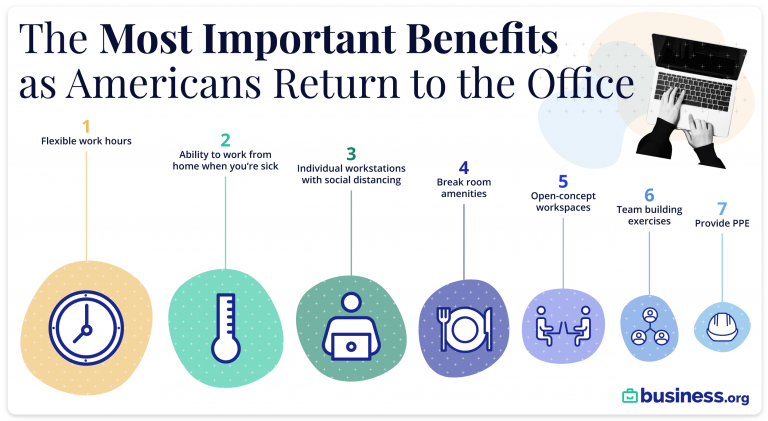
Gauging employee opinions
Our research highlighted some good news:
- 82% of workers feel their employer clearly explains available benefits
- 81% feel supported (but not necessarily satisfied) by their workplace perks
- 78% trust their HR department to always offer the best benefits
- 80% of respondents feel their benefits package directly helps them be more productive
Among those polled, the option to work remotely is the most important workplace benefit. Health, dental, and vision insurance ranked second, followed by salary. To see the states that provide the best salaries in other industries, check out our Top Salaries reports.
Conversely, pet insurance and relocation assistance are among the least valued offerings.

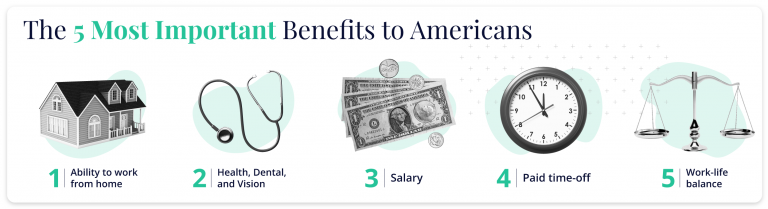
Interestingly, there is harmony between employee desires and what employers actually provide. Per our research, paid volunteering time and relocation assistance are just two of the least commonly offered perks, mirroring employee disinterest.

Equity challenges remain
Not all is rosy, however. Specifically, compensation equity and workforce unity are prevalent issues that need resolution.
Our research unearthed that:
- Only 73% of women feel supported by their benefits package, versus 91% of men
- An underwhelming 46% report feeling "satisfied" with their employer's benefits options
And conflict abounds when it comes to returning to the office. Workers under 25 view a collaborative, open office as their utmost desire.
However, those 25 and older hold flexible work hours as their top priority, which complicates the abundant face-to-face interconnectivity dreams of younger cohorts.
As for one unexpected area of equality: a similar proportion of men (28%) and women (30%) score parental leave as their most prized benefit.
Methodology
We partnered with Pollfish to conduct an anonymous survey of 700 workers who remained employed throughout the last year. Business.org analyzed the results and compiled this report. To learn more about Pollfish and how it organically finds respondents, check out its methodology.
Disclaimer
At Business.org, our research is meant to offer general product and service recommendations. We don't guarantee that our suggestions will work best for each individual or business, so consider your unique needs when choosing products and services.
Sources
1. Pricewaterhouse Coopers, “US Remote Work Survey.” January 12, 2021. Accessed December 20, 2022.












