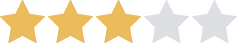We are committed to sharing unbiased reviews. Some of the links on our site are from our partners who compensate us. Read our editorial guidelines and advertising disclosure.
Hubstaff HR Review 2023
Data as of 12/23/22. Offers and availability may vary by location and are subject to change.
Employee-monitoring tool Hubstaff undeniably stirs up an avalanche of surveillance-averse controversy. And while we side with critics on some industry-wide issues, the user-friendly platform certainly excels at squeezing out a return on investment in labor costs.
As a result, we think the tracking software best fits businesses of any size heavily dependent on remote hourly or gig workers. Among competitors, Hubstaff also wins praise for its intuitive user interface and thoughtful, employee-minded approach to this touchy topic.
Let’s scope out if this solution is right for you.
Hubstaff plans and pricing
Frankly speaking, Hubstaff is pricey. With premium plans starting at $7 a user per month, you can expect to pay triple- or quadruple-digits starting with just 15 workers.
Annual plans chop off around 17%, and there is a 14-day free trial on tap. However, Hubstaff’s high costs are justifiable only if you need James Bond-level tracking features, like live GPS monitoring, vehicle tracking, and keystroke detection.
If a more modest, hands-off approach suits your business, we like Homebase better for its all-inclusive, flat-rate pricing and mouth-watering human resource management perks.
Compare Hubstaff plans and pricing 2023
Data as of 12/23/22. Offers and availability may vary by location and are subject to change.
*When billed annually
We’d skip the Free and Basic plans due to their impractical limitations. For instance, you’ll need to nail down a third-party human resource management provider. This would eat up your lone integration in Basic, making it impossible to connect Microsoft 365 and other essentials.
Also, if the platform's advanced capabilities sound exhilarating, only Premium and Enterprise can make your heart throb. This is because URL recording, GPS tracking, and payroll, to name a few perks, are only dished out on these higher-level subscriptions.
Hubstaff is best for distributed, time-conscious workforces
No, not even close. Some folks plant Hubstaff high in the HR software category, but we disagree. The platform is primarily for tracking workers and their daily tasks. There is a payroll service included, but you’ll still need more software to manage benefits, retirement, onboarding, and the myriad of other HR tasks. You’ll probably start a revolt if you only offered Hubstaff to your HR team.
Founded in 2012, Hubstaff provides a platform to analyze minute-by-minute worker productivity and behaviors. And while the platform has borne a fair amount of controversy, with some calling it intrusive and a “big brother,” Hubstaff certainly solves an innocent concern.
Accounting goliath Deloitte estimates labor costs consume upwards of 60% of the average Fortune 500 company’s expenses.1 Small businesses with limited budgets are especially prone to feeling shockwave effects with every dollar spent on staff.
Hubstaff squarely targets this struggle by producing actionable insights from employee and contractor activity data. Business owners, supervisors, and human resources professionals can then react with this undeniable evidence in hand.
Among its competitors, Hubstaff stands out for its sophisticated bells and whistles. For example, other contenders, such as Homebase, focus more on task completion and don’t include the likes of unlimited screen captures or website URL logging.
Put bluntly, Hubstaff is superb for analyzing practically every breath your workers take. Whether this is ideal depends on if your industry justifies this caliber of surveillance (more on this below).
Compare Hubstaff vs. competitors
Data as of 12/23/22. Offers and availability may vary by location and are subject to change.
*When billed annually
By signing up I agree to the Terms of Use and Privacy Policy.
Pitfalls of tracking software
If Hubstaff is on your radar, chances are your business could benefit from optimizing labor expenses.
But, simply forcing more productivity through employee-monitoring software has hidden opportunity costs that vary by industry. Since psychology is at the core of human resource management and all its corresponding financial considerations, let’s analyze the peer-reviewed research.
Hindering employee morale
Consider this: A 2015 academic study of 304 information technology professionals found that more employee freedom and trust improve production.2 "Findings reveal that the three dimensions of work autonomy [...] have a direct positive contribution towards workplace creativity," the researchers noted.
This isn’t an isolated conclusion, either. A 2020 scholarly report investigating factors behind employee creativity studied 115 organizational psychology papers published since 1983.3
“Scholars have shown through designing high autonomous jobs, employees feel they have more opportunities to participate,” the study asserts. “Training for managers should include setting goals, building trust and justice, and supporting employee creativity.”
Indeed, a February 2021 report from the Harvard Business Review summed it up best. “Monitoring is usually counterproductive,” the paper declared. “One survey found that 49% of employees subject to stringent monitoring reported severe anxiety, compared to only 7% of those subject to low levels of monitoring. Monitoring can also increase burnout and employee dissatisfaction and undermine firm morale.”4
What’s best for your business
With these principles in mind, you’ll have to consider whether more per-minute productivity via worker monitoring is worth the potential cost of lower retention and creativity overall.
For some highly procedural businesses, such as call centers and technical support, Hubstaff’s optimization would be ideal. Also, for keeping tabs on time-centric contractors and field workers, such as installation technicians and plumbers, play-by-play updates would prove quite fruitful.
However, for dynamic industries demanding ingenuity, such as marketing and architecture, such software could produce a net loss. This is because monitoring solutions likely would hinder the necessary creativity, autonomy, and motivation that drive profit.
As a result, employee turnover costs could soar while day-to-day production would plummet due to workers feeling like a square peg shoved into the round hole that is Hubstaff.
Hubstaff features
If Hubstaff sounds perfect for your organization, don’t get too excited yet: there is no built-in human resource records support. This means you’ll need another software title for all other HR tasks, like benefits administration and retirement planning. This, in turn, makes the Premium or Enterprise plans mandatory since those two offer unlimited third-party integrations (Free and Basic unrealistically only offer one).
Payroll
Convenience lovers will rejoice thanks to Hubstaff’s built-in payroll service. This in-house offer is particularly alluring since some competitors, such as Homebase and Connecteam, rely on third-party paycheck-cutting services. What’s more, you’ll be able to issue payments via non-traditional methods, such as through PayPal, TransferWise, and even Bitcoin.
Time limits
In the Premium and Enterprise plans, you can limit the amount of paid hours allotted to a worker. Once a worker hits their budgeted time in a predetermined period, you’ll both receive an alert to cease production. This helps you stick to your labor budget and prevents costly overtime expenses.
Moreover, this handy perk could help boost employee morale by thwarting the threat of overworking. Staffers will have a clear limit on how much effort they expend per day, building a healthy work-life balance that improves the chances of retaining happy people long term.
Keep in mind that time limits aren’t supported on Chromebooks. Also, unlike the screenshot feature, this perk might not execute properly if a worker goes offline.
Contract labor marketplace
The company’s Hubstaff Talent marketplace connects remote workers with employers. But, while we love the convenience afforded by this gig worker service, there isn’t much else to like.
Since the platform is entirely free for all parties, and workers are only available per hour rather than per deliverable, we conclude that Talent is primarily a tactic to spawn demand for the core Hubstaff platform organically. So, although you don’t need a paid subscription, you’ll undoubtedly face plenty of brazen plugs to fork over cash for the monitoring software.
Further, the talent marketplace is heavily limited in qualification criteria. Whereas Upwork and Fiverr include complex filters, such as verified professional vetting and geographic preferences, Talent pales in comparison.
This absence of criteria is harmful to all parties. For employers, this makes it challenging to source quality talent that perfectly suits your needs quickly. Meanwhile, it does a disservice to workers constantly subjected to price undercutting.
Platforms like Upwork try to stabilize compensation rates by implementing qualification vetting, minimum fees, and personal branding features, among other measures. Hubstaff Talent, however, has no such considerations.
Sadly, this advances the widespread concern of freelancers constantly getting undercut in price and unable to eke out a fair wage for their locality. As a result, even highly sought-after hard skills, such as software engineering, are selling for as little as $2 an hour. We simply don’t approve of this ethically questionable practice.
Overall, we think Talent is worth skipping due to its limited value and questionable purpose.

Sage HR offers an intuitive interface that visualizes employee schedules.
- Easily receive employee requests
- View schedules across numerous timeframes
- One-click time-off approval and easy schedule templates
The takeaway
In the worker-monitoring software category, Hubstaff excels due to its feature-rich, intuitive platform that includes a payroll service. Although it’s pricey and lacks phone-monitoring capabilities, the title’s surveillance depth is hard to beat.
But, its benefits could morph to curses if your industry leans creative or independence-driven. Indeed, Hubstaff is best for managing temporary gig workers performing task-based work, free from the long-term nurturing needed in a traditional employer relationship. As a result, you’ll want to analyze opportunity costs when considering this controversial tool.
Related read: Timely App Review
Want to be an employee benefits master? Take a look at our top HR picks for employee benefits software.
Hubstaff FAQ
It can. Hubstaff’s employee monitoring software can capture up to three screenshots every 10 minutes, although there are no video recording capabilities.
Hubstaff is indeed legal in the United States, although there are oceans of controversy and nebulous issues that would make any human resource professional apprehensive.
For example, the company admits it lacks substantial precedent regarding location tracking, among other features. Further, Hubstaff’s legality explainer points to an outdated write-up from the non-profit Privacy Rights Clearinghouse (PRC).6 Whereas Hubstaff asserts the linked article states “if someone has consented to being monitored, it’s legal,” we found no such mention from the PRC.
In fact, the Clearinghouse document speaks of the topic’s ambiguity, stating “such monitoring is virtually unregulated.”7 For reference, the outdated U.S. Electronic Communications Privacy Act of 1986 is one of the scant sources of legal precedent for employee monitoring.
Simply put, Hubstaff’s surveillance prowess is legal more due to a lack of robust laws rather than explicit permission.
Is Hubstaff Talent legit?
Hubstaff Talent is legit for sourcing low-priced contractor work, but it’s certainly full of quality and ethical concerns. Unlike Upwork and other platforms, there are no safeguards to prevent people from undercutting one another. This results in below-market value pay rates, such as software engineering for only $2 per hour. Certainly, this makes it nearly impossible for freelancers to be fairly compensated in a reliable manner, posing an ethical problem that we don’t approve of.
Does Hubstaff work offline?
Yes, Hubstaff functions when an employee or user is offline for up to five consecutive days. The application continues to record data and transmits it once connected to the internet.
Methodology
We carefully analyzed Hubstaff's customer service quality, overall value for the money, ease-of-use, ability to track GPS data, privacy practices, and third-party integrations, among other factors.
Disclaimer
At Business.org, our research is meant to offer general product and service recommendations. We don't guarantee that our suggestions will work best for each individual or business, so consider your unique needs when choosing products and services.
Sources:
- Deloitte, “Laborwise Core Data Sheet,” 2017. Accessed December 23, 2022.
- Sia, Surendra Kumar, and Appu, Aneesh V. “Work Autonomy and Workplace Creativity: Moderating Role of Task Complexity,” September 21, 2015. Accessed December 23, 2022.
- Cai, Wenjing; Khapova, Svetlana; Bossink, Bart; Lysova, Evgenia; Yuan, Jing. "Optimizing Employee Creativity in the Digital Era: Uncovering the Interactional Effects of Abilities, Motivations, and Opportunities," February 6, 2020. Accessed December 23, 2022.
- Mortensen , Mark and Gardner, Heidi K. “WFH Is Corroding Our Trust in Each Other,” February 10, 2021. Accessed December 23, 2022.
- Trustpilot, “Hubstaff Talent,” Accessed December 23, 2022.
- Hubstaff, “Everything You Need to Know About Employee Monitoring,” 2020. Accessed December 23, 2022.
- Privacy Rights Clearinghouse, “Workplace Privacy and Employee Monitoring,” March 25, 2019. Accessed December 23, 2022.