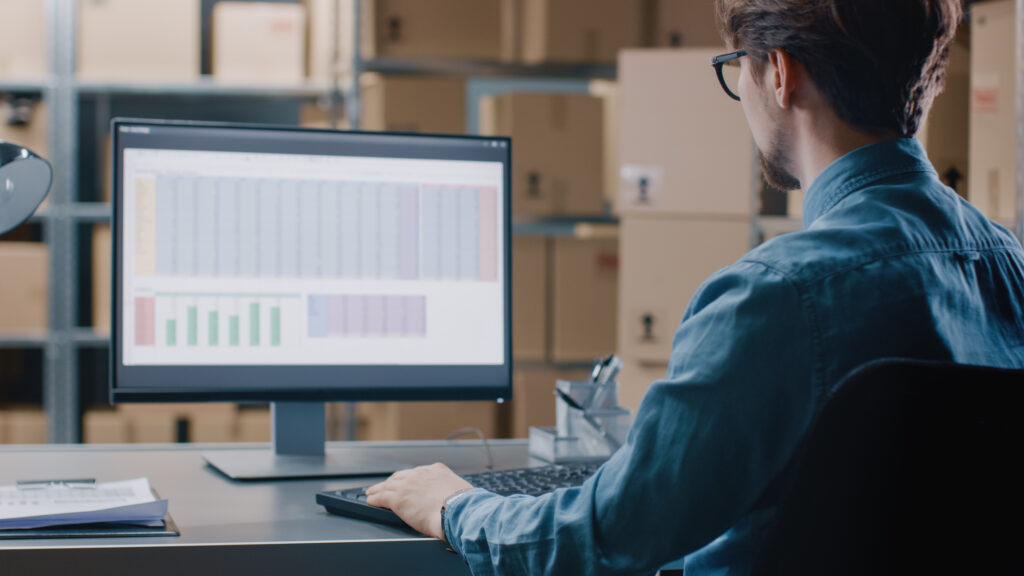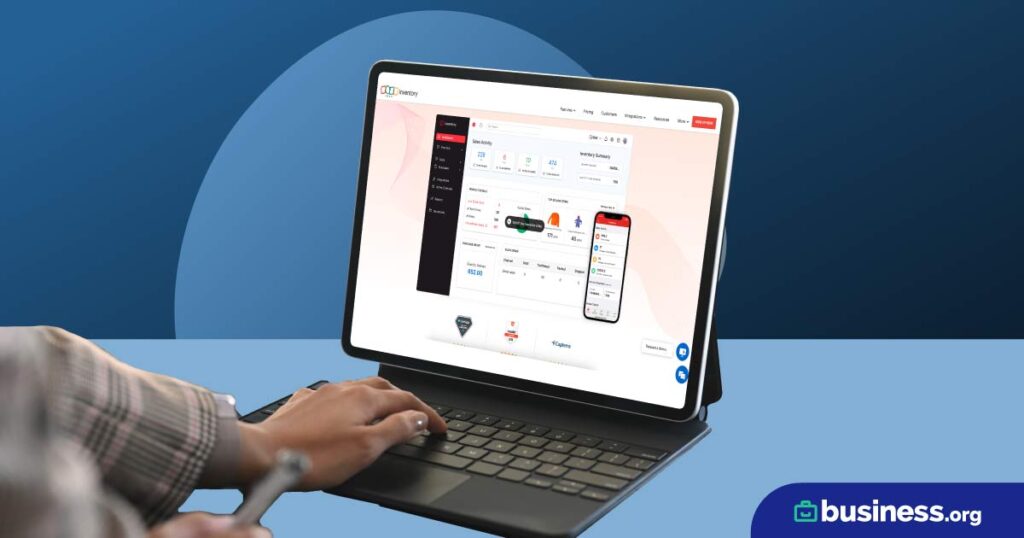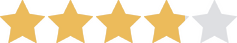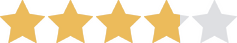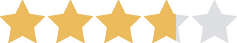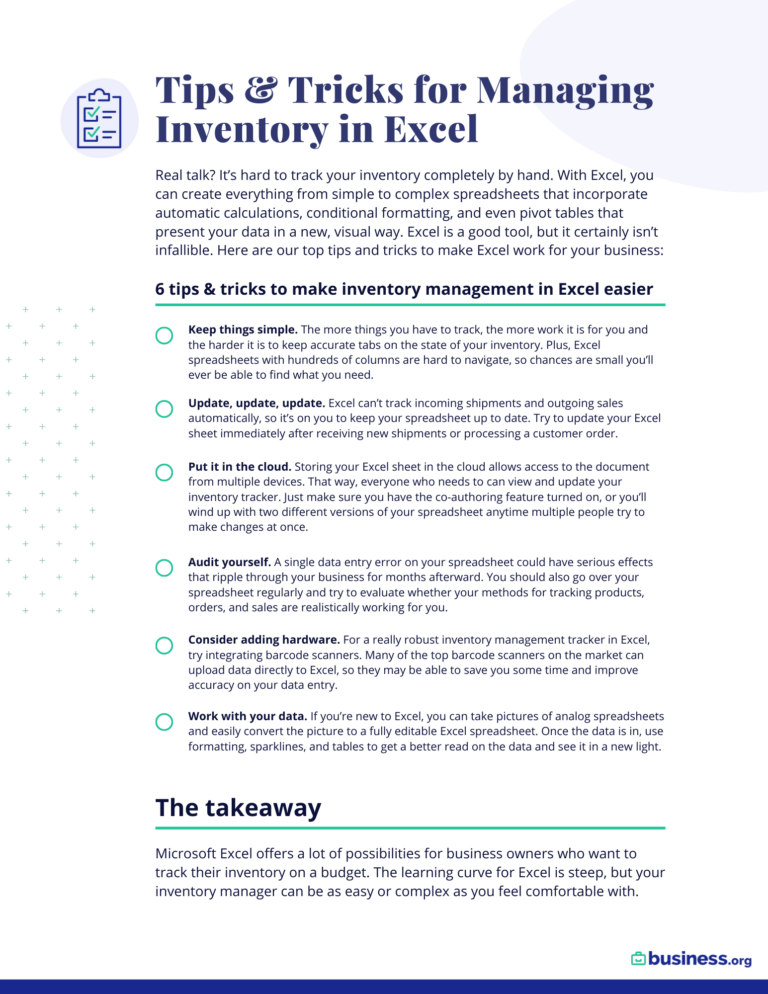We are committed to sharing unbiased reviews. Some of the links on our site are from our partners who compensate us. Read our editorial guidelines and advertising disclosure.
Top 7 Free Inventory Management Systems for 2023
Data as of 12/7/22. Offers and availability may vary by location and are subject to change.
Managing inventory is tough, and it can be expensive. But it doesn’t have to be. Whether you’re on a tight budget or you just want to give this whole inventory tracking thing a try, free inventory management software can help.
The trick is finding a platform that is free and delivers the features you need to manage your business. After all, what’s the point in tracking your inventory if you can’t create new purchase orders when your stock levels get low?
We’ve combed through the free options and come up with a list of the top free inventory management options. inFlow On-Premise is our top choice for free inventory management services, but Zoho Inventory is a better option overall for businesses because of its paid plans. It gets a higher ranking because its overall features are the best for small businesses all around. When it comes to free platforms, though, inFlow On-Premise has a slight edge.
Of course, the free platforms aren’t quite as robust as paid services, but if you’re okay with a more simple inventory software, free options like the ones below should do the trick.
- : Best for very small businesses
- : Best local software
- : Best for growing businesses
- : Best for ecommerce businesses
- : Best for manufacturers
Data as of 3/29/23. Offers and availability may vary by location and are subject to change.
Overview of our top free inventory management tools
Almost all of our favorite free inventory software for small businesses are limited, but they differ in the kinds of limitations they impose.
Some free inventory management software restricts the number of warehouses and sales channels you can manage, while others put caps on the number of orders or customers you can add. What’s more, many of the options we recommend allow you to use only a limited number of integrations with your software.
Here’s how our seven options stack up.
Data as of 12/7/22. Offers and availability may vary by location and are subject to change.
As you can see, inFlow, Zoho, and RightControl limit the number of warehouses or sales channels you can manage on their platforms. In addition, Zoho limits the number of orders your business can process (cutting you off after 50 sales orders per month), while inFlow limits you to just 100 customers and orders (combined) over the whole life of your subscription.
And while inFlow, Zoho, PartKeepr, and Odoo each offer at least one integration, RightControl, ABC Inventory, and Microsoft Excel do not. On the plus side, only inFlow places a limit on your number of inventory items (though RightControl does limit you to just 10 product lines).
Zoho Inventory: Best for very small businesses
Data as of 12/7/22. Offers and availability may vary by location and are subject to change.
Zoho is another free inventory management option that packs in some quality features.
For starters, Zoho is a cloud-based platform, meaning you can access it from your computer or a mobile app. It also includes kitting capabilities (for bundles of products that can be sold together) and alerts that can be triggered anytime your stock drops below an acceptable level.
Unlike a lot of other options on our list, Zoho also offers shipping management tools, so you can easily schedule and track shipments, print packing slips, and generate shipping labels. Plus, the software includes tons of integrations for ecommerce platforms like Shopify and WooCommerce.
The downsides: Zoho imposes one of the strictest limits on sales and purchase orders (only 50 per month). It also limits you to just 12 shipments per month, and the real-time tracking can be a bit buggy compared to smoother paid services. On top of that, Zoho Inventory doesn’t include any bill of material (BOM) functionality, making it difficult to use if you’re running a manufacturing business. So you may want to turn to one of the many Zoho alternatives on the market.
But if your business is still starting out and you’re completing only a few orders per month, you likely won’t find a better way to manage your inventory for free.
By signing up I agree to the Terms of Use and Privacy Policy.
inFlow On-Premise: Best free local inventory management option
Data as of 12/7/22. Offers and availability may vary by location and are subject to change.
inFlow On-Premise (the free, local software version of inFlow’s more robust cloud solution) packs a punch.
In addition to tracking your inventory levels, this app can help you track completed and pending payments, generate purchase orders, process invoices, and more. It can also track costs for each item, helping you produce a more accurate cost of goods sold (COGS) calculation as part of your accounting.
inFlow On-Premise also provides in-depth reporting on your inventory, and it allows you to set up structured workflows that help you track the sales process from order to payment. inFlow On-Premise is also barcode compatible, so you can use barcode scanners to look up items and add them to your orders. You can even scan items using one of the best free inventory apps on the market.
Wondering how inFlow stacks up compared to Zoho? We put them head-to-head.
The downsides: While inFlow Cloud allows you to integrate with ecommerce platforms like WooCommerce, Magento, and Shopify, the On-Premise version offers only Shopify integration. It also doesn’t accommodate kitting, accounting integrations, or product variations. And once you hit 100 products or customers, the system stops allowing you to add more without upgrading to the inFlow Cloud service.
You should also keep in mind that inFlow is a PC inventory software, so you’ll need to install a virtual copy of Windows if you want to use the system on a Mac.
All of that should be fine, though, if you’re trying to manage inventory for a small business or you’re just dipping your toes into inventory management software to see if it’s worth the trouble.
inFlow discontinued development of inFlow On-Premise in 2018 and will be sunsetting the product on July 31, 2024. That means inFlow will stop selling or activating new licenses and will not be providing support anymore for the On-Premise software. If you like inFlow, we recommend checking out inFlow Inventory's cloud software or check out other free options on this page.
Odoo: Best for growing companies
Data as of 12/7/22. Offers and availability may vary by location and are subject to change.
As the only enterprise resource planning (ERP) inventory software on our list, Odoo goes beyond simple inventory tracking and reorder point reminders.
Odoo includes tons of high-end functionality, including customer relationship management (CRM), point-of-sale, human resource, project management, and business management features. It even includes a customer portal where your clients can log in and view the status of their orders.
You can also manage multiple warehouses, complete material resource planning (MRP), and route products directly from your supplier to your customer for faster order fulfillment. And we love that Odoo lets you sell on multiple sales channels and integrate them all into your system.
That’s a lot of functionality packed into a single free platform—making it perfect for rapidly growing businesses that are anticipating a move to a full-blown ERP system.
The downsides: Oddly enough, Odoo offers virtually no integrations, even with major shipping and ecommerce providers. To get that, you’ll need to buy extra modules for your service—and the rates are steep. To make matters worse, businesses may outgrow the free version very quickly, at which point it may be more cost-efficient to consider a different ERP service.
Odoo is free to download for Windows. As long as you use a Community account and don’t subscribe to Enterprise—which includes more features but does have a monthly fee—then you can use Odoo for free.
RightControl: Best for ecommerce businesses
Data as of 12/7/22. Offers and availability may vary by location and are subject to change.
RightControl is a good choice for ecommerce businesses because it offers excellent warehouse management features—even if it does limit you to just one warehouse.
With RightControl, you can not only use a barcode scanner to track inventory and allocate stock but also generate new barcodes and assign them to individual items. That makes it easy for ecommerce businesses to add new products to their catalogue and keep tabs on each item in their inventory.
RightControl software also allows you to create picking lists, so you can fulfill customer orders faster and more accurately.
The downsides: Unfortunately, RightControl does have some limitations. As we already mentioned, it doesn’t support multiple warehouses. But it also limits you to just 10 inventory lines, meaning you’re limited to just 10 product categories.
PartKeepr: Best for manufacturers
Data as of 12/7/22. Offers and availability may vary by location and are subject to change.
PartKeepr is a free, open-source inventory software. That means other users can add functionality to the program as needed. The result? PartKeepr keeps getting better and adding more features over time—all while remaining completely free.
Currently, PartKeepr allows you to track inventory levels for both your finished goods and your components, and it doesn’t put a cap on the number of products or vendors you’re allowed to track in your system. So manufacturers that need to keep tabs on materials, components, and finished products have the flexibility to do it.
PartKeepr also offers multiple-warehouse management, and it allows you to group items from your production runs together in batches. That saves you time if you find a defect within a specific run of items.
The downsides: PartKeepr is a local software, meaning it lives on your computer instead of the cloud. That makes it difficult to use if you need multiple users in multiple locations to have access to your inventory numbers. PartKeepr also doesn’t offer any ecommerce integrations—though that shouldn’t be a huge deal for most manufacturers.
The final thing to remember is that PartKeepr is an open-source software. You can customize your inventory source system—and the software—so that it works best for your business, but you need coding experience. Although it's free, it will require time (and possibly a paid developer on staff) to make it work.
Honorable mentions
Still looking for the best choice for your business? You’re in luck! We’ve got two more choices to round our list of best inventory management software:
- Almyta Systems: Best for distribution businesses
- Microsoft Excel: Best for ultimate control
Just like our other choices, both ABC Inventory and Microsoft Excel are totally free to use and work well for inventory management. Just make sure you’re choosing the software that is best for your business needs.
Data as of 12/7/22. Offers and availability may vary by location and are subject to change.
Almyta Systems: Best for distribution businesses
Data as of 12/7/22. Offers and availability may vary by location and are subject to change.
If you’re running a distribution business on a budget, ABC Inventory’s free platform may be a good fit for you.
ABC Inventory supports multiple warehouses, barcode scanning, and item tracking by location and serial number. The platform also allows you to create unlimited records for new products, so you have all the tools you need to keep tabs on tons of moving products simultaneously.
ABC Inventory software also supports dropshipping and kitting, which gives you greater flexibility to sell and distribute your products in whatever way makes the most sense—whether that’s through consumer sales or wholesale.
Downsides: Like most of the other options on our list, ABC Inventory is a local software, which already makes it hard to allow access for multiple users. But ABC Inventory takes it a step further by also limiting access to just a single PC—and yes, that means it isn’t available on iOS devices. What’s more, it features an outdated interface that can sometimes make it challenging to find all the features you need to properly manage your inventory.
Microsoft Excel: Best for ultimate control
Data as of 12/7/22. Offers and availability may vary by location and are subject to change.
While not an inventory management software per se, Microsoft Excel nonetheless gives you a ton of flexibility to set up your inventory management system in whatever way works for you.
With Excel, you can set up custom formatting, reporting, and more. Plus, you can opt to track only the metrics that matter to you. You can also implement barcode scanning, since most barcode and QR code scanners can upload to Excel. And it’s all available for free on the Microsoft Office website—though you’ll have to use the online version if you don’t want to pay for the software itself.
Downsides: Excel doesn’t integrate directly with ecommerce or accounting software. That doesn’t mean you can’t sell on Amazon, Shopify, or any other sales channels you want—you just have to import everything by hand. Manual inventory management opens the door to more errors, so take that under advisement and maybe implement some kind of redundancy within your inventory system (like having a trusted business partner double-check your work).
Also, to benefit the most from Microsoft Excel, you have to be fairly proficient with the program. If you don’t have the time, patience, or technical skills to deal with Excel’s steep learning curve, you may want to use an inventory management template and we have a free one available to get you started.
The takeaway
When it comes to inventory programs, free isn’t always better. Free inventory software comes with a lot of limitations, but that doesn’t mean you have to sacrifice the key features you need to run your business. For a cloud-based system, Zoho is an excellent choice. Or you can use inFlow, PartKeepr, Odoo, or RightControl—all of which offer basic inventory tracking, order management, and warehouse management features, plus a few standout features each.
Of course, you can always choose to create a completely customized inventory management system with Microsoft Excel. Just be prepared for a lot of manual inputting of information.
None of these options working for you? You may want to consider using a premium inventory management app instead. Check out our guide to the top inventory management software on the market to get started.
Related content
Free inventory management FAQs
While it may be unavoidable in some cases, using a free inventory management platform has a number of drawbacks. To provide a free option, inventory platforms often have to scale back their offerings and impose limitations on the number of orders, products, shipments, and integrations available.
What’s more, most free inventory management systems are available only as local software, which means they’re only available on the computer they’re downloaded on. That poses big problems if you’re running a business with multiple warehouses.
That being said, there are many open-source inventory platforms. These platforms allow users to add functionality themselves, so they’re constantly evolving and improving. But as of right now, none of the open-source options on the market stack up to the subscription-based platforms available.
Related read: Smartsheet Inventory Review: Is It Good for Inventory?
If your business runs on a periodic inventory optimization model, all of the free inventory solutions we’ve listed above should work well for you. But if you’re running a perpetual model—where your inventory system updates in real time whenever you receive sales orders or submit purchase orders—you’ll need a cloud-based platform.
A cloud-based platform allows warehouse employees to check in received shipments and pull items for customer orders, even while you’re processing new sales orders. It keeps your system up-to-date and tracks every detail for every product.
Running a perpetual inventory system narrows down your options for free inventory management software considerably. In fact, the only cloud-based option on our list is Zoho.
What's the best free small-business inventory app?
Our favorite inventory app is Sortly because it’s easy to use and includes a lot of on-the-go sales and order management features. But inFlow also offers a great, simple inventory app, free of charge with an inFlow plan. Check out our complete list of recommended inventory apps to learn more.
Methodology
We combed through dozens of inventory management brands to find the best ones that are free and offer distinct features for business owners. Each brand was ranked based on its performance in four categories: price, features, integrations, and ease of use. The rankings are subject to change based on updated features or pricing.
Disclaimer
At Business.org, our research is meant to offer general product and service recommendations. We don't guarantee that our suggestions will work best for each individual or business, so consider your unique needs when choosing products and services.