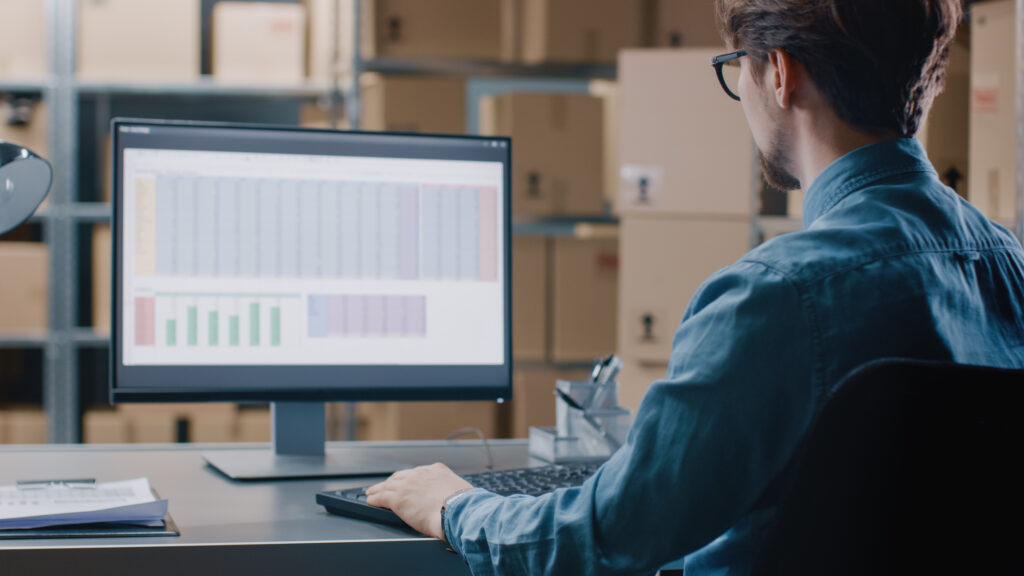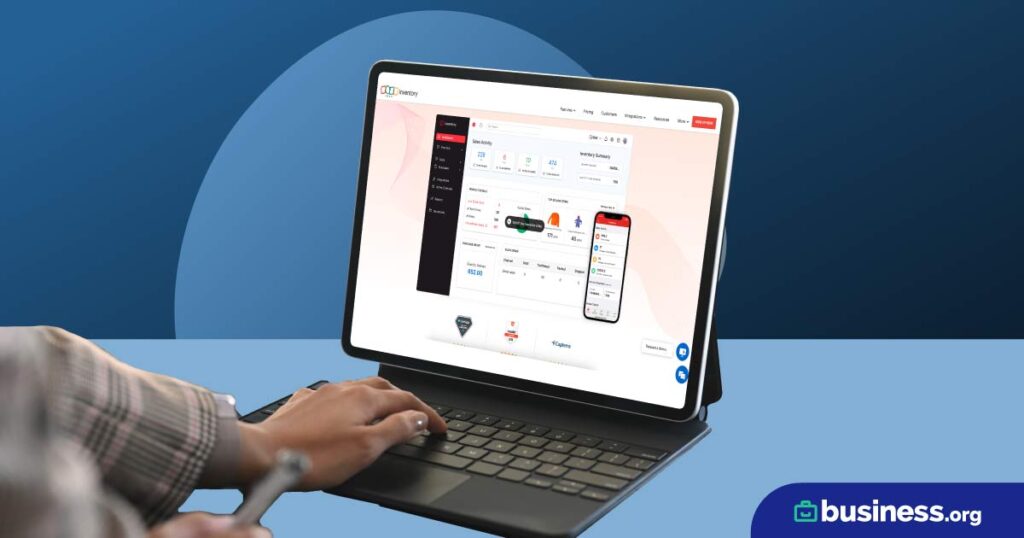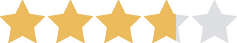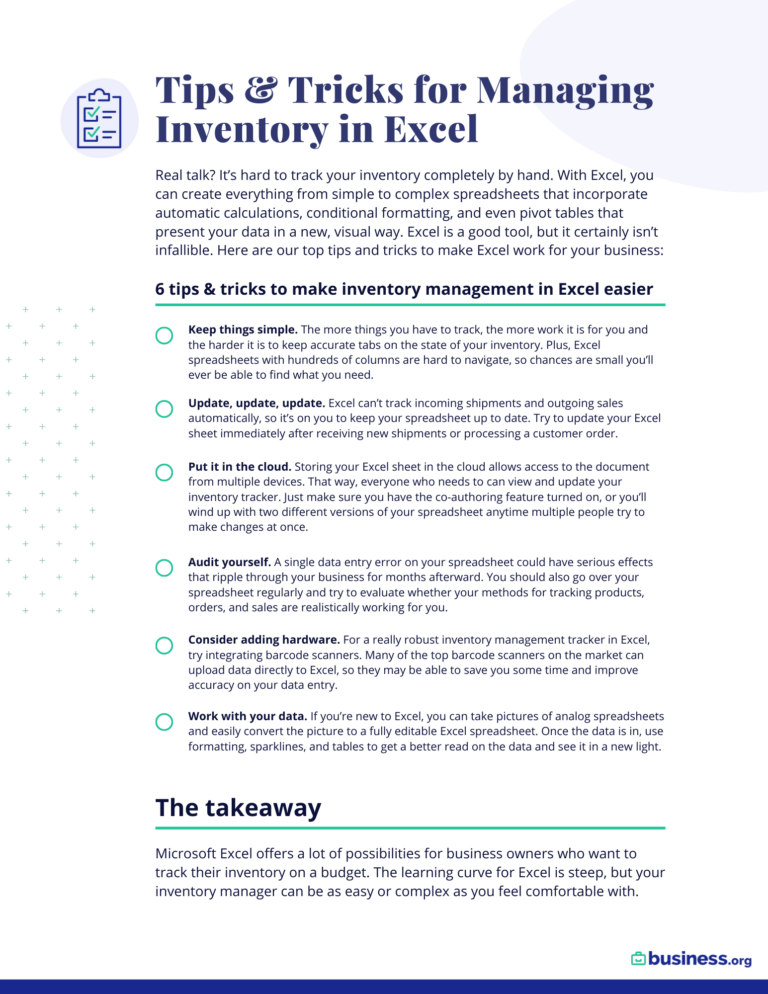We are committed to sharing unbiased reviews. Some of the links on our site are from our partners who compensate us. Read our editorial guidelines and advertising disclosure.
Sortly Review 2025
Data effective 12/13/2022. At publishing time, pricing and features are current but are subject to change. Offers may not be available in all areas.
We recommend inFlow for its full service software that is exceptionally easy to use, and integrates seamlessly with QuickBooks accounting software.
Sortly’s inventory management software provides great features for small brick-and-mortar businesses. However, without compatibility for ecommerce stores, Sortly is really for businesses that are tracking inventory from back stockrooms to the cash register. With its free option, reporting, and barcode options, you can easily keep track of inventory no matter where it’s stored.
But there is one big drawback to Sortly: its lack of integrations. Taking that into account—and comparing Sortly with other top choices like Zoho and inFlow—there’s a lot to be desired. Yes, you can do API integrations with other software, but that doesn’t help your business expand its customer base through ecommerce and shipping.
With barcode and QR label scanning capabilities, plus easy-to-use inventory tracking, Sortly is a budget option that can work for small brick-and-mortars without ecommerce sales.
Sortly 2022 review table of contents
Sortly: Plans and pricing
Sortly is one of the most affordable inventory management systems on the market with a starting price of $0, which is the main reason we recommend it for small-business owners. The system is cost-effective and can scale with your business as you add products and users. Plus, with QR labels and barcoding capabilities, it’s even easier to track inventory across locations.
Compare Sortly plans and pricing
Data effective 12/13/2022. At publishing time, pricing and features are current but are subject to change. Offers may not be available in all areas.
* With a yearly plan
The free plan from Sortly is a great way to test the software—with limited features—and start adding in up to 100 products. From there, as your business grows, so does your Sortly plan. With added features like barcoding, custom fields, API access, and reports, you can track your business from the beginning.
Best for brick-and-mortar business
Sortly is one of the few inventory management systems on the market not designed for ecommerce. Because of that, it’s hard to compare to other inventory management systems that do integrate with ecommerce platforms. But Sortly’s price point, barcodes and QR labels, and API integrations make it a worthwhile inventory management system for small businesses.
Compare Sortly vs. competitors
Data effective 12/13/2022. At publishing time, pricing and features are current but are subject to change. Offers may not be available in all areas.
* With annual billing
º inFlow Smart Scanner costs extra
1 Requires an add-on
2 Need to create own API or derive API from source code
When compared with other top inventory management systems, Sortly does stack up well. Still, the two biggest weaknesses are its lack of integrations (we cover that more later) and the fact that you can’t do much more beyond inventory tracking. However, its price point makes it an inexpensive choice and a good system to try out for your business.
By signing up I agree to the Terms of Use and Privacy Policy.
Sortly: Major features
So what do you get with a Sortly subscription? Primarily, you’re getting a strong inventory tracking system that works with you wherever you go. Let’s look at the four main features of Sortly:
- Inventory tracking
- QR labels, barcodes, and inventory scanning
- API access
- Mobile app
These four main features are what power Sortly, and there really isn’t much beyond that. So if you're looking for a system to help track inventory in a small retail location, or across multiple stores with in-house inventory, then Sortly may be perfect for your business.
Inventory tracking
You can track your inventory across your business with neat features like custom fields and grouping. This means you’ll never lose a product in your store or warehouse. Plus, with grouping, you can see items based on location, category, condition, and other fields.
Sortly is truly built for inventory tracking and making your life easier as a business owner. Designed to be intuitive and easy to use, Sortly lets you track suppliers, equipment, products, rentals, and more from just one system.
QR labels, barcodes, and inventory scanning
This is one area where Sortly truly excels: QR labels and barcodes make it easy to search for items and get immediate information on products. Plus, with the mobile app, you can access your inventory no matter where you are.
Inventory scanning is part of the mobile app and Ultra plan and, with it, you can turn your phone into a handheld scanner. Plus, if you lose internet service, you can still scan and update inventory offline until your internet returns.
API access
Sortly’s APIs are very basic and still under beta testing, but they are a decent feature considering the brand has not added any integration support. API stands for application programming interface—it allows two software applications to talk to each other. For instance, your phone uses APIs whenever you use an application because the phone is connecting to the internet and then to the application to process the request.
Sortly provides simple APIs with its Ultra plan that allows you to manage items and folders in your account. With Sortly APIs, you can create custom fields and alerts and alter other items in your inventory.
Mobile app
The mobile app from Sortly is one of the best features around. It allows you to stay on top of your inventory no matter where you are. Plus, if you don’t have an internet connection, the Sortly app has an offline mode that will update all of your changes once you have a connection again.
With the ability to work on Apple and Android devices, the Sortly app is a must-have for all business owners.
Sortly pros and cons
Although Sortly offers a lot of features and is a truly great choice for running a brick-and-mortar business, it’s not a perfect inventory management system. For every pro, like its free and affordable plans, there is a con, like its lack of integrations.
Strength: Free and affordable plans
The pricing of Sortly’s plans is hard to beat. It’s one of the least expensive inventory management systems on the market with its plans topping out at $59 per month. Plus it offers a lot of features for the price point.
One thing we like most about Sortly is how easy it is to start with the software and grow your business. You can use the free plan when your business is starting out (which includes up to 100 entries) and then upgrade when you have more products and users. And if you need something with a single sign-on (SSO) and more team members, then you can work with Sortly for a custom Enterprise plan.
With 100 entries for a free plan and unlimited entries for $59 per month, Sortly is a good deal, and the free plan makes it easy to try it out with no risk.
Strength: Barcode and QR label support
This is one of the big ones: QR codes, barcode label generation, and handheld scanner capabilities make it easy to keep track of inventory and stay up to date on your stock. Although other inventory management systems do have barcode support—and even scanners you can buy—the fact that Sortly has it built-in is hugely important.
With the Advanced plan, you have unlimited QR codes, while the Ultra plan includes unlimited barcode label generation and handheld scanner capabilities. These allow you to easily track inventory no matter where in your store it is.
Strength: Mobile app
The Sortly mobile app (available for Apple and Android users) is an easy way to track your inventory from your smartphone. In fact, it’s our favorite inventory management app. Why? Because it offers features most other brands don’t. In addition to barcode scanning, you can also scan QR codes, and its offline mode continues to track and scan incoming and outgoing items even when you don’t have an internet connection.
Basically, Sortly’s mobile app makes sure your business can run no matter where you are.
Weakness: Cannot sell directly to customers online
Sortly is one of the only inventory management systems we’ve reviewed that does not help you with selling directly to consumers via an ecommerce website or integration. That is really disappointing since ecommerce is such a big part of the retail world.
If you can’t sell directly to customers, your business is losing one of its biggest global revenue streams. However, since Sortly is not dealing with ecommerce, it is one of the few inventory management apps designed specifically for brick-and-mortar retail businesses.
Weakness: Zero integrations available
Most inventory management systems have integrations available to allow the app to connect to accounting, POS, and ecommerce systems. But Sortly does not have any integrations, even though it has been promising customers it’s "hard at work" finding integrations to add since November 2019.
The lack of integrations means you cannot sync your books, sell online, or process payments through Sortly. Unfortunately, that just makes it a more convoluted system to use, so if you need accounting, ecommerce, or POS integrations, Sortly is not the choice for you.
The takeaway
Overall, Sortly is a great starter inventory management software. It gives a lot of—albeit basic—features, and lets you track inventory across your business easily. But that’s about it. If you need to bring in ecommerce, shipping, or accounting (to reconcile the books), then we recommend inFlow or Zoho instead.
But Sortly is still a strong inventory management solution with barcode support. That’s why we think it’s a great choice for brick-and-mortar stores with inventory on hand.
If you’re still looking for the right software to manage your business, check out our ranking of the top inventory management options to help make your decision.
Sortly FAQ
Sortly is a great choice for certain businesses, particularly brick-and-mortar small businesses that are not shipping or selling online. With its barcode and QR label features, it is a good option for businesses tracking inventory on location.
Yes! Sortly uses industry standard technology—including HTTPS and OAuth 2.0—to transfer data for its mobile device apps. All data is also stored securely with Amazon WebServices (AWS). User data is protected and restricted within the company and Sortly does not sell user data to any third parties.
Is Sortly a good app?
Sortly is a budget choice for inventory management apps that is easy to use, has a built-in barcode scanner, and includes an offline mode so you can work even when your phone doesn't have service. All of this adds up to a decent app that keeps your business flexible and inventory up to date.
Is Sortly cloud-based?
Sortly is a cloud-based application that works on computers and tablets as well as iOS and Android devices, so you can access your inventory from anywhere. Plus, with offline mode in its mobile apps, you can update inventory without an internet connection and the app will sync once you have a connection.
Methodology
In our review of Sortly, we ranked its features, pricing, ease of use, and integrations to come up with our star rankings. We then used market research (including competitor analysis) to determine other factors, including how it ranks when compared with other top inventory management brands. Our rankings and review are purely subjective.
Related articles
Disclaimer
At Business.org, our research is meant to offer general product and service recommendations. We don't guarantee that our suggestions will work best for each individual or business, so consider your unique needs when choosing products and services.