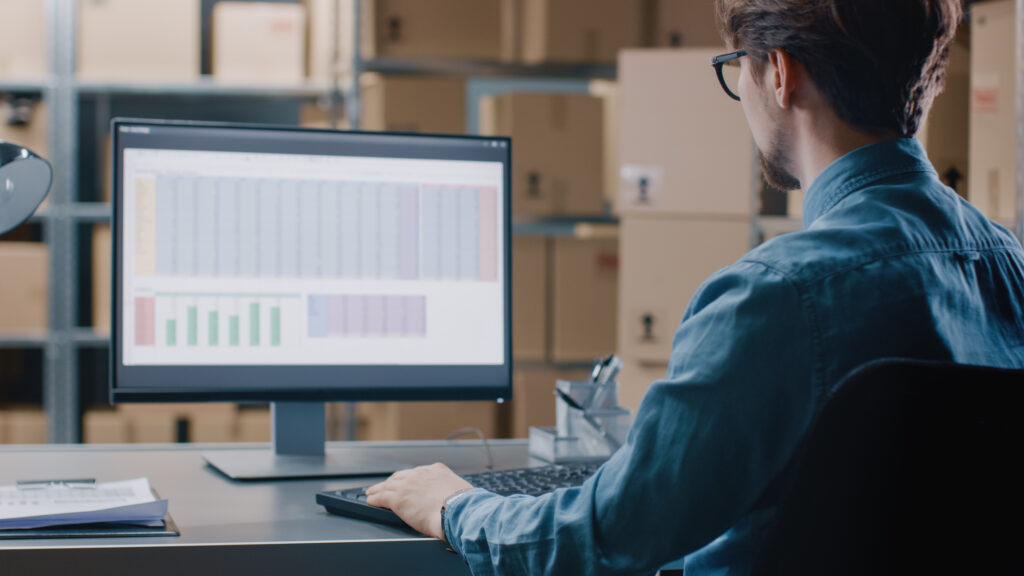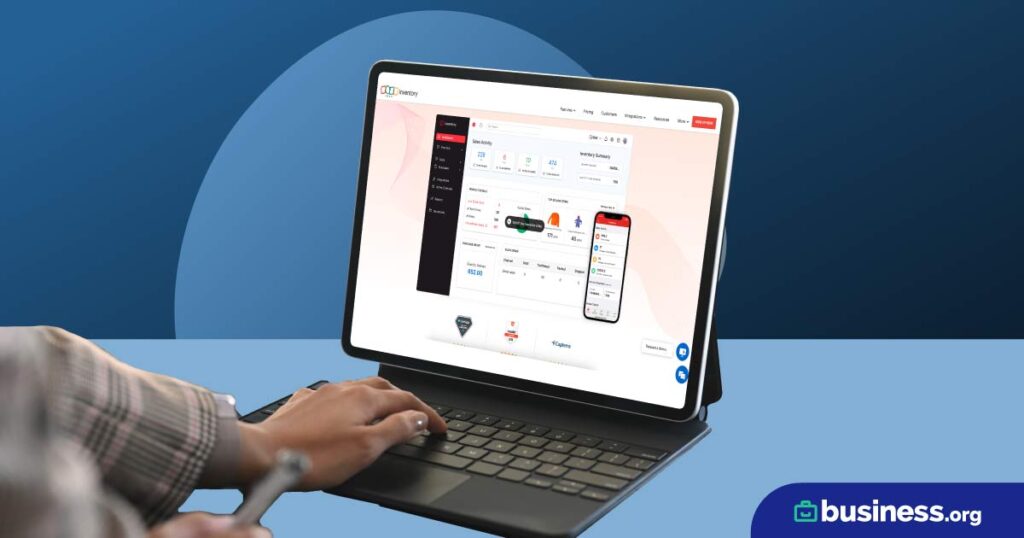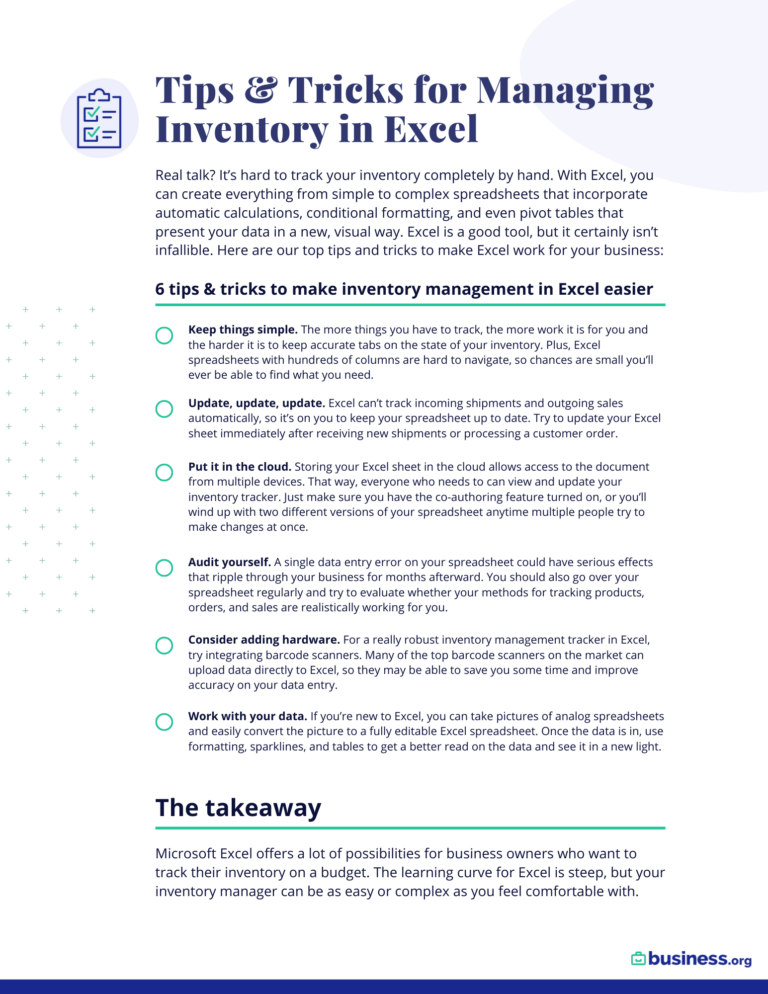We are committed to sharing unbiased reviews. Some of the links on our site are from our partners who compensate us. Read our editorial guidelines and advertising disclosure.
inFlow Inventory Review 2025
Data as of 12/12/22. Offers and availability may vary by location and are subject to change.
* With annual plan
Inventory can be stressful. If you order too little, you risk selling out and losing business. If you order too much, you’ll be stuck with excess inventory that eats away at your profits. It’s a problem that takes a lot of time and expertise to solve. But unfortunately, that may not be time or expertise you have.
inFlow Inventory knows all about the struggle to keep up in a competitive landscape while also trying to juggle inventory. That’s why the service is geared to be as easy to use as possible. The goal is to help you make your business faster and more efficient by working in the background while you manage your day-to-day tasks. Plus, it's one of less expensive options on the market.
Here’s what you need to know about inFlow Inventory.
inFlow offers two products: a cloud-based software and a local software (the kind you actually download onto your computer). While the local software (called inFlow On-Premise) is a great free inventory solution, it is more limited than inFlow’s cloud-based inventory software. So for the duration of this review, we’re going to focus on the more fully featured cloud solution.
inFlow Inventory is best for small businesses on a budget
inFlow Inventory is one of the most affordable inventory solutions on the market. In addition to offering a free local software option (inFlow On-Premise), inFlow offers cloud-based software that starts at just $99 per month (annual plans save 20%).
However, even on inFlow’s most advanced plan, users are still limited to fewer than 30,000 orders per month. If you need more than a plan's respective limit, you'll have to pay between $16 to $29 for each additional batch of 50 orders. This can quickly add up, with an additional 30,000 orders costing upwards of $9,600 on the top-tier Enterprise subscription.
As a result, we don’t recommend using inFlow if you’re running an enormous, enterprise-level business. That being said, inFlow Inventory should work just fine for small to midsize businesses.
And if you’re just making the transition from tracking your inventory in Microsoft Excel to a more sophisticated software solution, inFlow is a great service for beginners. The platform is exceptionally easy to use, and (like Fishbowl Inventory) it integrates seamlessly with QuickBooks accounting software. This helps you keep accurate inventory records automatically—no extra steps involved.
inFlow Inventory pros
One of inFlow’s top perks is its user-friendly platform. The barrier to entry on an inFlow inventory management system is extremely low, so you can quickly figure out how to set up your software—even if you’ve never used inventory management software before.
inFlow makes standard inventory management processes even easier by integrating barcode scanners into every step of your workflow. Whether you’re processing incoming shipments, preparing a customer order for shipment, or simply looking up an item, you can use your barcode scanners to pull up item information and track inventory movement.
We also enjoyed all our interactions with inFlow’s customer service. While the platform’s support staff aren’t available at all hours of the day or night, we found that they were very responsive to our email support requests every time we reached out with a question. And all the responses we got were extremely helpful, which more than made up for the short wait for an answer.
inFlow Inventory cons
The biggest failing we found with inFlow Inventory is its lack of integrations. While the platform integrates with QuickBooks and a handful of ecommerce channels, inFlow lacks cohesion with other top integrations (like Magento or Xero Accounting).
Along the same lines, inFlow tends to focus more on the retail side of inventory, which means it offers very few supply chain management features. That gives you less control over the transportation of your products, which some business owners may not be able to stomach.
We also noted that inFlow’s newest update (inFlow v3) is a bit buggier than past iterations.
But if we’re being honest, these drawbacks are a little nitpicky. While these weak spots for inFlow might be a deal-breaker for some businesses, we found it a bit hard to find anything seriously wrong with the platform. And frankly, we think the intuitiveness of this inventory control system more than makes up for its lackluster integrations and shortage of supply chain features.
inFlow plans and pricing
Data as of 12/12/22. Offers and availability may vary by location and are subject to change.
*With annual pricing
In addition to the plans listed above, inFlow also offers custom plans, though all inFlow plans include the following features:
- Product database
- Barcode generation and scanning
- Serial number assignment and tracking
- Customer tracking
- Advanced reporting
- Vendor management
- Web, desktop, and mobile apps
inFlow also offers a few add-ons if you want certain advanced features. The exact price of your add-on is dependent on the base package you choose, but you can expect to pay somewhere in the ranges specified for the following features:
- BOM and work orders: $39–$299/mo.
- Access to inFlow API: $29–$69/mo.
Additional users are also available for Small Business, Mid-Size, and Enterprise subscribers at an extra $29-49/mo. per five users.
Data as of 12/12/22. Offers and availability may vary by location and are subject to change.
* With annual plan
Key features of inFlow Inventory
Stock and order management
Considering how inexpensive inFlow Inventory is, the platform is surprisingly robust when it comes to traditional inventory management features.
For starters, inFlow makes stock management extremely easy. The software automates inventory tracking based on your day-to-day tasks—so every time you receive or fulfill customer orders, the platform will adjust your inventory levels automatically. You can also track stock movements between locations, set custom reorder points, and organize your inventory by categories and serial numbers.
Order management is also easy with inFlow. In addition to daily alerts about low-stock items, the inFlow dashboard lets you view all inventory items with low stock on a single screen. From there, you can generate new purchase orders for all your low-stock inventory items with a single click.
Sales support
inFlow makes it easy to stay on the same page company-wide.
With the inFlow mobile app, your sales agents can create sales orders on the go. With each new sales order, inFlow automatically reserves the inventory in question so it doesn’t get shipped out or sold to another customer by accident. Sales agents also get notifications anytime they try to sell more stock than you have on hand.
inFlow also offers a sleek B2B customer portal where your clients can view products and place online orders. You can even customize pricing and more by creating Special Showrooms for your customers to use. And anytime you update an item in your product inventory (or add a new item), your changes are reflected in your B2B portal automatically.
We also like inFlow’s customer and vendor tracking capabilities, which allow you to track contact details and purchase history for key customers and vendors alike. This makes it easier to customize your marketing techniques, offer exclusive pricing, and keep helpful contacts on call in case you need them.
By signing up I agree to the Terms of Use and Privacy Policy.
Manufacturing
With inFlow Inventory, manufacturers can deal with the day-to-day tasks that keep their factories running smoothly.
inFlow helps you forecast the number of items you can create given your current stock of raw materials and components. Once assembly is completed, inFlow automatically adds your finished goods to your inventory, saving you a step down the line. inFlow can even help you with tracking on labor and other assembly costs, automatically building those costs into your finished products.
You can also take your inFlow manufacturing features up a notch with the BOM and work orders add-on. This feature lets you generate bills of materials (BOMs) and create new work orders directly from invoices, which saves you time and ensures your work orders are more accurate.
All in all, that makes inFlow a small but powerful inventory software for all kinds of small businesses.
Reporting
Unlike other inventory software, inFlow doesn’t hold back on its reporting—you get full access to all 38 inFlow reports regardless of which plan you sign up for.
inFlow gets you access to 13 different sales reports, 7 different purchasing reports, and 14 different inventory reports. That gives you tons of insight into your business so you can really drill down into your product inventory and find what’s working (and what isn’t).
Integrations
inFlow inventory software only offers a handful of integrations:
- QuickBooks
- Shopify
- WooCommerce
- Amazon
- Squarespace
That means you can’t integrate your inFlow system with some of the most popular business platforms on the market—like Magento or Xero.
To make matters worse, inFlow Inventory software limits the number of integrations you get based on your plan tier. So while a Plus-level subscriber could use integrations for each available sales channel, a Light-level subscriber would only be able to use integrations for up to two channels.
Customer support
As previously mentioned, we like inFlow’s customer support a lot. In today’s inventory management software market, it’s common for customer service to be . . . lackluster, to say the least. Not so with inFlow.
Every time we reached out to inFlow customer service with an emailed question, we received a response within just a few hours. And the answers we received were specific and helpful. We think that says a lot about how inFlow’s customer support team prioritizes its customers.
inFlow offers a several ways to get help if you need it:
- Support knowledge base
- Personalized trial sessions
- One-on-one demos
- Educational videos
- Email support
- Chat support
- Phone support
The takeaway
inFlow may not have tons of bells and whistles like other inventory management tools. But the software still packs a punch while maintaining an easy-to-use interface and one of the lowest prices on the market.
We think inFlow Inventory is a great choice for any kind of small business on a budget, but we think business owners who are new to inventory management software will appreciate its intuitive dashboard and features the most.
Want to see how inFlow stacks up to other low-cost inventory systems? Check out our top picks for free inventory management to find out more.
Related content
inFlow Inventory FAQ
inFlow Cloud is the cloud-based iteration of inFlow’s inventory management software. It is different from the free version of inFlow, which is an open-source, local software that you download directly to your computer.
If you’re not sure how to get started, inFlow has tons of resources to help get you out of the lurch. When you first get inFlow, you’ll get a personalized trial session and one-on-one demos to help train you on the inFlow platform. If you’re stuck on anything outside of those demos, you can try watching an online education video to see if it addresses your needs.
What's the best program to keep track of inventory?
The best inventory management software depends on your company’s needs . . . but we’re partial to Cin7 for its comprehensive features and great value (read our full Cin7 review for more details). But when it comes to free inventory management, inFlow Inventory’s On-Premise software takes the cake—even if it is a local software option instead of a cloud-based platform.
What's the best free inventory management software?
Quite frankly, we think inFlow’s On-Premise software is the best free inventory management system on the market. Sure, Zoho Inventory comes in at a close second, but inFlow ultimately took the top spot due to its exceptionally comprehensive free platform.
Methodology
To determine our star rankings we graded inFlow Inventory based on pricing and plans, features, ease of use, and integrations. That score was averaged to create our star rankings (out of 5 possible stars). inFlow was also compared to other top inventory management brands to see how it did. We also looked at user reviews and inFlow On-Premise—although that is a local software option versus inFlow Inventory's cloud-based offering.
Disclaimer
At Business.org, our research is meant to offer general product and service recommendations. We don't guarantee that our suggestions will work best for each individual or business, so consider your unique needs when choosing products and services.