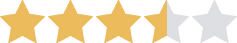We are committed to sharing unbiased reviews. Some of the links on our site are from our partners who compensate us. Read our editorial guidelines and advertising disclosure.
5 Best Employee Benefits Administration Software for Small Businesses in 2025
Data as of 12/15/22. Offers and availability may vary by location and are subject to change.
If you are like some small businesses, you may not have a dedicated human resources (HR) department. So putting together employee benefits plans that will attract high-quality employees likely falls on your shoulders. But finding benefits administration software to fit your unique needs can be a challenge. To help save you time, we’ve done the research for you and provided our picks for the best employee benefits administration software.
Benefit administration software is commonly used by HR departments, allowing HR managers to administer employee benefits packages. Organizations can identify the best benefit options that provide the most value to employees and reduce costs overall while using such software.
Comparing the best employee benefits administration software
Data as of 12/15/22. Offers and availability may vary by location and are subject to change.
Gusto: Best for small businesses with a few employees
Data as of 12/15/22. Offers and availability may vary by location and are subject to change.
Gusto is our top choice for small businesses with a limited workforce. That’s because the all-in-one solution boasts its Premium service that serves up unlimited access to human resource professionals. This means smaller entities can reduce or eliminate the need to hire in-house HR specialists, saving massive amounts of cash as a result.
Apart from top-notch expert support, Gusto solves more than just benefits administration. Full-service payroll and tax filing, workers compensation, an employee self-service portal, and unlimited support via phone, email, and chat are just a few other perks. Using the online portal, employees can enroll, add dependents, and ask questions about their plans. And with benefits in sync with your payroll, paycheck deductions are automatic.
Small-business owners can choose from three different plans, including the Simple plan, which is available for $49 per month plus $6 per employee. Add-ons, such as 401(k) plans, life insurance, and HSA accounts cost extra.
Gusto employee benefits administration software plans
Data as of 12/15/22. Offers and availability may vary by location and are subject to change.
Zenefits: The overall winner
Data as of 12/15/22. Offers and availability may vary by location and are subject to change.
Zenefits steals the show for its all-encompassing human resource administration package that is highly affordable for smaller businesses.
Specifically, the Essentials plan starts at $8 per month per employee and includes a core HR program, complete with hiring, onboarding, and employee documents. To get compensation and performance management, you’ll want the Growth plan, which costs $16 per month per employee, or try the Zen plan for $21 per month per employee if you’d like built-in well-being assessments. Keep in mind that paying annually can save you upwards of 25%.
If you work with a Zenefits broker, benefits administration is included free in the monthly base price for all of the above plans. If you’d rather use your own broker, you can add benefits administration to any plan for $5 per month per employee.
ADP: Best for small businesses with 50+ employees
Data as of 12/15/22. Offers and availability may vary by location and are subject to change.
ADP is a well-established household name in the personnel administration field for good reason.
The immensely powerful software suite handles practically every benefit your organization could offer. All the basics, such as health insurance and 401(k) plans, are covered along with less prominent perks, like pet insurance and a built-in employee rewards platform.
But benefits are only half the story. ADP Workforce Now is a comprehensive human resource software application designed for midsize businesses. It offers payroll, talent management, time and attendance tracking, and employee benefits management—all in one platform. Small-business owners with existing systems, such as Xero, QuickBooks, and Concur, can integrate with ADP Workforce Now.
Bottom line, combining its elaborate benefits offerings with its HR software solutions makes ADP a force to be reckoned with.
GoCo: Best for simplicity
Data as of 12/15/22. Offers and availability may vary by location and are subject to change.
If you need something affordable and easy to grasp, GoCo is your hero. The intuitive platform lets you build your own software package starting at $5 per employee monthly. This means you only choose the tools you need, like payroll and time tracking, making it superbly convenient.
Apart from this customizable appeal, the platform’s employee benefits offering is quite thoughtful. While it doesn’t natively support every possible perk, it does synchronize seamlessly with most third-party insurance plans and health savings accounts. This freedom to pick and choose any perk provider is valuable since many competitors charge extra for it, if they support third-party insurance brokers at all.
We also love GoCo’s keen eye for customer service. Every client regardless of budget is assigned a dedicated account manager, making it easy to get personalized support. Plus, everyone can tap into phone, email, and live chat support—options that many competitors often lack or sell as a premium service.
By signing up I agree to the Terms of Use and Privacy Policy.
Paychex: Best for retirement plans
Data as of 12/15/22. Offers and availability may vary by location and are subject to change.
Paychex offers pooled 401(k) plans. This newer retirement strategy involves many unrelated employers combining assets and letting a trusted administrator (in this case, Paychex) handle the day-to-day oversight. This results in rock-bottom fees and little liability for employers, making 401(k) plans more accessible to traditionally underserved small businesses.
Paychex extends this small-business leverage further with its full-service, in-house benefits brokers who can gracefully walk you through nearly every insurance product imaginable. We bet you didn’t launch your business to spend all day researching insurance policies, so this is a super convenient perk often absent in small competitors.
Honorable mention
Workday HCM
Data as of 12/15/22. Offers and availability may vary by location and are subject to change.
Workday Human Capital Management (HCM) is an HR platform with workforce planning, recruiting, and talent management capabilities. With its employee benefits system, you can create a package for your employees that includes medical insurance, dental insurance, FSAs and HSAs, life insurance, retirement plans, and more. But to get pricing information, you’ll have to contact its sales department and request a quote.
The takeaway
Benefits administration software can help you provide a great benefits package for your employees. We think Zenefits is the best choice for most small businesses, but depending on your requirements, you may find that another company will more closely fit your needs.
If you’d like to learn more about the importance of offering benefits, read “Top 5 Reasons to Offer Employee Benefits.”
Related content
Employee benefits administration FAQs
Depending on your needs, there are a variety of useful features for benefits administration software. For example, employee self-service portals lets employees easily enroll in a plan, access their benefits, get answers to questions, and update personal information.
With this feature, plan participants can also make changes to their insurance enrollment status when they experience a qualifying life event, such as marriage, the birth of a child, a 26th birthday (the cutoff age for being covered on parents’ insurance plans), or the loss of a loved one. Here are a few other features you may want to consider when choosing a benefits enrollment platform:
- Time and attendance tracking
- Performance management tools
- Compliance management with government regulations
- Retirement plan access
Small-business owners can benefit from using benefits administration software in several ways:
- Attract and keep high-quality employees with a great benefits package.
- Increase accuracy of employee data with automated processes.
- Boost employee satisfaction and productivity levels.
- Save time and money previously spent on human resource tasks (think of the hours you’ve spent fielding employees’ questions during the insurance enrollment process alone).
Methodology
We analyzed each platform's breadth of employee benefits, ease-of-use, customer service quality, insurance choices, benefit administration fees, and learning curve, among other factors.
Disclaimer
At Business.org, our research is meant to offer general product and service recommendations. We don't guarantee that our suggestions will work best for each individual or business, so consider your unique needs when choosing products and services.
Sources
1. Aflac, “Aflac Workforces Report.” Accessed December 15, 2022.
2. Paychex, “Paychex Ranks as Largest Provider of 401(k) Recordkeeping Plans for 10th Consecutive Year.” July 31, 2020. Accessed December 15, 2022.