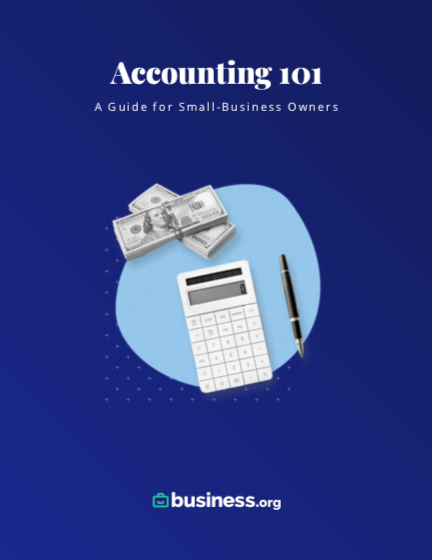We are committed to sharing unbiased reviews. Some of the links on our site are from our partners who compensate us. Read our editorial guidelines and advertising disclosure.
Gusto Payroll Review 2023
Data as of 12/19/22. Offers and availability may vary by location and are subject to change.
Gusto is our favorite payroll provider for small businesses. Its affordable starting price and free multi-state payroll runs are two of many reasons Gusto consistently tops best payroll software lists for small businesses. Plus, its fully automated, fully featured payroll software has far fewer hidden fees and far more employee benefit options than many of its competitors.
If you want to run payroll in multiple states, offer unique employee benefits, and spend as little time as possible on payroll, Gusto Payroll is hard to beat.
But of Gusto’s three plans, only its cheapest plan is truly affordable for the smallest of small businesses. And since Gusto’s HR features are pretty minimal, Paychex and ADP are better matches than Gusto for growing businesses that want thorough HR management. Learn more about whether Gusto is the best payroll service for you in our Gusto review below.
Gusto's key features
Gusto, previously known as ZenPayroll, has only been around since 2011, but its easy-to-use online payroll software is easily one of the best. Why? Because its user-friendly interface, thorough automation, and full payroll tax administration ensure you have more time for your business while worrying less about potential payroll (and payroll tax) mistakes.
Gusto payroll features
All three of Gusto’s plans have thorough payroll features:
- Automatic state, local, and federal payroll tax filing
- Automatic W-2 and 1099 form filing
- Automatic new hire reporting
- Automatic payroll runs
- Automatic wage garnishment (not available in South Carolina)
- Support for multiple pay schedules
- Employee self-service portal
- Easy integration with accounting software like FreshBooks and Xero
- Easy integration with time-tracking software like TSheets and Homebase
We love that even with Gusto's cheapest plan, the software automates just about every payroll task. That automation is a lifesaver for busy small-business owners who literally can’t afford to waste time manually running payroll every single pay period.
Gusto Simple, the payroll company's cheapest and most basic plan, lets you run payroll in one state only. If you pay employees who work in multiple states (a situation more employers than ever are finding themselves in), you'll need Gusto Plus, which includes multi-state payroll.
Gusto Plus also gives you next-day direct deposit. Otherwise, it shares the same payroll features as Gusto Simple.
Do you work with 1099 contractors rather than W-2 employees? With Gusto's Contractor plan, you don't have to pay a monthly base fee: you'll pay $6 per contractor per month to get these same payroll features.
By signing up I agree to the Terms of Use and Privacy Policy.
Gusto HR features
Gusto’s HR features aren’t as thorough as those you’ll get with ADP, Paychex, and even QuickBooks Payroll. But while Gusto doesn’t have thorough HR administration, its Simple plan is perfect for small businesses that need just the basics at an affordable cost.
With Gusto Simple (Gusto’s cheapest plan), you’ll get these HR perks:
- Health benefits administration (Gusto-brokered insurance)
- Basic hiring and onboarding assistance
- Expansive employee benefits options, including life insurance and commuter benefits
Gusto Plus costs quite a bit more than Gusto Simple—it doubles your base price to $80 a month and your per-employee price to $12 a month. The trade-off? More thorough HR features, including these:
- Built-in time tracking
- Built-in project tracking
- Employee directory
- Printable org charts
- Workforce costing, including thorough reports
- PTO policy creation and management
Frankly, these HR features aren’t enough to warrant the higher cost. You'll get a few more HR options with providers like ADP and Paychex (though we can't guarantee you'll get them for a lower cost—ADP and Paychex leave transparent pricing off their websites).
If you want to make the most of Gusto's HR perks, you'll need Gusto Premium. This plan is listed as having "exclusive pricing" only, so you'll need to get in touch with Gusto for a direct quote. Gusto Premium obviously costs more than Gusto Plus, so we don't recommend it to small-business owners with just a few employees. But if you own a midsize business or corporation, you might want to give Gusto Premium's thorough features a look:
- Direct access to Gusto's HR resource center and HR experts
- Compliance management and alerts (state and national compliance)
- Performance review tools, including self evaluations and career development
While the other two plans limit you to Gusto-brokered insurance, the Premium plan also gives you health insurance broker integration. If you want more insurance options than you can get through Gusto, Gusto Premium has your back.
Gusto's drawbacks
Most customers are more than satisfied with Gusto’s plans, prices, and features: 80% of verified Gusto users on the review site Trustpilot an “excellent” score, Trustpilot's highest.1 Unfortunately, Gusto's clients are much less pleased with its customer support.
Many users report that customer service is nearly impossible to reach. If you do manage to get in touch with someone, odds are low that they can actually help fix your problem. Plus, only customers with Gusto Premium on up can access live customer support with extended hours. Gusto Simple customers can only reach customer service during basic business hours (if they're lucky).
And while Gusto has a low starting base cost, its above-average per-employee fee makes it less affordable the more employees you have. Gusto can be fairly affordable for businesses with five to ten employees—but if you have more employees than that, you’ll get more HR features at a lower starting cost with a competitor like QuickBooks Payroll, OnPay, or Paychex.
Bear in mind, though, that Gusto’s payroll features are its main selling point—and its Simple plan includes basically the same payroll features as its two more expensive plans. If you want excellent payroll assistance and don’t care as much about total HR administration (or customer service), Gusto is a good fit.
Additional Gusto features
Unlimited payroll runs
Many—though not all—payroll software solutions let you make unlimited payroll runs, which means you can process payroll as frequently as you need to instead of being limited to just one or two runs a month. But the Gusto payroll service also lets you run unlimited off-cycle or bonus payrolls.
Basically, that means if an employee earns a bonus and you want to pay it out before the next pay period, you can, with no financial penalties.
Unique employee benefits
Just about every payroll provider includes some HR perks and employee benefits, but Gusto offers more employee benefit options at a lower price than most competitors. Along with workers compensation insurance and healthcare administration, employers who use Gusto can add the following benefits:
- 401(k) plans
- Life insurance
- HSAs and FSAs
- Commuter benefits
- Gusto Cash Account access (a saving and budgeting platform)
- Flexible healthcare options, including Qualified Small Employer Health Reimbursement Arrangements (QSEHRA) for small-business owners who don’t offer group healthcare
Gusto also works with in-house insurance brokers, so you don’t pay extra for medical, vision, and dental plans: you only pay the monthly premium. (If you want health insurance options beyond those brokered by Gusto, you'll need Gusto's Premium plan.)
Tip credits
Own a restaurant, cafe, or coffee shop? Gusto adjusts your employees’ wages to account for tips so your business meets the FLSA tip credit minimum wage requirement. Gusto will also send you an end-of-year report if you qualify for the FICA tip credit, a restaurant-specific tax incentive.
The takeaway
Gusto’s affordability and simplicity make it an excellent choice for small businesses—especially its cost-effective Simple plan, which has enough features to turn payroll from a gale to a breeze. If you have fewer than 50 employees, love a low-grade learning curve, and are more than ready to put tax form filing on someone else’s shoulders, a one-month free trial from Gusto could be your next step in running payroll stress-free.
Not sure if Gusto's payroll service is the right fit for you? Explore other payroll processing options on our list of the year’s best payroll companies.
Related reading
Gusto FAQ
Gusto payroll starts with a $40-a-month base fee, plus an additional $6 per employee paid per month. If you're paying contractors only, you can skip the monthly base fee—Gusto's contractor plan costs $6 per contractor paid per month.
It depends. If you're a small business, Gusto is better. If you have over 49 employees though, ADP is better. ADP has superior HR features, while Gusto has all the payroll features you need (plus more transparent pricing).
How does Gusto compare to QuickBooks Payroll?
QuickBooks Payroll and Gusto are two of the top payroll software providers for small businesses. Both brands have plenty to recommend them: they both automate payroll, include unlimited payroll runs, and automatically file your payroll taxes and end-of-year tax paperwork at no additional cost.
Gusto and QuickBooks Payroll also offer multiple plans with additional HR features for bigger businesses. If you own a midsize business planning on growth, either pick is more scalable than a one-plan provider like OnPay or Patriot Payroll.
In terms of cost, QuickBooks Payroll’s basic plan has a higher starting price but a lower per-payee fee. It’s more affordable than Gusto for employers with more than five or so workers.
To learn more about how Gusto compares to QuickBooks, check out our Gusto vs. QuickBooks Payroll piece. We give you a thorough breakdown of each brand’s pros and cons.
Do I have to wait until the end of the year to switch payroll providers?
No. You can switch to or from a payroll provider like Gusto any time. You can usually switch health benefit providers without coverage gaps too, though you’ll want to check with Gusto if you plan to switch from your current health care provider to a Gusto-brokered health plan.
Can accountants use Gusto?
Gusto was created primarily for small-business owners, but it also offers a plan —Gusto Pro—for accountants who manage small businesses’ finances. Every Gusto accounting plan comes with a month-long free trial and a dedicated advisor, including its accountant-focused plan.
If you aren’t an accountant but are looking for one, Gusto offers a list of accountants and bookkeepers who partner with Gusto and offer their services to small businesses specifically.
What is Gusto Core?
Until recently, Gusto offered three main plans: Gusto Core, Gusto Complete, and Gusto Concierge. Gusto still offers three plans, but it's changed the names of the plans along with each plan's price points and features.
Gusto's three main plans are now Gusto Simple, Gusto Plus, and Gusto Premium. The key change? The Gusto Core plan used to include PTO policy creation (though not management) and multi-state tax filing. Gusto Simple does not include either of these features. Gusto Plus also costs quite a bit more than the old mid-tier Gusto Complete did: its base price is $80 to the previous $39.
Finally, the new plans structure your customer support differently. While all three Gusto plans (apart from Concierge, which included dedicated service) had more robust customer support, Gusto Simple customers now have access to limited live service hours. Gusto Plus customers get access to extended live customer service hours, but only Gusto Premium customers get dedicated customer support.
What is the best payroll service?
Gusto is the best payroll service for many business owners, especially small-business owners who want thoroughly automated payroll tax features and helpful employee benefits.
However, if you're looking for a more comprehensive HR solution, Gusto probably isn't the best payroll service for you. If you have five or more employees, Gusto might be more expensive for you month over month than Gusto alternatives like Paychex and QuickBooks Payroll. And if you want free multi-state payroll, a provider like OnPay (or one like SurePayroll, which charges just $10 per month per additional state) might suit you better than the Gusto payroll service.
On the whole, though, we think Gusto is absolutely deserving of the best full-service payroll title.
Disclaimer
At Business.org, our research is meant to offer general product and service recommendations. We don't guarantee that our suggestions will work best for each individual or business, so consider your unique needs when choosing products and services.
Sources
1. Trustpilot, "Gusto." Accessed December 19, 2022.