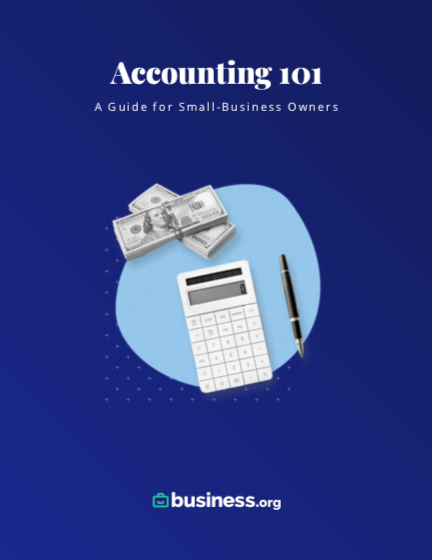We are committed to sharing unbiased reviews. Some of the links on our site are from our partners who compensate us. Read our editorial guidelines and advertising disclosure.
FreshBooks vs. Xero
Data as of 1/12/23. Offers and availability may vary by location and are subject to change.
*Current sales price: 90% off for three mos. or 30-day free trial
The bottom line: FreshBooks and Xero are two fantastic QuickBooks alternatives—especially for business owners who want more affordable accounting software than Intuit QuickBooks offers.
But which QuickBooks alternative is right for you?
Well, FreshBooks' fantastic invoicing capabilities make it one of our favorite accounting software for service-based freelancers. And Xero doesn't charge extra for additional users. If you frequently collaborate on finances with your business's co-owners, Xero saves you more money than just about any other accounting service provider.
Most affordable: Xero
Starting at just $13 a month, Xero's basic plan is one of the most affordable out there. It certainly beats QuickBooks Online's starting price ($30 a month) by a mile. And unless FreshBooks is running one of its frequent three-month discounts, it's better than FreshBooks ($15 a month) by a few dollars too—but it's astonishingly better for business owners with multiple people using the same accounting software to manage finances.
Why? Because FreshBooks cloud accounting charges you an additional $10 per person per month. With Xero, unlimited users are free. Forever.
In contrast, QuickBooks Online builds user limits into each plan. For instance, its cheapest plan allows for one user plus accountant access. If you want three people to access your accounting software, you'll have to choose the Essentials plan, which doubles your starting price from $25 to $50 a month.
So if you value collaboration and affordability, Xero is the best choice for you.
By signing up I agree to the Terms of Use and Privacy Policy.
Xero vs. FreshBooks: Key basic plan features
Data as of 7/11/22. Offers and availability may vary by location and are subject to change.
Unlike both FreshBooks and QuickBooks Online (and, frankly, nearly every other accounting tool), Xero includes inventory management with each plan.
In stark contrast to FreshBooks, it also uses the double-entry accounting system for every plan, even the most basic. If you're not sure what double-entry is, don't worry too much. It's simply a more accurate form of accounting that ensures your books are balanced at the end of the day, and the software itself handles the trickiest parts of double-entry accounting entries.
FreshBooks' cheapest plan uses the less-reliable single-entry accounting system, which introduces a higher possibility of accounting errors. Worse, FreshBooks doesn't include free accountant access with its cheapest plan. (It's worth noting that Xero, QuickBooks Online, Zoho Books, and most other accounting software programs include accountant access as their default state.) If you make an accounting mistake, FreshBooks' single-entry system makes the error much harder for you to catch on your own—and you won't even have an accountant to parse your records and find the mistake for you.
While FreshBooks lets you send an unlimited amount of invoices each month, it restricts the number of clients you can invoice per plan. And Xero doesn't limit your billable clients, but it does limit you to sending just 20 invoices a month with the cheapest plan.
If you send dozens of invoices a month to dozens of clients, accounting software with truly unlimited invoicing will be a better fit for you than either Xero or FreshBooks.
Of course, even though Xero is more comprehensive than similar accounting products, you should make sure it has the right features for you before committing to a plan.
For instance, since Xero only includes project tracking with its most expensive plan, it's a better pick for product-based freelancers and businesses than for service-based business owners. It also lacks multicurrency support for all but its most expensive plan. So if you're selling products outside of the United States, FreshBooks or Zoho (which do have multicurrency support) will make your life a little easier.
Plus, while Xero has thorough invoicing and receipt scanning capabilities, it doesn't include business expense tracking with any plan except the most expensive. In our opinion, that's a fairly glaring oversight—expense tracking is an incredibly common accounting feature that almost all of Xero's key competitors include in their base plans.
Since Xero integrates with nearly every third-party app you can imagine—including stellar expense trackers like Zoho Expense—it's not hard to bundle expense tracking in with your basic Xero plan at little to no additional cost. Still, it's an extra step you'll avoid with most other accounting tools.
FreshBooks started out as invoicing software for small-business owners who wanted to bill clients quickly and efficiently. FreshBooks has since morphed into a fully fledged accounting software program with many more features than invoicing—but FreshBooks remains true to its invoicing roots by providing an excellent invoicing experience.
As soon as you start working with a customer on a new project, you can build a customized quote in FreshBooks to send to your client. Once you have their signature, you can easily convert the quote into an invoice. If you use FreshBooks' time-tracking and project-managing features, your invoice will automatically sync with your hours worked to calculate the correct invoice amount. (You can also adjust the invoice to include any expenses incurred during the project.)
FreshBooks' client portal feature lets you quickly share your invoice with your client, notifies you when the client views the invoice, and ensures you get paid quickly with FreshBooks' internal billing system, FreshBooks Payments.
Unlike most accounting software plans, FreshBooks' basic plan (FreshBooks Lite) includes the option to send automatic late payment reminders—which hopefully helps your clients stay on top of any overdue payments. And FreshBooks also lets you send automatic recurring invoices—a time-saving feature that most accounting software overlooks, especially basic accounting plans.
Even though we love FreshBooks' invoicing capabilities, it's not the right software choice for business owners who bill more than five clients a month. Why? Like we said above, while FreshBooks has unlimited invoices, it limits the number of clients you can bill each month. With the basic plan, that limit is five. You'll have to sign up for FreshBooks' mid-tier plan to increase that number to 50.
If you're a freelancer consistently working with the same handful of clients, you'll likely do fine with FreshBooks' cheapest plan. Otherwise, you'll need to upgrade to a heftier FreshBooks plan or consider invoicing software that doesn't curtail the number of people you can charge each month.

With plans starting at $15 a month, FreshBooks is well-suited for freelancers, solopreneurs, and small-business owners alike.
- Track time and expenses
- Create custom invoices
- Accept online payments
Expense tracking is fundamental to small-business accounting. For one thing, it's hard to maintain balanced books if you aren't tracking expenses alongside income. For another, many small-business owners rely on end-of-year tax write-offs to finance major purchases or keep their business in the black for another year. The IRS requires thorough expense tracking documentation to verify that business owners are claiming the right amount on their tax return—so accounting software with good expense tracking is hugely helpful come tax time.
Like most accounting programs, FreshBooks' expense tracking automatically syncs expenses to your FreshBooks account and helps categorize expenses by tax category. Xero is a strange outlier in that it doesn't include basic expense tracking with every plan—instead, expense tracking only comes with Xero's priciest plan, which starts at $62 a month.
Arguably, the smallest of small businesses benefit the most from expense tracking, so it's downright bizarre that Xero doesn't include it. As a result, we recommend FreshBooks over Xero for built-in expense tracking, though we also want to note that Xero syncs with enough third-party apps that you can easily find an expense tracker that matches.
Best third-party app integrations: Xero
Xero does more than provide easy collaboration for its users: it practices what it preaches by integrating with more than 1,000 popular business apps. That's even more third-party apps than QuickBooks pairs with. Honestly, your favorite financial app would have to work hard not to sync with Xero.
FreshBooks still syncs with more than a hundred other business apps, including crucial third-party apps like Gusto. Honestly, FreshBooks' list of integrations is pretty impressive. Its integrations only pale in comparison to Xero's because, well, everyone's app integrations pale in comparison to Xero.
The takeaway
Still torn between Xero and FreshBooks? Here's our bottom line on both:
- FreshBooks is an outstanding choice for service-based freelancers, sole proprietors, and small-business owners who need excellent invoicing software with thorough automation and options for client input.
- Xero's unlimited user number makes it a great choice for partnerships and multi-owner LLCs where more than one person has an eye on the books. Its bank reconciliation and inventory management features also set it apart from FreshBooks—especially for product-based freelancers like Etsy sellers.
Not thrilled about either Xero or FreshBooks? Check out our other picks for the year's best small-business accounting software.
Xero vs. FreshBooks FAQ
That depends—what are you looking for in accounting software? If you want super user-friendly software that accountants and bookkeepers use daily all over the world, QuickBooks Online is definitely a solid choice. But if you're looking for more affordable software that still offers comprehensive features and better customer service, FreshBooks and Xero could suit too.
No. TurboTax is owned by Intuit, the company that created QuickBooks—which means the software syncs with QuickBooks, but not with Xero, FreshBooks, or most other players in the game.
Disclaimer
At Business.org, our research is meant to offer general product and service recommendations. We don't guarantee that our suggestions will work best for each individual or business, so consider your unique needs when choosing products and services.
Sources
1. App Store. "Xero Accounting." Accessed January 12, 2023.
2. Google Play. "Xero Accounting." Accessed January 12, 2023.
3. App Store. "FreshBooks Accounting." Accessed January 12, 2023.
4. Google Play. "FreshBooks Invoice + Accounting." Accessed January 12, 2023.