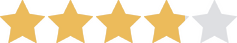We are committed to sharing unbiased reviews. Some of the links on our site are from our partners who compensate us. Read our editorial guidelines and advertising disclosure.
QuickBooks Online Accounting Software Review 2023
Data as of 12/12/22. Offers and availability may vary by location and are subject to change.
The bottom line: QuickBooks Online is one of the most versatile, user-friendly, and fully featured online accounting software products for small-business owners. With four small-business plans (and one plan for self-employed freelancers), it's also extremely scalable: as your business grows, QuickBooks is ready to grow with you.
But QuickBooks Online definitely has its shortcomings, most notably its high price and low customer service ratings. Our review can help you decide if QuickBooks is right for you, or if your business needs a cheaper QuickBooks alternative instead.
QuickBooks Online review: Table of contents
QuickBooks Online lets customers choose between two savings options: either 50% off for three months, or a 30-day free trial. You can only choose one option—the half-off pricing doesn't include the free trial, and the free trial waives the half-off option. QuickBooks often runs seasonal sales where the three-month discount increases to 60% or even 70%, so keep an eye on QuickBooks' prices around Thanksgiving, New Years, and April 15 (the typical federal tax deadline).
QuickBooks Online's key features
QuickBooks is absolutely worth the hype. First of all, the software is, by and large, fairly intuitive. It's easy to set up and use, which is crucial when you're delving into the world of finances—the numbers themselves are hard enough to wrangle without clunky software to hold you up.
Post-setup, QuickBooks helps you stay on top of your finances with extensive reporting. The pricier your plan, the more reports you get, which makes sense. After all, the heftier plans are built for bigger businesses, which have more complex needs like high-level inventory management and payroll. Most notably, with QuickBooks Plus and Advanced, you can access 60+ reports, all of which can give you at-a-glance information about how your business is performing.
QuickBooks Online Simple Start
Simple Start is QuickBooks' cheapest plan for solopreneurs and small-business owners. At $30 a month, it doesn't come cheap—we assume you're expecting this caveat by now—but it features a pretty solid accounting feature roundup:
- Income and expense tracking
- Mileage tracking
- Invoicing and payment acceptance
- Estimates
- Receipt capturing
- 1099 contractor management
- Sales (and sales tax) tracking
- Customizable report generation
Note that Simple Start doesn't include inventory tracking. However, QuickBooks syncs with hundreds of third-party apps, many of which offer better inventory tracking than QuickBooks does. So if you sell goods, you don't necessarily need to exclude Simple Start.
QuickBooks Essentials and Plus
In our book, QuickBooks Essentials and QuickBooks Plus are the best QuickBooks plans for small and midsize businesses. Essentials, priced at $55 a month, adds bill management and time tracking along with better reporting—including accounts receivable and accounts payable, which are necessary for businesses that take customer payments on credit.
QuickBooks Essentials also lets you grant access to three users, which could include you, your accountant or bookkeeper, and one other person in your business. It's a useful feature if you want multiple eyes on your cash flow. Heads up, though: it's frustrating that QuickBooks limits the number of people you can add by plan. Competitors like FreshBooks let you add as many users as you want for an extra $10 per person per month while every Xero plan includes unlimited users at no additional cost.
QuickBooks Plus jumps up to $85 a month for two key additions: inventory tracking and project profitability tracking. Frankly, QuickBooks' inventory management solution is a bit underwhelming, but using the same platform for sales tax and income tracking has its perks. And with project profitability tracking, you can look at payroll, labor costs, and (if you offer custom pricing for each job) job costing.
QuickBooks Advanced
QuickBooks Advanced is QuickBooks' heftiest plan, and at $200 a month (that's $2,400 a year), it's well out of range for most small-business owners. With 25 users, extensive reporting, online training, and a dedicated account manager, QuickBooks Advanced isn't quite an enterprise-level solution, but it is built for bigger businesses with dozens of employees and a steady cash flow.
By signing up I agree to the Terms of Use and Privacy Policy.
Key QuickBooks Online drawbacks
High pricing
We may have hinted at this a few times so far in this review . . . but Intuit's QuickBooks is on the higher end of expensive accounting software providers for small businesses. In fairness to QuickBooks, the extensive features do help justify the price. But that's poor consolation for small-business owners who, in our opinion, shouldn't have to dedicate a big chunk of their monthly finances to managing said finances.
Poor customer service reputation
Plus, with its above-average cost, you'd think QuickBooks could invest in a good customer service experience . . . but you'd be wrong. On most fronts, QuickBooks has super low customer satisfaction ratings. For instance, on the consumer review site Trustpilot, users collectively give QuickBooks just one star out of five.3 (One reviewer described Intuit’s customer service as “kafkaesque,” which . . . yeah, that sums it up.)
Additional QuickBooks Online features
Expert setup
QuickBooks is generally pretty easy to set up yourself, though launching any accounting software gets harder the more complex your business is. But if you don't want to tackle software setup on your own—or if you just want additional help customizing QuickBooks to your business—you can request expert setup from a QuickBooks bookkeeper.
For a one-time $50 fee, a bookkeeper will walk you through the entire setup process. In particular, they'll help you create your chart of accounts, which is a list of all the financial accounts your business will use to record financial transactions. Creating a thorough chart of accounts is one of the most important ways to set your business up for success, so in our book, the extra help is worth the $50 charge.
Mobile app
If you do most of your accounting on the go, QuickBooks Online is one of your best solutions. Of all our top accounting software picks, it has one of the highest-rated mobile accounting apps. The app is basically an all-in-one accounting platform that lets you create invoices, scan receipts, manage expenses, track mileage, and reach out to customers from any web-enabled device.
In other words, QuickBooks' app does just about everything the accounting software can do—a rarity among accounting software providers. Even better, both iOS and Android users are happy with the app's performance. On Apple's App Store, 127K users give the app an average of 4.7 out of 5 stars,1 and on Google Play, the app averages 4.0 stars among 42.3K users.2
Other QuickBooks accounting products
QuickBooks Self-Employed
QuickBooks Self-Employed is specifically geared toward freelancers. It has only basic bookkeeping features (including minimal reporting), doesn't help with more complex business taxes, and accommodates just one user. If you aren't a freelancer, Self-Employed honestly won't work for you.
But if you are a freelancer, QuickBooks Self-Employed helps you charge clients, track expenses, and prepare for tax time with features like these:
- Invoicing and payment acceptance
- Receipt capturing
- Quarterly tax estimation
- Basic reporting, including profit and loss reports and itemized tax deductions
You'll also get QuickBooks' mobile accounting app, which beats every other accounting app on the market hands down. At $15 a month, QuickBooks Self-Employed isn't the cheapest choice for freelancers (which is true of every QuickBooks plan, honestly), so if frugality is your main goal, a free accounting solution like Wave will save you that extra $180 a year.
QuickBooks Payroll
Managing a growing team? You can add QuickBooks Payroll to your existing QuickBooks Online plan. Pricing starts at $37.50 a month plus an additional $5 per paid employee per month. All of QuickBooks' payroll plans include full-service payroll, which means QuickBooks calculates and files payroll taxes for you. QuickBooks Payroll is one of our favorite payroll companies, so if you’re already using QuickBooks and just hired your first employee, we recommend looking into QuickBooks Payroll.
QuickBooks Desktop
QuickBooks Desktop is Intuit's older accounting software program. Unlike Intuit QuickBooks Online, which is cloud based, the desktop version is installed once on your computer. QuickBooks Desktop has most of the same features as QuickBooks Online, but you can't access your account from anywhere in the world: your business's financial data is saved to your computer instead.
On the other hand, QuickBooks Desktop has some desktop-specific perks, like intensive industry-specific reporting. It lets you recalculate job costs and rebill customers, and there's a little more customization.
Our advice? QuickBooks Online has better flexibility, data security, updates, and mobile access, so if those things are important to you, that's the plan we recommend. But if you work in a highly specialized industry—say, the nonprofit sector—a QuickBooks Desktop plan that caters to your unique business could be worth the investment.
The takeaway
QuickBooks Online is user friendly, flexible, and chock-full of smart features. If you're okay with the price and aren't worried about working through technical problems by yourself, QuickBooks Online can help you get your finances in line.
Not sold on QuickBooks Online? Review your other options by checking out our review of the year's best accounting software for small businesses.
Related reading
QuickBooks Online FAQ
QuickBooks syncs with just about every popular accounting app you can think of, including Gusto, Square, PayPal, Stripe, and Google Calendar. Plus, Intuit owns several other accounting products, including TurboTax, Mint, and TSheets, all of which integrate seamlessly with your QuickBooks Online account.
QuickBooks's accounting software starts at $15 a month for freelancers and $30 a month for self-employed business owners. And QuickBooks almost always has a discount for new users—if you waive your 30-day free trial, you'll usually get three months for 50% off (or more).
QuickBooks has several solid competitors, many of which offer similar accounting services at a lower cost. If you like QuickBooks but want to pay a bit less, we recommend looking at FreshBooks, Xero, and Wave Accounting.
A QuickBooks ProAdvisor is an independent accountant who helps small-business owners set up their QuickBooks accounting software, handle basic bookkeeping tasks, and analyze finances to drive growth. You can find a QuickBooks ProAdvisor in your area on QuickBooks’ site.
Methodology
To calculate our star rating, compare QuickBooks Online to other accounting software, and write our review, we evaluated QuickBooks' strengths and weaknesses in several key areas:
- Pricing, including starting price, add-on prices, and individual plan prices
- Accounting features, including reporting, inventory management, expense tracking, and income tracking
- User-friendliness, including interface learning curve and mobile app
- Customer service reputation on consumer review sites like the App Store, Google Play, Consumer Affairs, Trustpilot, and Trustradius
- Scalability, including number of plans, users, and features
We weighted each category equally to derive our star rating. Star ratings are frequently re-evaluated and updated on a regular basis.
Sources
1. App Store, "QuickBooks Accounting." Accessed December 12, 2022.
2. Google Play, "QuickBooks Online Accounting, Invoicing and Expenses." Accessed December 12, 2022.
3. Trustpilot, “Intuit.” Accessed December 12, 2022.
Disclaimer
At Business.org, our research is meant to offer general product and service recommendations. We don't guarantee that our suggestions will work best for each individual or business, so consider your unique needs when choosing products and services.