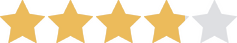We are committed to sharing unbiased reviews. Some of the links on our site are from our partners who compensate us. Read our editorial guidelines and advertising disclosure.
The 9 Best Self-Employed Accounting Software of 2025
Data as of 3/20/23. Offers and availability may vary by location and are subject to change.
*Available only for businesses with an annual revenue beneath $50K USD
Self-employed accounting software helps freelancers, solopreneurs, and sole proprietors invoice and track profits, among many other tasks. Starting prices range from $0 to upward of $30 a month—so how can you find accounting software that fits a freelance budget?
Generally speaking, FreshBooks offers our favorite software for service-based businesses that collect most of their revenue through invoices. But FreshBooks falls short in some fundamental areas, so a software choice like Zoho Books or Xero could work better for you.
- : Best overall
- : Most affordable
- : Best for freelancers
- : Best tax tracking
- : Best for ecommerce
FreshBooks: Best overall
Starting at $15.00/mo.
FreshBooks’ fantastic invoices are easy to customize to your business, and its automated recurring invoices and late payment reminders help you get paid quickly and easily. Its $15 a month starting price is a bit higher than average, but if your business relies largely on invoices to get paid, give FreshBooks a hard look anyway.
Data as of 3/20/23. Offers and availability may vary by location and are subject to change.
FreshBooks started out as an invoicing software company in the early ’00s. Once it transitioned into fully fledged accounting software, FreshBooks’ invoicing features remained the best of the best. Unlike QuickBooks Self-Employed, FreshBooks’ invoices are customizable with your business’s name, colors, and logo. You can also schedule automated recurring invoices, send late payment reminders, and set automatic late fees to accrue on overdue invoices.
FreshBooks has a few drawbacks, and they're pretty big. For one, while your invoices are unlimited, your clients aren't. With the cheapest plan, you can invoice only five clients a month. And sure, you can send those five clients an unlimited number of invoices each month—but that’s a perk only if you work on multiple projects with the same recurring customers.
Additionally, FreshBooks' $15 plan doesn't include automatic bank reconciliation. You'll have to do all your bank reconciliation by hand, which creates more work for you while introducing a higher possibility of errors. (All of our other top picks, including Wave and Zoho’s free plan, include automatic bank reconciliation.) The cheapest plan also relies on single-entry accounting rather than double-entry, which is a less accurate system.
Wave Accounting: Most affordable
Some free software plans sacrifice features for price. Not Wave Accounting. With Wave’s free accounting software, you can send invoices, scan receipts, and accept online payments. And you won’t pay anything more than standard transaction fees. And unlike FreshBooks and Xero, Wave doesn’t limit your invoices, bill payments, or customers. It doesn’t limit you to just one user either. If you eventually expand your business to include a bookkeeper or business partner, Wave is just as free for four users as it is for one.
While Wave’s invoicing and receipt scanning apps measure up, it still lacks a mobile accounting app for you to check cash balances on the go. Customer support is available via email only—real-time tech support is basically a no-go.
Zoho Books: Best for freelancers
Data as of 3/20/23 Offers and availability may vary by location and are subject to change.
*Available only for businesses with an annual revenue below $50K USD
Want accounting software that minimizes the amount of time you have to spend on finances? Zoho Books’ free plan—which is an option for freelancers and other sole proprietors who make less than $50,000 USD in annual revenue—includes automated recurring invoicing, expenses, and payment reminders. (Pricier plans let you set automatic recurring bill payments too.) Like FreshBooks, Zoho Books includes a client portal so your customers can quickly approve estimates and pay invoices.
Frankly, if you do make less than $50,000 a year, we can't recommend Zoho Books highly enough. It has more features than Wave, which is also free but lacks an accounting app, 1099 contractor management, a client portal, and mobile payment acceptance. Zoho Books’ cheapest paid plan ($15 a month when paid annually or $20 month by month) includes sales tax tracking and recurring invoices, two stand-out tools for freelancers who sell products or have multiple monthly expenses.
Apart from its free plan, though, Zoho Books is the most expensive self-employed accounting software on our list. Unless you pay annually, it's even costlier than QuickBooks Self-Employed—and it’s hard to outrank QuickBooks’ pricing. Zoho’s free plan has a fair amount of third-party integrations, but they’re pretty basic (think G Suite) and limit you largely to other Zoho apps.
QuickBooks Self-Employed: Best tax tracking
Starting at $15.00/mo.
QuickBooks Self-Employed tracks your miles for easier tax reimbursement at the end of the year. Its expense categorization also simplifies tax deductions, and the software’s quarterly tax estimates keep you on top of fees so you aren’t caught off guard come April.
Data as of 3/20/23. Offers and availability may vary by location and are subject to change.
Freelancers and solopreneurs who travel frequently for work are eligible for tax reimbursements per miles traveled. If you drive for hours each month, you’ll want to capitalize on that reimbursement—and QuickBooks Self-Employed can help. With built-in mileage tracking and report generation, QuickBooks simplifies the reimbursement process so you can get that gas money back a little faster. Other tax features, like quarterly tax estimates and tax date reminders, ensure you’re ready for tax time. Like other QuickBooks products, QuickBooks Self-Employed has a highly user-friendly dashboard and low learning curve, so you won’t struggle to dive into finances for the first time.
But while QuickBooks Self-Employed helps you avoid late tax fees and make the most of your tax return, that’s about all it does. Its invoices are particularly lacking: they aren’t customizable or automated. And while its expense tracking is fine, QuickBooks Self-Employed offers fewer accounting features than FreshBooks, Zoho Books, Xero, and Wave.
Having an accountant at tax time is always helpful but did you know that you can file your own business taxes? Tax software can walk you through deductions, 1099s and more. If you're up for the challenge, this is what you need to know.
Xero: Best for ecommerce
Data as of 3/20/23. Offers and availability may vary by location and are subject to change.
If you sell handmade products on Etsy or plumbing supplies out of your home, try Xero. It’s one of the only accounting software providers to offer inventory tracking with each plan. Xero also helps sales-based businesses stay afloat with features like customized purchase orders for fast, clear communication with suppliers. Its automated sales tax calculations streamline end-of-year tax reports, and its 24/7 live customer support means you won’t be left hanging if you’re hit with a tech problem mid-invoice.
While Xero doesn’t limit the number of clients you can bill, its Early plan ($13 a month) lets you send only 20 invoices and enter only 5 bills a month. If your monthly workload and expenses are higher than that, you’ll have to scale all the way up to Xero’s Growing plan, which includes unlimited invoices at $37 a month.
Plus, Xero's cheapest plans don't include expense tracking. You can still track expenses with a third-party app, of course—Xero syncs with more than 1,000 other apps, which outpaces even QuickBooks—but built-in expense tracking is undeniably simpler.
By signing up I agree to the Terms of Use and Privacy Policy.
Best self-employed accounting software honorable mentions
The five accounting software picks listed above are our favorites, hands down. But if you didn’t find your match, you aren’t out of options—our self-employment honorable mentions each have something to offer.
Compare top freelance accounting features: Honorable mentions
Data as of 3/20/23. Offers and availability may vary by location and are subject to change.
*For the first year
Sage Business Cloud Accounting: Best customer service
Data as of 3/20/23. Offers and availability may vary by location and are subject to change.
Just a handful of accounting software companies offer round-the-clock, on-demand customer service. Sage Business Cloud Accounting is an exception, and unlike Intuit-owned QuickBooks, it actually has a solid customer service reputation. Seriously: Sage earns 4.6 out of 5 on review site TrustPilot, while QuickBooks scores a deeply unfortunate 1.2.1,2
Sage Business Cloud Accounting starts at $10, falling right between Zoho Books and Xero. Unfortunately, it doesn’t offer as many features as either competitor. While you can send invoices and reconcile bank transactions with the $10-plan, you can’t capture receipts, send quotes or estimates, or thoroughly monitor your cash flow.
Kashoo: Simplest setup
Data as of 3/20/23. Offers and availability may vary by location and are subject to change.
*For the first year
QuickBooks might be the most user-friendly software on our list, but Kashoo requires the least amount of time to set up: the whole process should take just two minutes. The software will immediately get to work understanding your business: who your most frequent transactions are with, what you spend your money on, and what tax categories your expenses fall under.
Kashoo recently added an invoice-specific $1.00/yr. plan. Along with sending invoices, this plan includes basic income tracking, client tracking, and payment acceptance—more than enough for freelancers with just a few clients and limited expenses. But if you need more features, including bank reconciliation, you'll need Kashoo's $2/yr. plan (only for the first year as well).

With plans starting at $15 a month, FreshBooks is well-suited for freelancers, solopreneurs, and small-business owners alike.
- Track time and expenses
- Create custom invoices
- Accept online payments
The takeaway
Self-employed accounting software can’t do your job for you, but it can free up time and energy you’d otherwise spend worrying about cash flow.
FreshBooks is our favorite accounting software for freelancers, sole proprietors, solopreneurs, and other small-business owners who send frequent invoices. But if you have more than five clients a month or don't care for FreshBooks' invoices, try one of our other top picks:
- Wave Accounting costs nothing and lets you manage multiple businesses from the same account.
- Zoho Books' fully featured free plan is comparable to QuickBooks Online's basic plan—it has all the user-friendliness without the high cost.
- QuickBooks Self-Employed has stellar tax tracking features that can maximize your tax write-offs at the end of the year.
- Xero's built-in inventory management and extensive third-party app integration are ideal for freelancers who sell products on eBay, Etsy, or Amazon.
One last note: On your quest for the right self-employed accounting solution, don’t be afraid to take advantage of free trials and discounts. The right accounting software makes collecting payments, following up with clients, and paying the right amount of taxes easier than ever. Good luck!
Are you planning on hiring employees in the near future? Your financial needs are likely too complex for freelancing accounting software. Instead, read all about the best accounting software for small businesses.
Self-employment accounting software FAQ
QuickBooks Self-Employed can work for freelancers and solopreneurs, but its main selling point is its built-in mileage-tracking feature. If you don’t travel frequently for work, QuickBooks Self-Employed doesn’t have much to offer. Most importantly, its invoicing feature is subpar. Plus, it tracks miles and tax expenses but not sales tax.
If you’re set on using QuickBooks as your accounting software provider, we recommend QuickBooks Online over QuickBooks Self-Employed. At $25 a month, QuickBooks Online includes mileage tracking, cash flow management, and sales tax tracking. It also lets you manage 1099 contractors, so if you subcontract out any of your business’s services, QuickBooks Online is a good pick.
The right accounting software for your sole proprietorship depends on your business’s needs and budget. For instance, FreshBooks might work best for you if you depend on frequent invoicing. If your business sells products rather than services, you might prefer Xero, which includes inventory tracking at no additional cost. (FreshBooks doesn’t.) Nearly all accounting software providers offer free trials—we highly recommend taking software for a test run to maximize your chances of finding the best accounting software for you.
All of the self-employed accounting software we’ve recommended here have fairly straightforward user interfaces. For example, QuickBooks Online’s dashboard is simple, straightforward, and easy to navigate. Its app is similarly easy to use and offers the same features as the cloud-based software. But while we love QuickBooks, its interface isn’t all that different from FreshBooks or Xero. All three options have a low learning curve and solid instructional videos to help you get set up.
If you’re looking for the most fully featured accounting software, Wave Accounting is a good bet. Wave includes expense tracking, sales tax customization, and bill payment reminders. And unlike some paid software, Wave doesn’t limit the number of clients you can invoice per month. But different free accounting options have different benefits, so we recommend looking over our list of the best free accounting software for small businesses to find the right one for you.
Disclaimer
At Business.org, our research is meant to offer general product and service recommendations. We don't guarantee that our suggestions will work best for each individual or business, so consider your unique needs when choosing products and services.