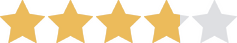We are committed to sharing unbiased reviews. Some of the links on our site are from our partners who compensate us. Read our editorial guidelines and advertising disclosure.
Stripe Credit Card Processing Review 2025
Data as of 12/21/22. Offers and availability may vary by location and are subject to change.
If a big part of your business is online sales or if you’re looking to expand into online sales, it’s hard to beat what Stripe offers as an online processing platform. Whether you’re starting a crowdfunding site, connecting babysitters with parents, or building a platform for independent shoe designers to sell their kicks, Stripe has features to make processing online payments seamless.
The most standout of all their features is the ability to easily sell your services and wares to international clients. Stripe works to make their payment portal compatible with a large number of languages and currencies. They also have software implementations that reduce your risk of getting fraudulent chargebacks.
Data as of 12/21/22. Offers and availability may vary by location and are subject to change.
Stripe features explained
Now that you’ve made it through all the additional features, you’ve probably noticed that there’s quite a lot of them. You may be asking, “Which Stripe features do I need?” This answer is largely based on your business model, payment processing experiences, and future plans.
But some features are included with the basic plan, while others cost extra to add. And if you get a custom package with Stripe, you’ll be subject to extra fees for standard features. Let’s dive into the details.
Included features
Domestic payments and international payments
With a basic Stripe plan, you can start taking legal and secure international payments with no up-front costs. You only pay on a per-transaction basis.
This is a great feature if you’re just getting started in the online space because it may take some time to build monthly sales volume online. Other processors will charge a monthly fee for this service, making you pay even if you didn’t make any sales in a given month.
Stripe’s flat-rate model gets rid of the hassle of a monthly payment and also makes it easy for you to switch payment processors if Stripe isn’t working out for you. You don’t have to cancel, you can just direct your payments through a different processor.
3D Secure
You’ll be safe from a large number of fraudulent charges, no matter your account type, as Stripe’s machine-learning algorithm forces sketchy buyers into the more detailed 3D Secure checkout. This means fewer disputed payments and more money in your pocket.
Card account updater
Patrons who have saved a card on your site can freely update their payment methods without Stripe charging you for it. In fact, if your patron has signed up for your subscription service and their card has been declined, Stripe will send them an email notifying them of the failed attempt and giving them an opportunity to update their information.
It’s a simple feature that can make a big difference in filling a hole in your business where you may be leaking potential profits.
By signing up I agree to the Terms of Use and Privacy Policy.
Radar
Radar is a machine-learning fraud protection software that comes bundled free with any basic Stripe account. The software adapts to new fraud patterns, limiting your number of chargebacks.
Connect Payouts
The tricky thing about managing payments for companies like Kickstarter and Uber is the constant flow of money in and out of the company. Kickstarter, for example, has to accept payments from thousands of people who are backing projects. They then have to disburse funds to the people and businesses hosting the projects.
Uber, on the other hand, has to accept payments from everybody who needs a ride and downloads the app. They then have to make legally compliant payments to all the drivers who subcontract for them.
With Stripe Connect, it’s easy to manage the flow of money and onboard third-party clients like subcontractors so they can receive legally compliant payments. In other words, Stripe has done all the heavy lifting programming a payment framework to make building an online marketplace like Kickstarter or a service-based platform like Uber more simple.
Stripe billing
You’ll want to incorporate Stripe Billing into your payment processing if your business model is subscription-based or if you’re taking regular yearly, monthly, or weekly payments from B2B clients.
This functionality makes it easy to set up regular billing intervals, and best of all, you don’t have to pay the 0.5% recurring charge fee for your first $1 million in payments.
Stripe chargeback protection
If you have a history of sales ending in chargebacks, it may be worth investing in Stripe Chargeback Protection. For 0.4% per transaction, Stripe will cover both the disputed amount of the chargeback and any dispute-related fees. Best of all, you don’t have to submit any evidence. Stripe takes on the whole process for you.
That said, Stripe does a great job mitigating your chances of getting chargebacks to begin with, so it may be worth trying out their service for a few months to decide if you really need chargeback protection.
Stripe terminal
Stripe offers credit card terminal processing at a very reasonable rate of 2.7% + 5¢ per successful charge. Stripe’s specialty, however, is definitely online sales. There’s not a lot of extra point-of-sale features baked into their terminal payment processing. It’s mostly intended as an add-on for businesses who primarily do online sales but need to take the occasional in-store swipe.
Certain online clothing retailers, for example, may do most of their sales online, but they may also have a storefront in the lobby of their corporate office for local buyers to purchase wares. If you’re looking to build a brick-and-mortar retail empire, Stripe isn’t the payment processor for you.
Stripe Sigma
Stripe Sigma is Stripe’s data collection platform. It provides insight into a number of common business questions:
- What percentage of disputes were contested?
- Which customers haven’t paid invoices?
- What’s our change in cash flow month to month?
- What’s our monthly revenue on recurring payments?
- How many active customers do we have?
- What’s our revenue per user?
- What’s our most popular subscription plan?
Data is power, and Stripe Sigma helps your business answer these questions at a cost of 2¢ per transaction.
Fair warning: Stripe requires some programming experience
Unfortunately, if you have zero experience with programming or the back-end of a website, Stripe probably isn’t for you. That doesn’t mean it isn’t for your business, however—you just need to have someone, preferably a web developer, who can help you integrate Stripe into your website.
One of the key functionalities of Stripe is customizability. You can’t utilize the customization features to their fullest extent without some web development experience in your corner.
If you’re a sole proprietor without the know-how to do it yourself or the resources to enlist a developer—or if you’re looking for a simpler way to start taking payments online—it’s a better idea to use Square’s more beginner-friendly tools for building an online store.
Verdict: Stripe is best for custom online payment processing with worldwide payment compliance
While Stripe is excellent for international online businesses, Stripe is not so great for businesses looking to build a brick-and-mortar empire or that don’t have the cash to hire a decent web developer. If Stripe isn’t right for you, you may want to check out our other payment processing options. If you do fit the Stripe mold, on the other hand, there’s really no company that offers more online functionality than Stripe.
Simply put, Stripe is the king of internet payment processing. You can take safe, compliant payments from people all around the globe. You can build a subscriber base, start a new platform like Kickstarter or Lyft, or manage recurring invoices to B2B clients. It’s powerful, customizable, and one-of-a-kind.
The takeaway
Stripe is a powerful tool for anybody who wants to set up an online business. In fact, Stripe becomes almost necessary for businesses looking to build a platform that exchanges money between two or more parties. If your business fits into Stripe’s online mold, there’s no better place to go for customizable online processing.
Additionally, if you plan to sell and ship your wares or services overseas, you can’t beat Stripe’s worldwide payment functionality and legal compliance. Stripe services multinational companies like Kickstarter and Lyft because they make it so easy to take payments around the world.
If Stripe’s online processing services don’t seem like the right fit for your small business, be sure to check out our top payment processing recommendations.
FAQs
Here’s the simple answer: it depends. Each company brings different kinds of value and functionality to your company. Square offers a fully featured point-of-sale system with a lot of flexibility in the kinds of payments you can accept. Stripe specializes in customized digital payment processing and global currency compliance.
As of the publishing of this article, Stripe is one of Squarespace Commerce’s supported payment processors. You can link your Stripe account to Squarespace and start taking payments through Stripe on your website.
Stripe partners with a number of web-building platforms, so if you have any questions about Stripe payment integration, be sure to reach out to your website builder.
Using a website builder that integrates with Stripe is an easy way to use Stripe payment processing if you’re not a web developer. You may not have all the customization features easily accessible to you, but you can at least process payments online through Stripe.
That way, if you ever build your own website, you’ll already have the Stripe account in place to make the crossover.
Methodology
We took a detailed look at Stripe, analyzing its features, pricing structure, and reliability. We compared it to other top brands in the processing sphere, looking for specific features that set it apart from its competitors. We also consulted hundreds of user reviews and expert opinions.
Disclaimer
At Business.org, our research is meant to offer general product and service recommendations. We don't guarantee that our suggestions will work best for each individual or business, so consider your unique needs when choosing products and services.