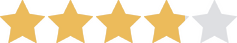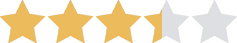We are committed to sharing unbiased reviews. Some of the links on our site are from our partners who compensate us. Read our editorial guidelines and advertising disclosure.
The 7 Best Gusto Competitors & Alternatives 2025
Data as of 12/19/22. Offers and availability may vary by location and are subject to change.
*Current sale price: 50% off for 3 mos. or 30-day free trial
**Base price waived for 1099 contract payment plans only. Base price for W-2 and 1099 worker payroll plans starting at $35/mo.
The bottom line: OnPay is the best Gusto alternative for business owners who want Gusto’s HR and payroll perks for specialized industries.
However, OnPay has just one payroll plan. If you’re looking for a scalable payroll solution, QuickBooks Payroll and ADP are two solid Gusto alternatives with multiple plan options. Meanwhile, SurePayroll offers streamlined payroll at a lower-than-average price point and Square Payroll’s contractor-only plan lets you pay contractors with no base fee. Dive into our reviews below: let’s find out which Gusto competitor is right for you.
- : Best overall alternative
- : Best payroll features
- : Best HR packages
- : Most affordable alternative
- : Best for paying contractors
Compare the 5 best Gusto alternatives and competitors
Data as of 12/19/22. Offers and availability may vary by location and are subject to change.
*Current sale price: 50% off for 3 mos. or 30-day free trial
**Base price waived for 1099 contract payment plans only. Base price for W-2 and 1099 worker payroll plans starting at $35/mo.
When should you choose a Gusto alternative instead of Gusto?
By and large, Gusto is our favorite payroll system. Its autopilot feature lets you run on a preset schedule so your employees are always paid on time. Each plan has options for health insurance, 401(k) options, and workers compensation insurance that sync smoothly with Gusto’s online payroll processing. And since Gusto is one of the more popular US-based payroll systems, it integrates nicely with popular accounting software like Xero, QuickBooks Online, FreshBooks, and more.
But just because we love Gusto doesn’t mean it’s the best payroll solution for you. We recommend a Gusto alternative if you need payroll software with some key perks:
- You need industry-specific payroll solutions. Gusto’s payroll service accommodates small businesses generally, but it isn’t ideal for industries like farming with unique tax-filing requirements.
- You want a comprehensive HR and payroll solution. Gusto has some HR features, such as benefits administration, but it’s not a thorough HR administrative platform.
- You want the most affordable payroll option. Gusto’s cheapest plan has an industry-standard base price, but its higher per-payee cost makes it pricier than most competitors’ plans.
These might be the most important considerations for finding your perfect payroll provider, but they aren’t the only ones. For more guidance, read our step-by-step guide to choosing payroll software.
OnPay: Best overall
Data as of 12/19/22. Offers and availability may vary by location and are subject to change.
In terms of payroll and HR features, OnPay does as much as Gusto at an even better price. Both payroll management solutions offer automatic paycheck calculation, direct deposit, and payroll tax deductions.
Speaking of services, OnPay includes free multistate payroll, tax calculation and filing, wage garnishment, employee onboarding, and integration with both QuickBooks and Xero. And while it doesn’t have a payroll app, the site is optimized for mobile—you can access any Gusto feature on the go. Finally, we love that OnPay tailors its software to businesses in specific industries, including farms, restaurants, and nonprofits.
Frankly, it’s hard for us to find much wrong with OnPay. Still, it’s not the perfect fit for every business, especially businesses that want expansive plan options to accommodate growth. If that describes your needs, QuickBooks Payroll and Paychex both offer three or more payroll plans that you can scale up to as you grow.
QuickBooks Payroll: Best payroll features
Data as of 12/19/22. Offers and availability may vary by location and are subject to change.
*Current sales price: 50% off for 3 mos. or 30-day free trial
Intuit QuickBooks Payroll is as comprehensive, user-friendly, and accessible as Intuit QuickBooks Online, the company’s popular accounting software. If you’re fond of QuickBooks’ interface and aren’t keen on learning the ins and outs of a new software program, adding QuickBooks Payroll to your QuickBooks Online subscription might be your simplest option.
Feature-wise, QuickBooks Payroll compares favorably to both Gusto and OnPay. All three payroll products automatically calculate, deduct, and remit payroll taxes from employee paychecks. Unlike OnPay, QuickBooks Payroll has an autopilot feature so you don’t have to worry about missing a payroll run. And just like Gusto, QuickBooks has three plans that add more HR features as you scale up. For instance, the most expensive QuickBooks Payroll plan, Elite, gives you access to a dedicated HR specialist. You also get time and project tracking integration and other services well suited to bigger businesses.
But in contrast to both Gusto and OnPay, QuickBooks Payroll doesn’t offer workers comp insurance integration with its cheapest plan—you’ll need the more expensive QuickBooks Premium plan for built-in workers comp administration. QuickBooks Payroll also charges an extra fee to sync employee benefits like health insurance and 401(k) add-ons with the payroll software. (With Gusto and OnPay, you pay the insurance premium only with no extra fees for integration.)
Do you use QuickBooks Online but aren’t thrilled about QuickBooks Payroll? Intuit’s accounting software is popular enough that it syncs with nearly every major payroll provider—Gusto, OnPay, and SurePayroll included. In other words, if you want payroll that works with QuickBooks Online, QuickBooks Payroll might be the easiest software to add on, but it’s far from your only option.
RUN Powered by ADP: Best HR packages
Data as of 12/19/22. Offers and availability may vary by location and are subject to change.
ADP is a top name in PEOs, or professional employer organizations. These types of companies act as co-owners in your business, taking on HR issues like hiring, firing, and general employee management.
But RUN Powered by ADP isn’t a PEO—it’s an online payroll software comparable to QuickBooks Payroll, Gusto, and Paychex. But RUN puts ADP’s general HR knowledge to excellent use, offering more expansive HR software for companies that want a payroll and human resources solution, not just a payroll app.
ADP RUN’s cheapest payroll plan, Essential Payroll, has basic HR perks like new-hire reporting and employee tax-form access. But from its Enhanced Payroll plan on up, RUN Powered by ADP includes built-in background checks and access to ZipRecruiter. And its two most thorough HR and payroll packages include access to a dedicated HR support team, employee handbook setup, and crucial HR documents and training to support your team.
With all these HR add-ons, ADP RUN is naturally a bit pricier than less HR-focused payroll competitors like Gusto. But exactly how pricey it is, we can’t say: ADP doesn’t list pricing on its site. Typically, a lack of transparent pricing means you’re in for more expensive software, so be prepared to receive a higher quote when you call.
SurePayroll: Most affordable alternative
Data as of 12/19/22. Offers and availability may vary by location and are subject to change.
If you want an even cheaper starting price than OnPay, SurePayroll’s self-service plan is a standout Gusto alternative. At just $19.99 a month plus $4.00 per person paid, it takes a minimal chunk out of your budget each month while giving you essential payroll tools to pay employees correctly and file payroll taxes yourself.
Not interested in remitting taxes on your own? SurePayroll’s full-service plan starts at just under $30 a month and is reasonably priced for what it delivers. At that comparatively low base price, you get payroll tools like automatic payroll runs, two-day direct deposit, and, of course, automatically deducted and filed payroll taxes (including end-of-year payroll tax forms).
In contrast to QuickBooks Payroll, both SurePayroll plans let you add workers compensation via Paychex, SurePayroll’s parent company. You can also add 401(k) and health insurance benefits and access a handful of HR services like basic HR forms. But in terms of HR tools, those are about the only ones you’ll find with SurePayroll. For HR software, we recommend either ADP or Paychex.
Finally, unlike most providers on our list—Gusto included—SurePayroll offers a nanny payroll solution for household employers. DIY software like NannyPay might be cheaper than SurePayroll, but at under $50 a month, SurePayroll is the most comprehensive and affordable full-service nanny pay solution.
Square Payroll: Best for paying contractors
Data as of 12/19/22. Offers and availability may vary by location and are subject to change.
If you hire and pay only contractors, both Gusto and Square Payroll waive their monthly base prices and charge you per contractor paid. With Gusto, that’s $6 per contractor per month. Square Payroll knocks that price down to $5 per contractor per month. (Bear in mind that this plan is only available to employers who work with contractors. If you employ a mix of 1099 contractors and W-2 employees, you must choose a plan with a monthly base price, like Gusto’s Core plan or Square’s Employees & Contractors plan.)
Both Gusto and Square Payroll include unlimited payroll runs, workers comp integration and administration, and accounting software integration with QuickBooks Online. They also mail end-of-year 1099-NEC forms to your contractors. However, Gusto’s contractor plan restricts you to paying contractors via four-day direct deposit only. Square Payroll expands your payment options to check, direct deposit, or the Square Cash App.
Even if you use Square’s Employees & Contractors plan, which does have a monthly base price, it has a few advantages over Gusto’s Core plan. For one, it’s cheaper: employee payroll with Square costs $40 a month for one employee, while Gusto starts at $45 for one employee a month. Square also integrates automatically with Square’s popular point-of-sale app, which employees can use to clock in and out. Finally, it’s also fantastic for tracking tips and commissions—one reason Square is one of our top payroll providers for restaurant owners.
By signing up I agree to the Terms of Use and Privacy Policy.
Honorable mentions
The online payroll software above might be our favorite Gusto alternatives, but if they weren’t your favorites, that’s just fine. Our two honorable mentions have a lot to offer. And if you’re looking for even more Gusto competitors and alternatives, our review of the best payroll software for small businesses can expand your options even further.
Top Gusto competitors: Honorable mentions
Compare the top Gusto alternatives: Honorable mentions
Data as of 12/19/22. Offers and availability may vary by location and are subject to change.
Paychex Flex: Honorable mention
Data as of 12/19/22. Offers and availability may vary by location and are subject to change.
In terms of features and pricing, Paychex Flex is fairly comparable to ADP’s RUN platform. Both companies emphasize HR a bit more than payroll-first companies like OnPay and SurePayroll. They also add business benefits besides payroll and HR. With ADP, that means basic marketing help. With Paychex, it means finding and maximizing tax credits that save your company money, plus access to employee assistance and financial wellness programs.
But a few hangups keep Paychex Flex out of our top five Gusto alternatives. Most importantly, Paychex charges an extra fee for payroll tax filing, including filing paperwork at the end of the year. Most of our favorite full-service payroll providers (including Gusto and OnPay) include tax remittance and form filing in their base price. Paychex Flex also has limited pricing transparency on its site: only the cheapest of Paychex’s payroll plans lists its pricing. As with ADP, you’ll have to call for a complete quote.
Patriot Payroll: Honorable mention
Data as of 12/19/22. Offers and availability may vary by location and are subject to change.
Like SurePayroll, Patriot Payroll has a self-service plan where you file your own payroll taxes and a full-service plan where Patriot remits taxes on your behalf. Patriot’s basic payroll plan used to be one of the cheapest self-service options. However, Patriot recently increased its base price from $10 a month to $17 a month, which makes it more comparable to SurePayroll’s self-service payroll—but with fewer payroll and HR functions.
For instance, Patriot Software lets you search for and integrate a workers compensation insurance plan. But it doesn’t offer any employee benefits options, including health insurance. And if you want HR features like time tracking, HR reports, and online storage for employee information, you need to add Patriot’s HR software. At an extra $6 a month plus $2 per employee paid, Patriot HR isn’t worth the minimal value it provides.
The takeaway
For a solid Gusto alternative, OnPay is our top pick. Its comparable features are hard to beat, and it’s a better choice for niche industries (like farms and nonprofits) than Gusto.
If you’re not fond of either Gusto or OnPay, though, try another of our best Gusto alternatives:
- With its low per-payee starting price, QuickBooks Payroll can keep payroll software costs low.
- RUN Powered by ADP brings a wealth of HR experience to the payroll table.
- SurePayroll’s self-service plan is one of the most affordable payroll options you can find.
- If you only pay contractors, Square Payroll leaves off the monthly base charge.
Want to learn more about the best payroll companies for small businesses? Read our article highlighting five of our favorite payroll brands, Gusto included, to help you determine which type of payroll software you need.
Related reading

With unlimited payroll runs and automatic tax filing, Gusto helps small-business owners worry less about payroll and put more time into growing their business.
- Get automatic payroll tax filing, including end-of-year tax forms
- Manage workers compensation insurance
- Track paid time off, sick leave, and holiday pay
Best Gusto alternatives FAQ
Gusto’s main competitors include OnPay, QuickBooks Payroll, Paychex, ADP, Patriot Payroll, SurePayroll, and more. All of these companies offer similar services at different price points.
Gusto and QuickBooks Payroll offer similar payroll features, like automatically calculating employee paychecks, filing payroll taxes on your behalf, and paying your employees directly. Obviously, they both have their pros and cons: QuickBooks Payroll’s entry-level plan is much cheaper than Gusto’s, especially if you have five or more employees. On the other hand, Gusto’s entry-level plan includes health insurance administration and workers compensation insurance. (QuickBooks Payroll’s cheapest plan includes workers comp integration only.)
In other words, whether Gusto is better than QuickBooks Payroll is largely up to you and your company’s needs. To learn more, check out our detailed piece comparing QuickBooks Payroll and Gusto.
Is Gusto a good payroll brand?
Yes, Gusto is a good payroll company. For one thing, Gusto’s is one of the most thoroughly featured online payroll plans we’ve seen. Although it has an above-average price per payee, Gusto doesn’t charge you extra for health insurance and workers comp integration, multistate payroll, or automatic payroll tax filing. And unlike most other payroll solutions, it’s popular enough to integrate with more accounting software programs than just QuickBooks Online.
However, whether Gusto is the best payroll company for you is a different question. We recommend comparing Gusto to its top competitors and researching the best payroll companies for small businesses to find a brand you love.
Disclaimer
At Business.org, our research is meant to offer general product and service recommendations. We don't guarantee that our suggestions will work best for each individual or business, so consider your unique needs when choosing products and services.