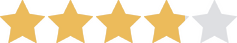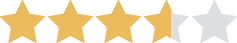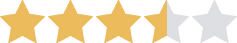We are committed to sharing unbiased reviews. Some of the links on our site are from our partners who compensate us. Read our editorial guidelines and advertising disclosure.
The 8 Best Accounting Software for Mac in 2025
Data as of 2/9/23. Offers and availability may vary by location and are subject to change.
*Available only for businesses with an annual revenue less than $50K USD per year
A few decades ago, Mac users struggled to find accounting software that worked as well as most PC versions did. Luckily, iOS is more popular now than ever. And since most accounting software programs are cloud-based, Mac users can access stellar small-business accounting software just as easily as PC users.
Overall, Xero is our favorite accounting software for small-business owners who use Mac software. It comparatively low starting price, general user-friendliness, and expansive third-party integrations make it perfectly suited to business owners who want a good central hub for managing their business's financials.
If Xero isn't your top pick, though, we have nine other recommendations that could fit your needs. Here’s our list of the 10 best accounting software for Mac-using small-business owners in 2023.
- : Best overall
- : Most user-friendly
- : Most comprehensive
- : Best for invoicing
- : Best customer experience
The best accounting software for Macs 2023
Data as of 2/9/23 Offers and availability may vary by location and are subject to change.
*Available only for businesses with an annual revenue beneath $50K USD
Xero: Best overall
Data as of 2/9/23. Offers and availability may vary by location and are subject to change.
Xero’s sleek dashboard and easy-on-the eyes software are fantastic entry points for simplicity-loving Mac users. But its features are where Xero absolutely excels. Each plan—including the cheapest, $13 a month—offers these key features:
- Inventory management
- Sales tax tracking, customization, and reporting
- Invoices
- Online payment acceptance
- Automatic bank reconciliation
- Detailed, customizable reporting
Most importantly, though, Xero makes collaboration easy: each plan includes unlimited users at no additional cost. Xero also integrates with over 800 third-party accounting and payroll apps—more than any other accounting service provider, even Quickbooks.
If you take payments from customers across the globe, though, Xero’s online accounting software might not work for you. Only its priciest plan includes multi-currency acceptance. And Xero’s cheapest plan limits you to just 5 bills and 20 invoices a month. That’ll work for freelancers but not for small-business owners with a bigger client base, who should scale up to the $34 a month Growing plan for unlimited invoices.
QuickBooks Online: Most user-friendly
Data as of 2/9/23. Offers and availability may vary by location and are subject to change.
Mac users are all about simplicity and user-friendliness—and so is QuickBooks Online, Intuit’s cloud-based accounting solution. The software’s learning curve is as low as an accounting software provider can get, especially on the mobile app.
In contrast to competitors like Wave, which offers only an invoicing and payment acceptance app, QuickBooks’ mobile app can do everything the browser version can’t. With more than 127K user reviews and a star rating of 4.7 out of 5 on the App Store, the QuickBooks Online app for Mac is one of the most popular and most functional of any provider.1
Unfortunately, users pay quite a bit for all that functionality. At $25 a month, QuickBooks Online has one of the highest starting prices of any accounting solution. QuickBooks doesn’t offer loads of chances for collaboration, either. The $25 plan includes just one user, and the priciest ($180 a month) includes just 25.
Zoho Books: Most comprehensive
Data as of 2/9/23. Offers and availability may vary by location and are subject to change.
*Available only for businesses with an annual revenue less than $50K USD
Zoho Books' comprehensive paid plans start at $15 a month (when billed annually) or $20 a month (when billed month to month). That’s the same as FreshBooks—but unlike both FreshBooks and Xero, Zoho’s cheapest paid plan doesn’t limit your invoices or bills. It also has better automation than top providers like QuickBooks. The $15 plan includes automated recurring invoices, expenses, and payment reminders. The pricier plans add automatic bill payment as well.
You'll also get quite a bit of mileage out of Zoho Books' new free plan, which is available for businesses that have an annual revenue less than $50K (in US dollars). The plan does limit your invoices, but since the cap is 1,000 a year, most smaller businesses shouldn't exceed the limit. You'll also get automatic bank reconciliation, unlimited bank and credit card connections, online payment acceptance, and, frankly, quite a bit more—including Zoho's well-known automation.
Unfortunately, Zoho Books doesn’t currently sync with payroll software. As a result, we recommend it primarily to freelancers and small businesses with just a few employees. Otherwise, the time you’ll spend inputting payroll numbers into your accounting software outweighs the time you save automating accounting tasks.
FreshBooks: Best for invoicing
Data as of 2/9/23. Offers and availability may vary by location and are subject to change.
FreshBooks’ invoices are some of the best in the business. They’re fully customizable and, frankly, much more professional-looking than those you’ll get through competitors like QuickBooks Self-Employed. FreshBooks’ built-in time tracking syncs easily with its invoicing, so charging clients the exact right amount based on time worked isn’t a problem. And your clients can use FreshBooks’ client portal to accept quotes and estimates, see invoices, and pay you on time.
With FreshBooks’ $15-a-month plan, you can send unlimited invoices—but to no more than 5 clients a month. That limit could work for freelancers with a small clientele, but small businesses with a larger customer base will need the Plus plan ($25 a month with 50 monthly billable clients). And unlike Xero, FreshBooks charges $10 extra for each additional user you add. If you want to add multiple users, Xero is more cost-effective.
Sage Business Cloud Accounting: Best customer experience
Data as of 2/9/23. Offers and availability may vary by location and are subject to change.
New to the business world and not sure how to start tracking your finances? Sage Business Cloud Accounting’s Start plan costs just $10 a month and offers essentials like bank reconciliation and professional invoicing. Its well-reviewed iOS app syncs across Apple Watches, iPads, and iPhones.
The $25-a-month plan adds services like inventory management, cash flow forecasting, and receipt scanning. It also offers unlimited users, so if you value collaboration but don’t care for Xero, Sage Business Cloud Accounting is a solid alternative. Most notably, both cloud-based accounting solutions include 24/7 chat support and free trainings on account setup. That’s eons beyond the customer support you’ll get from most other accounting software companies.
But even Sage’s pricier plan is pretty basic: it doesn’t have enough features to compete with Xero, FreshBooks, or QuickBooks. Plus, industry standard perks like receipt scanning are free for only three months with Sage. After that, scanning and storing receipts costs an additional fee.
By signing up I agree to the Terms of Use and Privacy Policy.
Honorable mentions
The picks above might be our favorites, but if they weren’t your favorites, don’t stress. Here are more Mac-friendly accounting software options for your small business.
- : Most affordable
- : Best for freelancers
- : Simplest setup
Compare Mac accounting software runner-ups
Data as of 2/9/23. Offers and availability may vary by location and are subject to change.
Wave Accounting: Most affordable
Data as of 2/9/23. Offers and availability may vary by location and are subject to change.
If saving money is your top concern, Wave should be among your top accounting software picks. Wave is completely free for life, doesn’t require a credit card, and offers enough features to compare with most paid accounting software options. Unlike FreshBooks and Xero, it doesn’t limit the number of invoices you can send or clients you can bill. It also includes at least as many reports as QuickBooks’ cheapest plan, and you can manage multiple businesses from just one Wave account.
While Wave’s invoicing app has fairly positive iOS reviews, Wave still doesn’t have a mobile accounting app. And Wave has just one accounting plan, so it isn’t particularly scalable. Since Wave offers the same accounting features for small businesses as for large enterprises, it’s best for freelancers and business owners with one location and few employees.
FreeAgent: Best for freelancers
Data as of 2/9/23. Offers and availability may vary by location and are subject to change.
With built-in time tracking and project management, FreeAgent’s accounting software is perfect for project-based freelancers. And at 4.7 stars out of 5 from 6.4K reviewers,2 its app is at least as good as QuickBooks’ (if used by fewer people). FreeAgent app developers respond quickly to both complaints and suggestions for improvements—which is quite charming.
However, FreeAgent’s iOS app is only compatible with iPhones, not iPads or Apple Watches. If you were hoping to tackle your accounting mostly from your tablet, look elsewhere. And while FreeAgent’s pricing starts at $12 a month, it doubles after six months. Once the price jumps to $24, FreeAgent is nearly as pricey as QuickBooks Online with slightly fewer features (though with a much better customer service reputation and response time).
Kashoo: Simplest setup
Data as of 2/9/23. Offers and availability may vary by location and are subject to change.
Kashoo isn’t quite as automation-heavy as Zoho Books, but it comes close. The software quickly learns how to categorize your expenses for easier tracking. Its automatic expense sorting also simplifies tax deductions once tax season comes around, and it auto-generates contacts based on your transactions. Kashoo’s multi-currency support ensures you can accept payments from customers across the globe.
Kashoo recently introduced an invoice-centric plan that includes basic income and expense tracking and online payment acceptance. It's a good fit for freelancers and the smallest of small businesses. But if you want all of Kashoo's stellar features, you'll need a paid plan starting at $20 a month—a bit above average as far as starting prices go.
The takeaway
Thanks to the cloud, it’s easier than ever to find user-friendly, affordable, simple accounting software for your Mac. In fact, there are so many options that we recommend shopping around to find the best small-business accounting software for you.
Still wondering about the right software for you? Our top pick for Mac users who want user-friendly accounting software is Xero. We love that Xero includes inventory management with its cheapest plan, making it well suited to product-based and service-based businesses alike.
If Xero doesn't sound like a good fit for you, one of our other favorites could work:
- QuickBooks Online is a popular, comprehensive accounting solution with an absolutely fantastic mobile app.
- Zoho Books' recently added free plan gives the smallest businesses access to the stellar features and automation Zoho's suite of products is known for.
- FreshBooks' fantastic customer collaboration tools and unlimited customizable invoices make it a top pick for freelancers and contractors.
- Sage Business Cloud Accounting includes user tutorials and business trainings that can help first-time business owners find their fiscal footing.
Accounting software has a big impact on how much time you spend bookkeeping each month, so choose carefully—and always try a free trial or request a demo from the company you’re considering. With a 30-day trial, you can find small-business accounting software for your Mac that you absolutely love instead of settling for second best.
Still haven’t found the right financial software for your Mac? Check out a few more options on our list of the year’s best QuickBooks alternatives.
Related content

With plans starting at $15 a month, FreshBooks is well-suited for freelancers, solopreneurs, and small-business owners alike.
- Track time and expenses
- Create custom invoices
- Accept online payments
Mac accounting software FAQ
QuickBooks Online is certainly one of the most popular and user-friendly accounting software choices for Mac users. Similarly, QuickBooks Desktop for Mac has comprehensive accounting features suited to Apple desktop users. But whether QuickBooks is the best software depends on what features matter most to you.
For instance, if you need software that syncs across all your devices, simplifies taxes with built-in mileage tracking, and scales up as your business grows, then yes—QuickBooks Online might be the best accounting software for you. If you need great reporting and desktop access to your financial data, a QuickBooks Desktop plan for Apple users could suit.
But QuickBooks isn’t the only accounting software for Macs, and it might not be the right fit for your particular business. For instance, if your business relies on professional invoices, FreshBooks could work better for you. Or if you manage inventory and value collaboration, Xero could be a better choice.
Absolutely. As long as you choose accounting software that suits your business’s needs, it should be just as easy for you to do accounting on a Mac as on a PC.
Methodology
To derive our star ratings and rank our top brands, we considered each product's performance on Apple devices. We also assessed brands based on their customer service quality, overall value, pricing, and accounting features, among other factors.
Disclaimer
At Business.org, our research is meant to offer general product and service recommendations. We don't guarantee that our suggestions will work best for each individual or business, so consider your unique needs when choosing products and services.
Sources
1. The App Store, “QuickBooks Accounting.” Accessed February 9, 2023.
2. The App Store, “FreeAgent Mobile Accounting.” Accessed February 9, 2023.