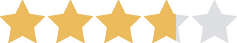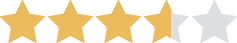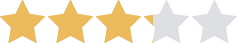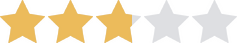We are committed to sharing unbiased reviews. Some of the links on our site are from our partners who compensate us. Read our editorial guidelines and advertising disclosure.
The 7 Best Construction Accounting Software for Construction Companies in 2023
Data as of 2/13/23. Offers and availability may vary by location and are subject to change.
*When billed annually
**For the first two months only. After two months, starting price increases to $299.00/mo.
The bottom line: When we considered pricing, ease of use, accounting features, and construction-specific tools, Jonas Premier emerged as the best accounting software for construction companies. It’s far from the only option, though—read on for our review of Jonas Premier and six other top-notch construction accounting solutions.
- : Best overall
- : Best HR
- : Most features
- : Best customer management
- : Best for contractors
Jonas Premier: Best overall
Data as of 2/13/23. Offers and availability may vary by location and are subject to change.
*When billed annually
Along with the typical features you should expect from high-quality ERP construction software, like job costing and reporting, Jonas Premier includes a spectrum of unique perks:
- Multicompany, multidivision, and intercompany accounting
- Automation of repetitive, time-consuming tasks (like cost reversals)
- Collaborative subcontractor pay applications
Where Jonas Premier really stands out is in its training. For six weeks, you’ll get thorough one-on-one software instruction, which continues with unlimited customer support and group training. Few software companies offer that level of product training or customer care.
The costs do add up, however. While Jonas Premier’s features are well worth the monthly price of $189 per user, its one-time implementation fee starts at $20,000. Instead of including built-in construction payroll, the company recommends integrating with ADP (which is also one of our favorite payroll solutions). But using a third-party payroll provider costs an additional monthly fee, and ADP is on the pricier end of outsourced payroll. And Premier also charges an extra $25 per user per month to use its mobile app.
In other words, Jonas Premier likely won’t work for startups or contracting businesses with a revenue beneath $3 million.
CMiC: Best HR
Data as of 2/13/23. Offers and availability may vary by location and are subject to change.
CMiC’s comprehensive HR features help set it apart from the rest of the contractor accounting software crowd. The software’s human capital management (HCM) system supports every stage of employee growth, from recruiting to onboarding, retirement, and more. While CMiC takes care of construction payroll for you, it also integrates with popular platforms like Workday that you may already be using.
However, CMiC has lower user reviews than both Jonas Premier and COINS. On the consumer review site Trustradius, CMiC users report poor customer service, problems with product updates, and difficulty with the invoicing feature.1
COINS: Most features
Data as of 2/13/23. Offers and availability may vary by location and are subject to change.
COINS is one of the most fully featured accounting software options for contractors and construction teams. Along with its thorough accounting and project management features, it offers a host of HR services—including payroll. COINS also supports supply chain management, opportunity management, assets management, and service management.
While COINS clearly has a lot going for it, it’s not as user-friendly as some other software options (most notably Jonas Premier). While customers like its clear dashboard and straightforward financial statements, COINS struggled to get users up to speed during its last update. The learning curve seems a bit steeper than QuickBooks or Sage.
COINS’s software pricing isn’t listed online, so you’ll need to contact the company directly for a quote. We couldn’t find any third-party sources with estimated pricing, either, which likely means the starting cost is both highly individualized and quite high.
Buildertrend: Best customer management
Data as of 2/13/23. Offers and availability may vary by location and are subject to change.
*For the first two months only. After two months, starting price increases to $299.00/mo.
If simple client collaboration is one of your top priorities, consider making Buildertrend your top pick. With Buildertrend’s comprehensive client portal, your customers can access information about their project anytime, send messages, sign documents electronically, make project-related decisions online, and even fill out surveys that send you fast feedback.
Buildertrend also has the basic construction accounting software features you should expect, like job costing and project management. However, only the pricier Pro plan includes change orders and purchase orders. You also can’t track bids, warranties, or bills with the cheaper Core plan.
Unfortunately, Buildertrend also has limited accounting tools. You can create invoices, take payments online, and set a basic budget, but that’s it. The software integrates easily with QuickBooks Online or Xero (both of which are great accounting picks), but both add an additional monthly fee. Plus, Buildertrend starts at an affordable $99 a month—but for the first two months only. After that, your price goes up to $299 a month (or $499 a month if you started with the pricier plan).
Sage 100 Contractor: Best for contractors
Data as of 2/13/23. Offers and availability may vary by location and are subject to change.
Do the enterprise-centric solutions on our list offer more than you need? Sage 100 Contractor was built specifically for small to midsize contracting businesses. If you previously used spreadsheets to store your financial data, copying that data over takes just a few seconds. The program also includes built-in features like field management and employee time-tracking. (In contrast, software like QuickBooks Desktop Enterprise requires you to get these add-ons from a third party.)
Sage’s construction software isn’t flawless, of course. Most notably, according to user reviews on Trustradius, Sage 100’s reports and equipment features are hard to customize or have a high learning curve.2 And while Sage 100 Contractor uses a program called Sage ToolOps to let off-site technicians log their hours and access updated information, it lacks a true mobile app like Jonas Premier’s.
While Sage 100 Contractor doesn’t list its pricing online, user reviews indicate it starts at around $99 a month.
By signing up I agree to the Terms of Use and Privacy Policy.
Contractor accounting software honorable mentions
Dissatisfied with our top five picks above? The construction accounting software sea is wide—here are two more options for your consideration.
Best accounting construction software: Honorable mentions
Data as of 2/13/23. Offers and availability may vary by location and are subject to change.
Sage 300 Construction and Real Estate (CRE)
Sage 300 Construction and Real Estate (or simply Sage 300 CRE) was built for groups that oversee the entire development of a specific property—which means it works for general contractors, developers, real estate agents, and property managers. To serve the needs of each type of user, the software naturally goes heavy on reporting: on top of the 1,400 premade reports, you can create and customize your own.
Like all Sage products, Sage 300 CRE is easy to use with solid customer support. It also integrates with CRM tools to support your business’s growth. However, Sage 300 CRE is fairly limited compared to other construction ERP software. It doesn’t integrate easily with payroll or inventory management. And its fairly broad audience means it doesn’t focus as specifically on contractors and construction companies.
QuickBooks Desktop Enterprise Contractor Edition
Data as of 2/13/23. Offers and availability may vary by location and are subject to change.
QuickBooks Desktop Enterprise is a good compromise between hefty software plans like Jonas Premier and generic cloud-based accounting software like FreshBooks or Xero. Along with basic accounting tools, QuickBooks Desktop Enterprise’s contractor-specific software includes construction job costing, a contractor-specific chart of accounts, cash flow management, and change order management.
However, QuickBooks Enterprise isn’t a full featured ERP solution. It mainly sticks to basic invoicing, billing, and job costing. You can add on a few features, like payroll, inventory management, and mobile access, but they all cost an additional fee or require you to upgrade to a pricier plan.
In other words, QuickBooks Desktop Enterprise’s contractor-specific plan will work for solopreneurs. But once your construction company starts to grow, you’ll definitely want to upgrade to a thorough ERP solution.

Customize your website with an easy-to-use site builder that’ll make your brand look professional and polished in no time.
The takeaway
Accounting software for construction companies and contractors does more than help you pay bills on time and send batch invoices. Ideally, its features help you keep employees and subcontractors happy, track builds from start to finish, and proactively collaborate with your clients to produce an end result you’re all thrilled with.
Jonas Premier can help you tackle all three of those tasks—and many more—but construction accounting isn’t a one-size-fits-all situation. If you’re looking for a complete HR system to support your growing employee base, CMiC could be a better option. There’s also COINS for extensive construction bookkeeping features, Buildertrend for great customer management, and Sage 100 Contractor for smaller contracting companies just getting underway.
Whichever construction accounting software you settle on, we recommend requesting a demo, grilling your customer service rep, and signing up for a free trial whenever possible. You deserve the best construction bookkeeping and ERP software for your business—and those steps will go a long way towards helping you find it.
Related content
What is construction accounting software?
Construction-specific accounting software is usually just one component of a total ERP (enterprise resource planning) solution. ERP software for construction and contractors should help you with job costing, subcontractor management, project management, and other tasks unique to the construction industry. It should also offer at least the accounting basics, such as general ledger creation, estimating, and invoices.
Construction accounting software is crucial for big companies that work with general contractors—not for subcontractors themselves. (If you are a subcontractor, you likely don’t need a hefty ERP construction solution, and we have a few alternatives that could work better for you.) To learn more about accounting and get more options, check out the following articles:
Construction accounting software FAQ
Jonas Premier is a fully featured accounting system for midsize and enterprise-level construction companies. Its mobile app keeps you connected to workers in the field. With its thorough one-on-one software training and dedicated account managers, it’s easy to get customer support exactly when you need it.
But Jonas Premier isn’t the only contractor accounting software solution, which means it might not be the best contractor software for you. For instance, if you need an affordable, collaborative ERP solution, Buildertrend might be a better fit. Or if you’ve just started subcontracting, you might be fine with bookkeeping software like QuickBooks Online or Xero.
Sage 100 Contractor focuses on accounting and budgeting tools that help you grow your business. It also leaves off features that not all small construction businesses need, like extensive human resources management. (That also means it better fits the budgets of small construction businesses.)
Sage 100 Contractor isn’t the only accounting choice for small construction companies, though. Depending on how small your business is, a mid-tier FreshBooks or QuickBooks plan might be enough to maintain and grow your business’s profitability.
And if you’re a subcontractor, we recommend looking at general accounting software that includes job costing features. Learn more in our best self-employed accounting software article.
Is QuickBooks good for construction businesses?
QuickBooks Desktop Enterprise Contractor Edition is . . . fine. It focuses mainly on accounting instead of on HR, customer relationship management, or other construction-specific features—so if construction bookkeeping is your primary need, then yes, we’d say QuickBooks Desktop could be a good fit.
But if you run a midsize, large, or enterprise-level business, you’ll need more features than QuickBooks can provide. We recommend Jonas Premier, CMiC, or another construction ERP software instead.
Methodology
To find the best accounting software for contractors and construction companies, we weighed four different factors: pricing, ease of use, accounting-specific features, and construction- and contractor-specific features.
Disclaimer
At Business.org, our research is meant to offer general product and service recommendations. We don't guarantee that our suggestions will work best for each individual or business, so consider your unique needs when choosing products and services.
Sources
1. Trustradius, “CMiC Construction Platform Reviews.” Accessed February 13, 2023.
2. Trustradius, “Sage 100 Contractor Reviews.” Accessed February 13, 2023.