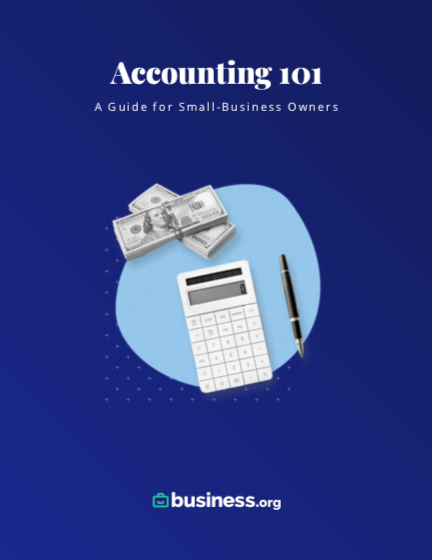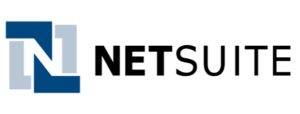We are committed to sharing unbiased reviews. Some of the links on our site are from our partners who compensate us. Read our editorial guidelines and advertising disclosure.
How To Streamline Your Accounts Payable Process for Better Cash Flow
If your business is like a car, then accounts payable is the car’s fuel system.
Just like a fuel system supplies the engine with a steady flow of gas to keep it running, accounts payable manages the flow of invoices and payments in and out of your business.
Put simply, accounts payable is the process of tracking your business' outstanding debts and paying them in a timely manner.
Effectively managing the accounts payable process can help you avoid late fees, maintain good relationships with vendors and keep your business' credit rating strong.
So, just like you wouldn't want to run out of gas on a long road trip, it's important to keep your accounts payable system well-oiled and running smoothly to keep your business moving forward.
In this article, we’ll break down the accounts payable process step-by-step and offer some solutions to help streamline your workload.
First, let’s start with the basics.
By signing up I agree to the Terms of Use and Privacy Policy.
What is the accounts payable process?
Accounts payable refers to the amount of money a business owes to its suppliers and vendors for goods or services received.
This can include things like inventory, raw materials, utilities, rent, and other business related expenses.
Accounts payable is a liability on your balance sheet because it represents debt you owe to others.
Accounts payable vs. accounts receivable
While accounts payable represents money you owe to others, accounts receivable represents money owed to you by customers or clients.
Let’s imagine you run a bakery. If you purchase flour and sugar from a supplier on credit, the amount you owe is considered accounts payable.
On the other hand, if you sell 10 cakes to a customer on credit, the amount the customer owes you is considered accounts receivable.
With accounts payable, you’re paying someone else. With accounts receivable, you’re trying to get paid.
Why is accounts payable management important?
An efficient accounts payable process helps you maintain positive relationships with your suppliers and avoid late fees and penalties. It also ensures you have enough cash flow to meet your other financial obligations.
Accounts payable helps you keep accurate records of your business transactions, which is important for tax purposes.
A good accounts payable system can also help you identify any discrepancies with your payments and invoices. Addressing these issues quickly can help you avoid disputes, late fees, or interest changes.
How does the accounts payable process work?
At many small businesses, the business owner or a member of their team is responsible for managing the AP process.
As your business grows, you may need to hire dedicated staff — such as a clerk and bookkeeper — to run an accounts payable department. Hiring a third-party provider is another option.
Regardless of who manages it, the accounts payable process involves a few basic steps.
Step 1: Create a purchase order
Creating a purchase order is the first step in the AP process.
A purchase order is a document sent to a vendor or supplier to request goods or services. It includes details such as the quantity of items, the price, and the delivery date.
A purchase order gives both you and the seller a clear understanding of what is being bought and the terms of the transaction.
Step 2: Review the invoice
After you’ve received the goods or services, the vendor will send you an invoice. The vendor invoice will include details on the quantity of goods or services, the price, payment terms, and a due date, such as net 30.
Before you pay the invoice, review it carefully. Compare the invoice to the purchase order and the receipt to ensure everything matches up. This process is known as a three-way match, and it helps prevent errors and fraud.
If there are any discrepancies, you should contact the vendor or supplier to resolve the issue.
Step 3: Entering invoices into your accounting system
Once you’ve reviewed the invoice, it’s time to enter it into your accounting system. This can be done manually or through accounting software.
Using accounting software is more efficient and accurate than manually recording information, especially for businesses with a large volume of invoices. However, manually inputting invoices on a spreadsheet or using free accounting software — like Wave — can be more cost-effective for new businesses with fewer invoices to manage.
When entering an invoice, be sure to include all relevant information, including the vendor’s name, the items or services received, the price, and payment terms.
Top accounting software for small businesses
Data as of 5/3/23. Offers and availability may vary by location and are subject to change.
*Only available for businesses with an annual revenue beneath $50K USD
**Current offer: 50% off for 3 mos. or 30-day free trial
†Current offer: 50% off for three months or 30-day free trial
‡Current offer: 75% off for 3 mos. Available for new customers only
Step 4: Approve the invoice
After reviewing the vendor invoice, you can approve it for payment. This can be done manually by signing the invoice or electronically by clicking a button in your accounting software.
If you have an approval process in place, such as requiring a manager's signature, do so before the invoice is approved for payment.
Step 5: Process payments
The final step in the AP process is to pay your vendor invoices. There are plenty of ways to do this, from writing a check to making an electronic payment or bank transfer. How you process payments is really up to you and your vendors.
If you have multiple invoices due at the same time, it's important to prioritize payments based on their due dates to avoid late fees or interest charges.
Even if you only have a few vendor payments due, consider setting up a regular payment schedule. It simply makes it easier to pay invoices on time and avoid overdue bills.
You might decide to set up a weekly, bi-weekly or monthly schedule, depending on the number of invoices you receive and your business’ cash flow.
After you process a payment, note it as a debit in your accounts payable account.
How to improve your accounts payable process
Accounting software can be a great tool for small businesses looking to streamline and simplify their accounts payable process. Ditching manual data entry also helps reduce human errors and frees up time for other tasks.
Here are some ways accounting software can make the process easier.
- Track invoices: Accounting software helps you store contact details, payment terms and other important information in one place.
- Automation: Software automates the data entry process by scanning and extracting information from invoices, reducing the need for manual data entry, and the chance for errors.
- Payment reminders: Don’t miss another due date! Automatic reminders can help you stay on schedule, make timely payments, and avoid fees.
- Streamline payment processing: Many platforms let you pay vendor invoices directly from the software, eliminating the need to manually write checks or log into multiple payment systems.
- Generate reports: Accounting software can create reports detailing which vendors you owe money to, which invoices are overdue, and other important metrics.
- Simplify reconciliation: Many accounting software platforms can automatically reconcile your accounts payable with your bank statements, making it easier to spot any discrepancies.
There are many software programs out there for managing accounts payable. The best one for your business will depend on your company’s size, budget and business needs.
Here are some popular options to consider.
Wave Accounting
Wave Accounting offers free accounting software with accounts payable features like invoice tracking, bill payment and automatic reminders.
Wave also lets you set up recurring bills for expenses like rent and utilities, making it easier to manage and pay bills on time.
This cloud-based accounting software comes with no monthly charges, setup costs, or hidden fees, which makes it a solid option for new businesses.
Zoho Books
Zoho Books lets you create purchase orders, pay bills, and manage vendor information.
You can also automate the accounts payable process by setting up approval workflows and payment schedules.
Zoho offers four pricing plans, ranging from its Basic plan for $9 per month to its Premium subscription, which goes for $32 per month. Zoho also offers add-ons services, such as payroll and document management, for an additional fee.
Data as of 5/3/23. Offers and availability may vary by location and are subject to change.
*Current promotion: 75% off for three months. Offer available for new customers only.
Xero
Xero is cloud-based accounting software that offers features for each stage of the accounts payable cycle, including bill payment, purchase order creation, expense tracking, and more.
Xero offers three pricing plans, depending on the needs of your business. Its Early plan costs $11 per month and lets you send up to 20 invoices and quotes per month, while its Established plan costs $62 per month and offers unlimited invoices and other features, like project management tools.
Want to learn more? Check out our reviews of the best bookkeeping software for small businesses.
Rachel Christian is a Certified Educator in Personal Finance and a senior writer at The Penny Hoarder. She focuses on small business, retirement, investing and taxes.

With plans starting at $15 a month, FreshBooks is well-suited for freelancers, solopreneurs, and small-business owners alike.
- Track time and expenses
- Create custom invoices
- Accept online payments
Accounts Payable Frequently Asked Questions (FAQs)
The full cycle of accounts payable simply refers to the entire process of handling and archiving a purchase, from beginning to end. The full cycle process includes multiple steps, starting with the initial purchase request and ending with the payment of the invoice.
If you notice an error on an invoice, contact the supplier or vendor as soon as possible to address it. Resolving the issue can mean requesting a corrected invoice, disputing the charge, or requesting a credit.
Experts usually recommend keeping accounts payable records for at least seven years for tax and auditing purposes.
However, some businesses may choose to keep records for a longer period.
A payment term is the amount of time you have to pay an invoice. Common payment terms include Net-30 and Net-60, which gives you 30 or 60 days to pay after receiving the invoice.
Due upon receipt is another common payment term. This requires you to pay the bill as soon as you receive the invoice.
Disclaimer
At Business.org, our research is meant to offer general product and service recommendations. We don't guarantee that our suggestions will work best for each individual or business, so consider your unique needs when choosing products and services.