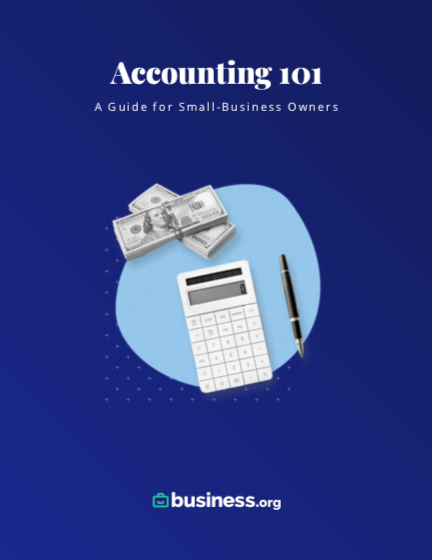We are committed to sharing unbiased reviews. Some of the links on our site are from our partners who compensate us. Read our editorial guidelines and advertising disclosure.
Dollars In, Dollars Out: Accounts Payable vs. Accounts Receivable Explained
Accounts receivable and accounts payable are used to describe the flow of money going in and out of your business. Unfortunately, it’s easy to get the two terms confused.
With accounts payable, you owe money to someone else. With accounts receivable, you’re waiting to get paid.
Understanding the differences between these accounting terms is essential for maintaining a healthy financial balance at your company.
We'll dive into the world of accounts payable and accounts receivable, highlighting their uses, similarities, and differences.
By signing up I agree to the Terms of Use and Privacy Policy.
What is accounts payable?
The accounts payable process is simply short-term debt your company owes other vendors and supplies.
This can include things like inventory, raw materials, utilities, rent and other business-related expenses.
Accounts payable is a liability account on your balance sheet because it represents debt your company owes to others.
While monthly debt payments are recorded in the payable account, wages are processed separately in your payroll system.
It’s important to maintain a regular payment schedule so none of your bills slip through the cracks. Failure to pay suppliers on time can lead to strained relationships, late fees, or even cause a snag in the supply chain.
When is accounts payable used?
Accounts payable is often used when you need to replenish your inventory or grab essential supplies. It’s like an IOU, representing the money your business owes suppliers or vendors.
Suppliers offer you credit terms, allowing you to snag the goods now and pay later.
At many small businesses, the business owner or a member of their team is responsible for managing the accounts payable process.
As your company grows, you may need to hire dedicated staff to run an accounts payable department.
Accounts payable example
Let’s imagine you run a small marketing agency, and you want to upgrade your office equipment.
You find a reputable supplier who offers high-quality laptops and printers. After discussing the details, you agree on the terms and place an order for five laptops and two printers.
The supplier delivers the equipment along with an invoice for the total amount due.
In this example, the invoice from the supplier becomes an accounts payable entry. The invoice specifies the payment terms, such as net 30, which gives you one month to settle the bill.
Until you make the payment, the outstanding amount owed to the supplier is recorded as a debt or liability on your books.
What is accounts receivable?
When you extend credit to customers and allow them to pay later, the accounts receivable process comes into play.
Accounts receivable refers to the money customers owe your business for goods or services provided. You record accounts receivable as an asset on your balance sheet.
Accounts receivable isn’t just a fancy accounting term: It's the lifeblood of your business's cash flow.
As soon as you deliver your goods or complete a service, don't hesitate to send out an invoice. Prompt invoicing encourages customers to pay on time, which keeps money flowing into your business.
You can discourage late payments by offering a discount to suppliers who provide early payment.
When is accounts receivable used?
Accounts receivable comes into play when your business provides goods or services to clients on credit.
When a customer makes a purchase on credit, you’ll need to write an invoice. Include all necessary information on the invoice, such as the customer's name, invoice number, date, item description, price, and payment terms.
As your customers make payments, it's crucial to record each transaction accurately. When a payment is received, the account receivable balance is recorded as an asset in your ledger or accounting software.
Make sure to update the customer's profile to reflect the payment received and the remaining balance owed, if any.
Accounts receivable example
Let’s imagine you're a graphic designer and you've just completed a logo design for a client.
You’ll send them an invoice with the agreed-upon cost and payment terms.
The amount stated on the invoice becomes an accounts receivable entry until your client settles the bill.
Throughout the process, you’ll monitor your accounts receivable aging report, which provides an overview of outstanding invoices and their due dates. This report helps you keep track of unpaid invoices and identify any potential issues with late payments.
Accounts payable vs. accounts receivable
While accounts payable refers to money you owe to others, accounts receivable refers to money owed to you by customers or clients.
Accounts payable represents the business' liabilities, while accounts receivable represents its assets. In both cases, accurate record-keeping is key.
Here’s an example.
Let’s say you run a company called Tech Solutions, a small IT consulting firm.
Tech Solutions completes a project for a client, ABC Corporation. The agreed-upon price for the project is $10,000. Instead of receiving immediate payment, Tech Solutions invoices ABC Corporation with a 30-day payment term. The $10,000 owed by ABC Corporation becomes an accounts receivable entry for Tech Solutions until payment is received.
Now, let’s imagine Tech Solutions needs to buy some specialized software from a vendor called Software Time Inc. for $5,000. Software Time Inc. will send an invoice to your company with a 14-day payment term.
The $5,000 owed by Tech Solutions to Software Time Inc. becomes an accounts payable entry.
Here are some other differences between accounts payable and account receivable.
How accounting software can help
Managing the flow of money in and out of your business is critical. Relying on outdated systems and spreadsheets to keep track of your accounts payable and accounts receivable will slow you down and increase the likelihood of errors.
Consider taking advantage of accounting software and digital tools to streamline your process instead.
Many software solutions offer features such as automated invoicing, payment reminders and real-time tracking.
There are several accounting software programs for small businesses, including Freshbooks, Wave, Xero, and Zoho.
Here are some other ways accounting software can help streamline your accounts payable and receivable.
- Automated invoicing: Accounting software allows you to generate professional-looking invoices with ease. You can customize invoice templates, add details such as payment terms and due dates, and automatically send them to clients or customers.
- Timely payment reminders: The software can send reminders to clients as the due date approaches or after it becomes past due.
- Efficient payment tracking: You can easily monitor which clients have made payments, view outstanding balances and keep a comprehensive record of transactions.
- Streamlined bill management: Accounting software simplifies the accounts payable process by letting you input and manage bills received from suppliers and vendors. You can track payment due dates, set up recurring bills for regular expenses, and easily record bill payments made.
- Financial reporting: You can analyze aging reports to assess outstanding balances, create a cash flow statement, and gain a holistic view of your business' finances.
- Improved efficiency and accuracy: By automating repetitive tasks and minimizing the risk of human errors, accounting software improves the accuracy of your accounts payable and accounts receivable processes.
Rachel Christian is a Certified Educator in Personal Finance and a senior writer for The Penny Hoarder. She focuses on small businesses, retirement, investing and taxes.
On a tight budget? Check out our top picks for the best free accounting software programs.

With plans starting at $15 a month, FreshBooks is well-suited for freelancers, solopreneurs, and small-business owners alike.
- Track time and expenses
- Create custom invoices
- Accept online payments
Free payroll software FAQ
Yes, it’s possible for the same person to handle both accounts payable and accounts receivable responsibilities.
However, as a company grows and the workload increases, it’s common for businesses to assign separate staff members or teams to manage accounts payable and accounts receivable. This separation helps minimize errors, and ensures proper checks and balances within the company.
No, payroll is not typically categorized under accounts payable. While payroll involves the disbursement of funds, it’s considered a separate function and is often handled by a dedicated payroll department or specialized payroll software.
Accounts payable, on the other hand, primarily deals with the payment of invoices to suppliers and vendors.
Related reading