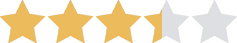We are committed to sharing unbiased reviews. Some of the links on our site are from our partners who compensate us. Read our editorial guidelines and advertising disclosure.
HomePay Payroll Review 2023
Data as of 2/14/23. Offers and availability may vary by location and are subject to change.
*Billed quarterly
The bottom line: Care.com’s HomePay is a comprehensive, fully automated nanny payroll solution for household employers who don’t want to spend any time on payroll management. HomePay literally does it all, from onboarding your new employee for you to dealing with federal and state taxes—two unique features in the world of nanny payroll.
But HomePay’s stellar features and unlimited customer service come at a higher price. At $75 a month with a $100 year-end tax-filing fee, HomePay costs more than competitors with similar features like SurePayroll and Savvy Nanny. As a result, it works best for household employers who can afford to pay more for comprehensive payroll services.
By signing up I agree to the Terms of Use and Privacy Policy.
HomePay’s key payroll features
HomePay takes care of every single aspect of household payroll—and we do mean every aspect.
We'll dive into each feature in-depth below, but right off the bat, let's emphasize who HomePay is right for. In general, HomePay works best if you're willing and able to trade a higher price for the peace of mind (and saved time) that comes from fully outsourced payroll, including tax filing and audit assistance.
Sound like you? Let's get started.
Paycheck and payroll tax filing
Most nanny payroll software, even DIY software, will calculate paycheck amounts for you. HomePay is the opposite of DIY, though, so converting your nanny’s time worked into a paycheck amount is just its starting point:
- Once HomePay calculates the right paycheck amount, you can approve the paycheck and run payroll (employer-speak for “pay your nanny”) on any device—mobile, tablet, laptop, or desktop.
- HomePay deposits your nanny’s check via direct deposit on a schedule you choose.
- If you offer benefits like PTO (paid time off), each paycheck calculation includes PTO accrual tracking.
- Both you and your nanny can access payroll records and paystubs online. (If you end up moving on from HomePay, you’ll still have lifetime access to those crucial payroll records for tax purposes.)
As for tax filing and calculation, HomePay also does it all:
- Calculates the right amount of payroll taxes and automatically withholds them from your nanny’s paycheck
- Prepares and submits federal and state payroll taxes on the correct tax filing schedule and with the correct tax forms
- Acts as a point of contact with your state tax agency, which includes managing any tax notices sent your way
HomePay charges $75 a month, but bills you quarterly. That means you’ll pay $225 per quarter for HomePay, or $900 for the full year. If you add HomePay’s $100 end-of-year tax filing services, you’re looking at a yearly total of $1,000.
High-level customer service
Unlike many payroll services, HomePay’s extensive, high-quality customer service doesn't cost extra. Instead, unlimited customer service is built into your plan and price:
- Unlimited customer support for you and your household employees
- Employee onboarding for one or more employees
- Audit support
- 24/7 help via phone, chat, or email
And like we said, you’ll always have lifetime access to your tax records and paystubs via your HomePay account—even if you stop using HomePay.
HomePay’s main drawbacks
Higher pricing than some competitors
We’re sure you’re not shocked to hear this (at least, not at this point in our review), but HomePay’s comprehensive services definitely come at a quite a price. At $75 a month, HomePay adds up to $900 a year. If you want to use HomePay’s year-end tax-filing services, you'll pay an extra $100 fee, which makes for a yearly total of $1,000.
By way of comparison, SurePayroll also offers automatic direct deposit, tax calculation, and tax filing. But it starts at just under $30 a month, or $360 a year. And Savvy Nanny offers similar services, including automatic tax remittance, at $50 a month with a $50 end-of-year fee (excluding employee fees), which brings you to $650 for the year.
Neither SurePayroll nor Savvy Nanny have the same comprehensive customer service as HomePay. If having constant access to customer care in case of a payroll (or payroll tax) problem is essential for you, HomePay is still a better fit, assuming the price is right.
Looking for an affordable alternative to HomePay? Our top recommendation is NannyPay. As a DIY software service, NannyPay doesn’t do much for you beyond calculate paychecks and payroll taxes. But it does cost just $199.95 a year—which makes it HomePay’s polar opposite, both in terms of price and features. If that sounds more appealing to you than HomePay, check it out.
Price includes one employee only
HomePay is already at the higher end of the nanny payroll pricing scale, but it’s even more expensive for employers with more than one nanny on staff. The starting price of $75 a month applies to one employee only.
Honestly, that’s pretty standard practice for nanny payroll software—especially software specific to households only, as opposed to small-business payroll companies like Paychex and SurePayroll. Still, if you have more than one employee and don't want to pay extra, we recommend Savvy Nanny instead. Its cheaper base price is a flat rate that includes two household employees.
Direct deposit only (no paper checks)
This might not be a drawback for every household employer, but HomePay only offers direct deposit. You can't choose from other payroll options like paper checks or cash app deposits—it’s direct deposit or nothing, which can make your job less appealing to employees who prefer a different payment method.
If you prefer to pay by check and don’t mind DIY payroll, NannyPay lets you print checks from home.
Other HomePay features
HomePay’s customer service and thorough payroll features set it apart, but it offers a few optional services as well.
Automatic government reporting
Before you hire your first employee, you need to apply for an employer identification number, or EIN. An EIN is basically the equivalent of an individual social security number for businesses, and if you’re a household employer, you are legally required to have one. (In other words, you can’t file payroll taxes using your social security number—you must file using an EIN.)
You can get an EIN by applying for one from the government—or, if you use HomePay, HomePay can apply for one on your behalf and send it your way.
Along with setting up your new business tax ID, HomePay can file all legally required new hire reports in your state. HomePay stays on top of deadlines so you don’t have to.
Workers compensation add-on
Workers compensation insurance can be just as important to household employers as it is to other small-business owners. If you’re interested in workers comp, HomePay works with a broker from the insurance company Homestaff Protect to match you with the right plan.
The takeaway
Care.com’s HomePay is a good payroll option for householder employers who aren’t overly concerned about costs and want the most comprehensive payroll help available.
Want to learn more about taxes before becoming a household employer? Our guide to filing small-business taxes can help.
Related reading
Nanny payroll FAQ
You could be a household employer if you meet the following criteria:
- You hired a nanny, babysitter, maid, nurse, caretaker, cook, or another person who works out of your home, and you pay this person more than $2,400 a year. (In contrast, a babysitter who works out of their own home is self-employed.)
- You direct the employee’s work, including what they do and how they do it. (For instance, your house cleaners don’t choose what to clean on their own; you tell them what and where to clean.)
- You provide the supplies, materials, or tools the employee needs to do their job at your home.
It doesn’t matter if your nanny or babysitter works part-time or full-time, if you hired them through an agency or through an ad in the paper, or if you pay them by the hour, week, or month. They’re considered your employee regardless, as long as you pay them more than $2,400 a year—which means you’re responsible for deducting their payroll taxes and filing tax forms at the end of the year.
However, you aren’t a household employer if you hire a contractor to repair your roof, a landscaping company to take care of your lawn, or a daycare owner who works out of their own home. If the person you hire has their own company, uses their own tools, and decides how they carry out the work you want them to do, then that person is self-employed and will file their own taxes quarterly or at the end of the year.
Payroll taxes are the taxes you’re required to withhold from your employee’s paychecks and remit to the federal government. Typically, you only need to withhold Social Security taxes and Medicare taxes (collectively known as FICA taxes) from your employees’ paychecks. You do not need to withhold federal and state income taxes unless your employee asks you to and you agree.
You’ll also need to match your employee’s contribution to Social Security and Medicare out of your own pocket. Additionally, you’ll pay the federal unemployment tax (also known as FUTA taxes) to contribute to unemployment benefits.
You can learn all about which payroll taxes you need to pay on the IRS’s website.
Do I need to withhold income taxes from my employees’ paychecks?
No. Unlike typical small businesses, household employers aren’t required to withhold federal income taxes from their employees’ paychecks. However, an employee might ask you to withhold their income tax to make tax returns easier at the end of the year. If you agree, you’ll need to fill out and file some additional tax forms.
Methodology
To evaluate HomePay and generate our star rating, we took several factors into account:
- Pricing, including monthly and year-end fees, setup fees, and any hidden fees
- Payroll features, including automatic payroll tax filing, direct deposit, and pay stub access
- Overall accessibility and usability, including software interface and mobile access
- Customer service, including current user reviews, company reputation, and customer service features and hours
We also took our expert’s opinion into account when creating our star rating.
Each category was weighted equally when evaluating software. Star ratings are re-evaluated frequently and subject to change.
Disclaimer
At Business.org, our research is meant to offer general product and service recommendations. We don't guarantee that our suggestions will work best for each individual or business, so consider your unique needs when choosing products and services.