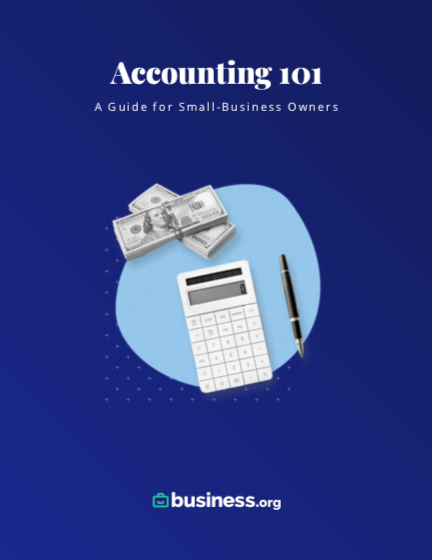We are committed to sharing unbiased reviews. Some of the links on our site are from our partners who compensate us. Read our editorial guidelines and advertising disclosure.
How to Convert Minutes for Payroll
Table of Contents
If you’re a small-business owner with hourly workers, you’ll likely have to track employee hours. But how much do you pay them? And how do you pay them if they only worked a fraction of an hour? If you have hourly employees, you’ll want to learn how to convert minutes for payroll.
In this article, we’ll walk you through a step-by-step guide on how to calculate total working hours and minutes, convert minutes to decimals, and even cover some of the most common payroll issues.
Step 1: Calculate total working hours and minutes
Before you start to calculate the total working time, first you’ll need to decide whether you want to use actual hours worked or the rounded hours worked option. Below we break down the difference between the two.
Actual hours worked
When using the actual hours worked, you’ll need to calculate the total hours and minutes for each employee for that pay period. You’ll begin by collecting timesheets or attendance records for each employee and adding up the time.
In the example below, the employee worked Monday through Friday (and didn’t take lunch breaks).
- Monday: 8.0 hours
- Tuesday: 8.0 hours
- Wednesday: 8.0 hours
- Thursday: 8 hours, 45 minutes
- Friday: 8 hours, 25 minutes
To calculate the actual hours worked, add up the total hours. In this case, the total hours add up to 40 (8x5). Next, add up the total minutes separate from the hours. In this case, the total minutes add up to 70 (45+25).
Now, convert 60 minutes to the total 70 minutes to equal one hour (70 minutes - 60 minutes = 1 hour and 10 minutes).
Next, add the 10 minutes you converted to the total hours. The actual hours the employee worked this week is 41 hours and 10 minutes.
Rounded hours worked
The Fair Labor Standards Act (FLSA) allows business owners the option to use rounded hours to calculate wages. If you choose to use this method, be sure you’re rounding correctly to comply with the law.
Under federal law, you’re permitted to round an employee’s time to the nearest quarter of an hour, which is 15 minutes. In this case, a quarter of an hour is 15 minutes (e.g., 3:15pm). If an employee clocks in before or after a quarter, then you may need to round up or down. If the time is 8–14 minutes past the last quarter, you can round up to the next quarter. If the time is from 1–7 minutes past the last quarter, you must round down.
Here’s a quick way to remember how rounded hours work:
- Round down: When time is less than seven minutes past the quarter (1-7)
- Round up: When time is more than seven minutes past the quarter (8+)
Things to consider
It’s up to you which method to use when processing payroll but if you choose the rounding method, make sure you round correctly to stay compliant with the law.
Keep in mind that the number of working hours can add up over time. Depending on the timesheet, you may end up paying an employee for more than the amount of time actually worked.
Step 2: Convert minutes to decimals
While it may seem challenging at first, converting minutes to decimals for payroll is actually a pretty simple process. Here’s how you do it:
- Divide your minutes by 60
Yes, that’s it!
For example: An employee worked 10 hours and 15 minutes during the week. To make the conversion, divide the total minutes by 60 to get the decimal format.
15 / 60 = 0.25
For this pay period, the employee worked 10.25 hours.
Converting minutes to the decimal format is a relatively simple process—just divide the total minutes by 60. However, you can skip this step by using a payroll time conversion chart. Using a spreadsheet that shows the time conversions can save you the extra work of converting minutes to decimal each payroll period.
By signing up I agree to the Terms of Use and Privacy Policy.
Step 3: Multiply the calculated time and wage rate
After converting the employee’s time, you’ll want to figure out how much you need to pay them. To calculate an employee’s gross pay, multiply their wage rate by their decimal time.
For example: An employee works 10.25 hours and earns $15 per hour. To get the total pay, multiply the employee’s hourly rate by their total hours worked.
- $15 x 10.25 hours = $153.75
In this example, the employee’s total wages before deductions and payroll taxes is $153.75.
Common payroll errors to avoid
When processing payroll, there are numerous types of errors that can be made. Here are some of the most common ones you should look out for:
Payroll documents
One of the most common problems with processing payroll is keeping payroll documents organized. For example, storing and organizing paper checks is something that many businesses struggle with. To help with this issue, try to keep the checks along with your payroll documents in a centralized location.
Using the right payroll software can also help you keep your financial records organized. There are several free payroll softwares available but they’re typically recommended for businesses with 10 or fewer employees.
Payroll deductions
First, let’s start with understanding payroll deductions. Put simply, they’re the costs taken out of a paycheck before it goes to the employee.
For many small businesses, processing employee payroll deductions might be one of the most confusing parts of the process because there are several deductions that must be taken. One of the most common mistakes is forgetting to process mandatory payroll deductions such as federal, state, and local income tax withholding. Other mandatory deductions include medicare, social security tax, health insurance, and wage garnishment (as necessary).
Regulatory compliance
Failing to comply with regulatory laws is an easy mistake to make since payroll rules change almost every year. To avoid this, make sure you stay up to date with your local, state, and federal payroll rules and regulations.
Overtime rules
State and federal laws require most employers to pay employees overtime pay for time worked over 40 hours a week. While the exact amount may vary by state, overtime pay is typically an additional 50% of an employee’s normal hourly wage.
Employee Classification
One of the most common errors while processing payroll is misclassifying workers. There are several types of possible worker classifications including permanent full-time or permanent part-time employee, temporary employee, or independent contractor. For tax purposes, it’s important for you to classify each worker correctly. Failing to do so might get you in trouble with the IRS. Also, you might end up owing taxes, paying fines, or penalties.
The takeaway
Learning how to convert minutes for payroll is a relatively simple process. Some business owners do it themselves while others have a payroll department dedicated to processing payroll. Whichever payroll system you use, understanding basic payroll calculations and some of its most common issues can save you time and help you avoid financial issues in the future.
Want more helpful payroll tips for your small business? Check out our Ultimate Guide to Payroll.
Related reading
Disclaimer
At Business.org, our research is meant to offer general product and service recommendations. We don't guarantee that our suggestions will work best for each individual or business, so consider your unique needs when choosing products and services.