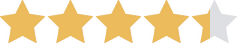We are committed to sharing unbiased reviews. Some of the links on our site are from our partners who compensate us. Read our editorial guidelines and advertising disclosure.
RingCentral Review 2025
Data as of 4/6/23. Offers and availability may vary by location and are subject to change.
*Current promotional offer when billed annually
We adore RingCentral because of its flexibility and generous features, such as a bring-your-own-device option and text transcriptions of voicemails. It’s this smörgåsbord of bells and whistles for an affordable price that makes us grant this VoIP service such a high rating.
The bottom line: We’re confident RingCentral delivers far more value for the money than most competitors, despite the fact that is has hit-or-miss customer service.
RingCentral features
We hold RingCentral as a more established player in the voice over internet protocol (VoIP) genre. This maturity allows the platform to deliver a plethora of features for the money, making it one of the top picks for a small business-centric phone and conferencing platform.
We particularly love how RingCentral is accessible via traditional analog phones, smartphones, Session Initiation Protocol (SIP) enabled phones, and even your desktop and laptop computers. Best of all, you can access virtually all your plan’s features right from your iOS and Android devices—that way, your customers can get a hold of you even when you’re out on a service call or working from home.
RingCentral MVP plans also include a lot of features that extend your business’s reach beyond just phone service. Depending on your plan and add-ons, you can get all these features:
- Videoconferencing
- Customized customer relationship management (CRM) tools
- Paging and intercom functions
- Project management software
- Screening and blocking of unwanted calls
RingCentral add-on features
If you’re craving some extra bells and whistles, like a vanity number or extra toll-free, local, or international numbers, you’ll need to pay extra. Here’s a few such add-ons:
- Additional toll-free or local numbers: $4.99/mo. each
- Vanity numbers: $30/line (one-time fee)
- International numbers: $5.99/mo./user
- International toll-free number: $14.99/mo. plus a one-time $25 fee
You’ll also need to pay for equipment rentals (if you don’t buy your phones or use existing equipment), shipping costs for your equipment, and taxes and fees.
Compare RingCentral vs. competitor VoIP services for small businesses
Data as of 4/6/23. Offers and availability may vary by location and are subject to change.
*Current promotional offer when billed annually
When you’re shopping around, make sure to pay close attention to a vendor’s equipment selection, calling time (measured in minutes), and support for video conferencing. These are the basics for a simple phone support operation.
If you want to get fancy, we’d recommend nailing down visual voicemail that transcribes messages. This way, you can instantly grasp every message’s content without manually listening to each one. As you start clearing dozens of voicemails daily, this seemingly small perk quickly compounds into massive time savings, which is why we strongly recommend it.
So which competitor do we recommend if you’re not into RingCentral? 8x8 takes the cake as the most alluring alternative. With 8x8, you’ll similarly get to bring your own device and receive round-the-clock support, among other elaborate perks. However, you’ll score an approximate 30% discount over RingCentral if you pay annually. And to top it all off, 8x8 is also well-established in the VoIP industry as it boasts roots dating back to 1987.
For a full-service business phone solution that also provides reliable services for your growing business, RingCentral is a great option.
RingCentral drawbacks
Before we dig further into what we love about RingCentral, it’s crucial to understand the not-so-nice aspects of this VoIP platform.
Poor customer service
Many customers have taken to Trustpilot and other sites reporting issues with double-billing and lousy customer service. Specifically, many people report receiving no replies to numerous emails and phone calls. Indeed, this abundance of troubles has led to an underwhelming 1.4-star average score across nearly 550 ratings on Trustpilot.2
RingCentral consistently responds to complaints stating they’ll investigate further, but there are no publicly reported resolutions for most complaints. As a result, we’d suggest carefully analyzing the merit of these reports and keeping a close eye out for any issues that might arise.
Related read: Why 1 in 4 Small Businesses Choose RingCentral
Limited features on lower plan tiers
The company’s budget-conscious Core plan is low-priced, but we think it severely lacks value for the money. For example, this bottom-level plan only includes a paltry 100 toll-free minutes, and it inconveniently doesn’t have any third-party integrations.
As a result, you’ll almost certainly need to opt for a higher-tier plan with a more expensive price tag if your business has even modest growth aspirations.
More RingCentral features and considerations
Scalability
RingCentral is a very scalable solution because it offers a variety of plan types with several options and reasonable pricing, along with a sliding price scale that gets cheaper as you add users.
In plain English, that means every business—from a huge, multinational corporation to a brand-new, single-person startup—can find a RingCentral plan that works for them.
If you’re starting out with a small business, you can get a RingCentral Core plan with only a few users. That’ll get you access to a limited number of local and toll-free minutes per month and basic team collaboration tools, plus a few other perks.
RingCentral also gives you the flexibility to use pretty much any kind of device.The RingCentral desktop app allows you to use a “softphone”—basically, an all-digital phone that works directly through your computer.
If you have landline phones, you can plug them into an “advanced technology attachment” (ATA), which translates your phone’s analog signal into a digital signal that can be transmitted via VoIP service. Or you can just use your mobile phones or tablets.
Once your business expands, you may decide you want videoconferencing options or more customer service menu options. At that point, you can easily scale up your existing service to include the features and lines you need. And because the price per user gets cheaper the more users you add, the price stays reasonable.
Basically, RingCentral is a VoIP provider that can adapt to your needs as your business changes.
By signing up I agree to the Terms of Use and Privacy Policy.
Portability
If you already have a toll-free or local phone number, RingCentral can easily port those numbers to your new plan.
Here’s the catch, though: porting a number from one provider to another may take anywhere from two weeks to a month. Why? Your old provider has to release your existing number before RingCentral can assign it to your new plan. Fortunately, you can easily set up call forwarding from your existing number to your temporary RingCentral number. That way, customers calling your old number won’t assume you’ve gone out of business when they get a message saying, “This line has been disconnected.”
You’ll also want to make sure that your CRM (customer relationship management) app or software is compatible with RingCentral. All RingCentral MVP plans can integrate with Microsoft Outlook, Google Drive, and a few other apps. But if you want to use Salesforce, Zendesk, or Desk.com to manage your business phone book, address book, or account records, you’ll need either a Premium or Ultimate RingCentral MVP plan.
If you don’t want to pay the higher prices for a Advanced or Ultra plan, though, you still have options. With a RingCentral MVP Core plan, you get an app development platform that allows you to create your own app integrations. That way, you get a fully customized product that perfectly suits your business—assuming you have the app development skills to make it happen.
Audioconferencing and videoconferencing
One of the perks of having your phone service delivered over the internet (rather than landline phones) is you get access to more features and flexibility. One such feature offered by RingCentral is audioconferencing and videoconferencing.
With RingCentral MVP plans, you can enjoy audioconference calls with up to 1,000 attendees—even if they’re not a user on your RingCentral plan. That means you can invite clients, shareholders, and all your employees to participate in an audio-only call at any point.
Things get really interesting with videoconferencing, though. RingCentral MVP plans at the Core and Advanced level include unlimited access to video meetings, and users are limited to 100 attendees per meeting. The higher your plan, the more attendees you can add, all the way up to 200 on the Ultra plan.
Phones and equipment
One of the things we love most about RingCentral is its flexibility.
For instance, RingCentral has an open bring your own device (BYOD) policy. So if you’ve already got access to 30 landline phones, you can adapt them to work with your new VoIP service. And RingCentral offers ATA (advanced technology attachment) devices for under $100, so it’s easy peasy. However, you may lose access to some phone functions, since landlines aren’t configured for more complex phone features.
Or if you have computers but no phones, you can just use your desktop app to place calls, send faxes, and more—directly through your internet connection. All you need is a headset with a microphone.
In a pinch, you and your employees can even use the RingCentral smartphone app to place and receive calls, host meetings, and more under your business name. Be advised, though, that RingCentral currently offers apps for only iOS and Android devices (sorry, Windows phone users).
If none of those options work for you, though, you can always buy and rent desktop phones from RingCentral directly. RingCentral offers phones and conference phones from three brands (Polycom, Cisco, and Yealink).
Finally, RingCentral offers service add-ons to enhance your videoconferencing capabilities with extra participants or webinar capabilities:
- Large Meetings app: Available on any RingCentral MVP plan, this add-on lets you include more than 200 participants in a videoconference. Price available only by quote.
- RingCentral Webinar: This add-on lets you host thousands of attendees, with multiple presenters. It also integrates with your marketing automation system to develop leads for your email list, and it includes webinar tools like custom registration forms, real-time polls, and reporting.
Read RingCentral Video Propels Small Businesses review to learn more.
RingCentral device cost ranges
Data as of 4/6/23. Offers and availability may vary by location and are subject to change.
To get the equipment you need for videoconferencing, you’ll need to go to a third-party seller, and prices for a complete room of RingCentral-compatible videoconferencing equipment starts around $2,500. That’s pretty pricey, especially for small businesses, so it may be worth considering if videoconferencing is strictly necessary for your company (or if you can get by using computer webcams for a while).
RingCentral international calling
RingCentral offers a number of international calling options through RingCentral Global Office, and the right approach will vary depending on your business and your plan.
If you’re on a RingCentral MVP plan, you automatically get unlimited domestic calls within the US and Canada. But if you want to place a call to a number outside the United States, you’ll have to pay international calling fees.
Rates vary, but you can usually expect the minute-by-minute charge to fall between two extremes:
Compare RingCentral international calling pricing
Data as of 4/6/23. Offers and availability may vary by location and are subject to change.
To throw even more complexity into the equation, international rates may vary if you call a specific area within a country. So if you call a number in Sao Paulo, you’ll pay 3.9¢ per minute, even though the international rate for Brazil is 7.8¢ per minute.
If international calling is a rare occurrence (for the one-off videoconferencing call here and there), you can enable international calling in your account settings. Then you can purchase a calling credit to cover your international calling expenses. And FYI, you can also use this credit to cover 411 calls or overage minutes if you exceed your allotted minutes in a given month.
But if your business needs to make international calls on a regular basis, you can add Global Office to your account and choose either an International Calling Credit Bundle (packages that include minutes for international outbound calls at a discount) or an Unlimited Global Calling plan.
Unlimited Global Calling is only available for businesses with more than 250 users, though, and prices are available only by quote. So no promises that it’ll be cheap. Check out these 9 other international VoIP options if you plan on making international calls often.
Another option is to purchase an international number. Companies with international lines can choose from calling plans in the regions they have lines, and most plans include 1,000 local calling minutes to landlines and mobile numbers within the region. Plus, RingCentral offers local and toll-free numbers in over 100 countries, with voice menus in more than 10 languages. That makes it easy to provide the best possible customer service to your callers in every region you do business.

RingCentral is our top VoIP choice for small businesses because of its unlimited domestic business phone and messaging, starting at just $19.99/mo.
- Adaptable to your business needs from equipment rentals to toll-free numbers
- Global infrastructure with an easy setup
- Easy to scale and find a plan that works for you—regardless of your business’s size
RingCentral faxing plans and prices
If your business sends or receives faxes on a regular basis, you’ll love RingCentral Fax.
RingCentral Fax is completely digital, meaning you don’t have to waste money on paper and ink every time you receive a fax (unless you want to). Instead, you can send and receive faxes digitally via your VoIP phone service. You’ll get notifications anytime you get a new fax, and you can easily view and send faxes from the RingCentral app.
And the best part? Your callers won’t experience any lagging, drops in call quality, or service interruptions when your fax number is engaged. That’s already a huge improvement over traditional phone service.
All RingCentral MVP plans already include unlimited internet faxing. But if you want to sign up for internet faxing on its own, you can with either of the following options.
Compare RingCentral Fax plans and pricing
Data as of 4/6/23. Offers and availability may vary by location and are subject to change.
*Current promotional offer with annual plan
So basically, if your plan doesn’t already include faxing, you’re stuck paying a monthly fee for a limited number of fax pages, plus additional costs per page if you exceed your limit. So if your business does a lot of faxing, upgrading to a more expensive plan with more features may actually be more cost-effective.
It’s also worth pointing out that RingCentral internet faxing isn’t only available on desktop computers—you can both send and receive faxes via your iOS and Android devices as well. That makes the service flexible for just about any type of business.
The takeaway
RingCentral has plans and features to suit a variety of businesses—small to large, simple to complex—which has earned it our full-fledged recommendation as the best VoIP provider for businesses.
We especially like RingCentral’s videoconferencing, faxing, and international calling options. Plus, the service is flexible enough to allow business owners to use VoIP features both in the office and on the go.
While phone equipment and some add-ons are not included and may add to your overall cost, the sliding price scale for larger businesses make RingCentral relatively affordable for both small startups and international corporations alike.
FAQs about RingCentral
In general, RingCentral is well-respected in the business VoIP community, with many online reviews awarding it a number one or number two spot in their recommendations.
However, user reviews are not quite as friendly. While most RingCentral reviews are generally positive about RingCentral’s phone service, they are less enthusiastic about RingCentral’s customer support. Specifically, users were often frustrated by the phone support staff’s overuse of technical jargon, which made it hard to understand the RingCentral representative’s troubleshooting suggestions.
Most notably, RingCentral has received hundreds of Better Business Bureau (BBB) complaints—mostly about the quality of their customer support. Despite all this, though, RingCentral maintains an A+ rating from the BBB, meaning RingCentral does respond to customer complaints when they crop up.
So on the whole, RingCentral ranks below average according to user reviews. But the product itself is widely recognized as one of the best in the biz.
Definitely. Since VoIP services are more vulnerable to hacking, RingCentral goes above and beyond to protect your data (and your customers’ data).
To start with, RingCentral uses end-to-end encryption on every interaction, so you get the same protection using your RingCentral softphone as you do on your RingCentral phone app. RingCentral also uses a firewall-protected website with SSL certificates, which ensures that all your online sessions and transactions stay private.
RingCentral also offers exceptional security at each of its 17 data centers worldwide—complete with CCTV cameras, biometric IDs, dual authentication, and 24/7 security guards and engineers. And because this system is audited monthly, RingCentral’s customer data privacy management is certified TRUSTe compliant.
RingCentral also offers extra security measures for faxing. The service is HITRUST certified, and HIPAA Business Associate Agreements are available for qualifying businesses. So if your company has strict privacy requirements, RingCentral can help.
If, after all that, you’re still worried about security, RingCentral offers the CloudConnect add-on. This feature gets you a private, dedicated connection to the RingCentral cloud, which makes your connection even more secure. Plus, it ensures better call quality. This service does cost extra, however, so contact RingCentral customer service for pricing if you’re interested.
What kind of internet connection do I need to use RingCentral?
One downside to VoIP service is that call quality can fluctuate based on your internet connection.
RingCentral recommends using a high-speed internet connection, but you don’t necessarily need a fiber-optic or DSL connection if a simple cable internet connection is sufficient for your needs.
That being said, RingCentral’s guidelines state that you’ll need approximately 90 Kbps per simultaneous audio call and roughly 120 Kbps per simultaneous video call (if your plan includes videoconferencing).
If you can’t afford an internet plan with those kinds of speeds, or those speeds aren’t available in your area, you can adjust the Quality of Service (QoS) settings on your router to prioritize phone traffic over video and web browsing traffic. Or your employees can work remotely and utilize whatever internet connection they have available at home.
How do I send and receive faxes with RingCentral?
If you have a RingCentral MVP plan, you can enjoy faxing features from just about anywhere—including your RingCentral desktop app, iPhone, iPad, or Android device.
To fax from your RingCentral account:
- Navigate to the top right corner on the Overview page
- Click FaxOut and follow instructions provided
To fax from your computer:
- Choose RingCentral for Fax as the printer on any application (including Microsoft Word or your internet browser of choice)
- Follow the instructions provided
To fax from the RingCental app (either desktop or mobile):
- Click “Compose Fax”
To fax from your email:
- Address your email to the recipient number, followed by “@rcfax.com” (e.g. “5551234567@rcfax.com”)
- Attach the document to your email
- Enter your cover page text in the email’s subject line
- Click send
Methodology
Our analysis of RingCentral VoIP services involved carefully comparing small-business needs and budgets to the platform’s pricing and features. We also meticulously researched (not an exhaustive list):
- Independent user reviews
- Call quality
- Competitor offerings versus RingCentral
- International features
- Ease of initial setup and ongoing maintenance
To learn more about our other top picks, be sure to check out our overview on the 13 Best Business VoIP Providers!
Disclaimer
At Business.org, our research is meant to offer general product and service recommendations. We don't guarantee that our suggestions will work best for each individual or business, so consider your unique needs when choosing products and services.
Sources
1. RingCentral.com, "Advanced Communications for Globally Connected Businesses." Accessed April 6, 2023.
2. Trustpilot, “RingCentral: Message. Video. Phone. Reviews.” Accessed April 6. 2023.