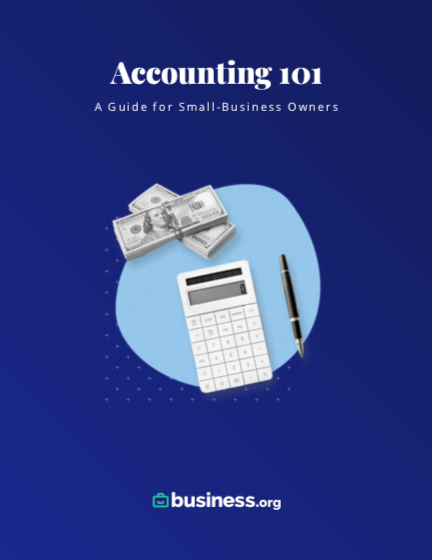We are committed to sharing unbiased reviews. Some of the links on our site are from our partners who compensate us. Read our editorial guidelines and advertising disclosure.
What is Payroll Software?
Small-business owners can save time, ensure compliance with tax laws, and streamline payroll processes by using payroll software.
If you’re a small-business owner, you don’t need to be told what a headache payroll processing can sometimes be. You know it’s important to pay your employees in a timely, accurate manner, but tax laws, state regulations, and time constraints can make it complicated.
Fortunately, payroll software offers an easy way to streamline your payroll, automate processes, increase accuracy, and save you time. In this article, we’ll dive into what payroll software is, the different types, and how to find the best payroll software for your business.
Table of contents
What is payroll software?
Payroll software is a solution that manages employee payments. This software helps organize and automate the payroll process by calculating paychecks, tracking expenses, monitoring employee hours, and more. The best payroll software is easy to integrate with existing company processes and can be stored either on-site or in the cloud.
Benefits of payroll software
The majority of small businesses don’t have a full-fledged human resources department, meaning payroll processing often lands on the plate of the business owner or CEO. These leaders are already busy with the day-to-day tasks of running a business, and payroll isn’t always at the top of their minds.
This is what makes payroll software so critical to managing employee compensation. Here are a few of the many reasons busy small-business owners love payroll software.
- Save time. Payroll software automates the entire payroll process, saving business owners time for other important aspects of running a company.
- Reduce errors. Typos and miscalculations can be a huge hassle when processing employee checks. Thankfully, payroll software helps business owners avoid these errors and audit payroll systems to ensure accurate, timely payment.
- Increase transparency. Payroll software makes it easy to integrate payroll with finance and accounting, helping companies stay on budget and reach financial goals.
- Increase flexibility. Whether onboarding a new employee or opening a new office, payroll software offers a streamlined solution to adapt to the constant changes of a small business.
- Ensure compliance. Tax laws can be confusing, but payroll software automatically incorporates the latest tax laws and regulations to ensure compliance.
Key features of payroll software
Payroll software can vary significantly from one vendor to another, but the best products will include a handful of specific features. Let’s look at some of the most important tools small-business owners should look out for when comparing payroll software.
- Payroll processing. Payroll processing and management is the most important feature of any payroll software. This essential tool ensures every employee is paid correctly and on time.
- Direct deposit. Direct deposit is the industry standard for employee payment, and thankfully, most payroll software offers this capability.
- Payroll reporting. Payroll reporting provides important insights that help small-business owners spot trends and plan budgets.
- Payroll tax filing. Every small-business owner groans when it comes time to file taxes, but payroll software eases the burden by calculating taxes and spotting potential mistakes. Most payroll systems also create tax documents like W-2s and send them off to the right agency.
By signing up I agree to the Terms of Use and Privacy Policy.
The takeaway
If you’re a small-business owner who processes payroll, investing in payroll software could be a smart move. Payroll software may involve upfront costs, but it also saves time and money by automating the tedious and often complicated tasks associated with employee payroll. Most software is easy to integrate with existing systems and can scale as your business grows.
Would you like to learn more about payroll software? Then head to Business.org to check out The 10 Best Payroll Software for Small Businesses.
Related content
Payroll software is a solution businesses use to manage and process employee paychecks. Some of the most popular payroll software options for small businesses include Gusto, Paychex, OnPay, and QuickBooks.
Organizations of all sizes use payroll software to manage and organize employee payments. It doesn’t matter if the employee is paid hourly wages or a salary, or if the company is a large corporation or small business. In any case, payroll software helps ensure efficiency, compliance, and accuracy in the payroll process.
What is the function of payroll software?
Payroll software saves small-business owners time, ensures tax compliance, and reduces errors in the payroll process. It offers a secure way to automate employee payments, create reports, and highlight budgeting trends.
What does “payroll system” mean?
A payroll system encompasses all of the tasks related to paying employees and filing employment taxes. Payroll can be completed manually or be automated using payroll software.
Most payroll systems include several key elements:
- Employee payment
- Payroll taxes
- Benefits
- Tax filing
- Social security and Medicare
- And more
Disclaimer
At Business.org, our research is meant to offer general product and service recommendations. We don't guarantee that our suggestions will work best for each individual or business, so consider your unique needs when choosing products and services.