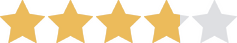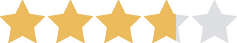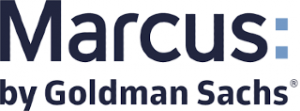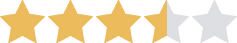We are committed to sharing unbiased reviews. Some of the links on our site are from our partners who compensate us. Read our editorial guidelines and advertising disclosure.
The 6 Best Budget Apps
Data as of 2/17/23. Offers and availability may vary by location and are subject to change.
Tired of reaching the end of the month and wondering where your hard-earned cash went? You need a budgeting app. These apps won't help you juggle your business finances—in fact, you should separate business and personal finances to avoid legal and financial trouble. But they can help you understand and organize your personal finances—crucial skills for any business owner.
So which budgeting app is right for you? Our favorite app for keeping your budget in line is YNAB, or You Need a Budget.
Its comprehensive assistance includes budgeting courses and step-by-step guides to creating (and sticking to) a personal or household budget. After its free trial, though, YNAB costs a monthly fee. If you're looking for a free budgeting app, we recommend Mint. It's a little glitchy and we don't like the in-app ads, but it's a solid choice if your goal is to spend less of your budget on budgeting.
The year's best budgeting apps
- : Best overall
- : Best free app
- : Best for households
- : Best for investing
- : Best spending analysis

Best budgeting software
Data as of 2/17/23. Offers and availability may vary by location and are subject to change.
YNAB (You Need a Budget): Best overall
Data as of 2/17/23. Offers and availability may vary by location and are subject to change.
YNAB's approach to budgeting goes beyond tracking your money to see where it goes. Instead, the app actively teaches you to budget. (As the Gilmores might say, it's not an app, it's a lifestyle.)
As per YNAB's four budgeting rules (which follow zero-based budgeting principles), you should assign each dollar you earn a task, whether that's helping you buy dinner or save for a vacation. Then, you spend your dollar on that task only. In other words, you're learning to purchase intentionally and save sans spending sprees.
If it sounds a little complicated, well, you're not wrong. YNAB definitely demands a learning curve—you'll have to watch some videos and read some articles to set up your account, add your financial information, get to know the envelope budgeting system, and start expense tracking. But the site is intuitive and easy to navigate, and the vast user community is on hand with immediate practical advice.
Even though it costs money in a market of freebies, YNAB is still our top choice. If you like it enough to sign up, we recommend making the up-front annual payment if you can: paying annually saves you about $80 overall.
Mint: Best free budget app
Data as of 2/17/23. Offers and availability may vary by location and are subject to change.
If reading about YNAB exhausted you, you need Mint. The Intuit-owned app is completely free, and it's pretty hands-free too. Once you sync your bank account, Mint automatically assigns your transactions categories like rent or mortgage payments, car payments, or groceries. It then makes budget recommendations that you can personalize at the start of each month.
Like Intuit's accounting software, QuickBooks, Mint's reports are excellent. They're easy to generate, read, and understand, and they're beautifully designed too. (If you've never described a budgeting report as beautiful before, sign up for Mint. You'll get there.)
Unfortunately, Mint's sleek, well-designed app still has some serious technical kinks. Both Android and iOS users report getting kicked out of the app, being required to sign in over and over again, and having to endlessly resync their banks—all of which undercut Mint's user-friendly interface.
Goodbudget: Best for households
Data as of 2/17/23. Offers and availability may vary by location and are subject to change.
Share a few bank accounts and savings goals with a partner? Don't want to shoulder the budgeting responsibility for your entire family? Goodbudget was built just for you.
Like YNAB, Goodbudget doesn't just track your spending. Instead, it encourages you and your budgeting bedfellows to plan for the future. Together, you'll predetermine how much money you want to spend as a household this month on, say, groceries. When you visit the grocery store, the transaction information syncs not just to your Goodbudget app but also to your other household members' devices for real-time collaboration.
Goodbudget's free plan limits you to two devices and one account, so you can either share an account with a partner or manage finances yourself. With the paid plan, though, you can add unlimited accounts and devices, which means you can track your personal finances with an individual Goodbudget account and share a different account with a partner. Plus, only the paid plan includes customer service.
Empower: Best for investing
Data as of 2/17/23. Offers and availability may vary by location and are subject to change.
If you're happy with your monthly budgeting habits but want to better prepare for the future—we're talking about decades down the road—Empower is your app. (Note that we're talking about Empower's free mobile app, not its more expensive, better-known investment services, though we'll touch on those below.)
While Empower will happily help you budget month to month, you'll get the most out of the app by using it for long-term financial planning. For instance, Empower charts factors like these to help you plan for retirement:
- Social Security
- Personal savings
- Bucket-list goals like international trips
- Investment portfolios
The app tracks your net worth too, which gives you a wide-angle view of your current financial standing so you can determine where you want to be years from now.
Marcus Insights: Best spending analysis
Data as of 2/17/23. Offers and availability may vary by location and are subject to change.
Marcus Insights is a free money management app that acts like a hub for all your financial accounts. Once you sync your credit card, checking account, investment account, and any other financial accounts, Marcus Insights starts generating, well, insights into your spending habits. The insights, in the form of reports and easy-to-understand graphs, can help you make informed, empowered financial decisions.
Just so there’s no confusion, Marcus by Goldman Sachs is an online bank featuring savings accounts, checking accounts, personal loans, CDs, and more. Marcus Insights, on the other hand, is an Goldman Sachs app that anyone can use—even those who don’t have a Marcus bank account.
Unfortunately, while Marcus Insights has the highest-ranked iPhone app of any budget app on our list, its Android app has the lowest-ranked app of any on our list. The Android app seems a little glitchy, but it’s also much less fully featured than its iOS counterpart. (In other words, Marcus Insights is one of the best budget apps for iPhone, but we definitely can’t say the same for Android.)
By signing up I agree to the Terms of Use and Privacy Policy.
Honorable mention feature comparison
Data as of 2/17/23. Offers and availability may vary by location and are subject to change.
Wally: Runner-up
Data as of 2/17/23. Offers and availability may vary by location and are subject to change.
If you're not into uphill learning, new bank accounts, and investment portfolios, Wally's simplicity should suit you nicely. The interface is cute and colorful, which helps make budgeting more engaging. You can sync the money management app with your financial institutions for fast transaction categorization or, if you're a hands-on, detail-oriented budgeter, upload receipts on the go for Wally to categorize for you.
Wally's simplicity is great, but it's also a key drawback. Most of our other recommended apps have a desktop version, but Wally's an app only—so if you hate mobile banking, be prepared to hate Wally too.
Additionally, Wally is available for iOS only. While there is a Wally app listed on Google Play (complete with a few user reviews), the app isn't available to download and doesn't have a star rating.
The takeaway
The bottom line: In spite of its high cost, YNAB is simply our favorite budgeting tool. But if you're not interested in paying for budget help, we get it—Mint is our top free choice.
All the best budgeting tools on our list—except YNAB—are free (or have at least one free plan), so don't be afraid to try one or more on for size. As for YNAB, its free trial lasts 34 days and doesn't require credit card entry. Unless you opt to sign up at the end of your free trial, your YNAB account simply stops working and, after a few months, is deleted to secure your data.
Interested in budgeting for your business, not just your personal finances? Our piece on bookkeeping tips for small-business owners can help.
Related content
Budgeting app FAQ
Mint is our favorite free budget app. It offers a lot at no cost, including automatic bank syncing and budget categorization. If you want a good money management app other than the uber-popular Mint, though, you have a big pool to choose from: most budgeting apps are free (YNAB is the notable exception).
Most budget planner apps are pretty safe (depending on the app). The top budget app brands know that sharing your banking information with a third party is a trust exercise, so they go out of their way to emphasize security. But before you sign up for a budgeting app and start syncing your bank accounts, check for a security section on the app's website. Any financial app worth its salt should explain how it protects your data.
YNAB is a good example of what to look for in a secure financial planning app. Its site infrastructure relies on Heroku, Amazon Web Service's cloud-based platform. YNAB employees can't access any of your financial information, even during customer service calls. And the company doesn't hang on to your data after you delete your account.
The best money management app for you depends on what you want. Are you interested in long-term financial planning, hands-on budgeting, and in-depth fiscal learning? Try YNAB. Do you prefer a hands-off approach and an app that basically runs your budget for you? Mint is a better pick for you.
And YNAB costs while Mint doesn't, so if you don't want to budget for budgeting help, Mint's the better option. If you're not sure which personal finance app you want, try both providers risk-free to find out if the cost is worth it for you.
Methodology
We evaluated each app's budget-friendliness, small-business appeal, and availability for both iOS and Android. We also considered user reviews and how easy each app is to learn.
Disclaimer
At Business.org, our research is meant to offer general product and service recommendations. We don't guarantee that our suggestions will work best for each individual or business, so consider your unique needs when choosing products and services.