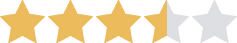We are committed to sharing unbiased reviews. Some of the links on our site are from our partners who compensate us. Read our editorial guidelines and advertising disclosure.
SumUp POS Review
All plan and pricing information was updated for 2022.
There’s not much to say about SumUp that isn’t obviously spelled out on its website. If we gave out an award for the most intuitive website design, SumUp would be a top contender. Along with its well-made website, SumUp has stripped down the POS system to some pretty intuitive essentials.
We do think the end product is maybe a bit too stripped down, but there are some benefits to having a more succinct POS experience. And a simpler approach to processing and point of sale could very well be the future of capturing the basic processing needs of small businesses that are just starting out.
So should you consider SumUp? Only if you’re brand new to POS and processing.
SumUp is best for young businesses looking for a simple processing solution
So why is SumUp good for newer businesses? Because it’s cheap and easy to get started. SumUp offers most of the basic necessities that businesses new to POS and processing need:
- Simple hardware solutions for swiped, dipped, tapped, and digital wallet payments
- Payment links that can be sent over text or social media platforms
- Virtual terminal for keying in payments
- Digital gift cards that can be purchased over a shared link
Invoicing solution
In addition to these features, SumUp’s hardware costs are very minimal. Its most expensive terminal is only $19. Unfortunately, its processing fee can be more expensive than others at 2.75% per in-person transaction. Compare this to Square’s 2.6% + 10¢ per transaction.
SumUp pricing
SumUp’s processing costs are sometimes better and sometimes worse than the competition. On a $100 transaction at SumUp’s rate of 2.75%, you’ll pay $2.75 in processing costs. At Square’s 2.6% + $0.10, you’ll pay $2.70 in processing.
Because of the 10 extra cents you pay on Square transactions, you will actually pay less using SumUp for most transactions that are less than $100. So, if you mostly make sales that are below $100, SumUp may actually be cheaper.
But here’s another thing to consider: Square offers a whole lot more point-of-sale functionality in its processing costs. Plus, Square offers hardware and POS solutions that you can scale your business with. Whereas, SumUp is basically only built for businesses newer to processing.
By signing up I agree to the Terms of Use and Privacy Policy.

Square is the best free point-of-sale system on the market. From invoicing to inventory tracking, Square gives you all the features you need to boost your POS experience.
Pros and cons
Pros explained
The fact that the most expensive hardware you can buy from SumUp is only $19 is pretty wild. Less wild, though, when you consider that the best hardware SumUp has on offer is a mobile card reader that can accept all credit cards and Apple Pay and Google Pay.
There are no feature-rich POS terminals or cash drawers. Just a simple card reader that connects to your phone or other smart devices. This may be all you need, but it’s not quite up to snuff with what most small business retail stores or restaurants need.
One positive of what SumUp offers, however, is quite a few ways to accept payments. You can text payment links, send invoices, key payments into a virtual terminal, or accept all credit cards and some digital wallet payments via a hardware reader. These options cover quite a few of your bases.
SumUp also offers a way for you to build a backend product catalog on your smartphone, making it easy to add products to a cart before the final purchase is made.
Cons explained
SumUp doesn’t quite feel like a point-of-sale system. Most of our favorite POS systems offer features like employee management, inventory tracking and management, copious analytical reports, and other business automation tools like Quickbooks integration.
SumUp just doesn’t have any of these features. And despite a fairly simple line of products, there are a number of complaints online of SumUp’s customer service being a nightmare. Servicing payment processing has its challenges, but hardware issues should be relatively easy to handle, so the fact that so many people have trouble with SumUp is quite telling.
Key features
SumUp doesn’t really have a ton of features. And it certainly doesn't have many standout features that other processors don’t already have.
Payable links are a pretty nifty feature that not every other payment processor has. It can be quite nice to send a link over text message and get paid. It’s really convenient for your customers as well.
Other features that SumUp offers have been mentioned in previous sections. These features include: invoicing, gift card sales, and a virtual terminal. The only other interesting feature here is the gift card tool. While most POS systems offer a gift card feature, not all of them allow customers to buy gift cards over a simple link.
And that’s about it for SumUp’s features. It’s a compact program. But its compactness does make it pretty easy to use.
User review takeaways
Many of SumUp’s user reviews are positive. There are a number of negative reviews, however, that are all saying similar things. Specifically that SumUp has poor customer service.
The most common problem people have is being sent on long customer service quests as they’re bounced from rep to rep. These complaints do, however, tend to come from people with more complicated issues to solve. That does not excuse SumUp’s failure to resolve the problem in one or two calls.
Some of the most common issues brought to the customer service team include hardware failures and problems processing large transactions.
The takeaway
SumUp is a great processor for parents who want to sell sports drinks at their son’s Little League baseball games. It’s meant for very small businesses whose average transaction is less than $100. Any business with a storefront or a consistent processing volume (say $5,000 a month) should probably look elsewhere. Other processors will give you more ways to automate and grow your business—and trust us, that’s probably what you want.
So, if you’re looking for a better POS solution, be sure to check out our favorite POS providers.
SumUp FAQ
Should I start with Square or SumUp?
Nine times out of ten we’re going to recommend you start with Square. Square offers more bang for your buck and has a ton of features you can use to help automate and grow your business. Plus, as your business grows, Square has a ton of hardware and software extras that can accommodate your increasing business needs.
SumUp is only recommendable to people who want a simpler solution designed for businesses that don’t have a ton of transactions to process.
What if I need POS features than SumUp offers?
Luckily, there are a ton of processing solutions on the market today. Many of them offer a ton of processing features. The best place to start is with our top POS provider picks.
Methodology
We analyzed and reviewed all hardware and software features of SumUp. We also compared pricing with top brands to help determine the overall value SumUp offers to small businesses. We also researched hundreds of user and expert reviews.
Disclaimer
At Business.org, our research is meant to offer general product and service recommendations. We don't guarantee that our suggestions will work best for each individual or business, so consider your unique needs when choosing products and services.