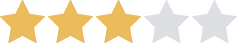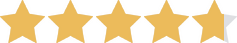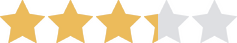We are committed to sharing unbiased reviews. Some of the links on our site are from our partners who compensate us. Read our editorial guidelines and advertising disclosure.
BigCommerce Review
Data as of 12/14/22. Offers and availability may vary by location and are subject to change.
Just as the name implies, BigCommerce is all about doing it big: it has big menus with big features so you can sell thousands of products and make hundreds of thousands of dollars, all while keeping tight control over that process.
If that sounds ideal, then BigCommerce might provide the perfect way to quickly set up a professional ecommerce website. With it, you can sell all the kayaks, all the clothes, all the toys, all the—well, you get the idea.
But if you need something more versatile, or if you need something more in the budget range for your boutique retail site, then BigCommerce might not be the ecommerce platform for you (in that case, you might want to look at Shopify or a hybrid builder like Wix).
BigCommerce is best for large-scale ecommerce
Many website builders have ecommerce capabilities, but few of them allow for ecommerce on the same scale as BigCommerce. Other builders limit the number of products you can sell, or they have such limited ecommerce features that you won’t find it convenient to sell many products.
BigCommerce, on the other hand, lets you sell unlimited products, and it gives you the tools to do so with ease.
Founded in 2009, BigCommerce offers ecommerce software for business owners. It boasts over 65,000 merchants using its platform.1
As a seller, you'll love the level of control you'll have over your products and store, the powerful ecommerce integrations, and the easy-to-navigate menus that make it a breeze to use those features.
Your customers will love how attractive your site looks and how trustworthy your store feels.
Outside of ecommerce, though, BigCommerce feels lacking. It lacks simple design features or powerful blogging capabilities. If you need a website for more than ecommerce, consider a more versatile builder.
But if you want to sell a lot of products to a lot of people, BigCommerce makes it easy to do just that.
How BigCommerce stacks up
After we built our website, we used our notes and experiences to rank BigCommerce on usability, design, and customization. Here’s how it scored.
Usability score: 3/5
BigCommerce got an average score for usability. For this ranking, we looked at how long it took to create the website and how intuitive the website builder felt.
It took us one hour and 34 minutes to create our website—a site consisting of a home page, about page, contact page, store with five items, and a blog with three posts. That means BigCommerce took longer to create than most of the other online site builders we used.
That being said, building the store portion of our site felt super easy. Thanks to the “save and add another” product button, we added all our products in a matter of minutes. And since our site automatically updated with the categories we chose, we didn’t have to waste time messing around with our navigation.
And as a whole, BigCommerce menus feel intelligent and intuitive. We knew that any non-retail work would be done under the “Storefront” menu, for example, so we could always easily navigate to anything we needed, even if we didn’t know exactly where to find it.
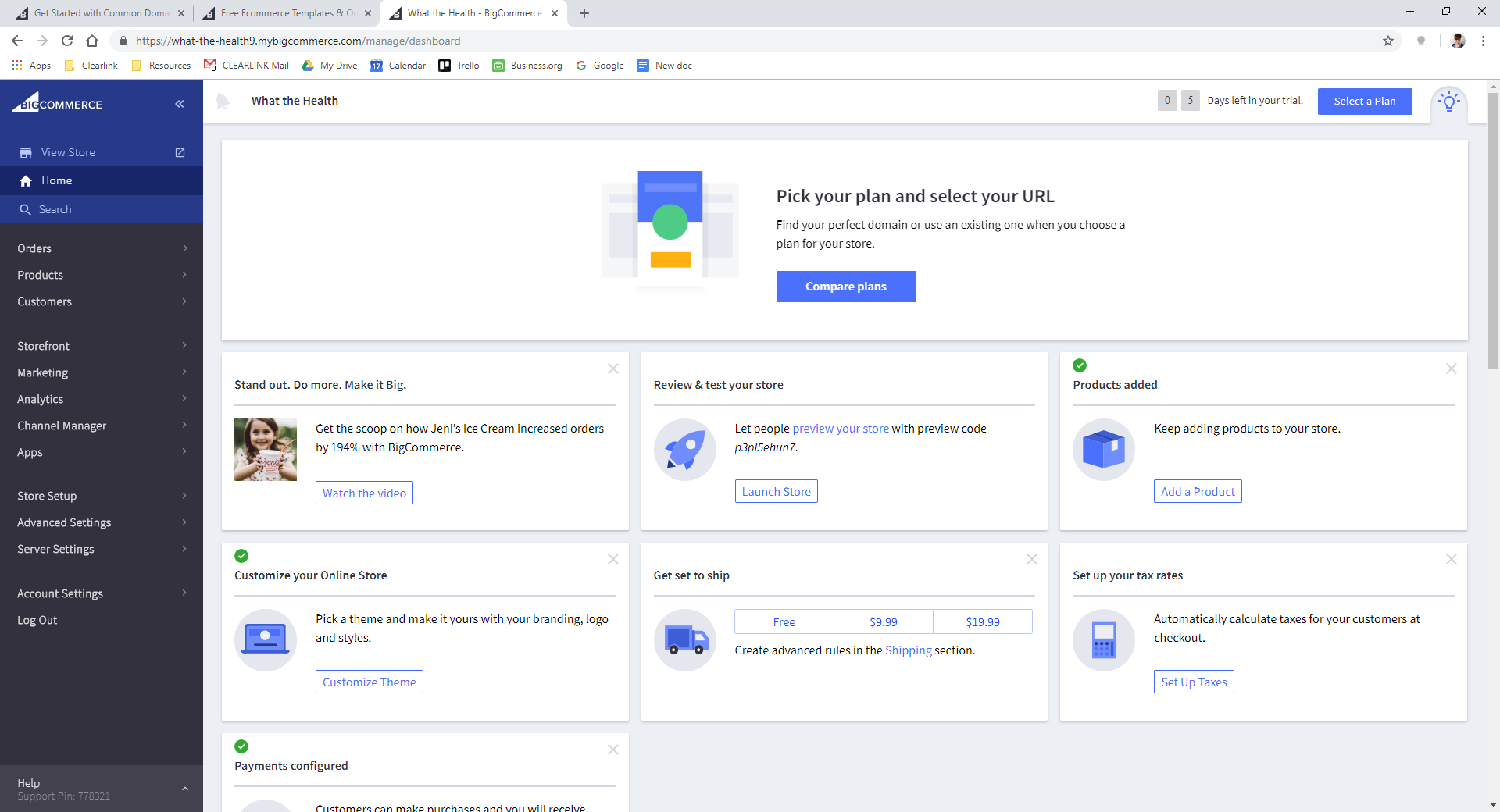
Our BigCommerce dashboard
But beyond navigation, things got a little dicey. We spent a fair amount of time on Google trying to figure out what felt like basic features—like how to customize the images in our homepage carousel.
That, plus trying to make anything look good in the what-you-see-is-what-you-get (WYSIWYG) editor, slowed down our build time and left us feeling frustrated.
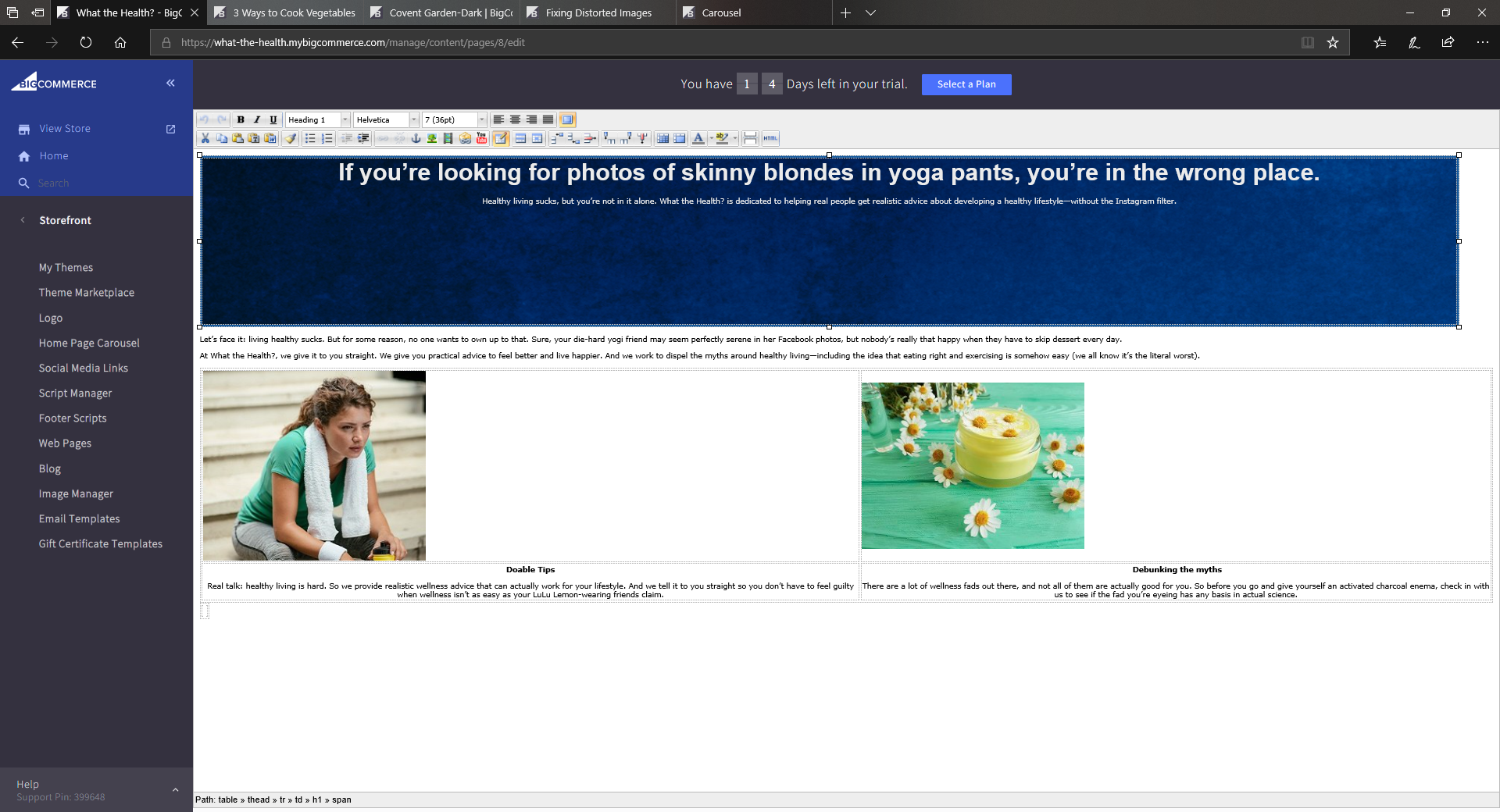
The WYSIWYG editor
Remember, though, that your theme will affect usability. If you pay for a $200 theme, many design elements will come baked in, so you won’t have to spend so much time trying to create pages yourself. But if you use a free theme, expect to hit a few roadblocks.
Design score: 3/5
For our design score, we evaluated how professional, attractive, and clean our finished website looked. Once more, we gave BigCommerce an average score.
On the positive side, BigCommerce creates a beautiful shopping experience, just like you’d expect from an ecommerce site builder. If we’d just been creating a store and adding products, we would have given BigCommerce a five out of five for design. The store looks clean and just as professional as any big retailer website.
Unfortunately, we didn’t stop there. Our blog didn’t look nearly as good as our store pages. It had a clean appearance, but it didn’t have the same professional feel that our store did.
Even worse, we struggled to make our contact and about pages look anything like what we’d envisioned. After we built our full site (again, a 90-minute process), we even went back and spent another hour or two tinkering with the builder trying to improve the design of those custom pages. It didn’t work.
Despite our best efforts, we had to completely change our planned design to get a good result from the WYSIWYG editor. No other website builder we tested forced us to do that.
So once more, we love BigCommerce for online retail. For anything else, though? Other builders work better.
But again, remember that your site design can change dramatically depending on the template you choose. With a paid template, BigCommerce could score a four or even five out of five.
Customization score: 3/5
Our customization score is based on the number of available themes, plugins, and customization options available. Once more, this score comes from our experience with a free theme.
BigCommerce has plenty of themes—good-looking ones too—but the vast majority cost money. A lot of money. We’ll discuss the actual cost in more detail in a moment, but when most website builders offer lots of free themes and some paid ones, BigCommerce’s limited free theme selection felt a little sparse. Plus, the customization options we had with our free theme felt complicated and unwieldy.
Like with colors. With BigCommerce, we could change the colors of pretty much any type of text (paragraphs, headers, links, etc.), as well as how some of that text (links, buttons) looks when you hover over it. Unfortunately, our theme didn’t allow us to simply choose a certain palette that would update everything. Instead, we had to update every single option individually—an overwhelming task.
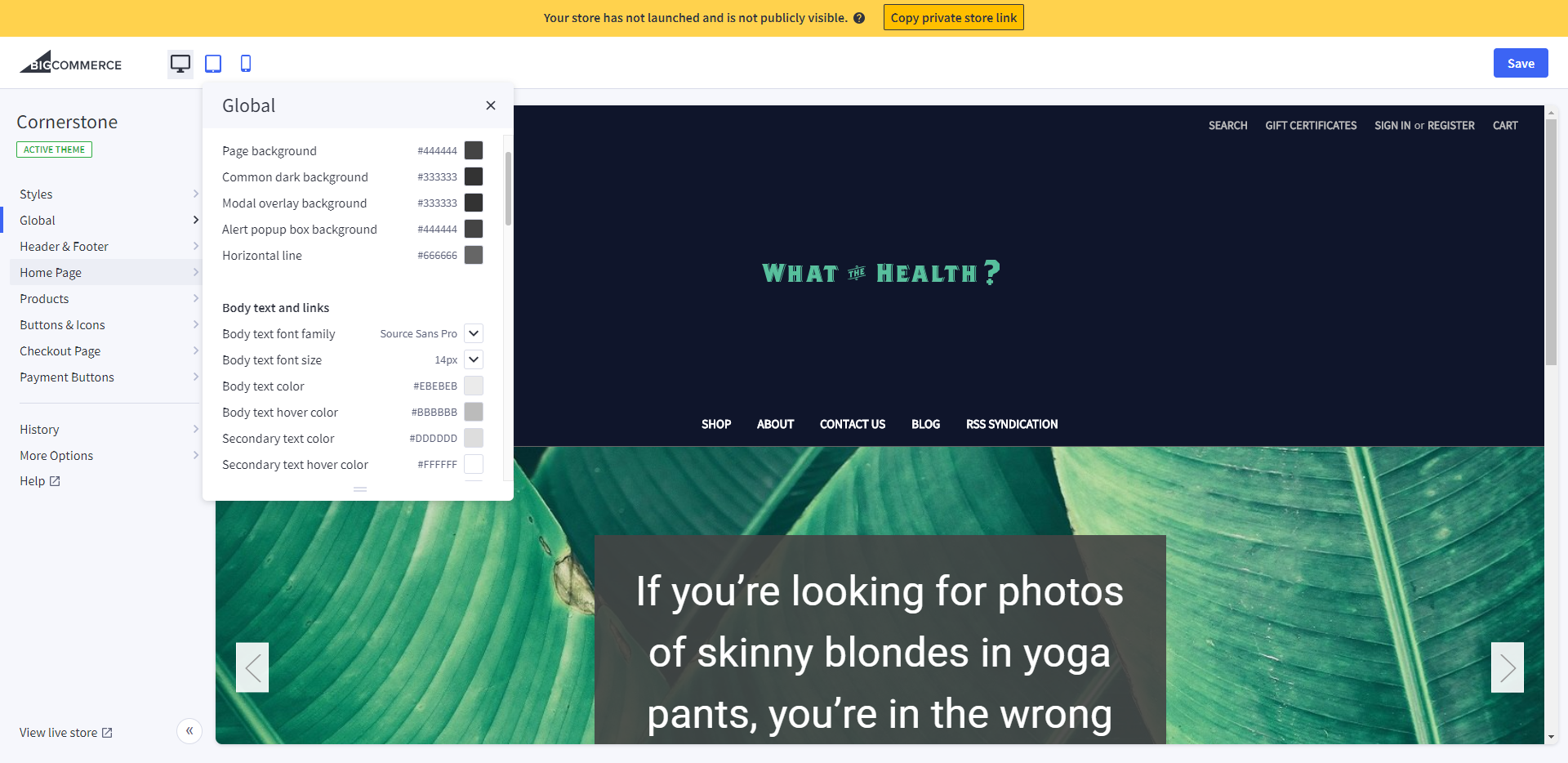
Theme customization options
And as we already said, while you can customize individual pages with the WYSIWYG editor, we don’t think you can make them look especially good. So without some serious HTML, CSS, or JavaScript chops, you’ll find it hard to customize individual pages in an attractive way.
Again, a paid theme can make this easier: they might come in colors you want, and they often have pre-built pages that you can customize. But that will increase your cost.
Likewise, you get a plugin that gives you a drag-and-drop editor—but that adds another monthly fee to your cost.
Speaking of plugins, BigCommerce does offer over 200 of them through its app store, though it calls them “apps.” You’ll find standards like MailChimp, QuickBooks, and Facebook Ads, in addition to lots of niche apps for things like design and B2B (business-to-business) sales. Some of these apps are free, but many cost money.
Feature comparison
In the words of Billy Mays, “But wait! There’s more!” BigCommerce has plenty more features you should know about. You’ll find a list below—and you can see how BigCommerce looks when compared to Shopify.
BigCommerce feature list
But what will you pay for all those features? Good question. Let’s talk cost.
By signing up I agree to the Terms of Use and Privacy Policy.
BigCommerce pricing
BigCommerce has some of the more complicated pricing we’ve seen among website builders. That’s because you need to account for your plan, your theme, and your apps in the overall cost.
While you certainly can get a plan without spending anything on themes or apps, you’ll need themes and apps to unlock BigCommerce’s full potential.
But let’s start by talking about plans.
BigCommerce plan costs
BigCommerce offers three plans: Standard, Plus, and Pro. And unlike many site builders, the price difference between BigCommerce’s plans is pretty significant: Standard starts at $29.95 while Pro starts at $269.96.
BigCommerce also has an Enterprise plan for larger operations—those with over $400,000 in annual sales—but you’ll have to talk with BigCommerce to get a price quote on that.
We know those are some big numbers, but you can get a 10% discount on the Plus and Pro plans when you opt for annual billing rather than month-to-month. And if you want to try before you buy, BigCommerce does offer a 15-day free trial.
BigCommerce plan pricing
Data as of 12/14/22. Offers and availability may vary by location and are subject to change.
But before we get into what justifies that price difference, let’s talk about the features that come with every plan.
Whether you choose Standard, Plus, or Pro, you’ll get all the features we highlighted above, plus the following:
- A mobile-responsive website
- Website editing through BigCommerce’s site builder
- BigCommerce’s point-of-sale (POS) system
- Product ratings
And each plan comes with unlimited product listings, unlimited file storage, unlimited bandwidth, and unlimited staff accounts.
So what’s the difference? It mostly comes down to how much you can sell. With Standard, you can sell up to $50,000 in 12 months. With Plus, that number more than triples to $180,000. With Pro, you get up to $400,000 (but after that, you’ll need Enterprise). If you sell more than anticipated and go over your plan’s limit, BigCommerce will upgrade your plan automatically.
There are a few other feature differences, which you can see in the table below.
BigCommerce plan features
Are these features enough to justify getting a pricier plan, even if you don’t intend to sell $200,000 worth of stuff in a year? Ultimately, that’s up to you, but let’s talk about why some of these features might come in handy.
You can use customer segmentation to create loyalty programs, offer tax exemptions or wholesale discounts, or even just limit access to certain exclusive products.
Product filtering can improve your customer’s shopping experience, giving them the ability to filter by sizes, colors, or other traits. So if you have 108 different shirts, your customers can filter to find a white T-shirt in a small size. Note that product filtering is different than product sorting (by price, popularity, etc.), which all plans have.
Having stored credit cards provides another small improvement for your customers. It allows users to save their credit card information, which means repeat customers won’t have to re-enter their payment details each time they buy.
The abandoned cart saver, on the other hand, can increase your conversion rates by sending an email to customers who begin the checkout process but never finish it. The email can spur these customers to finish, giving you another sale.
But remember, your BigCommerce plan isn’t the only thing that will affect your website (or your total cost)—your theme and apps can also make a big difference.
BigCommerce themes, apps, and other costs
As we’ve said several times, a paid theme can make or break your BigCommerce experience. But we’ve also said that BigCommerce is meant for serious ecommerce businesses—and the cost of themes reflects that purpose.
BigCommerce only offers two free themes. The rest will cost you, and they range from $145 to $235. (In contrast, an average WordPress theme runs around $58.2)
Now, that is a one-time cost (unless you decide to change themes). So if you had a basic plan plus a paid theme, you’d be looking at around $30 a month for your plan and an up-front theme cost of around $200. Plus, of course, any apps you want.
While BigCommerce has many free apps, many of its most popular apps have a monthly fee. ShipperHQ, for instance, starts at $50 per month. So if you’re using the cheapest BigCommerce plan, just one paid app could double your monthly fee.
Plus, BigCommerce doesn’t provide a free domain with its plan. You can buy a domain name through BigCommerce or through the domain registrar of your choice—but either way, that’s another cost to consider.
As you do your business math, don’t forget to include the cost of a business license. Even if you have an online-only business, you’re still required to have a business license and employer identification number (EIN).
So between the costly plans, expensive themes, paid apps, and domain cost, BigCommerce is one of the most expensive website builders we’ve tested—and it offers fewer free marketing tools than some other online store builders. If you have a small boutique and don’t plan for growth, carefully consider BigCommerce’s high costs before signing up.
But if you have a large-scale ecommerce business, then BigCommerce’s retail features justify the price. After all, it’s one of the few website builders designed to handle large amounts of commerce.
Other important features
We’ve discussed most of what sets BigCommerce apart. But before you buy, let’s look at a couple other factors you should consider in any online store builder.
SEO
Don’t worry if you’re not an SEO pro—search engine optimization (SEO) just helps your website appear higher in search engine results when someone searches for content related to your site.
While Wordpress reigns supreme for SEO features, we did find that BigCommerce has some pretty capable SEO itself. It allows you to customize your page titles, meta descriptions (brief summaries of your page), and URLs. All of this makes it easy to include relevant keywords so search engines know what your website is all about.
BigCommerce also allows for 301 redirects, which lets you redirect one URL to another without much effect on your search engine ranking. And it can generate XML sitemaps, which help search engines find your pages (even as you update them) so they get included in results.
So although BigCommerce doesn’t have the best SEO support we’ve seen, it definitely has enough for the average user.
Customer support
Before you actually contact customer support, you can look through BigCommerce’s extensive Knowledge Base. We found it very easy to navigate for information. It has everything from answers to common questions to tutorials on how to set up different parts of your website.
Plus, BigCommerce has active customer forums where you can ask for help from the community.
If you can’t find an answer through either of those resources, BigCommerce offers customer support through phone, email, and live chat. But rather than tell you our brief impressions of those, we’re going to turn to BigCommerce’s customers on this one. Their reviews have a lot to say about customer support.
BigCommerce customer reviews
First, the good news: BigCommerce has an A+ rating with the Better Business Bureau (BBB).3
Now, the bad news: with 300 reviews on Trustpilot, BigCommerce has a 3.8 out of 10 Bad rating.4
When you look at the numbers, you’ll find almost the same amount of “excellent” ratings as you will “bad” ratings (around 125 each), which might suggest you’re about as likely to have a great experience with BigCommerce as a bad one.
It mostly comes down to customer service. Older positive reviews rave about BigCommerce’s support team, with several reviews noting how easy it is to get in touch with and get answers from customer support.
But later reviews all report that they found it difficult to get in touch with customer service and that support representatives were unhelpful. Some customers needed help with buggy features (like accepting discounts or even adding items to carts), and many needed help with billing (such as switching plans or getting billed after canceling).
So while most reviewers seem to like BigCommerce’s software—including the website builder—they find its customer service so poor that several of them report switching to Shopify.
What should you make of this? Unfortunately, Shopify doesn’t have great customer reviews either. And as you can see in our Shopify review, we didn’t like it as much as we did BigCommerce.
If you need large-scale commerce, then we suggest sticking with BigCommerce, warts and all. Just prepare to carefully document your interactions with customer service.
Compare BigCommerce vs. competitors
Data as of 12/14/22. Offers and availability may vary by location and are subject to change.
* With annual billing
º For an additional cost
ˆ Weebly was bought by Square and ecommerce requires a Square subscription
The takeaway
BigCommerce scored average or better for its ease of use, design, and customization. Its large-scale retail abilities make it stand out from most website builders, though sometimes we wish it had as many non-retail abilities. Ultimately, BigCommerce is built for just what the name says—lots of selling—and its features and pricing reflect that.
If you're selling a few hand-crafted cross-stitch portraits, BigCommerce probably isn't worth the cost or the hassle. But if you need a website builder for your large-scale T-shirt operation, BigCommerce offers a powerful ecommerce solution that's well worth the extra cost of its plans and themes.
Related content
BigCommerce FAQ
BigCommerce works with over 60,000 merchant companies in 150 countries around the world.1 Those companies include Skullcandy, Savannah Bee Company, The Upside, Four Pillars Gin, and Cordova Outdoors.5
That’s a good question. BigCommerce emphasizes company values on its website, including acting with integrity, making a difference every day, and being committed to working as a team. They also have a diversity and inclusion plan that focuses on belonging, respect, and equal opportunity. Between Glassdoor and Indeed, BigCommerce averages 3.9 stars across over 320 employee reviews.6,7
BigCommerce’s major competitors include Square, Squarepace, Wix, Shopify, WooCommerce, Ecwid, and Big Cartel. All of those companies also offer competitive ecommerce pricing and features. On the website building side of things, their major competitors are Wix, Squarespace, Weebly, GoDaddy, and WordPress.
Zero. Beyond the monthly fee and any payment provider’s processing fee, BigCommerce takes no additional transaction fee from your business.
Methodology
We created our own website with BigCommerce to see how it worked and to accurately rate it for this review. Specifically, we looked at usability, design, customizations, features, and pricing as we made our website. Our star ranking is based on the individual rankings for each of those sections. Finally, we checked out how BigCommerce stacked up against other top website builders for our comparison table.
Disclaimer
At Business.org, our research is meant to offer general product and service recommendations. We don't guarantee that our suggestions will work best for each individual or business, so consider your unique needs when choosing products and services.
Sources
1. BigCommerce, “About BigCommerce.” Accessed December 14, 2022.
2. CodeinWP, “How Much Should a WordPress Theme Cost? Hundreds of Themes Analyzed, Here’s What the Data Says,” October 31, 2020. Accessed December 14, 2022.
3. Better Business Bureau, “BigCommerce, Inc.” Accessed December 14, 2022.
4. TrustPilot, “BigCommerce.” Accessed December 14, 2022.
5. BigCommerce, "Ecommerce Case Studies." Accessed December 14, 2022.
6. Glassdoor.com, “BigCommerce Reviews.” Accessed December 14, 2022.
7. Indeed.com, “Working at BigCommerce: Employee Reviews.” Accessed December 14, 2022.