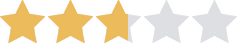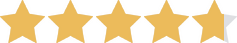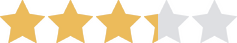We are committed to sharing unbiased reviews. Some of the links on our site are from our partners who compensate us. Read our editorial guidelines and advertising disclosure.
Shopify Review & How-To for Small Businesses
Data as of 12/14/22. Offers and availability may vary by location and are subject to change.
Looking to start an online shop? Based on its name alone, Shopify may seem like a logical choice. And honestly, it’s a pretty good option for any ecommerce business.
Shopify makes it easy to list products and set up a professional-looking online store. What’s more, the app store offers tons of extra add-ons that can really help your online business run smoothly.
There is a downside, of course. Shopify isn’t the easiest to use, especially if you’re using any of the free templates available on the platform. And if you need more than a home page and a place to list products, you may struggle finding something that looks professional.
Want the scoop on our entire Shopify experience? Read on, friends.
Shopify is a website builder that specializes in ecommerce software. Long story short, it’s a platform that helps you build a full-service website to support your online store.
Shopify is best for new business owners
Shopify is a decent ecommerce solution for just about any small business. But where this website builder really shines is in its impressive collection of resources for new business owners. We’re talking logo makers, name generators, stock photos—basically, everything you need to get your new online business up and running.
What’s more, if you ever get stuck on part of your website, Shopify has a whole team of experts available for hire. It costs extra (prices start between $20 and $3,000 depending on the project), but you don’t have to waste time trying to find a reliable freelance designer or copywriter—it’s all right there within the Shopify dashboard. Convenient, right?
So if you’re new to business (or even just new to online business), Shopify’s got a lot of tools to smooth your entry into the ecommerce space.
How Shopify stacks up
To give you a bit more insight into how Shopify compares with other ecommerce builders, we’ve scored the platform in three categories: usability, design, and customization.
Usability score: 3/5
In total, we spent around two hours building our Shopify site. Granted, that’s less time than we spent building our site on other platforms. But the biggest reason it took less time was because we gave up on it a lot faster.
For starters, the dashboard wasn’t consistent. In other words, there’s one set of controls for editing the home page and a completely different set of controls for the about page . . . and another for the blog and another for the store—you get it. In the end, we felt like we were learning an entirely new platform every time we moved on to a new page. Honestly, if we were business owners, we wouldn’t want to waste valuable time trying to learn each new editing format.
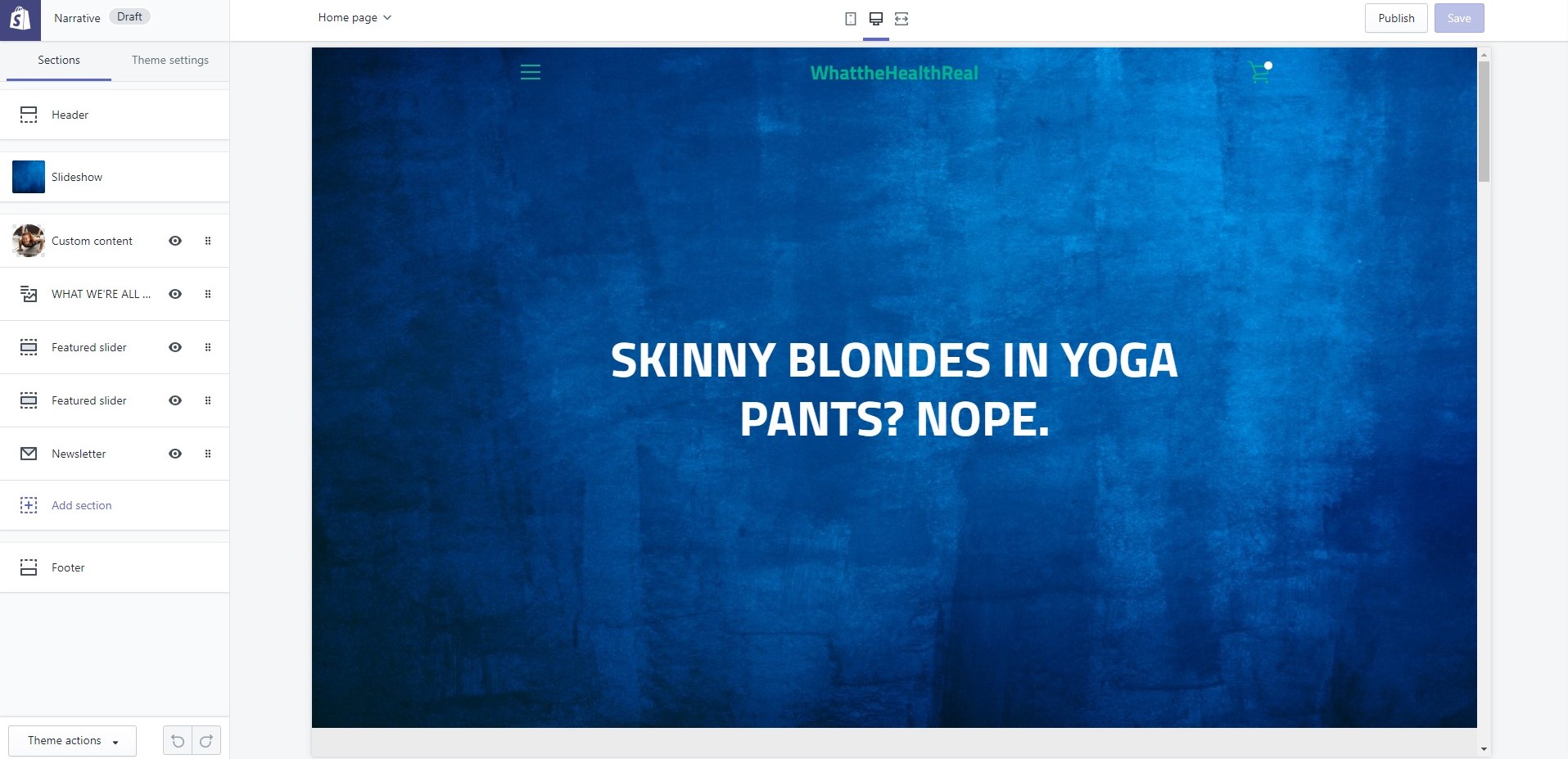
And then there was the about page. Editing that page brought us to the verge of tears, largely because the page editor was so atrociously difficult to use. To keep the text from tightly hugging the image, we had to spend over half an hour adding spaces into the HTML code for the page (only to find out later that there was a spacing option hidden away in the image controls). Ain’t nobody got time for that, particularly when you’re trying to grow your business.
Finally, we got frustrated at one point because it was stupidly difficult to change background and text colors. After we stopped recording, we did find another tab that gives you the option to customize those colors a bit. But even that was frustrating because the site was so slow we couldn’t properly view the changes we made. We couldn’t help but ask ourselves, Where the heck was this feature when we were actually building our site? We’re sure it was there, but the fact that it took us over two hours to find it speaks to how unintuitive the platform was.
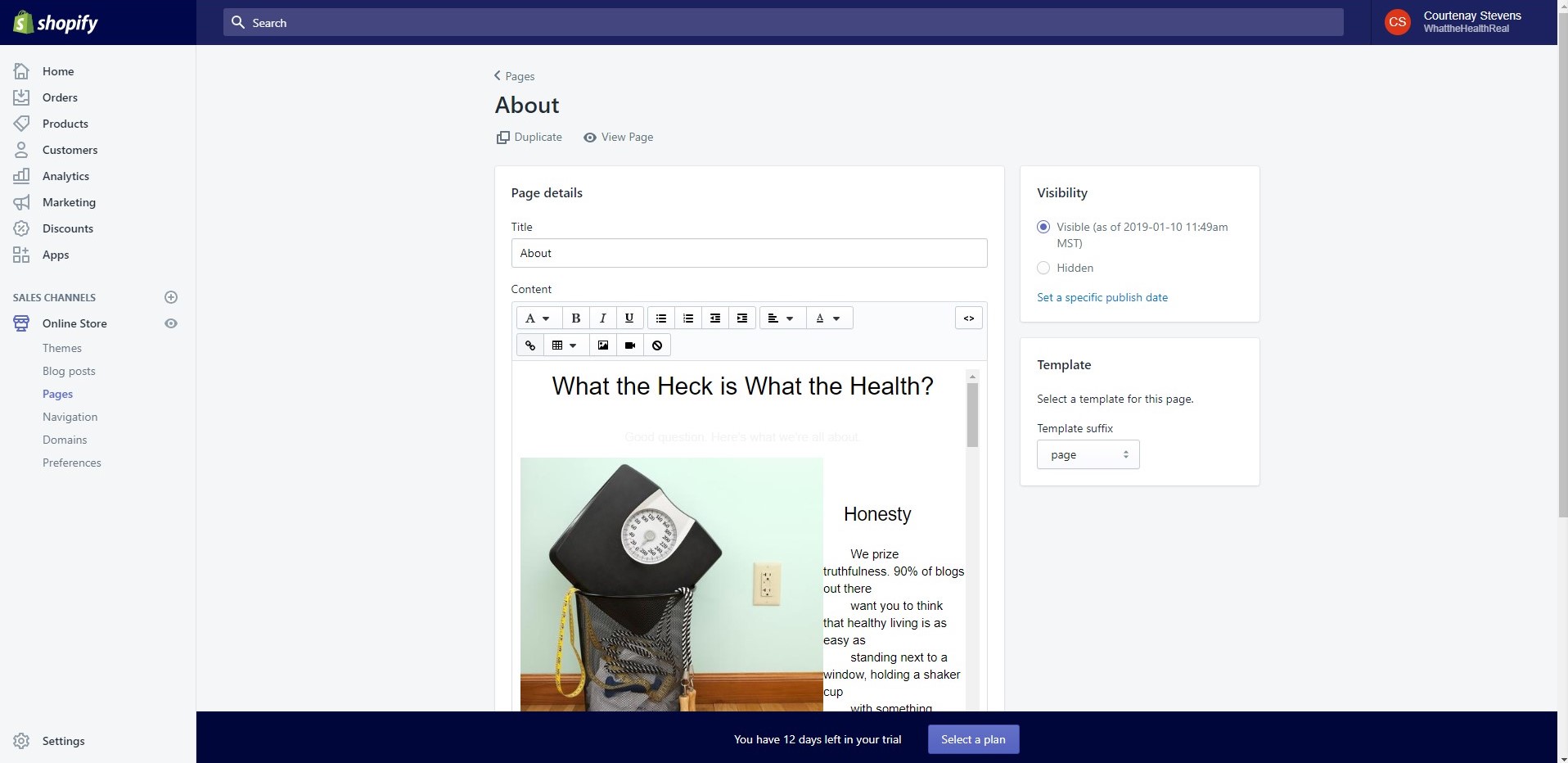
Still, it wasn’t all bad. The home page layout options were all pre-optimized for mobile apps, so we didn’t have to do any fancy editing to get it to look good for customers who use their cell phones. And again, the process of actually uploading and editing blog posts and products was pretty easy.
Weighing all these pros and cons of building a site on Shopify, we feel pretty justified in our usability rating of three out of five.
Design score: 3/5
First, we have to give props to Shopify for making it so easy to build a mobile site that actually looks good (or at least decent) on mobile apps like Safari.
Since you don’t have the option to drag and drop elements on your page, you’re stuck choosing between a few select layouts for each section. On the plus side, it ensures that every square inch of your site is compatible with mobile internet browsers. But on the down side, it locks you into designs that may not work with the pictures and content you want on your page.
Once again, the about page proved to be our biggest problem. The end result looked very amateur—despite all the extra time we’d put into building the page.
Again, though, templates are a huge theme in our review. If we’d actually ponied up the $140–$180 necessary to buy a template, we probably would have ended up with a much more professional-looking design.
Customization score: 3/5
We had to give Shopify a two out of five for customization, mostly because the platform doesn’t offer many free templates. And the free templates that it does offer are pretty basic.
On top of that, Shopify doesn’t have the drag-and-drop customization of other website builders. But it’s difficult to explain what the platform has instead since the editing dashboard changes completely based on the type of page you’re building.
In general, we were frustrated with how little we could change our site to reflect our brand and optimize our customers’ experience. When we wanted to change the header on our home page to include a subhead, it was simply not an option because we were locked into those pre-designed choices for home page sections. The most we could ever do was figure out how to change basic colors, but those tools were pretty limited.
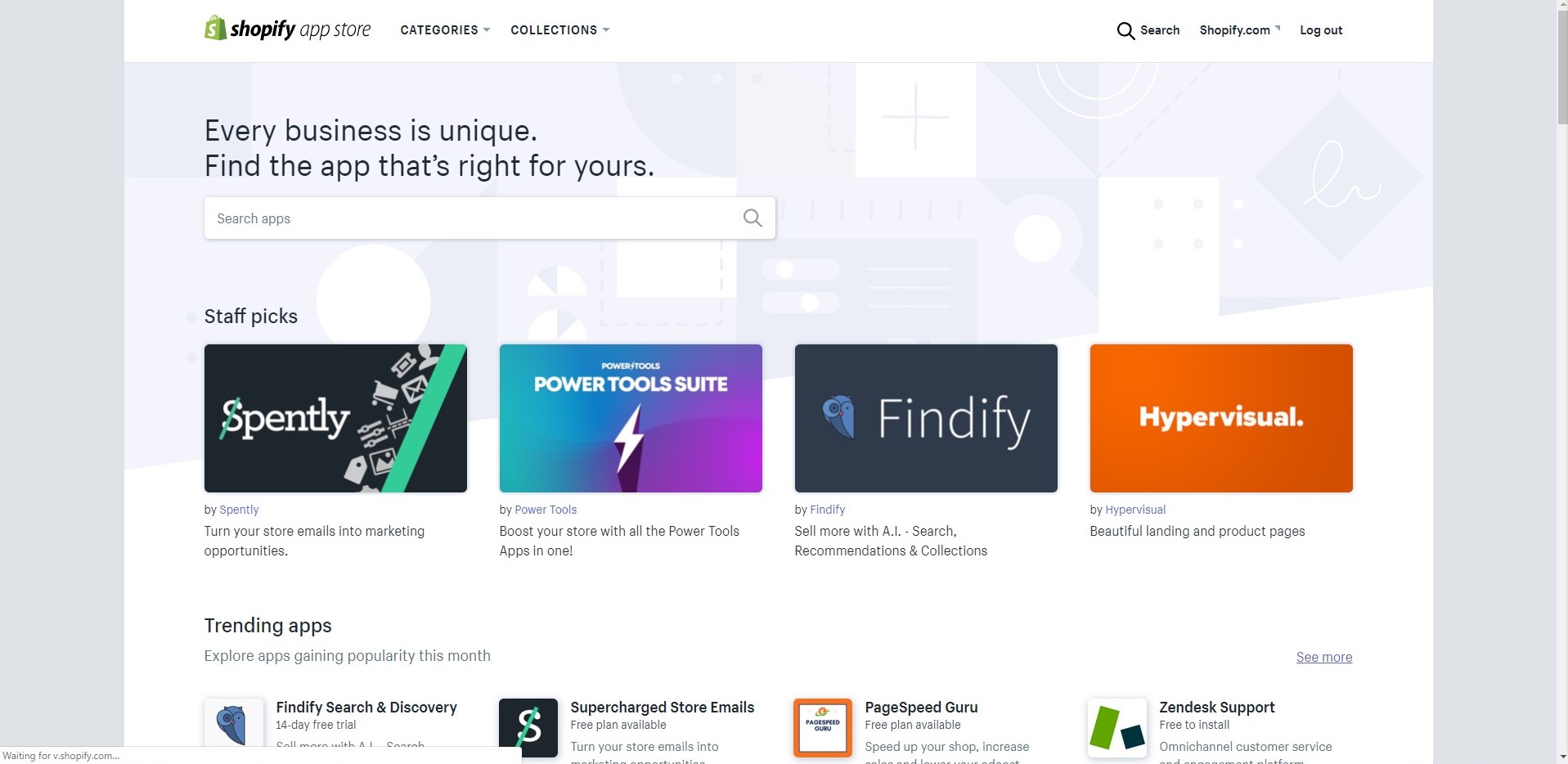
Now, admittedly, we didn’t dive too deeply into Shopify’s app store, which contains thousands of extra apps to help you customize your site and run your business more effectively. In the app store, you can download everything from a reviews widget to a live chat feature. You just have to be willing to pay, as only about half the apps offer a free version. Otherwise you’ll have to fork over a lump sum up front or pay monthly subscription fees, which average out to be about $16 per month per app.
Feature comparison
Shopify is an ecommerce website builder, so it makes sense to compare it to the other big player in the ecommerce business field: BigCommerce.
On the whole, we think BigCommerce comes out on top. Shopify has fewer themes, charges transaction fees if you use third-party payment gateways, and includes gift cards and shipping quotes with select plans only. The only area where Shopify really tops BigCommerce is in the sheer number of apps available in its app store.
Here’s the full feature breakdown:
Shopify vs. BigCommerce feature list
Data as of 12/14/22. Offers and availability may vary by location and are subject to change.
Shopify plan pricing
Data as of 12/14/22. Offers and availability may vary by location and are subject to change.
*Based on average price per app1,2
Shopify plan costs
As you can see from the chart above, Shopify plans range from $29 per month to $299 per month. Unfortunately, that just scratches the surface in terms of what you’ll actually pay.
In addition to the cost of your plan, you’ll need to pay transaction fees if you opt to do credit card payment processing through any gateway other than Shopify Payments. So if you want to use PayPal or Authorize.net, you’ll wind up paying anywhere from 2.4% to 2.9% plus a $0.30 fee on each transaction. What’s more, if you opt to receive payment through a credit card or a third-party payment gateway like PayPal, Shopify charges you an extra 0.5%–2%.
That’s pretty steep, especially considering BigCommerce doesn’t charge you any transaction fees. And that’s all before you factor in the cost of paid themes and apps (which average out to be about $15.99 per month each). Woof.
Fortunately, Shopify does let you save money if you opt for an annual (10% discount) or biennial plan (20% discount).
Obviously, there’s a big price jump between each of these plans. So why is each plan priced so differently?
The first reason is the transaction fees—the bigger your plan, the lower your fees, which makes sense because it allows businesses to pick the plan that’ll save them the most money.
The second reason is simple: each plan offers more features than the last.
Regardless of the plan you choose, you’ll get all the features in our comparison above, as well as these tools:
- Sales channels
- Manual order creation
- Abandoned cart recovery
- Printed shipping labels
- Fraud analysis
- Shopify point-of-sale (POS) app
- Hardware peripheral support
- Third-party POS apps
From there, features vary according to plan:
Shopify plan features
Data as of 12/14/22. Offers and availability may vary by location and are subject to change.
Not sure what some of these features even are? No worries, we’ve got you covered.
Having a site that allows multiple sales channels is a big deal if you’re looking to sell your product on multiple sites or platforms. Basically, this feature lets you add a product once on your Shopify store, then sell it on social media sites like Facebook, auction sites like eBay, and even general marketplace sites like Amazon. And good news: all Shopify plans are compatible with multiple sales channels.
Customer segmentation is used to divide your customers into subgroups. In the case of the health and wellness site we built for this test, we’d probably want to segment our customers into groups based on their interests. Are they here to lose weight? To get exercise tips? Recipes? Breaking them into groups allows you to send them newsletters, promos, or loyalty perks specifically geared to them, which makes them more likely to interact with your site. Currently, Shopify businesses need to download an extra app to get this feature.
If you’re looking to reduce friction in your checkout process, credit card storage is a good way to do it. With this feature, your customer has to enter their credit card info only once and it’s saved for good. Shopify does offer credit card storage as part of Shopify Pay, so it’s available if you opt to use it.
Product filtering makes it easier for customers to shop on your site. If your customer only wants to see gray clothing, for instance, product filtering would allow them to narrow down your items to include only clothes that are gray.
With staff accounts, you can set up email addresses that use your site’s domain. That way, if you need to reach out to a customer or conduct any other business on behalf of your company, you can send emails from your site’s domain. Basically, it’s another way to make your business look all kinds of professional.
Domain costs
If you haven’t bought your domain (a.k.a. the thing people type into the web address bar) already, you can buy it directly through Shopify.
How much does it cost? Well, that depends on the domain name you’re trying to buy.
Shopify charges a minimum of $11 for a domain name, though they can be more expensive. Fortunately, the steepest price tag we saw for a domain through Shopify was $91.
Just keep in mind that domain costs are annual, so you’ll have to pay for your domain every 12 months.
By signing up I agree to the Terms of Use and Privacy Policy.
Other important features
While usability, design, customization, and price are important, they’re not the only things we considered in our review.
SEO
SEO (short for “search engine optimization”) is vitally important if you want your site to show up when people search for words related to your business. These days, SEO can really make or break your business, so we took at a look at how well Shopify integrates SEO features.
Overall, Shopify did pretty dang well.
Shopify has integrated a lot of SEO features right into your main page and product editor. Translation: you don’t have to go hunting all over the back end of your site to customize your page titles, headings, alt text (the text that shows up when you hover over something), URLs, or meta data (the title and description of your page that displays in search engine results). Plus, every Shopify plan includes SSL encryption (a must-have, as it proves to Google that you’re trustworthy).
Shopify also auto-generates XML sitemaps for you, which basically provides search engines with a road map of your site so they can find all your pages and provide better results for their users. But you can’t customize it, so that’s a bummer.
Finally, Shopify sites see only a so-so page speed. Page speed is an important factor for search engines because customers tend to get impatient with sites that don’t load quickly enough. Consequently, site speed can have a direct effect on how search engines rank your page, so we do wish Shopify would up its game there.
Customer support
Remember how we said Shopify was really good for new businesses? That’s because Shopify goes out of its way to provide resources for new business owners.
Shopify offers step-by-step tutorials on how to get your business started. It even offers tools like the logo maker and the brand name generator to help you get going. From there, Shopify delivers helpful articles, webinars, and video tutorials about ways to build your brand—both on Shopify and on social media.
Our favorite thing about Shopify, though, is its Shopify Experts feature. This option makes professional help for your website super accessible, so you don’t have to dig around on the internet for a freelancer and just pray that they’re worth the money. Veteran business owners and budding entrepreneurs alike can quickly and easily find reliable web experts to help with design, copy, marketing, SEO—you name it.
And of course, if you ever get stuck, Shopify’s customer service team is available via live chat, email, phone, and even Twitter if you ever need a quick answer and can’t find it in the forums.
Basically, we love how easy it is to get the customer support you need when using Shopify—which is probably a good thing considering how hard and sometimes frustrating it was to build a quality site on the platform.
Shopify customer reviews
Seeing less-than-stellar reviews for Shopify online? Don’t believe the bad press.
As of this writing, Shopify has a TrustScore of 1.3 on Trustpilot. That’s a tough look for our guy right there. Here’s the thing, though: most of those reviews aren’t complaining about Shopify itself—they’re complaining about particular stores on Shopify.
Basically, Shopify’s really bad at weeding out fraudulent merchants. So scammers go and set up fake shops on Shopify, get people to order their fake products, then collect the credit card payments without ever shipping the items. And because these scammers are using free “shopify.com” domains, the victims get confused and think Shopify is to blame.
Now, we’re not making excuses. Shopify has a real problem identifying real merchants and fake merchants. In fact, most of the valid negative reviews of the platform center around Shopify mistakenly deleting business owners’ stores because they were flagged as fraudulent or “high risk.” Even so, Shopify is a lot more reliable than Trustpilot reviewers make it out to be.
But don’t take our word for it. In addition to earning an A+ rating from the Better Business Bureau, Shopify has also earned a lot of praise from business owners:3

Our Shopify website build
If you’re curious to know the gritty details of our website build, we’ve put together a play-by-play of our experience. Take a look at where we stumbled and what we liked.
The basic website
Shopify includes a limited number of basic templates and themes to get a site started. We figured most small-business owners would want to at least start with a basic theme, so that’s what we used on our website build.
Shopify centers your entire website around your store, so there’s not a lot of support for extra pages outside of what’s included in your template. To start with, our template included a home page and a blog in addition to the store page.
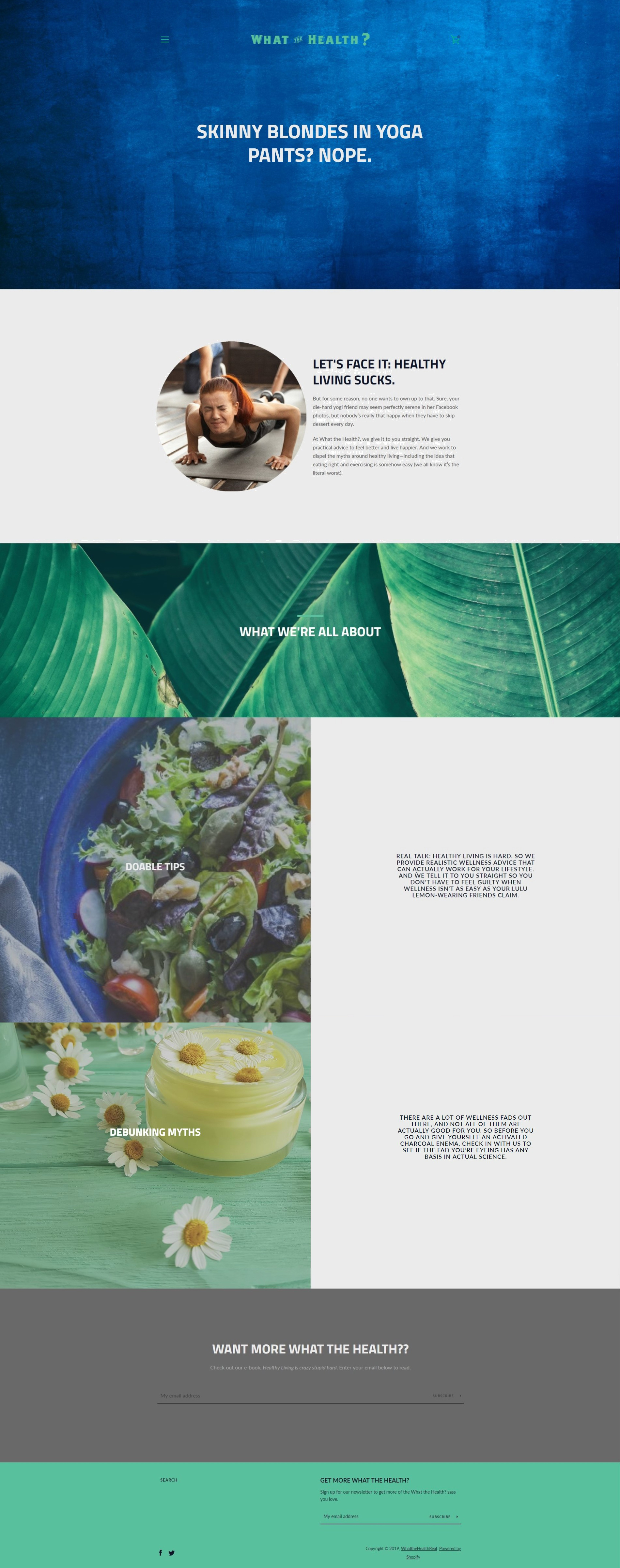
For the home page, our template included a few nifty features, like a slideshow background on the header. It also gave us the option to include some featured products and a reviews widget on our home page. We opted not to use either, but it’s pretty easy to see how features like that would be really useful for a store-centric business.
On the whole, our home page looked decent, and it was optimized for customers viewing the page on mobile apps like Chrome for Android, which was a huge plus. But we also got a bit frustrated when we couldn’t customize the home page to look exactly the way we wanted without digging into the site’s HTML code.
The dashboard for the template we used offered a limited number of layout options for each section on the page. That meant we couldn’t change or customize the header to include a sub-headline. Instead, we had to put the subheading on a separate slide in the header, where it’s unlikely a customer would look or scroll.
It’s possible that we just didn’t know our way around the site well enough, but we also found it difficult to preview the final layout of each section once we entered our text and uploaded our images.
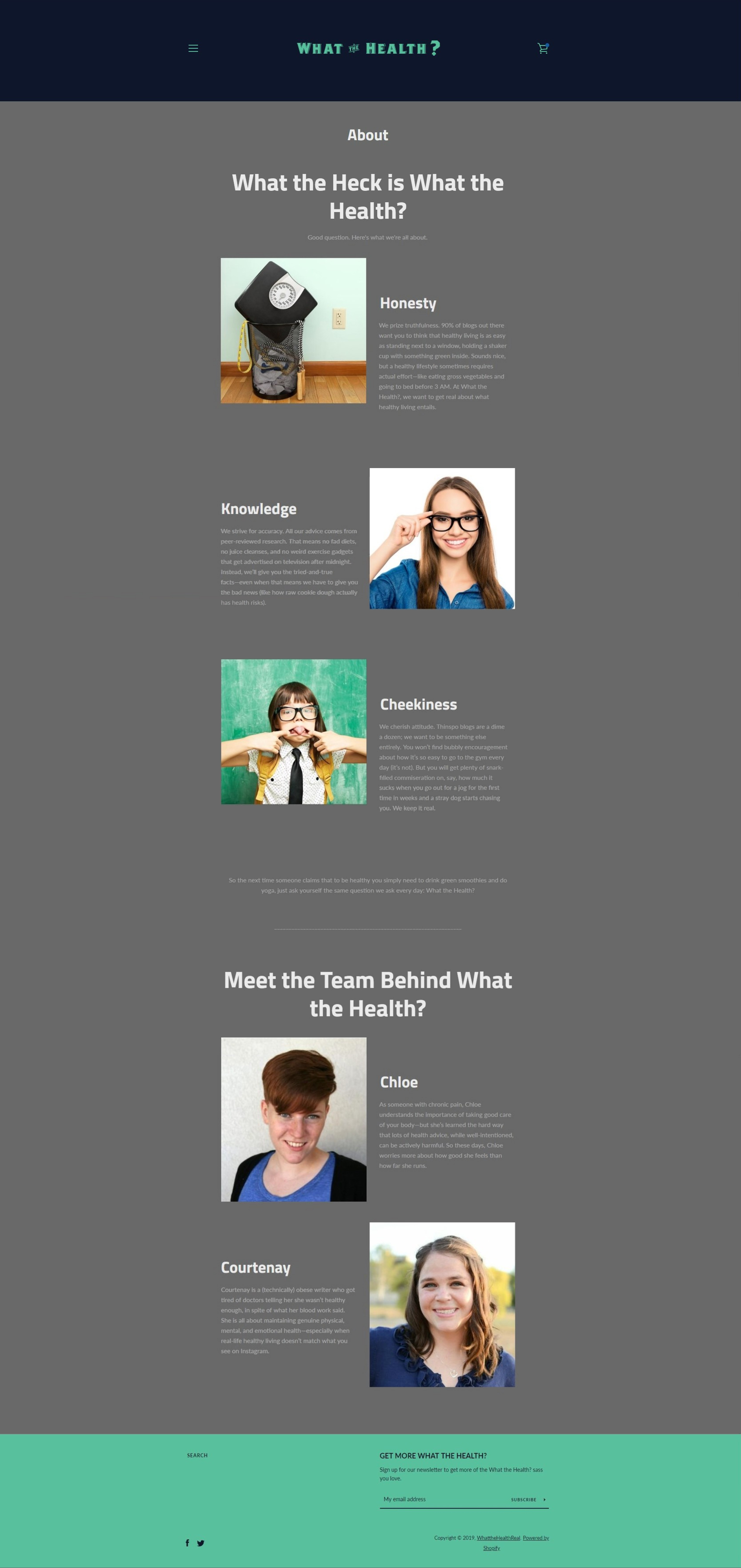
Unfortunately, it didn’t get any easier from there. The about page gave us tons of trouble, and we couldn’t make it look any better than a glorified blog post. You can watch the video for yourself to see everything we had to go through just to add a small space between the side-by-side text and images.
We suspect we would have had an easier time if we’d selected a template with an about page included. But since there were hardly any that included both a blog and an about page, we were a bit stuck.
Long story short: If you’re looking for a website builder that lets you create a full-fledged site and you don’t want to pay extra for a template, we’d suggest using something other than Shopify. But if all you want is a home page and an online store, Shopify’s got all you need.
The blog
Shopify’s blog editor made uploading posts super easy.
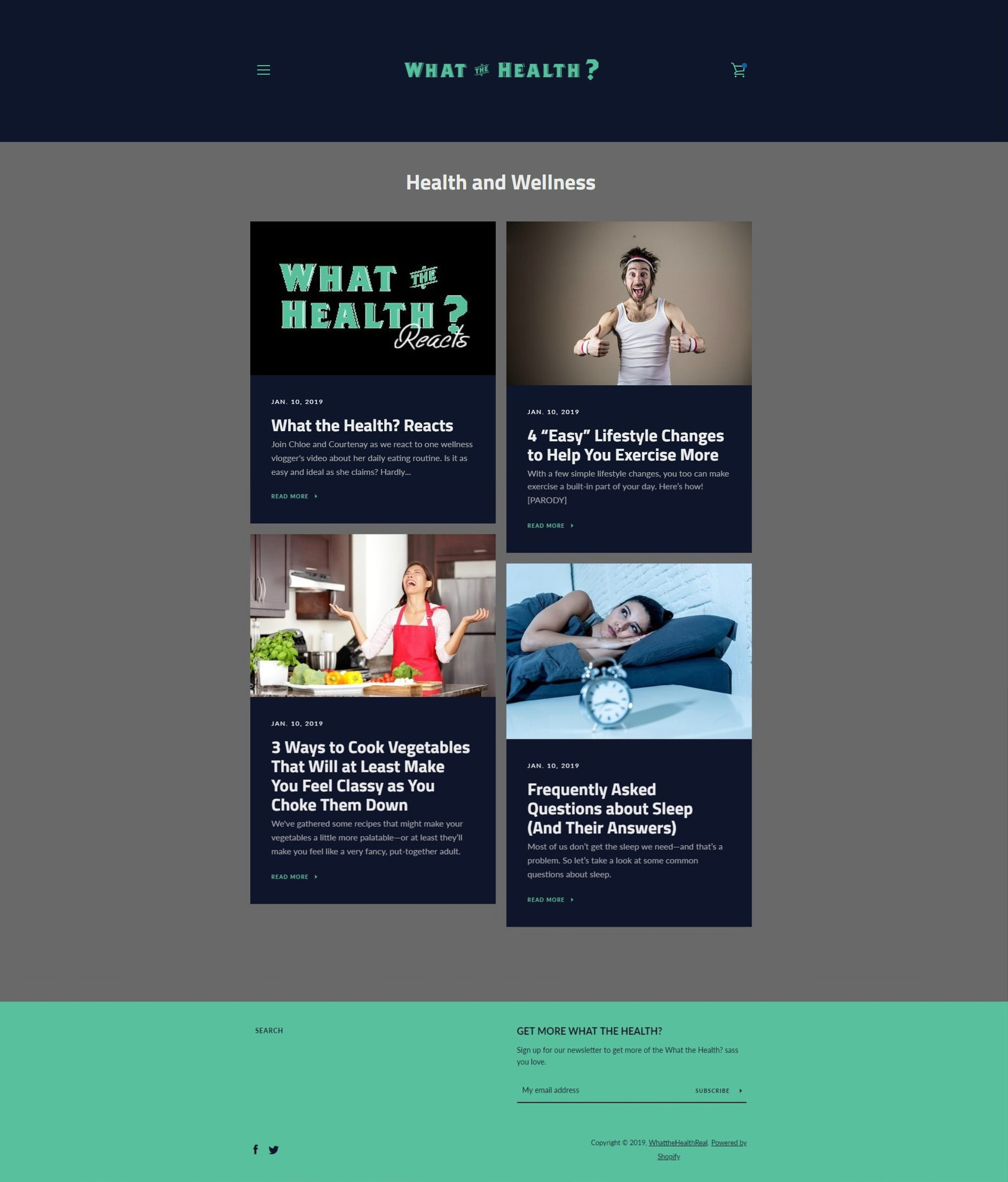
We started out with three blog posts (pre-written in Google Docs), then copied and pasted them into the blog editor. And we have to give Shopify major kudos for keeping all our headers, links, and other formatting intact—we hate having to redo all the work we’ve already done to make the blog post look right.
The dashboard for the blog editor also made it easy to access everything we needed in one place, including search engine optimization (SEO) options to help Google, Yahoo, and other search engines position our content at the top of their search results. That made it pretty simple to upload our post and still feel confident that we’d gotten all the small details taken care of.
All that being said, the blog ended up looking a little . . . meh. Was it the worst-looking blog on the planet? No. And to be fair, a lot of the non-free templates had more professional blog layouts.
But we certainly wouldn’t use Shopify if blogging is a key component of your online business—unless you’re willing to pay $140–$180 for a theme, of course.
The online store
The core of all Shopify sites is the online store, so we were surprised our store didn’t turn out better.
To give credit where credit’s due, we loved how easy it was to add products and track inventory with Shopify. Like the blog editor, the product editor included everything we could possibly need in one spot—including product variants and a few options for making your product easier to find on search engines.
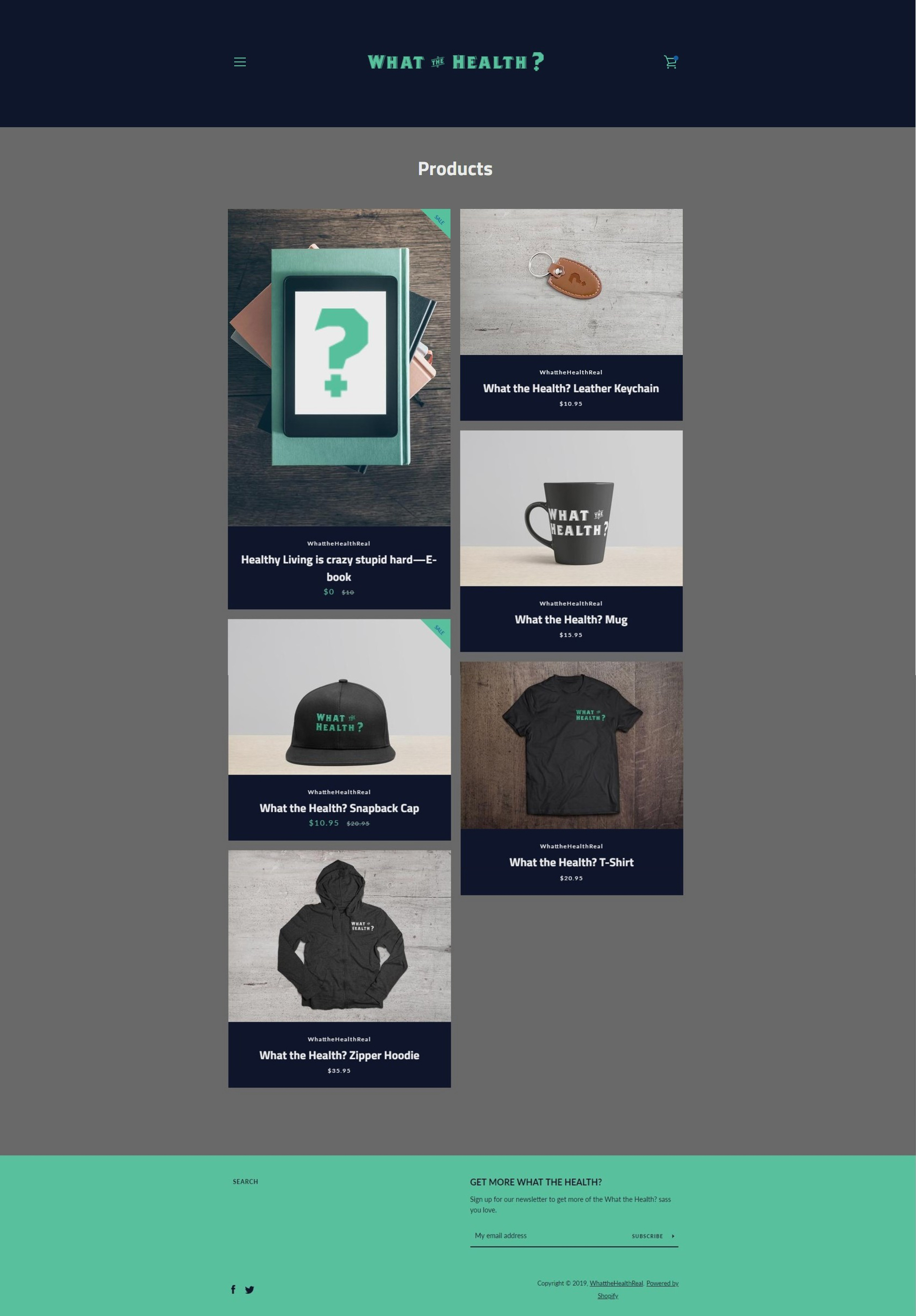
Shopify also features tons of tools to help you track inventory, sales, shipping, and payments. And a quick visit to Shopify’s app store can set you up with even more features, like tax helps and birthday discount codes for loyal customers.
We were surprised by the actual look of the store, though. The main store page didn’t have the same level of professionalism that we got on other website builders like Squarespace, and the way it displayed product variants on item pages looked a bit amateur.
Granted we were using a free template. But you’d think a platform that advertises itself as a top-notch ecommerce solution would ensure that every template included a professional-looking store, right?
In the end, Shopify didn’t offer any features we couldn’t find on other platforms, and we liked the look of our store on Squarespace and Weebly better. So even though Shopify is supposedly a leader in ecommerce websites, it wouldn’t be our first choice unless you’re a new business owner and could use the extra set-up resources provided by Shopify.
Compare Shopify vs. competitors
Data as of 12/14/22. Offers and availability may vary by location and are subject to change.
* With annual billing
º For an additional cost
ˆ Weebly was bought by Square and ecommerce requires a Square subscription
Our overall Shopify review
Okay, so basically, Shopify’s just okay. We don’t think it quite lives up to the hype as a top ecommerce solution because it’s hard to customize, the design was meh, and the platform was hard to use in general—at least when you use a free template like we did.
That being said, it’s not all bad. Shopify does a really good job providing resources to new businesses, so if you’re a startup ecommerce store, it could be a great fit for you. It’s also got easy-to-use SEO features so you can make sure your site shows up on Google searches.
Bottom line: if you’re new to ecommerce, you could do a whole lot worse than Shopify . . . but you might be able to do better too.
Related content
Shopify FAQ
Yes! There is also a great collection of resources for new business owners that help you get your online business up and running. Plus, there is a team of experts available to help if you ever need them—but beware, their services can cost up to $3,000 depending on the project. Since it’s not the easiest platform to use, you may find yourself calling in help faster too.
Yes! There are many successful Shopify stores including Allbirds4 which listed its revenue in 2020 as $219.3 million.5 So it’s possible to run a successful store through Shopify, which is why it ranks as one of our top choices for ecommerce businesses.
Can I buy things on Shopify?
There is a Shopify app store that lets you add to your site with different integrations. You can also make your site an ecommerce platform so that other people can buy things on your Shopify site.
Is a Shopify store worth it?
Honestly, it depends on what you’re looking for. We do think that Shopify is one of the best platforms for ecommerce, but so is Square and Squarespace. In fact, those might be easier or cheaper for your business to use. But Shopify is a great platform to build an online store.
Methodology
To come up with our star ranking and review for Shopify, we went in and built our own website on the platform. While we were doing this, we graded Shopify on its pricing, usability, design, customization options, and features. We also looked at how Shopify stacks up compared to its top competitors.
Sources
1. ASoft, “Shopify App Store Analysis.” Accessed December 14, 2022.
2. Hosting Tribunal, "Shopify Statistics – Data about the Most Popular Ecommerce Platform." Accessed December 14, 2022.
3. Better Business Bureau, “Shopify, Inc.” Accessed December 14, 2022.
4. Shopify, "50 Exceptional Shopify Stores to Inspire Entrepreneurs." Accessed December 14, 2022.
5. Allbirds, Inc., "SEC Form S-1, August 31, 2021." Accessed December 14, 2022.
Disclaimer
At Business.org, our research is meant to offer general product and service recommendations. We don't guarantee that our suggestions will work best for each individual or business, so consider your unique needs when choosing products and services.