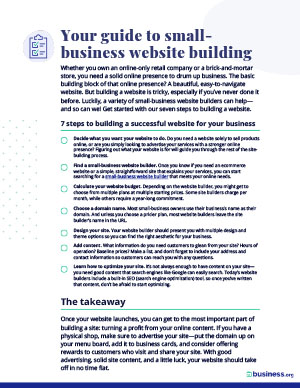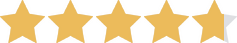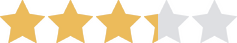We are committed to sharing unbiased reviews. Some of the links on our site are from our partners who compensate us. Read our editorial guidelines and advertising disclosure.
The 5 Content Management Systems Small-Business Owners Love
Small businesses need beautiful websites to compete in the twenty-first century. But crafting a stunning plot of internet real estate isn’t easy. At a minimum, knowledge of web hosting, domain registration, and some design skills are required.
While many people outsource these tasks to freelancers, many entrepreneurs use a content management system (CMS) to simplify web development. These pieces of software make website creation a simple and highly-approachable process.
Business.org spoke with business owners and executives about their best CMS advice. Let’s discover what these webpage owners revealed.

WordPress is a timeless classic
Launched in 2003, WordPress is a golden standard that’s hard to beat. That assertion stems from its totally free and easy-to-use functionality that makes building a website a piece of cake. In particular, its point-and-click interface and seemingly endless selection of themes offer value that paid competitors struggle to beat.
While this sounds sweet, there are downsides. First, the platform is open-source, so it heavily depends on the generosity of volunteers worldwide. Also, setting it up for the first time is tricky. You’ll need at least some web development skills to secure WordPress-enabled hosting.
And although the platform is free, many themes (especially no-cost ones) aren’t actively updated. This lack of maintenance means only a fraction of these website foundations is suitable for long-term usage.
By signing up I agree to the Terms of Use and Privacy Policy.
Shopify reigns supreme for ecommerce
Retail businesses rely on superb content marketing efforts to get eyes on their products. This dependence makes Shopify perfect for those wishing to make sales while also publishing great content.
Simply put, the ecommerce platform marries a digital storefront with a blog-like feature capable of hosting influential articles. As a result, small-business owners only need to sign up for one service rather than sourcing a CMS, payment processor, and other solutions separately from multiple vendors.
Webflow balances simplicity and advanced tools
Let’s say you love the ease of WordPress, but you crave a deeper degree of customization. In that case, Webflow is a natural favorite.
We love Webflow for its perfect combination of beginner-friendly options and advanced, highly-technical perks. For example, the platform offers a traditional, point-and-click CMS that anyone can quickly grasp. However, the website creation company also boasts its Interactions tool that uses Javascript and cascading style sheets (CSS) to make beautiful, media-rich experiences.
This is only one example of Webflow’s multidimensional approach, melding easy-to-use tools with complex features.
Static site generators (SSG) offer faster load times
WordPress and other traditional CMS titles deliver plenty of bells and whistles, but it comes at the expense of webpage loading times. And while an extra half-second or so seems trivial, research proves that these tiny delays lose sales.1
So, what if you want a simple website that loads lightning fast? A static site generator (SSG) like Hugo is one solution.
There are many nuanced pros and cons with an SSG. But the key takeaway is that this newer technology pre-loads pages as soon as a user tries to access the website. This approach contrasts with the prevalent method of loading images, scripts, and other content in a time-consuming, sequential order.
Bottom line, an SSG can work great if you have a simple ecommerce website that demands the fastest loading speeds possible. But it’s not practical if you have a complex website chock full of videos and other media.
Non-CMS options are worthy alternatives
Not everyone deploys a content management system. Many small-business owners opt for a custom-made platform perfectly tailored to their business. Meanwhile, some tech-savvy individuals ditch visually engaging solutions altogether in favor of programming languages like HTML and PHP.

Customize your website with an easy-to-use site builder that’ll make your brand look professional and polished in no time.
The takeaway
Content management systems are a simple solution for people needing a website without too much technical fuss. WordPress is a time-honored favorite. However, Shopify is better for ecommerce entities. Meanwhile, other options, like Webflow and Weebly, similarly get the web development job done.
Need to provide administrative support for your employees? Then check out our favorite human resource software for small businesses.
Related reading
Disclaimer
At Business.org, our research is meant to offer general product and service recommendations. We don't guarantee that our suggestions will work best for each individual or business, so consider your unique needs when choosing products and services.
Sources:
- Portent. “Site Speed is (Still) Impacting Your Conversion Rate.” August 20, 2019. Accessed March 1, 2022.