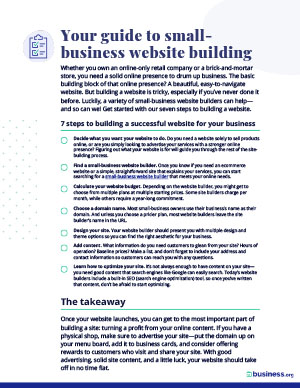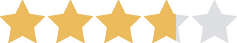We are committed to sharing unbiased reviews. Some of the links on our site are from our partners who compensate us. Read our editorial guidelines and advertising disclosure.
What Is Domain Hosting?
Names are important, and your business’s website needs a name! That’s why a domain host—a company that sells and registers website names—is so important to your business’s online success. In order to obtain a unique website address that fits your business perfectly, your first step is to purchase a name from a domain host or registrar. But what exactly is a domain name? Let’s dive into why they’re important, how to get one, and common pitfalls to avoid.
By signing up I agree to the Terms of Use and Privacy Policy.
What is a domain?
To put it simply: a domain name is the name of a website. More specifically, a domain is a human-readable website address or URL, typically consisting of three parts:
- Subdomain or prefix—typically “www”
- Domain name—your website’s name
- Top-level domain (TLD)—a suffix or extension like “.com”
The specifics can get a little confusing, but the most important thing to keep in mind is how you want your domain name to look to your customers.
When searching for a domain name through a domain registrar, you’ll include your chosen name, along with your preferred TLD. For example, if your company is called Carmen Shoes, you would probably want a domain name like “www.carmenshoes.com” or “www.carmenshoes.store.”
What is HTTP?
Before the domain, all website URLs also have a Hypertext Transfer Protocol (HTTP). Secure websites (ones that use encryption) are marked with an “s” at the end of HTTP. Some websites omit the use of a prefix and are simply listed with a protocol and root domain. This looks like “http://example.com” and is usually just a personal preference.
Domain hosting vs. web hosting
Domain hosting and web hosting can seem like the same thing because most companies like Squarespace or WordPress that offer one also offer the other. However, there is a difference between the two. Put simply, domain hosts manage website names, and web hosts store website content.
Often a company like GoDaddy or Google Domains will offer both services to make things easier for you, but it might be worth your time to shop around for the best domain registration, separate from your web host.
How do you get your own domain name?
When you’re ready to pull the trigger on purchasing a unique domain name and get your business website out there, there are a few steps to take.
1. Find an accredited domain registrar
The best way to get a domain name is by using a registrar accredited by The Internet Corporation for Assigned Names (ICANN). This is a not-for-profit organization that regulates domain names. Domain sellers who are not accredited may offer unfair prices, and even trick business owners into domain name registration scams.
Here are some popular accredited domain registration companies:
- com
- DreamHost
- BlueHost
- GoDaddy
- Google Domains
2. Use a broker to obtain an unavailable domain
If the domain you really want for your business is currently owned by someone else, there’s a chance it’s not actually being used, but has just been purchased for resale. If that’s the case, most domain registrars offer professional broker services to help you get a fair price.
3. Complete the registration process
After purchasing a domain, you’ll complete the registration process and verify ownership. During this process, you can also opt for WHOIS privacy for an additional fee to keep your personal information separate from your business information.
Tips for registering a domain
If you’re still in the process of purchasing a domain name, or if you want to change your current domain, there are some common best practices to follow.
1. Stick to a common suffix or TLD
First, it may be tempting to choose one of over 100 TLDs like “.biz” or “.media,” but these nontraditional options can actually be detrimental to your website’s success. SEO ranks more common suffixes higher than more obscure ones like “.company,” and these TLDs can be harder to remember for your customers. The recommended standard is still .com.
2. Keep it short and sweet
Years ago, packing domain names full of keywords or phrases (like “the-best-holiday-treasures.com”) increased search engine optimization (SEO), meaning they would be easier to find in a search engine. However, over time these websites became associated with low-quality content and poor security. Now, the more succinct a domain name is, the more successful it will be.
3. Use traditional spelling and characters
It may also be tempting to use nontraditional spelling and special characters or numbers in your domain name in order to make it unique. However, unless your brand depends on a certain spelling, this is likely to backfire, because customers will have a harder time remembering your domain. The easier a domain name is to read, the better.
4. Make it memorable
Above all else, make sure your domain name is both memorable and applicable to your specific company or brand. If your chosen domain name for your business is already taken, sometimes adding a qualifying word like “shop,” “store,” or “blog” is a good option.
5. Watch out for hidden fees
Lastly, don’t sign up with a domain registrar without looking into the terms and conditions. Often a domain host will offer a low price for the first year, followed by a significant increase the following year. Shop around and find a plan that works for you. You can also choose to transfer your domain to another host after 60 days.
What is domain hosting FAQ
What does domain hosting mean?
Domain hosting refers to the selling and management of domain names or website addresses. Companies like GoDaddy and Google Domains offer businesses the ability to maintain ownership of a domain for an annual fee.
What is an example of domain hosting?
When you create a website, the name you choose for your URL must be purchased from a domain hosting provider like Google Domains, who then keeps record of it in a Domain Name System (DNS). For example, if you purchase “smallbusiness.com” from Google Domains, it will be listed as registered in their system under your ownership.
Why do business owners use domain hosting?
Anyone, including small business owners, who owns a website must use domain hosting to maintain ownership of their business’s domain name.
How is a domain different from domain hosting?
A domain is the actual address to your website. Domain hosting is the management of that domain, a regulated service usually offered by another company, or domain registrar.
The takeaway
In this digital age, every company needs a website, which means every company needs a domain name. Domain hosting is an integral part of setting up and maintaining your business online. When you are coming up with a domain name, pick one that is simple and memorable, and be sure to find the best price for your registration. Remember that owning a domain name requires annual maintenance and fees, so choose a domain host that is accredited, reliable, and easy to work with.
Want to learn more about setting up websites for small businesses?
Related content
Disclaimer
At Business.org, our research is meant to offer general product and service recommendations. We don't guarantee that our suggestions will work best for each individual or business, so consider your unique needs when choosing products and services.