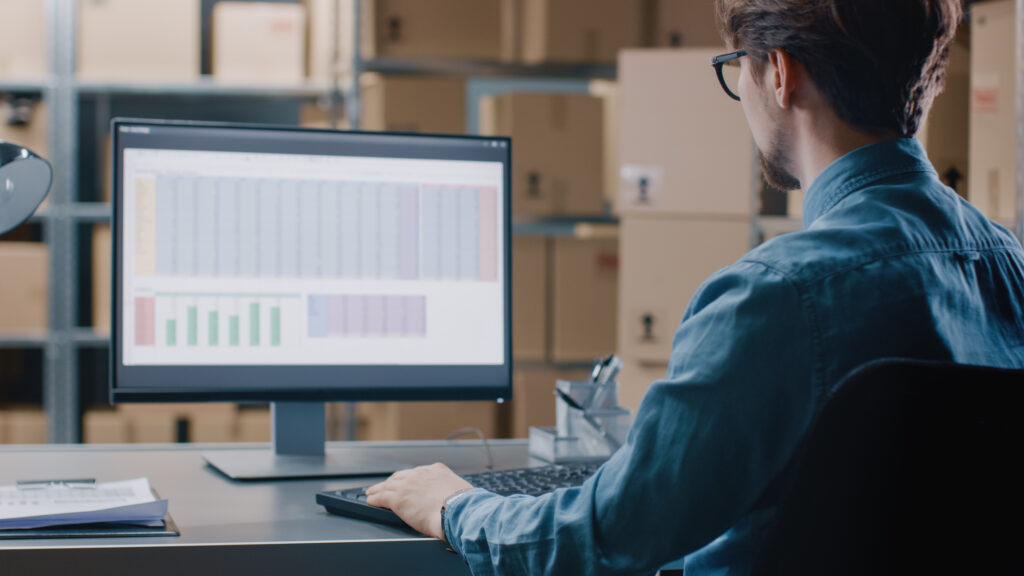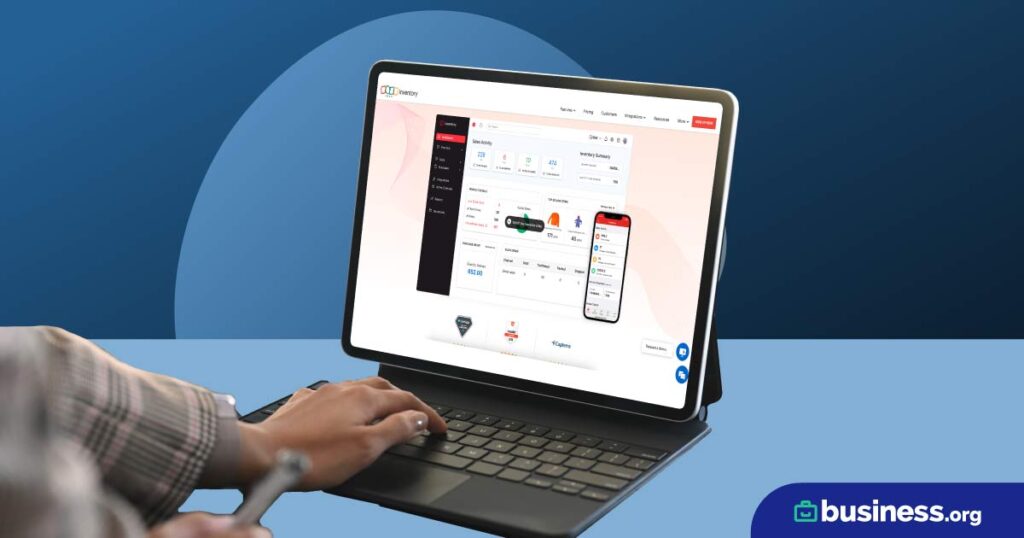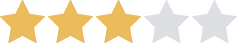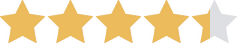We are committed to sharing unbiased reviews. Some of the links on our site are from our partners who compensate us. Read our editorial guidelines and advertising disclosure.
Everything You Need to Know about Square Inventory Management
Data as of 12/14/22. Offers and availability may vary by location and are subject to change.
Square is one of the leading payment processing providers in the market. But did you know Square also offers inventory features?
Admittedly, Square’s inventory offerings aren’t much to write home about. Sure, you can use them if you sell only one or two items and deal with a simple supply chain. But most businesses will probably need a few more features to manage their products appropriately. Here’s what you need to know to decide whether Square is right for you.
Square Inventory is best for Square users with basic needs
Square Inventory doesn’t offer all the inventory features you’d get with a full-service inventory solution (like Cin7), but if you’re looking for convenience (and you don’t need complex inventory tools), it may surpass some of the more full-featured inventory management services.
Square is one of the leading payment processors and point-of-sale (POS) providers on the market. So if you’re already using Square for your POS or payment processing, it may make sense to take advantage of the inventory management features included with your plan at no extra charge.
However, Square Inventory’s limited features can be a problem for larger businesses with lots of inventory items. Square Inventory also won’t cut it if your company sends invoices, needs warehousing features, or maintains strict control over your supply chain.
Long story short: most businesses probably won’t find Square Inventory’s limited features to be particularly helpful. But if your inventory needs are simple and you’re already using Square for payment processing, it may be worth trying out.
Square Inventory pros
The biggest thing Square Inventory has going for it? It’s free with your Square account. You don’t even have to sign up for Square for Retail, though the inventory features with either a paid or unpaid Square for Retail plan are considerably better than without since you can get an online store and some very basic warehousing options.
If you’re already familiar with the Square dashboard, the inventory features feel intuitive and easy to use since you can easily add and adjust inventory items in your Square app, making it a convenient solution for anyone already using Square within their business.
Square Inventory cons
Square Inventory is by no means a total inventory management service. Compared to other options, Square offers fairly limited functionality. Square Inventory doesn’t let you manage invoices, create bills of materials, or use most of the other customizable features offered by more full-featured options on the market.
Basically, Square Inventory pretty much only works for basic retail businesses with a limited number of items and a relatively simple supply chain. And manufacturers are pretty much straight out of luck.
Square Inventory plans and pricing
Square provides free inventory management features for anyone with a Square account. It comes as part of your credit card processing, so there’s not really an option to sign up for only inventory management.
Square allows you to track inventory items and perform other basic inventory management tasks no matter what Square account you have, but you’ll need to get a Square POS system (or at least a free Square for Retail plan) to get the most out of Square’s inventory offerings.
Here’s the breakdown of plans and prices for Square for Retail (Square’s POS product):
Square for Retail plans
Data as of 12/14/22. Offers and availability may vary by location and are subject to change.
When you look at it from an inventory perspective, even a Square for Retail Plus plan is a pretty affordable option at just $60 per month. But when you factor in the transaction fees that go with Square’s payment processing, the actual cost per month is significantly higher than it looks.
You should also keep in mind that the plans above don’t factor in the extra costs of Square’s payment processing hardware. While Square does give users a free card reader, most businesses wind up upgrading to a more advanced Square reader, which can cost anywhere from $49 to $799, depending on the model you choose.
Admittedly, you could sign up for a free Square account and then just not process any payments to get basic Square Inventory tools. But if you’re tempted to go that route, you’re probably better off with a free inventory platform like inFlow On-Premise.
Key features of Square Inventory management
Square offers a lot of products. Square Marketing, Square for Payroll, Square Team Management—you get the idea. The good news is you get basic inventory management features with any Square account.
That being said, Square for Retail offers more advanced inventory features, even on its free plan. And if you upgrade to a paid Square for Retail plan, you can get even more.
Here’s what to expect from your Square inventory management service—both with and without Square for Retail.
Without Square for Retail
Without a Square for Retail plan, the inventory options available through Square are extremely limited. Basically, Square can track your inventory levels automatically so you can spend less time doing daily manual syncs between your inventory records and accounting records.
Square also sends daily stock alert emails to help you recognize when inventory items are running low. You can also update items within your item library to ensure you’ve got the most recent data for every product in your catalog. But that’s generally it.
With Square for Retail
Once you get a Square for Retail plan, you can start enjoying more advanced inventory management features.
With Square for Retail, you can manage items across multiple warehouses and stores. You can submit purchase orders via the online Square dashboard, print barcode labels, and track both vendors and customers.
Our favorite feature, though, is the free online store that comes with your POS system.
Square for Retail includes a free online store, which is both professional-looking and easy to build (if a bit simplistic). Even on a free Square for Retail plan, you can build an online store that allows you to sell eGift cards and integrates with your Instagram account (but only with your Instagram as far as we can tell). You can also accept online payments through your store and allow your customers to pick up their items in store.
If you opt to pay for your Square for Retail plan on a yearly basis instead of monthly, you can even send abandoned cart emails, process exchanges, and manage all your team members on a single platform.
By signing up I agree to the Terms of Use and Privacy Policy.
Square integrations
Square is compatible with pretty much every major business service on the market. This allows your system to interact seamlessly with your other services. So if you integrate Square with your accounting service, for example, your system would be able to automatically port over inventory transactions into your accounting system, which reduces errors in your records (not to mention the time you spend buried in your accounting ledgers).
Square is compatible with the following popular business services:
- Accounting and tax: TurboTax Self-Employed, Xero, Intuit QuickBooks Online, Zoho Books, Commerce Sync
- Booking and scheduling: GoDaddy Appointments, Wix Bookings, Bookeo, Acuity Scheduling, Schedulicity
- Delivery and orders: The Ordering.app (by Google), GoParrot, Chowly, Craver, Kyoo
- Ecommerce: WooCommerce, Magento, Wix, BigCommerce, GoDaddy Websites + Marketing
- Field services: Breezeworks, mHelpDesk, simPRO
- Form builders: JotForm, Cognito Forms, Wufoo, Gravity Forms, 123FormBuilder
- Health care: DrChrono EHR & RCM, IntakeQ, MassageBook
- Insurance: Embroker
- Invoicing and services: 17hats, vcita, Táve, ZipBooks, PandaDoc
- Items and inventory: Stitch Labs, MarketMan, Shopventory, Sku IQ, DEAR Systems
- Loyalty and rewards: TapMango, Gift Up!, TheGiftCardCafe.com, Digital Loyalty by Loyalzoo
- Marketing and analytics: Mailchimp, Customer Screen, IFTTT, SumAll, Dor
- Point-of-sale: TouchBistro, KioskBuddy, Vend, SalesVu POS & Self-Order Kiosk, SuitePOS
- Restaurant: Fresh KDS, Flash Order Kiosk & KDS, PeachWorks, BentoBox, Plate IQ
- Team management: Homebase, Deputy, TSheets, When I Work, Humanity
- Ticketing and events: SimpleTix, Brushfire, TicketSocket, Bidstation, Eventzilla
Keep in mind that this is by no means an exhaustive list—Square offers tons of other integrations. In addition, just about every business service on the market offers their own third-party integration with Square. So even if you can’t find the integration you need on Square’s website, there’s a good chance the service in question offers a Square integration on its website.
The takeaway
Square isn’t the worst inventory management option, thanks to the fact that it’s included for free with any Square account. This makes Square Inventory not only convenient but also cost-effective. Plus, if you’re familiar with the Square dashboard, the software is extremely easy to pick up.
If you’re running a more complicated warehouse or store, however, Square’s limited features may be more a hindrance than a help.
Want a more comprehensive inventory management solution? Check out our top stand-alone inventory management systems to find a solution that works for your business.
Related content
Square Inventory FAQs
Yes, Square can definitely help you manage your inventory. While Square offers basic inventory management features for free with any account, you get the most out of Square Inventory when you sign up for a Square for Retail plan. Even then, though, Square Inventory is extremely limited compared to other inventory apps on the market.
Square makes it pretty easy to set up your account, since you can simply import your items via CSV spreadsheet (a file format that can be opened by Excel, Google Sheets, or any other type of spreadsheet software). Alternatively, you can set up each item individually.
If you want to update inventory levels for an existing item, it’s still fairly easy. Simply navigate to the Items menu, select an existing item, and adjust the stock. Since it’s an existing item, you’ll need to provide a reason for updating inventory quantities, but after that, you’re done. Just remember to hit “Save” before navigating away.
What is Square for Retail?
Square for Retail is Square’s point-of-sale app. In addition to credit card processing and customer checkouts, this service comes with more inventory management features than you’d get with any other type of Square account. And if you upgrade to a paid Square for Retail plan, you get even more inventory management capabilities.
How do you keep track of inventory?
In general, you can track inventory by keeping records of incoming and outgoing items. You start by doing a basic inventory count to determine how much stock you have on hand for each item. Then, every time you buy or sell an item, you can adjust your stock levels accordingly.
Sound tedious? Don’t worry—if you have an inventory management system (like the Square app), it can take care of all that automatically.
Methodology
We looked at pricing and plans, features available, integrations, and ease of use when scoring Square Inventory Management. We also compared it to other inventory management brands—our top five choices—to determine where it ranks. All of this comes together in our star ranking and informs our pros and cons for the brand.
Disclaimer
At Business.org, our research is meant to offer general product and service recommendations. We don't guarantee that our suggestions will work best for each individual or business, so consider your unique needs when choosing products and services.