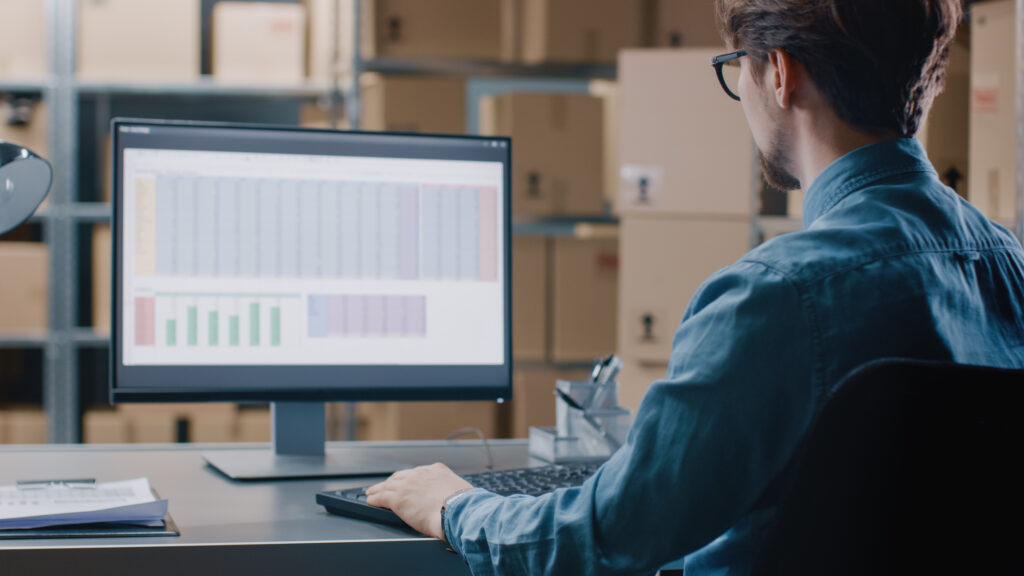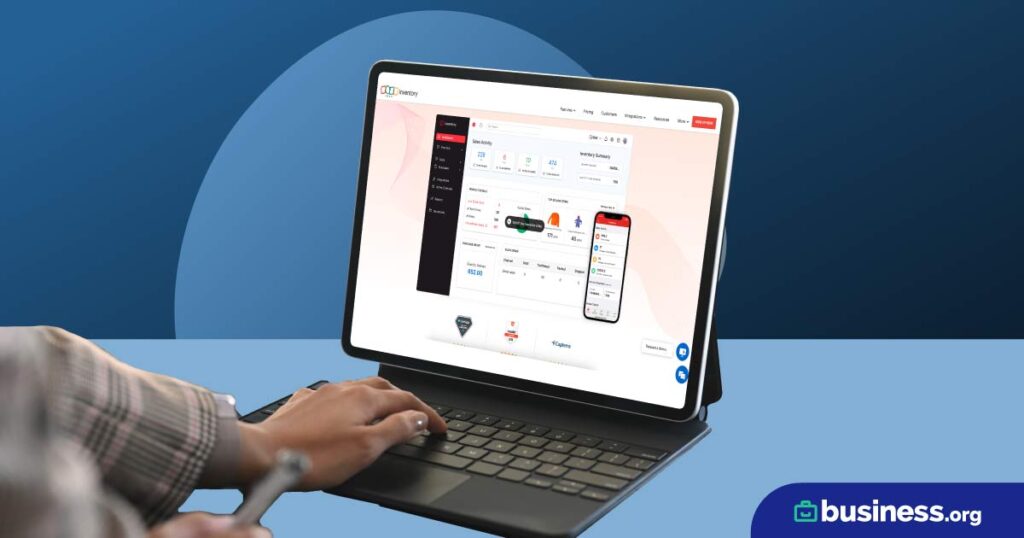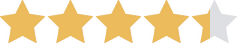We are committed to sharing unbiased reviews. Some of the links on our site are from our partners who compensate us. Read our editorial guidelines and advertising disclosure.
What Is SAP Inventory Management? Our 2025 Review
Data as of 12/14/22. Offers and availability may vary by location and are subject to change.
SAP is one of the most popular inventory management solutions for Fortune 500 companies1—and for good reason.
SAP offers enterprise resource planning (ERP) solutions for large businesses that want to address and consolidate all their business processes within a single platform. This helps your business run smoothly since all tasks and transactions are recorded and shared.
Sounds good, right? The trouble is, SAP ERP solutions aren’t right for every business, but instead they work better if you have advanced inventory needs like supply chain management. Here’s what you need to know about SAP inventory management to determine if it’s a good fit for your company.
SAP offers a lot of different products—many of which include one or more SAP inventory management features. For the sake of simplicity, this review is going to focus on one of SAP’s top offerings: the SAP S/4HANA module. This offering includes many of the features business owners look for when shopping for an inventory management system, but you can always check out the SAP store to learn more about the other products offered by the platform.
SAP is best for advanced inventory needs
The first thing you have to know about SAP is it’s extremely customizable. You can mix and match different modules to get the exact combination of supply chain and inventory management features you want.
Unfortunately, that makes the platform seriously complicated. That’s why we only recommend signing up for SAP if your business has advanced inventory needs and you have extensive experience working with ERP solutions.
On the SAP platform, nothing is spelled out for you. In fact, just finding the right product for your needs is a challenge. There are a lot of technical terms, and the options can be overwhelming. So if you’re new to inventory management, chances are you’ll get confused and frustrated with the platform long before you get to set up a storage location or dive into your warehouse management.
The good news is SAP can do just about anything—provided you have the technical know-how to make it happen.
By signing up I agree to the Terms of Use and Privacy Policy.
SAP Inventory pros and cons
SAP Inventory pros
One of the best things SAP has to offer is its intelligent automation feature. SAP S/4HANA features an intelligent AI that learns as you use the program. This AI can automatically generate follow-up tasks throughout your company to respond to goods issues, purchase orders, or any other event within your business. That keeps everyone in your business on the same page.
SAP extends your business intelligence even further with its advanced reporting capabilities. With SAP, you don’t just get basic stats on your inventory levels. You can get in-depth reports on your inventory performance among specific consumer demographic groups (like women aged 20–45) and geographical territories (like the Pacific Northwest). That gives you more insight into what your business is doing well—and where you can improve.
Best of all, SAP is a completely customizable solution. That means you can get the exact inventory management features you need without dealing with features you don’t want.
SAP Inventory cons
While customization may be a perk, it can also be a drawback if it complicates your system. And unfortunately, that’s exactly the case with SAP.
The biggest downside of SAP is how complicated the system is. Instead of including all inventory management features within a single inventory management module, for instance, SAP’s inventory features are spread out across hundreds of products. Add that to the fact that SAP recently rebranded its product offerings and there’s just a lot of confusion around how to find the product you need.
Once you do find the right SAP inventory management solution, it doesn’t get any easier. The system itself is hard to implement because it’s very complicated. In fact, many companies spend months or even years trying to get their SAP system dialed in.
SAP customer support isn’t a ton of help, either. While SAP does offer extensive training material, documents and manuals only go so far.
SAP plans and pricing
SAP S/4HANA is one of hundreds of ERP products offered by SAP. These products can range anywhere from $0.89 to $75,000. Unfortunately, SAP is not particularly forthcoming about whether those prices are one-time fees, monthly rates, or annual licensing costs.
In general, though, we recommend getting SAP S/4HANA because it’s a good, well-rounded product that’s pretty close to what you’d get with other ERP systems like Cin7. It allows you to record goods receipts and facilitate communication between the various departments in your organization.
Another perk of SAP S/4HANA is it’s available to try free for 30 days. But after that, you’ll have to request a quote to get an exact price. After asking SAP’s customer support multiple times, we know that your pricing depends on the modules you need, the number of users you have in your organization, and the size of your business. But we weren’t able to get any concrete info about price ranges (remember what we said about customer service being unhelpful?).
Supply chain management
First and foremost, SAP gives you lots of options for physical inventory management. Anytime you enter an inventory movement, the system’s advanced AI automatically triggers follow-up tasks in other areas of your business. So if you log a goods issue as part of an order fulfillment, the system can automatically generate a production order to replenish your stock.
You can control your AI too by setting allocation guidelines, goods receipt preferences, and best practices for picking, packing, and shipping. This gives you complete control over your warehouse logistics, allowing you to coordinate inventory transfers to minimize waste, loss, and production interference.
Sales
SAP provides sophisticated sales support for your business. The system is all connected, so any sales orders or purchase orders on a particular product will automatically be reflected in that item’s stock level. That allows your sales representatives to see the most up-to-date inventory quantity for that product—no waiting for your warehouse employees to complete a periodic manual cycle count and update the stock counts by hand.
SAP also works well with multiple sales channels, so you can manage social media, ecommerce, and face-to-face retail sales in one place. And with SAP’s advanced reporting, you get greater insight into who’s buying your products and where. Plus, SAP can help you manage incentives for your sales reps—no matter where they’re selling. That means you can get to know your customers’ needs better, find out who your business appeals to, and reward sales employees who meet or exceed their goals.
We also like that SAP S/4HANA includes contract management. You can enjoy automated contract creation and document versioning, plus you can review, approve, and process all your contracts online. That gives you more control over negotiated price lists, shipping terms, and other agreements.
Manufacturing
If your business runs its own production facility, SAP has more than a few features to help your factory run smoothly.
SAP supports advanced materials management, so you can run a lean production system with just-in-time replenishment. You can also create complex production orders and bills of material, allowing you to plan and complete production jobs that involve multiple assembly steps and specialized machinery. With SAP’s advanced inventory tracking, you can even keep tabs on your storage locations—no more misplacing valuable materials.
SAP also gives you greater control over your production facility. For instance, SAP software can help you organize your factory layout, and you can organize your production process to include closed loop quality inspections. That means you can maintain your quality standards while also ensuring you’re operating at peak capacity.
SAP can also facilitate project handoffs between your research and development department and your manufacturing division. The software allows your employees to make material documents accessible across departments. That way, your production team can update their assembly plans as quickly as possible anytime there’s a design change.
Research, development, and engineering
With SAP ERP software, you can keep everyone in your company on the same page. Within your system, you can define, manage, and prioritize the design standards, deadlines, and key performance indicators (KPIs) for each project. This helps your engineering team complete their projects on time and within scope.
SAP software can also help your R&D team manage inventory costs. Your team can access the system to determine which ingredients, materials, and components are available and when those materials can be reused.
This also helps keep your engineering and production teams in sync. If your research and development team see that your business doesn’t have the materials on hand to produce a new item to scope, they can order those materials in advance. And working on the same platform as your manufacturing team allows your engineers to smoothly pass off material documents as quickly as possible—ensuring you consistently meet your design standards.
Integrations
SAP offers thousands of integrations—hardly surprising considering how widely used the software is. These integrations include complex warehouse managers, advanced inventory management services, supply chain management products, third-party logistics providers, and offerings from all of the following categories:
- Accounting and financial close
- Accounts receivable, billing, and revenue management
- Analytics
- Application development and integration
- Asset management
- Business technology platforms
- CRM and customer experience
- Commerce
- Core HR and payroll
- Customer data
- Cybersecurity, governance, risk, and compliance
- Database and data management
- Digital supply chain
- ERP and finance
- ERP for small and midsize businesses
- Employee experience management
- Financial planning and analysis
- HR analytics and workforce planning
- HR and people engagement
- Intelligent technologies
- Manufacturing
- Marketing
- Network and spend management
- Procurement
- Research, development, and engineering
- Sales
- Selling and fulfillment
- Service
- Services procurement and contingent workforce
- Strategic sourcing
- Supplier management
- Supply chain logistics
- Supply chain planning
- Talent management
- Travel and expense
- Treasury management
Basically, SAP offers pretty much everything you need to keep your inventory transactions and storage locations under control.
Customer support
Our experience with SAP’s customer service team was kind of a mixed bag.
On the one hand, anytime we reached out with a question—whether it was about supply management or goods issue entry—the customer support team did their best to give us a direct answer. They didn’t waste time trying to corner us into a sales pitch, which we greatly appreciated.
On the other hand, we often felt that customer support representatives didn’t have the answers we needed. That’s understandable considering how complex and convoluted the whole SAP platform is. But we weren’t impressed when the best answer we got was often essentially: “We don’t know. Sorry.”
So if you’re considering signing up for SAP inventory management, just be warned that you’re likely to run into multiple confusing issues that require assistance from customer support. But you’re probably not going to get a lot of help—which can be extremely frustrating. If that’s not your cup of tea, you may want to try a different ERP solution (like Cin7).
The takeaway
SAP systems offer a lot of advanced capabilities. They allow you to consolidate and manage all your business processes in one place, and they can be customized to include specialized features and processes.
While that’s great for large, multinational corporations, it also makes SAP software a bit unwieldy for the average small business owner. So unless your business has some seriously advanced inventory needs or you employ an inventory manager with a ton of experience with ERP systems . . . SAP probably isn’t right for you.
Looking for a simpler option? Check out our top inventory management software options to find the perfect inventory platform for your business.
Related content
SAP Inventory FAQ
SAP started out in Germany, so “SAP” is actually short for Systemanalyse Programmentwicklung (System Analysis Program Development)—the original name of the company. These days, though, SAP claims its acronym is short for “System Applications and Products in Data Processing.” Seems to us the business should actually be called SAPDP, but what do we know?
If you’re looking into SAP inventory management, you may also see the acronym SAP ERP. In this case, SAP is the company name while ERP stands for enterprise resource planning. That means SAP allows you to manage all your business processes (not just inventory management) from a single platform.
Inventory management experts often disagree about the number and categories of inventory types. But the four most generally agreed upon types of inventory are raw materials, work-in-progress (or WIP) goods, finished goods, and MRO (maintenance, repair, and overhaul) items. Choosing an inventory system that can help you manage all four types of inventory is key—particularly within an ERP system like SAP.
Methodology
We looked at the pricing, features, integrations, and customer support for SAP to determine our general star rankings. Our review was based on how SAP would function for small business owners and the functionality it offers as an ERP system.
Disclaimer
At Business.org, our research is meant to offer general product and service recommendations. We don't guarantee that our suggestions will work best for each individual or business, so consider your unique needs when choosing products and services.
Sources
- Navigator, “What Companies Are Using SAP?” Accessed December 14, 2022.