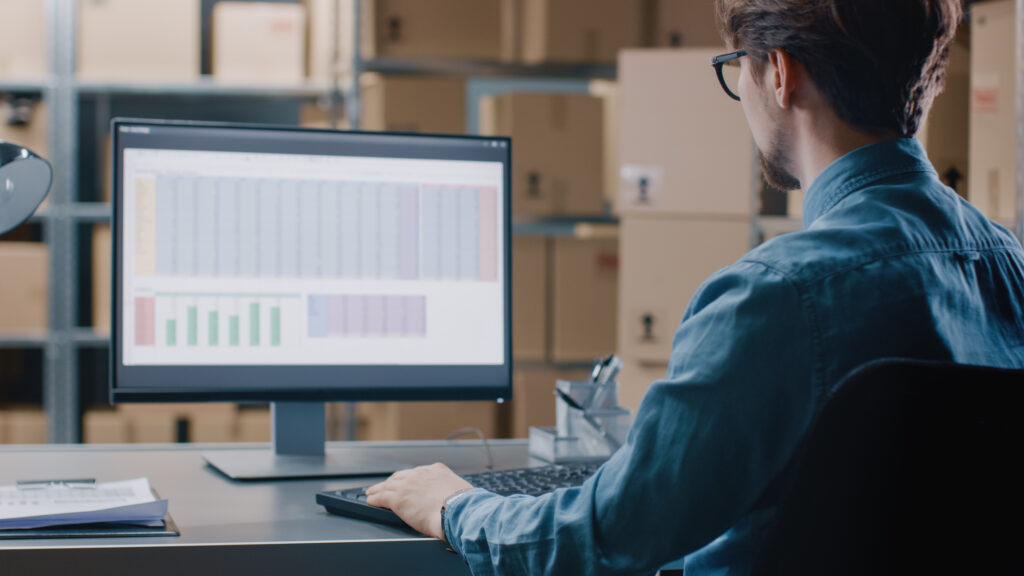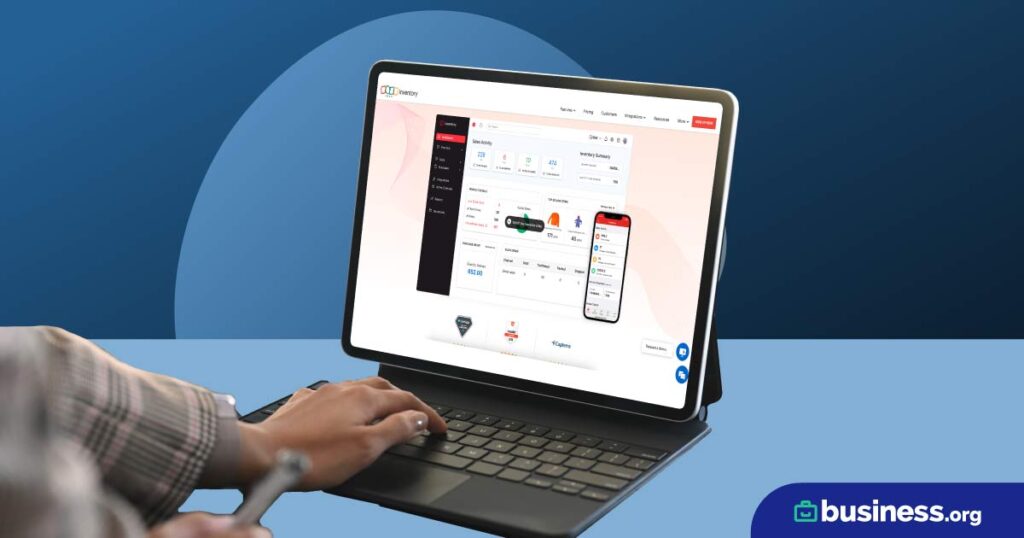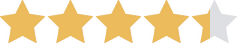We are committed to sharing unbiased reviews. Some of the links on our site are from our partners who compensate us. Read our editorial guidelines and advertising disclosure.
Boxstorm Inventory Review: Pricing, Plans, and Features
Boxstorm is an inventory management software from the makers of Fishbowl. While it doesn’t offer as many features as Fishbowl Warehouse or Fishbowl Manufacturing, Boxstorm does provide something that neither Fishbowl platform does: cloud-based software.
Boxstorm operates on the cloud, meaning you can access it from any device with an internet connection. That’s convenient because you can take your inventory management on the go to your warehouse, showroom, or sales pitch.
But is Boxstorm’s cloud functionality worth the cost? We think so, but we also acknowledge the platform isn’t perfect for every company. Here’s what you need to know before signing up.
Boxstorm is best for growing businesses
In terms of value, Boxstorm packs a pretty decent punch, which makes it perfect for growing small to midsize businesses. While the software certainly doesn’t offer as many features as some enterprise resource planning (ERP) business solutions, it’s still surprisingly robust—especially considering its most expensive plan clocks in at a low $79 per month.
Because Boxstorm is cloud-based, you can coordinate your inventory management across multiple locations. You can also use the Boxstorm app to scan shipments, track inventory movement throughout your business, and make sales on the go.
All in all, this makes Boxstorm powerful enough to keep up with the more advanced needs of a midsize business. But the platform’s low price also helps minimize risk during fragile growth periods, allowing your business to invest more capital in expansion (rather than a bloated inventory system with more features than you realistically need).
By signing up I agree to the Terms of Use and Privacy Policy.
Boxstorm pros and cons
Boxstorm pros
One of the biggest perks of Boxstorm is its value. It can handle pretty much every standard inventory management task, plus a few extras like vendor and customer management. It’s also easy to use, whether you’re on your desktop computer or your cell phone.
Boxstorm is a cloud-based app, which we like because it means you can make updates to your inventory in real time from any device, anywhere your business takes you. That gives you a lot of flexibility to run your business as efficiently as possible. And because your system syncs in real time, you don’t have to worry about anyone in your organization working with out-of-date inventory data.
Boxstorm also knocks it out of the park when it comes to customer service. The company offers extensive onboarding support, and user reviews rave about the stellar support they receive anytime they encounter a problem.
Boxstorm cons
Since Boxstorm is a Fishbowl business solution, it’s made with QuickBooks in mind. Unfortunately, that means Boxstorm doesn’t offer a lot of room for other integrations. The platform can only integrate with five other services—and those services don’t even include major integrations like Square or Xero. Depending on your business, that might make Boxstorm more of a hassle than a help.
And while Boxstorm does offer a lot of features for the price, it is missing some features found on other platforms. For instance, Boxstorm doesn’t offer manufacturing features like bill of material generation. It’s also missing key shipping and retail features, like the ability to track outgoing packages to ensure they reach your customers.
That being said, we think these drawbacks are pretty surmountable—especially if your company is working on a strict budget.
Boxstorm plans
Data effective 8/21/20. At publishing time, pricing and features are current but are subject to change. Offers may not be available in all areas.
On the Free plan, Boxstorm software isn’t much to write home about. Since it limits you to 25 items at a time and just 100 transactions per month, it’s really only appropriate for very small retail and e-commerce companies.
The pricing goes up to $79 per month for the Pro plan, which is a pretty big jump. But it offers great value considering the Pro plan supports an unlimited number of products, storage locations, and transactions. And when you compare the price to other software with the same features (like TradeGecko), it’s actually a pretty killer deal.
Key features of Boxstorm
Traditional inventory management
Boxstorm’s platform allows you to keep tabs of all the details surrounding your inventory. For starters, you can add tons of product info and up to five photos for each of your items. You can even customize units of measurement (UOM) for each product and set up UOM conversions (just in case you need to calculate your stock of items by the case instead of by the unit).
Once your products have been added to your catalog, Boxstorm offers product tracking by product type, lot number, expiration date, serial number, and more—making it easier to quickly find the items you need. And if items ever fall below their reorder points, Boxstorm can automatically place purchase orders using account factors like your preferred vendor for each item.
Boxstorm can also handle day-to-day manual inventory management processes like physical inventory counts. So if your inventory count shows you have more or less inventory than your system registers, it’s easy to adjust your stock levels accordingly. And anytime items are moved or updated, Boxstorm updates those items’ inventory history, leaving audit trails in case you have to go back and remedy a mistake down the line.

Square is the best free point-of-sale system on the market. From invoicing to inventory tracking, Square gives you all the features you need to boost your POS experience.
Sales
Boxstorm also includes a lot of features to streamline your sales process. With Boxstorm, sales representatives can quickly generate custom quotes for B2B sales—even while on the go. These quotes include pictures of the product, current inventory quantities, and tons of other relevant details to help persuade your prospective customer to greenlight the sale. Once everything looks good, Boxstorm can convert those quotes into sales orders and even automatically generate invoices.
Of course, B2B sales is only one part of the equation. The platform also allows you to create customer profiles, tracking your consumers and their buying patterns. This also allows you to issue store credit anytime a customer returns your merchandise, offer customer loyalty programs, and more. And if you sync your Boxstorm account to your Shopify or BigCommerce store, the platform can automatically generate sales orders and pick tickets anytime you make a sale, helping you get orders delivered faster.
Warehousing
Boxstorm does the warehousing basics like allowing you to maneuver inventory items between your storage locations and view inventory levels on a location-by-location basis. But that’s just the beginning of the warehousing options available on the platform.
With Boxstorm, you can track both the warehouse where items are being stored, plus track items by their nested locations within your warehouse. So you could specify that an item is in a particular bin on a particular shelf in a particular zone within a particular warehouse.
You also get advanced inventory receiving features. For instance, Boxstorm allows you to specify which warehouse you want to receive new purchase orders. This saves you time, since you won’t have to check in items at your headquarters and then ship them out again to the warehouses where those items need to go. Instead, you can ship them to the right place directly. We love that Boxstorm makes it faster and easier to get your products where they need to be and address stock shortages across a multi-location business.
Mobile app
Boxstorm’s mobile app is available on both iOS and Android devices, and it offers a pretty impressive collection of on-the-go features.
The Boxstorm app turns your iPhone, iPad, or Android device into a mobile barcode scanner, so you can use it to process incoming or outgoing shipments, look up items, and even create new inventory items (with pictures you’ve taken using your mobile device). The app also lets you scan items, then apply an action to an entire list of similar items. That’s pretty useful for moving bulk shipments of items to new locations, for example.
With the Boxstorm app, you can also edit existing inventory items. So if you’re conducting a physical count of your inventory and find a discrepancy, you can quickly update your stock levels within your system—no need to make a note for later when you’re at a computer.
The app also provides plenty of convenient on-the-go tools for your sales representatives. They can generate quotes, submit sales orders, and take payment for those orders all from their phones. And because the app syncs up with your cloud-based software in real time, you don’t have to worry that a sales rep will commit to an order you don’t have enough inventory to fulfill.
Admittedly, though, the Boxstorm app doesn’t have super-high ratings on either the Android or Apple store (just about a 3.0 out of 5 on both platforms). That’s mostly due to the fact that the app interface is designed for mobile phones, making it too small and hard to use on most tablets.
Integrations
If we had to pick one thing we dislike about Boxstorm’s software, it would be its lack of integrations. Currently, you can count the number of Boxstorm integrations on one hand:
- QuickBooks Online
- Shopify
- BigCommerce
- Stripe
- Shippo
That being said, Boxstorm does offer an application programming interface (API). So if you have the coding skills, you could create a custom integration for whatever software you want to use with your inventory management system. But frankly, other inventory management providers are able to offer integrations with popular services like Square and Xero Accounting. So if your business needs to integrate with another service, it would probably be easier and cheaper to use a different inventory platform (like Cin7 or Ordoro).
The takeaway
Boxstorm is a pretty robust inventory management software—especially considering its low price. That makes it a great choice for growing businesses that need more advanced inventory features but aren’t at the point where they need enterprise-level software. Beware, though: Boxstorm doesn’t integrate with many services. So if you absolutely need a solution that’s compatible with your Square POS system or Xero Accounting software, you may want to look elsewhere.
How does Boxstorm compare to other top inventory platforms? Check out our guide to the best inventory management software options to find out more.
Disclaimer
At Business.org, our research is meant to offer general product and service recommendations. We don't guarantee that our suggestions will work best for each individual or business, so consider your unique needs when choosing products and services.