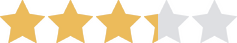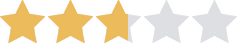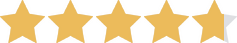We are committed to sharing unbiased reviews. Some of the links on our site are from our partners who compensate us. Read our editorial guidelines and advertising disclosure.
WooCommerce vs. Shopify Review: Our Comparison
Looking for the perfect e-commerce platform for your online store? WordPress’s WooCommerce plugin and Shopify are both valid options, but the best choice for you will depend on your business and your web-building experience.
On the one hand, WordPress sites are fully customizable. WooCommerce themes are optimized for e-commerce, but you may not get all the vital features you need unless you pay for extra extensions. You may also need some CSS knowledge to get the exact look you’re after for your site.
On the other hand, Shopify offers tons of resources for fresh-faced business startups, but the platform is pretty store-centric. So if you want extra site pages or any other non-generic features, you may need to pay extra for premium themes and apps.
Read on to get our complete WooCommerce vs. Shopify breakdown.
WooCommerce vs. Shopify general features
*For first year with annual billing
The WooCommerce plugin: Best for business owners with WordPress experience
Believe it or not, WordPress plans don’t include any e-commerce functionality—the only way to get e-commerce features on your WordPress site is through the WooCommerce plugin (which is included with the eCommerce plan).
WooCommerce offers most of the features you need to run a successful e-commerce store. You get a professional checkout page, excellent inventory management tools, and even site optimization features to help search engines find your business. And because WooCommerce is open-source software, there are plenty of third-party extensions available if the platform doesn’t offer a tool you need to manage your online store.
We also love the customization options you get on WooCommerce websites—even if it’s kind of a double-edged sword. While you don’t have to know CSS or HTML to build a WordPress site, your website will probably look generic unless you customize your code. So if coding isn’t your thing, you may want to find a more beginner-friendly e-commerce solution.
Shopify: Best for new e-commerce businesses
If you’re setting up a brand-new online store, Shopify is the way to go.
Shopify is first and foremost an e-commerce platform, so Shopify sites are very store-centric. That means more prominent links from your home page to your store page, which means more people viewing your products. The platform also incorporates a decent number of inventory management features, which can be augmented with extra apps and extensions to make store management a breeze.
But the thing we love about Shopify vs. BigCommerce and other e-commerce site builders is Shopify’s extensive collection of tools for new business owners. You can use the brand name generator to come up with a name for your business, design a logo in the logo maker, and even access free webinars to learn how to successfully run an online business.
Just make sure to watch out for those extra transaction fees on third-party payment gateways.
By signing up I agree to the Terms of Use and Privacy Policy.
WooCommerce vs. Shopify features
WooCommerce and Shopify offer different options for customizing your online store. So what are the basic differences between Shopify and WooCommerce websites?
E-commerce features
WooCommerce services are a bit more comprehensive than Shopify when it comes to e-commerce.
Both platforms offer extra apps and extensions to supplement basic features—so if you absolutely need the ability to offer gift cards, there are extensions to help. But we like that WordPress plans include free domain registration for the first year of your service, plus a few free e-commerce features (like email marketing and product reviews) that Shopify plans don’t include.
On the flip side, we appreciate that Shopify customer support is available via phone (rather than just via live chat)—yet another reason why we think Shopify is a better e-commerce platform for new business owners. But whether that support makes up for the extra fees you incur for using third-party payment gateways . . . jury’s still out.
Shopify vs. Squarespace e-commerce features
*For first year with annual billing
Don’t count Shopify out just yet. Select Shopify plans also offer hardware and support for your very own point-of-sale (POS) system. With Shopify POS, you can process in-person payments at your brick-and-mortar location. Plus, Shopify POS systems sync with your online sales so you can track all your business income in one spot.
Content features
Both WooCommerce and Shopify are primarily e-commerce platforms, so you may not need a lot of content features. But if you do need a robust blog in addition to your online store, you’ll probably want to go with WooCommerce.
Blogging is WordPress’s bread and butter. Even without apps and extensions, WordPress makes it easy to manage your content, publish new articles, and even schedule future posts. So basically, e-commerce websites using WordPress and WooCommerce are double threats in both e-commerce and content creation.
Shopify, by comparison, is a bit lackluster. Sure, Shopify features a fairly user-friendly blog editor, so it’s not hard to upload content. But Shopify blogs aren’t nearly as customizable and professional-looking as WordPress blogs—even after you download extra apps.
WooCommerce vs. Shopify pricing
Building a business website that actually looks good isn’t free (unfortunately). So which e-commerce platform delivers the most bang for your buck? Honestly, it depends on how many products you’re selling and the features you need to run your online store. Here’s the pricing breakdown:
WooCommerce vs. Shopify business plans
It’s honestly pretty hard to weigh WooCommerce vs. Shopify when it comes to price.
Just to add the WooCommerce plugin to your site, you need at least a WordPress Business plan ($25 per month). But that only gets you access to the free WooCommerce plugin. If you want more advanced features, you can either download and pay for additional extensions and plugins or get the WordPress eCommerce plan ($45 a month). This plan integrates WooCommerce plus a few of the most commonly used premium extensions into the WordPress builder.
Shopify, on the other hand, provides a robust e-commerce platform with its most basic plan. The caveat here is Shopify’s basic plan is roughly the same price as the WordPress Business plan—perhaps a bit less if you sign up for a biennial plan. And you’ll probably still need to download extra apps to get all the features you need.
Other costs
Fortunately, both Shopify and WordPress include a number of essential features, so you don’t have to pay extra for SSL certificates or hosting. However, using third-party web hosting providers can improve your site speed and add another layer of encryption to your site so you can better protect your customers’ privacy—but it’ll cost you a bit extra.
You should also budget at least $10 per year for your domain name. While WordPress offers free domain registration for the first year of your plan, you will have to pay to register your domain every year. And if you get Shopify, you’ll have to pay up front for your first year of domain registration, then pay to renew your registration every year after that.
You may also want to pay for premium themes. Free WooCommerce themes and Shopify templates get the job done, but they may not give your site the professional look you’re going for. In that case, your e-commerce business could benefit from the added gravitas of a professionally designed theme—just be prepared to pay anywhere from $20 to thousands of dollars for it (depending on the theme you choose).
Finally, you’ll want to factor in transaction fees. With WooCommerce, you’ll have to pay transaction fees as stipulated by your payment gateway of choice (usually around 3% + 30¢ per transaction). But Shopify hits you with fees not once, but twice. Not only do you have to pay anywhere from 2.4%–2.9% + 30¢ per transaction, but you have to pay an extra 0.5%–2% if you use any payment gateway besides Shopify Pay. Fees vary based on which Shopify plan you sign up for, so be sure to read the fine print before choosing your plan.

Customize your website with an easy-to-use site builder that’ll make your brand look professional and polished in no time.
Building with WooCommerce vs. Shopify
Which platform is easier to use? Which one looks better? Which one gives you the customization options you need to create a truly unique site? We built websites on both WordPress and Shopify—here’s what we found.
Usability: WordPress
Here’s the thing: neither Shopify nor WordPress are particularly easy to use. But if we had to choose, we’d go with WordPress.
To get a fully personalized online store with WordPress, you have to tweak your site code. That’s time-consuming, even if you’re already familiar with CSS and the WordPress platform—and it might take more time than a busy entrepreneur has to spare. And that’s before you factor in the learning curve associated with any e-commerce plugins, extensions, and advanced WooCommerce themes you need.
Compared to Shopify, though, WordPress is a walk in the park. Shopify’s menus are confusing, so it’s hard to find the tools you need to build your site. And if you want to add a menu or about page, it’s nearly impossible unless you can code in Ruby (that’s a coding language, in case you didn’t know). Even adding apps and extensions to your e-commerce store is unnecessarily confusing.
Quite frankly, if you’re looking for an easy website builder, there are better and simpler e-commerce solutions out there. But if you’ve narrowed down your options to WordPress and Shopify, you’ll probably experience less frustration with WordPress.
Design: WordPress
When it comes to design, Shopify certainly isn’t bad. Shopify offers engaging visual elements on home pages, and we liked that our theme included large, high-resolution featured images at the top of our blog posts. But unless you pay extra for design apps or premium themes, the design completely breaks down on any additional pages you create (like about pages).
In our experience, WordPress themes were much better. While free WooCommerce themes tend to look a bit generic when you view them side by side, they definitely looked more professional than the free Shopify themes. Plus, WooCommerce services include visually appealing elements (like product reviews) that you don’t get with Shopify.
Long story short: if you’re looking for an e-commerce platform that delivers professional design to keep up with the biggest competitors in your industry, you can’t go wrong with WordPress.
Customization: WordPress
If there’s one e-commerce platform that allows you to customize every last detail about your online store, it’s WordPress.
Shopify gave us a lot less power over our e-commerce website than we would’ve liked. When using pre-built content blocks, we couldn’t adjust the position of our images (other than moving them from the right side to the left side). And trying to edit additional pages without apps or extensions felt a bit like the Wild West—a rough, disorderly mess.
WordPress’s platform, on the other hand, gives you a lot more options to customize your online store. Sure, you have to dig into your code to make the most of those options. But at least we didn’t feel the need to deputize and form a posse just to establish some semblance of order.
What other business owners say about WooCommerce, WordPress, and Shopify
Shopify is very popular among business owners, who seem to enjoy the wide array of apps available on the platform.


Business owners also shared that they appreciate Shopify’s focus on providing a solid e-commerce platform.

That said, Shopify’s extra charges for using third-party payment gateways were a huge turnoff for some.

In the end, the vast majority of website owners seem to prefer WordPress for its active community support forums and versatility.


The bottom line
If we were building an e-commerce site of our own, we would probably choose WooCommerce over Shopify.
The WooCommerce plugin, combined with WordPress, provides a robust e-commerce platform that is extremely versatile and customizable. In the end, that gives you the freedom to create a website that works best for your business.
Shopify, by comparison, is a bit clunky and hard to use. Plus, it features fewer customization options and charges extra if you use any payment gateways besides Shopify Pay.
That said, if you prefer a simpler website or you’re just starting your business, you may prefer Shopify for its cut-and-dry templates and new-business resources. It just comes down to your business and your needs.
Not sure where to start? Try our guide to making an online store.
Disclaimer
At Business.org, our research is meant to offer general product and service recommendations. We don't guarantee that our suggestions will work best for each individual or business, so consider your unique needs when choosing products and services.