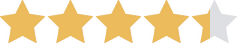We are committed to sharing unbiased reviews. Some of the links on our site are from our partners who compensate us. Read our editorial guidelines and advertising disclosure.
Grasshopper Review: Business Phone Service 2023
Data as of 12/20/22. Offers and availability may vary by location and are subject to change.
*With an annual subscription
The bottom line: Every business needs a professional way to answer phone calls—even if you’re running a food truck (where your business is in a different location every day) or you’re a real estate agent who’s frequently away from their desk. Grasshopper phone service is the ideal solution, thanks to its mobile functionality.
What is Grasshopper?
Grasshopper is a business phone service that specializes in Voice over Internet Protocol (VoIP) services. VoIP services are able to provide more features, like the ability to use your business number from any device. That way, you can take calls to your business number, make outbound calls to your customers, and receive faxes wherever your business takes you.
If that sounds great to you, keep reading to find out everything you need to know before signing up with Grasshopper.
Grasshopper business phone
Grasshopper is a small-business phone service, designed to work on top of your existing landline or mobile service. Like many virtual phone systems, Grasshopper offers a mobile app that lets you make and receive calls from your business number—even when using your personal mobile devices.
In other words, you can set up your Grasshopper VoIP service to forward calls to your cell phone. That way, you can enjoy the perks of a toll-free or vanity number (like 1-800-FLOWERS, for example), without needing to stay next to your desk phone or buy a second business-only smartphone. You can even use the Grasshopper app to make outbound calls to your customers from your mobile phone—but they’ll still see your business number as your caller ID.
That being said, Grasshopper falls a little short of other VoIP services when it comes to features. It doesn’t offer a lot of app integrations for call centers using customer relationship management (CRM) software, and you can forget about videoconferencing.
Then again, not all businesses need a phone plan with all the bells and whistles. And there’s no denying that Grasshopper’s prices are competitive—perfect for startups and mobile businesses with just a few employees.
For a full-service business phone solution that also provides reliable services for your growing business, RingCentral is a great option.
How much does Grasshoper cost?
One of the best parts about Grasshopper is how affordable it is.
With a basic Grasshopper Solo plan, you get one phone number and three extensions for $26 per month. That’s it—no complicated package tiers where you get certain features with only an advanced plan. Plus, you don’t have to engage in mental gymnastics to multiply your price by the number of users you need on your plan. You pay one flat fee per month.
What’s more, you get an unlimited number of minutes per month (within the domestic United States), so no stress if you get a huge influx of calls in a single month. After all, more calls is a good thing for most small to mid-sized businesses, right?
Once you sign up for a Grasshopper plan, you can choose your first phone number. Grasshopper offers local numbers, toll-free numbers, and even vanity numbers as part of your plan. That means you don’t have to pay extra to get a number that’s easier for customers to remember—score!
From there, businesses are free to set call forwarding rules on their account, record custom greetings, and download the Grasshopper mobile app—all included with every plan.
By signing up I agree to the Terms of Use and Privacy Policy.
Things to consider about Grasshopper
Like we mentioned, you get every feature Grasshopper has to offer, even on the most basic plan. So if you’re a solopreneur running a startup out of your basement, your callers can still enjoy an auto attendant with custom-recorded greetings and on-hold music, never knowing you receive calls from your cell phone or your computer.
Grasshopper also offers business text messaging, which gives you more options to connect with your customers in the ways they prefer. With this feature, you can send confirmation texts, answer customer service questions, and more using your desktop or mobile app.
With Grasshopper, you can even read transcribed versions of your voicemail messages—that way, you can keep on top of your business messages even when you’re eating dinner with your in-laws.
Here are a few other need-to-know details about Grasshopper:
Scalability
Because Grasshopper plans include all features at every level of service, you can start with the most basic plan and easily expand your VoIP phone service as your business grows—all without changing your settings, phone number, or menus. That means you never have to pay more than you need just to get one extra feature, and your customers can enjoy the same professional experience every time they call—right down to the on-hold music.
So what does change when you scale up your Grasshopper plan? The number of phone numbers and extensions you can use. That’s it. So if your restaurant takes off and you open a location in another area code, you can add a different local number to your plan while keeping the calling experience the same for your users.
Here’s the thing, though: because Grasshopper plans don’t add more features as you grow, it may not be able to keep up with the advanced business needs of a larger company.
If your business needs to send faxes, hold video meetings, or integrate with CRM solutions, Grasshopper won’t be able to provide the communication help you need.
But if you don’t change anything about how you conduct business and only need more numbers and lines, Grasshopper’s a good, cost-effective solution.
Portability
If you have an existing business phone number and want to keep it when you move to Grasshopper, that’s totally doable.
During the sign-up process, you’re free to pick new toll-free numbers, local numbers, and even vanity numbers—or you can fill out a form to port your old number to your account. That way, you can continue to receive incoming calls from your customers on the number they know and recognize, and you don’t have to update your website, phone book listing, Google business listing, flyers, and commercials.
Keep in mind, though, that it can take up to two weeks to get your old number connected to your Grasshopper account. In the meantime, you can keep your customers connected by setting up call forwarding from your old number to the temporary number Grasshopper assigns you when you set up your plan.
Phones and equipment
Grasshopper doesn’t offer any desk phones, mobile devices, or other equipment because it was designed to work on top of your existing landline or mobile service.
Grasshopper uses virtual phone numbers, meaning all your calls are directed to a digital line. That digital line can then forward your calls to any device you like—whether it’s your desktop computer, your landline, or your mobile device. That’s good news if you’re looking for a professional phone service that doesn’t require you to invest hundreds (or thousands) into new hardware and desk phones.
However, it also means you’ll have to pay for both your Grasshopper plan and your phone service.
So if you want every employee in your office to have their own phone, you’ll need to pay for a landline phone service plus a Grasshopper VoIP plan.
That’s no big deal if you’re already planning to use your personal cell phone or your home phone to conduct business calls—those are services you already need, use, and pay for. But even Grasshopper’s website admits that Grasshopper “may not be your best option if you’ve already splurged on a hardware system and are looking for a provider.”2
Setup
Grasshopper is extremely easy to set up. Unlike other business phone systems, you don’t have to invest in tons of hardware, so there’s no need to schedule a professional installation.
All you have to do is sign up online, pick your local, vanity, or toll-free phone number, then customize your auto attendant. You can decide which devices you want to forward calls to, record custom greetings, and set up your phone menus and extensions—all via your online account.
From there, simply download the Grasshopper app on your desktop, cell phone, or tablet. Your number will be activated within 24 hours (if not immediately), so you can start taking phone calls from your customers without delays. Easy peasy.
Faxing
Your virtual phone number can also be used to receive faxes via your high-speed internet connection.
If customers, partners, or clients send a fax to your business number, you get a PDF version of the file right on your Grasshopper app. From there, you can view it, download it, and share it.
However, Grasshopper’s faxing service is still pretty limited compared to other VoIP providers. While competitors like RingCentral allow you to both receive and send faxes (even from other apps, like Microsoft Word), Grasshopper numbers can only receive faxes. So if your business needs to send faxes to other businesses or your clients, you may want to try a different provider.
Grasshopper business phone service doesn’t just let you make and receive calls.
International calling
Grasshopper plans don’t include international calling, so if you need to dial a number outside the US, you’ll need to call customer support and enable international calling on your plan. Once international calling is enabled, Grasshopper charges extra fees by the minute for those calls.
International calling fees vary depending on the type of phone number you call and the country or area you’re calling, but Grasshopper’s fees are pretty comparable to those of other virtual phone systems. One thing that isn’t comparable? The number of countries where you can place calls. So if you need to place a call to Antarctica, you may be better off going with RingCentral instead of Grasshopper.
Grasshopper also restricts its business text messaging service. While you can still enjoy unlimited texting between US and Canadian numbers, you can’t send texts from a toll-free US number to a regular Canadian number (but you can if the Canadian number is also toll-free).
Audioconferencing and videoconferencing
So if you send business texts to Canadian numbers often, you’ll need to choose your number carefully to avoid extra fees.
Businesses should also note that Grasshopper charges extra when you make calls to numbers in Alaska or Hawaii (since these two states are considered “off-shore”). So if your business operates out of the 49th and 50th states (or if you frequently make calls there), Grasshopper will wind up being more expensive than most other providers.
Not to pile on the bad news, but if your business does a lot of videoconferencing or large audioconference calling, Grasshopper may not be the best VoIP phone service for you.
With Grasshopper, conference calling is limited to 10 participants (including the host), so it’s less than ideal for large or mid-sized businesses that want to loop in all of their employees on a single call. And the process of actually setting up a conference call is a bit ridiculous since you have to individually dial in each participant manually—no having participants simply call in.
Videoconferencing is also not a built-in feature with Grasshopper. However, you can forward your business phone number to your SkypeIn number on the Skype app. You’ll have to pay extra for your SkypeIn number, though, and this system only works if you take incoming calls. Outbound calls made over Skype won’t show up as your business phone ID—just your SkypeIn number.
Long story short, if you need a business phone provider that can accommodate video calls or large-scale audioconference calls, there are better options than Grasshopper.
Compare the best VoIP providers for small business
Data as of 3/8/23. Offers and availability may vary by location and are subject to change.
*With annual billing
**With contract
The takeaway
Grasshopper includes all features on all plans, so even small startups can get the professional calling features and toll-free phone numbers they need to make a good impression on potential customers.
While businesses looking for more advanced features like videoconferencing may be a bit underwhelmed by Grasshopper’s (relatively) simple product offerings, we think Grasshopper is a perfect fit for small companies and businesses without traditional office locations.
To get the skinny on all the features available with a VoIP business phone number, check out our list of the top 13 VoIP providers for businesses.
FAQs about Grasshopper
Grasshopper is a virtual phone service. When you sign up, you choose a virtual phone number, which you can then personalize with custom greetings and call answering rules (when to accept calls, where to direct calls, how long to let calls ring before forwarding them to the next device).
From there, you download the Grasshopper app on your desktop computer or mobile device. With the app, businesses can make and receive calls from anywhere, allowing your customers to stay in touch with you even when you’re out of the office.
And that’s just about it. It’s a simple service without complicated bells and whistles—just an easy-to-use, easy-to-set-up phone app that gives your business an extra air of professionalism while helping your customers contact you with ease.
Although Grasshopper is one of our favorite business phone services, RingCentral does rank higher on each of our best of articles for a few reasons.
RingCentral has better pricing and a wider range of features. An an example, RingCentral has multiple choices for adding on international calls (including pay-as-you-go, credit bundles, or an international plan), while Grasshopper just has international calling rates.
How fast does my internet need to be to support Grasshopper?
Because Grasshopper is a Voice over Internet Protocol service, it’s best if you use a high-speed internet connection anytime you make or receive calls.
Grasshopper recommends you use internet speeds of at least 128 Kbps (about an eighth of a megabyte), which you’ll need if you’re making calls over your desktop app. However, if you’re using your business phone number on your mobile device, you can use your mobile internet browsing data instead of a high-speed internet connection.
If you use your mobile data, your business phone calls will affect your personal plan billing, so use this feature sparingly if you’re on a plan with limited data. But if you’re on an unlimited calling plan, Grasshopper business phone systems can be used anywhere, anytime.
How does Grasshopper stack up to other VoIP providers?
Grasshopper is one of our top five recommended VoIP providers because it’s cost-efficient and offers the same features on basic plans as it does on advanced plans. However, the service does fall short in a couple of areas.
For starters, many Grasshopper reviews state that the provider’s customer service leaves a lot to be desired. Specifically, users have complained that customer support representatives were hard to understand and didn’t provide satisfactory solutions when troubleshooting problems.
Some small-business owners have also noted that they’ve seen poor audio quality on their calls—less than ideal when you’re trying to sound professional when clients call your toll-free phone number. And many reviews point out that the service doesn’t always transcribe voicemail messages accurately.
In terms of features, Grasshopper is a bit behind other providers too. But it makes up for it with its competitive prices and no-nonsense plan structure.
Methodology
We looked at Grasshopper's VoIP pricing, overall value, small business expertise, and scalability, among other factors.
Disclaimer
At Business.org, our research is meant to offer general product and service recommendations. We don't guarantee that our suggestions will work best for each individual or business, so consider your unique needs when choosing products and services.
Sources
1. Grasshopper.com, "Grasshopper Phone System Integrations and Alternatives." Accessed October 12, 2022.