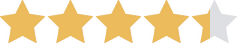We are committed to sharing unbiased reviews. Some of the links on our site are from our partners who compensate us. Read our editorial guidelines and advertising disclosure.
Our 2023 Guide to Amazon FBA
Fulfillment By Amazon (FBA) is a program that lets small-business owners capitalize on Amazon’s pervasiveness by taking advantage of the platform’s free two-day shipping and worldwide distribution services. But the program isn’t without its drawbacks, and unprepared ecommerce business owners can easily wind up losing money with FBA.
Here’s what you need to know to be successful using Amazon’s FBA service.
What is Amazon FBA?
FBA is short for Fulfillment By Amazon. It’s basically a service that Amazon offers to small-business owners to help them take advantage of Amazon’s extensive distribution system and piggyback off Amazon’s world-class customer service model.
Here’s how it works:
- You ship your products to an Amazon warehouse (or multiple warehouses).
- Amazon stores your products in its FBA warehouses.
- Customers can order your products on Amazon and enjoy Amazon Prime’s free two-day shipping.
- Amazon fulfills customer orders, including picking, packing, shipping, and order tracking.
- Amazon handles all product returns and refunds on your behalf.
All FBA sellers follow the same basic model, but some of the details (like fees and product listing pages) vary depending on whether you sell via Amazon Seller Central or Amazon Vendor Central.
Seller Central
Amazon Seller Central is where most small-business owners operate. You can choose to list your products as a third-party seller (in which case, you’d fulfill customer orders yourself) or you can sign up for Amazon FBA.
If you opt to use FBA on Seller Central, you’ll have to pay Amazon to store your products, plus additional fulfillment fees (also called referral fees) for each completed order. Businesses on Seller Central may also be subjected to storage limits, so it may not be a good solution for companies looking to store all their inventory in an Amazon warehouse.
Vendor Central
Vendor Central is where the big kids play. Sellers can only operate on Vendor Central by invitation from Amazon, so it’s usually limited to businesses that do a high volume of sales every month.
Vendor Central companies sell their products directly to Amazon (usually via a wholesale agreement) then create product listings for their items. But since Amazon is the retailer, you lose a lot of control over your products and brand.
On the plus side, though, Vendor Central sellers don’t have to pay storage or referral fees in order to get their products fulfilled by Amazon.
How to get started with Amazon FBA
1. Budget
The first thing you have to do before signing up for Amazon FBA is figure out whether the service will be economical for you.
Most businesses get started on Amazon’s Seller Central platform, which means you’ll have to choose one of Amazon’s two selling plans:
- Individual ($0.99 per item sold): For businesses selling fewer than 40 items per month and not using any marketing or selling tools.
- Professional ($39.99 per month): For businesses selling over 40 items a month that want to use advanced selling tools and enjoy top placement on Amazon searches.
From there, you can sign up for FBA services. FBA sellers will need to budget for the following costs:
- Storage fees: You’ll have to pay Amazon to store your products at their warehouse.
- Referral fees: Amazon charges a referral fee for every item you sell on its platform. Essentially, you’re paying for the exposure your products get simply from being listed on Amazon’s website. This fee also covers the cost of Amazon handling all your customer service (apart from the occasional response to a negative Amazon product review that you may have to handle yourself).
- Fulfillment fees: Fulfillment fees are basically just the cost of shipping for your products.
- Miscellaneous fees: Amazon may also impose extra fees if your products have been in the warehouse for over six months, if you offer textbook rentals, or if Amazon has to refund an order you’ve already been paid for.
The exact fees for your products will vary based on their size, weight, type, and value. Your fees can even be affected by the time of year, so we recommend using Amazon’s FBA calculator to budget these costs.
Amazon also offers additional services like Amazon Advertising, which gets you pay-per-click advertising and other marketing tools to help you sell more products on the Amazon platform. Services like these usually cost extra and may add to your monthly bill.
Amazon’s Terms of Service are long and detailed. But unfortunately, if you don’t read the TOS closely, you could wind up missing vital details. And when it comes to Amazon, even small mistakes can lead to big fines. You’ve been warned.
Data as of 01/11/22. Offers and availability may vary by location and are subject to change.
2. Register your business
If you want to run a successful Amazon FBA business, you’ll absolutely need to register your business. While registering your business helps you protect your intellectual property and promote your brand, it also protects your Amazon seller account. Unfortunately, competitors on Amazon have been known to claim and steal brand accounts that haven’t been trademarked by their true owners—effectively stealing any inventory those companies were storing in an Amazon warehouse.
In order to sell on Amazon, you’ll probably also need unique UPCs for each of your products. While you may be able to get a GTIN exemption and sell without a UPC, it’s quite a long process. We recommend saving yourself a lot of headaches and just registering your UPCs ahead of time.
By signing up I agree to the Terms of Use and Privacy Policy.
3. Set up your store
To set up an Amazon store, you’ll need to create a product listing for each of your items. Here’s what you’ll need for each listing:
- Product images: Make sure they’re high-resolution, and try to provide photos with multiple angles to help Amazon shoppers see exactly what they’re ordering.
- Product title: Name your products in a way that’s descriptive and clear. This will help your items show up in lots of relevant searches.
- Product description: Give lots of details about the size, material, and other technical specifications of your product. Being overly specific in your description will protect you in case a customer complains your product didn’t match their expectations.
- Bullet points: Write three bullet points that sum up the most relevant details of your product or anticipate the most common user questions about that product.
These required elements on your product pages give you lots of opportunities to strengthen your brand. You can reinforce a playful brand with bright, colorful product photos or tongue-in-cheek product descriptions, for example.
We also recommend using lots of relevant keywords in your product names, descriptions, and bullet points. Like Google, Amazon uses an algorithm to determine which products show up first when customers search for an item. Implementing relevant keywords on your product listing can help you gain more exposure on search pages. It can also help you win the elusive Amazon Buy Box.
The buy box is the box on the right side of an Amazon product listing where the customer can add a product to their cart. Amazon uses an algorithm to award the buy box to sellers who have a good Amazon sales record, offer competitive pricing, and have the product in stock. Optimizing your product listing can help you win (or hold) the buy box for your item, ensuring other sellers don’t swoop in and steal sales from you.
4. Ship products
Once you’ve entered your products into Amazon’s system, it’s time to ship your items to Amazon for storage. Keep in mind that Amazon has tough guidelines for how to prep and ship items. If you don’t follow those guidelines to the letter, you’ll be hit with extra FBA fees that cut into your profit margins.
So while we highly recommend using branded shipping elements (like product inserts) to elevate your customers’ experience, you should definitely check Amazon’s packaging and prep requirements first to make sure you’re compliant.
5. Maintain and optimize
Once you start selling items, Amazon expects you to maintain certain metrics in order to keep your Amazon account in good standing. You’ll need to meet the following standards:
- Negative seller feedback of less than 6%
- Return rate of less than 3%
- Order defect rate of less than 1%
- Customer response time of less than 24 hours
If one of your products falls below any of these standards, that product may be suspended. And if your overall seller performance falls short, your entire seller account could be terminated.
The good news? You can always contest bad feedback within 90 days. So if you think a competitor has spammed your business or product with tons of negative product reviews, you can report it to Amazon Seller Support and (eventually) get your account reinstated.
In general, though, it’s better to adopt an aggressive maintenance and optimization plan to avoid these problems altogether. This plan can include the following measures:
- Respond promptly to negative Amazon reviews. In some cases, this may convince the customer to revise their rating.
- Answer questions about your products promptly. If you’re seeing a lot of returns on your product, you can even ask a friend to submit common questions to preemptively address common misunderstandings about the item.
- Close inactive product listings. Otherwise, competitors can hijack your inactive listing and add inaccurate product details or images—resulting in customers tanking your seller ratings with negative feedback.
The most successful Amazon sellers also monitor the prices for their items very closely, adjusting their price to be competitive (sometimes several times per day). This ensures that you maintain control over the buy box and get the best possible price for your products.
Upgrading to Vendor Central
Businesses that do a high volume of sales may be invited to join Vendor Central instead of Seller Central. These invitations are often mandatory, so if you receive one, you have to start selling your products directly to Amazon instead of directly to the consumer.
If that happens, here’s what you’ll need to know.
Negotiating your terms
Since you’ll be selling directly to Amazon on Vendor Central, you’ll need to negotiate a contract. If you’re not a wholesaler, Amazon will likely demand you sell to them at wholesale prices. If you are a wholesaler, Amazon may demand you offer steep discounts on your wholesale price.
Amazon has been known to automatically renew contracts without notice or explicit approval from vendors, so it’s important to advocate for your business’s interests and set terms that are agreeable in advance. You don’t want to get six months into your contract only to realize your profit margins are too narrow and there’s nothing you can do about it.
Setting prices
When selling on Vendor Central, Amazon (not you) owns the product listings for your items. You’ll still be responsible for writing product descriptions and providing images, but Amazon has the last say on what actually makes it into your item’s Amazon listing.
That applies to price as well. Amazon relies on an algorithm to determine the best price for your items based on how much those items are selling for across the web (and across the Amazon platform). That algorithm also partially relies on the recommended price you enter for the item. So be sure to keep tabs on how Amazon prices your items to ensure they’re not undercutting your other sales channels.
You should also be advised that Amazon often pressures its Vendor Central sellers to provide special deals. Amazon reps may also contact you to try to influence how you price your items. Stick to your guns, though, because if you lower your recommended price, the platform may not let you raise it again afterward.
Advice for using Amazon FBA
Even after following all the steps we’ve outlined above, you may still run into problems using Amazon FBA. Amazon is almost entirely automated, and competitors on the platform can be vicious. So we strongly advise heeding the following advice once you’ve established yourself on the platform.
Start small
Amazon can be tricky to master. We recommend starting small with just a few products so you can avoid storage fees as much as possible. Use this time as a trial period to figure out what works for your business. You can even use tools like Jungle Scout to do some preliminary product research and figure out what’s most profitable on Amazon. Then, once you have a handle on how your business strategy works within the Amazon platform, you can expand.
Get customer reviews
Getting customer reviews is an essential part of maintaining your Amazon seller metrics. However, Amazon has strict rules against incentivized reviews to prevent users from scamming the system by paying a third-party service to leave positive reviews.
What you can do, though, is enroll your items in Amazon’s early reviewer program. This Amazon initiative aims to reward buyers for genuine feedback—even if it’s negative. Enrolling your items in this program can help get the ball rolling on new products, so you get more reviews faster. That way, your product can start showing up high on search results as soon as possible.
Stay on top of communications
While it’s important to maintain your seller metrics by responding to Amazon customers quickly, it’s just as vital to monitor any communications you get from Amazon itself. From time to time, Amazon may request additional certification or documentation. If you miss that email and don’t respond fast enough, Amazon may suspend your seller account altogether. So whatever you do, don’t ignore Amazon communications when they come into your inbox.
Watch out for shady sellers
One of the biggest pitfalls for Amazon sellers is . . . other Amazon sellers. While Amazon has rules against sabotaging competitors, the burden of proof falls entirely on the wronged party. If you can’t prove that someone’s acting maliciously, it could destroy your Amazon FBA business (and possibly get your account suspended).
Here are a few of the most common forms of sabotage you could experience selling on Amazon.
On Vendor Central, Amazon allows wholesalers to edit other people’s product listings. And unfortunately, some competitors use this to change product details on your listings.
The result? Customers choose not to order your items because the description doesn’t match what they need. Or worse, customers do order, expecting the item in the description. Then, when the item they receive doesn’t match their expectations, they return the item and flame your business (tanking your metrics in the process).
The solution: Constant vigilance. Be sure to close inactive listings that you aren’t actively paying attention to. If you suspect your listing has been hijacked, report it to Amazon Seller Support immediately.
Another common problem on Amazon is counterfeiters. Competitors may use your product photos and descriptions to create their own knock-off versions of your items. They then claim to offer the exact same product as the original at a fraction of the cost, often knocking the real seller out of the buy box. Then, when the customer receives an inferior product, they leave negative reviews on the original product listing.
Counterfeiters may even report you as the counterfeiter. And since Amazon takes counterfeit claims very seriously, this could result in the immediate suspension of your seller account.
The solution: Report counterfeit products to Amazon Seller Support immediately. Register your brand with Amazon’s brand registry to verify your trademarks. If you’re reported for counterfeiting, be prepared with proof of your trademarks and copyrights. But be prepared for the process to take weeks or months.
Some sellers try to sabotage their competitors by paying third-party companies to spam rival products with bad reviews. But some sellers may go a step further and spam competitors with positive reviews.
As previously mentioned, Amazon penalizes sellers who solicit positive reviews. So if your product gets too many five-star reviews in too short a time, the system will automatically flag your product (and possibly shut down your account). And unfortunately, it’s very hard to prove sabotage because most fake reviews are negative—why would your competitor try to inflate your product rating?
The solution: Unfortunately, the only thing you can really do is report suspected issues to Seller Support.
Avoid seller support
We know we’ve recommended Seller Support as a solution to many of the common problems experienced by Amazon businesses. But that’s only because Seller Support is the only solution available to Amazon sellers—not because it’s a remotely good solution.
Amazon is all about automation, and that applies to its Seller Support as well. If you report an issue, nine times out of ten you’ll get an automated response that may or may not actually help your situation.
You don’t have an account manager you can call to talk it out, either. The best you can do is schedule a call with a representative, who often isn’t actually an Amazon expert—they just repeat the language from the automated emails you already received. And since these representatives aren’t in charge of the code that governs Amazon’s system, they usually have no idea how to help you if you ever experience a glitch with the Amazon system itself.
Basically, if you can avoid working with Seller Support, all the better.
Keep strict records
Along the same lines, Amazon’s automated systems frequently break down. But since most Amazon representatives can’t actually do anything about the system, they usually wind up simply passing your case along to their developers. But first, they require you to provide tons of documentation to prove that your case is legitimate and you’re not actually at fault for mis-scanned items or “late” shipments that were actually sent out on time.
Smart Amazon sellers know to document each and every phase on each and every interaction with Amazon—just in case.
Diversify your income
As of this writing, Amazon has over 9.5 million active sellers globally, with roughly 73% of those sellers using FBA to sell their products on the site.1 As such, Amazon doesn’t need to cater to its sellers because there’s no shortage of people willing to sell on the platform.
Unfortunately, that means you can always expect Amazon to prioritize the customer over your business. If you’re selling on Vendor Central, you’re very much at the mercy of Amazon’s rules—which often places sellers at a disadvantage.
Given this set of circumstances, it’s usually a good idea for Amazon FBA sellers not to rely solely on their Amazon channel for revenue. If a disreputable competitor manages to sabotage your listings, the best way to protect your company is to have other income streams to fall back on.
The takeaway
Between its fees, automated systems, and cutthroat competitors, Amazon can be tricky to master. But if you’re able to get it down, selling on Amazon gives you access to a lot of potential buyers. And using Amazon FBA can help you provide a better, faster experience for your Amazon customers.
Nervous about selling your products on Amazon? In that case, you may want to think about building your own ecommerce website instead. Get started with our top recommendations for ecommerce site builders.
Disclaimer
At Business.org, our research is meant to offer general product and service recommendations. We don't guarantee that our suggestions will work best for each individual or business, so consider your unique needs when choosing products and services.
Sources
- SellerApp, “Amazon Statistics (Seller, FBA, and Product) That’ll Surprise You,” Accessed December 13, 2022.