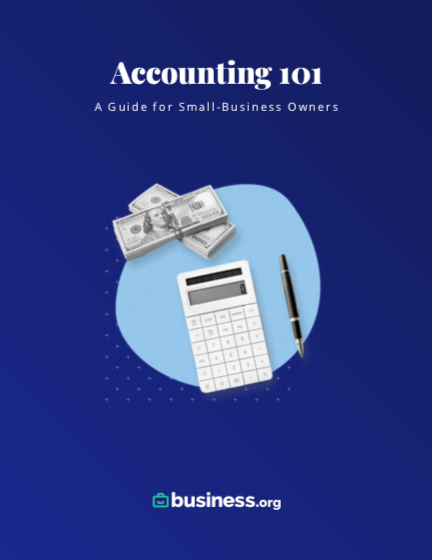We are committed to sharing unbiased reviews. Some of the links on our site are from our partners who compensate us. Read our editorial guidelines and advertising disclosure.
How to Prepare a Profit and Loss Statement
Your goal as a business owner is to keep your business financially solvent, and to do that, you absolutely must know how much you're making and how much you're losing. A profit and loss (P&L) statement, otherwise called an income statement, breaks down your profit and loss line by line so you can determine your net income and make wise decisions about business opportunities.
Since an income statement gives you a close look at your total profits, liabilities, and expenses, it's one of the most important financial documents in your roster. Because P&L statements are so important, even the most basic accounting software programs generate them for you at the click of a button. But if you want to draw up your own P&L statements (or if you want to understand exactly what goes into generating income statements), we have a short guide below.
How to prepare an income statement in 7 steps
What is an income statement?
Before we start creating income statements, let's talk a bit more about why understanding profit and loss is essential to running a successful business.
Profit obviously refers to the amount of money your business is making—and yes, it's critical to know what your income is at any given moment. But revenue alone doesn't accurately represent your business's profits. After all, expenses like rent, employee paychecks, damaged inventory, bank fees, and a host of other expenses and liabilities come out of your bottom line.
To accurately understand your business's fiscal position, then, you need to calculate both profit and loss to find your total net income. And that's exactly what the profit and loss sheet does for you: lists your total revenue, total expenses, and total equity line by line to show how much cash your business is really bringing in.
P&L statements are also important for banks, lenders, and other investors. Lenders will almost always look at your income statement before deciding if your business is profitable enough to invest in. P&L sheets also demonstrate your own financial know-how—if you as a business owner don't have a good understanding of how to effectively manage profit and loss, lenders will be less likely to trust that your business can give them a good return on investment.
Again, you don’t have to prepare a P&L statement on your own. Plenty of accounting software will do it for you. And if you want more information on how to create an income statement specific to your business, we always recommend talking to your financial advisor. Virtual accountants and bookkeepers can help, as can business bankers, CPAs, or other trusted financial professionals.
1. Choose an income statement format
If you're creating an income statement by hand, using a spreadsheet program like Excel or Google Sheets will help you keep the process simple. Depending on the product you use, you can find an easy template instead of building a document from the ground up. For instance, Microsoft Office offers a series of Excel templates for P&L statements.
The U.S. Small Business Association also offers a simple income statement template you can easily download, print, and fill out.
Your accountant can also show you how they draw up a profit and loss statement. And, again, most accounting or bookkeeping software can automatically create a P&L statement for you or provide you with a template for you to fill in.
2. Decide on a time period to calculate net income
Most businesses calculate their profits and losses on a monthly, quarterly, or annual basis. If a lender or investor asks you for a P&L statement, they should specify the time period they need to see. Otherwise, just make sure to choose a time frame that shows you a general trend without overwhelming you with too much data; less than a month is probably too little time to reveal trends, while more than a year is probably too much.
By signing up I agree to the Terms of Use and Privacy Policy.
3. List your revenue
For most product-based small businesses, revenue equals sales, or the amount goods sold—such as the amount of hair products sold by your salon, the number of baked goods sold by your cafe, or the number of printouts sold by your copy shop. But depending on the business, revenue could also include things like rent money, tax returns, or licensing agreements.
List each revenue source as its own line on your profit and loss statement. Then, once you’ve listed each source, total the amount to find your gross revenue.
4. Calculate your direct costs
After adding up your revenue, it's time to add up your direct costs, or costs related directly to producing the products or services you sell. If you sell a physical product, direct costs can also be called COGS, or cost of goods sold.
Not sure what expenses count as COGS? Let’s say you sell holiday-themed oven mitts on Etsy. To make your goods, you have to buy fabric, thread, a sewing machine, scissors, pins, patterns, and a host of other materials. The money you spend purchasing those items is your direct cost.
What if your business provides a service instead of goods? Since you don’t sell a physical product, you don’t have COGS, but you do still have direct costs. For instance, if you’re a psychologist, your office space is essential to the service you provide: without an office, you can’t offer services. So in this case, the money you pay for the office would be one of your primary direct costs.
Direct costs can also include the costs of the labor that goes directly into your product or service. Let’s imagine you’re the owner of a small lawn mowing company. Purchasing a lawn mower isn’t your only direct cost—the amount of money you pay an employee to push the lawn mower is also a direct cost.
Here's the basic formula for calculating your cost of goods sold:
Cost of goods sold = beginning inventory + purchases – ending inventory
For a more detailed breakdown of the COGS formula, check out our page on calculating COGS.
Consider using an accounting software
5. Calculate your gross profit
So now you know what your direct costs are. But do they outweigh what you charge customers for your products or services? Let’s find out: subtract your direct costs from your total revenue to get your gross profit. Hopefully, you’re left with a positive number that shows how much your business is making.
Once you've calculated your gross profit, you can also calculate your gross margin, which represents your gross profit as a percentage. Just subtract your direct costs from your gross revenue, and then divide that number by the gross revenue. Then simply multiply that number by 100.
Hint: a higher gross margin indicates higher efficiency, which is excellent for any small business.
Here's a simplified equation for calculating gross profit:
Gross profit = Gross revenue – direct costs
And if you want to turn that number into a percentage, here's how to calculate your gross margin:
Gross margin = { [Gross revenue – direct costs] / gross revenue } x 100
6. Calculate your operating and non-operating expenses
Operating expenses (OPEX) are any expenses necessary to your business that aren’t direct costs. In other words, these expenses refer to any money that doesn’t go directly into creating goods or supplying services, which is why you'll also see operating expenses referred to as indirect expenses.
Depending on the type of business you run, these could include monthly utilities, business internet and phone plans, hardware and equipment, marketing costs, office supplies, building maintenance, and equipment repairs and maintenance.
Basically, anything that impacts your day-to-day business operations should be listed as an operating expense on your income statement.
Since there are so many types of operating expenses, most income statements break down your OPEX by category. Here are a few of the most common.
Administrative expenses
Administrative expenses, also called general expenses, are any expenses you incur in the general administration of your business. You can also think of administrative expenses as costs you'd pay even if you weren't producing goods or selling services—for instance, even on a day you don't sell a single product, you're still paying for inventory storage space.
Overhead expenses
Overheads can refer to the fixed costs of running a business that don’t vary from month to month (in contrast with operating costs, which can fluctuate). If you pay the same monthly fee for your accounting software, that would count as a fixed cost, or overhead.
Depending on your business and type of income statement, overhead costs can also encompass all indirect labor and production costs. This contrasts with operating costs, which can mean the costs of actually running a business. Your accountant can help you understand more about what overheads look like at your unique business.
Additional operating costs
A few other main OPEX categories include payroll expenses, marketing costs, and sales costs. Once again, we recommend asking an accountant for personalized recommendations about how to break down your operating expenses on an income statement.
SG&A
SG&A stands for selling, general, and administrative expense, and it's yet another term you might see used as a synonym for OPEX. Basically, the term encompasses everything except for COGS, direct costs, research and development expenses, and interest on business loans.
Non-operating expenses
Non-operating expenses are (hopefully) one-time expenses like legal fees, tax penalties, or interest on a business loan. Once you've calculated your operating expenses, make sure to include your non-operating expenses on your P&L statement as well.
7. Determine your net income
It’s time for the moment of truth: is your business profitable or not? Steel yourself, take a deep breath, and subtract your total expenses from your gross profit to get your net profit.
Is your net profit positive? Nice! You’re on track for financial health. Is it low, zero, or in the negatives? It’s time to reevaluate some business practices. That could mean cutting down your OPEX (operating expenses), downsizing departments, or switching raw materials manufacturers to reduce your COGS (cost of goods sold).
Other considerations: EBIT, EBT, and EBITDA
The steps above show you how to create a simple, straightforward income statement. You won’t need any more data than what we’ve listed here to fill out the U.S. Small Business Association’s template.
But maybe you’re doing in-depth business forecasting, or maybe your bank asked for more info before approving your loan. In that case, you want a longer, more detailed, and more accurate P&L statement, which means getting familiar with these abbreviations:
- Earnings before interest and taxes (EBIT): The total of your business’s net income without accounting for income taxes and loan interest.
- Earnings before tax (EBT): The total of your business’s net income plus the taxes you expect to pay (based on your business’s projected tax liabilities).
- Earnings before interest, taxes, depreciation, and amortization (EBITDA): The total of your business’s net income without accounting for income taxes, loan interest, or depreciation and amortization.
Depreciation refers to the constantly lowering value of your business’s physical assets, like a company car or office building. The more you drive the car, the more its value depreciates.
Amortization refers to the constantly lowering value of your business’s non-physical (or intangible) assets, like patents, copyrights, and trademarks.
Compare the year's best accounting software
Data as of 3/9/23. Offers and availability may vary by location and are subject to change.
*Only available for businesses with an annual revenue beneath $50K USD
**Current offer: 90% off for 3 mos. or 30-day free trial
†Current offer: 50% off for three months or 30-day free trial
‡Current offer: 75% off for 3 mos. Available for new customers only
The takeaway
With the right financial documents on hand and sheer confidence in your Excel formula skills, creating a simple profit and loss statement is totally doable. Once you have the process down, feel free to pull data for a P&L statement whenever you need to—it’s the best, fastest, and cheapest way to quickly evaluate your small business’s financial health.
Want to learn more about how calculating profit and loss can help you grow your business? Check out our piece on how to effectively manage your company’s profit and loss.
Related reading
P&L statement FAQ
The answer largely depends on the size of your business, but P&L statement generation is one key aspect of most accounting job descriptions. Whether you have an in-house accountant, have a CPA on retainer, or pay a local accountant by the hour, the accountant you work with should be able to handily throw together an income statement in no time.
We always recommend meeting with an accountant or other financial advisor at least once when you first start creating financial documents for your business. From there, you can create your own P&L statements if you'd like to. Accounting software, including free accounting software, can draw up income statements for you with little effort on your part.
There’s a lot of financial data for you to include in your P&L statement. Like, a lot. Finding a starting point can be intimidating, but it’s much less so if you already have a great bookkeeping system in place. If you do, you should have easy access to your company’s receipts, invoices, pay stubs, credit card payments, tax data, accrued interest, and more so you can sit down and start running the numbers.
If you don’t have a great bookkeeping system in place yet, cut yourself some slack—and then get right on creating one now. (Literally now. Right now. Step away from this page and get thee to a bookkeeper.)
If you do cash transactions, start keeping receipts and storing them in a logical, orderly way. Organize your general ledger. Hire a part-time bookkeeper for a small fee or invest in bookkeeping software that keeps all your data in the same place.
Getting organized—including entering all your information into new accounting software—can be a steep learning curve. But apart from creating excellent products and services and hiring fantastic employees, there’s next to nothing more important to your business than accurate, detailed financial records, profit and loss statements included.
Are there multiple types of income statements?
Yes. There’s the typical P&L statement detailed above, and there’s a pro forma P&L, which is an income statement you fill out when you first start a business. How do you figure out revenue for a business that only just started? Well, to put it frankly, you give it your best guess—that makes it a projected profit and loss sheet, not a record of current profit and loss.
If this is your first P&L (or pro forma P&L), make sure to lowball your revenue and highball your expenses. This is a great time to detail all of your expenses in full, from the electricity bill to the replacement staplers you just bought. Having a full list of expenses can help you moderate overheads and operating costs, which helps you build frugal business practices into your company right from the start.
Disclaimer
At Business.org, our research is meant to offer general product and service recommendations. We don't guarantee that our suggestions will work best for each individual or business, so consider your unique needs when choosing products and services.